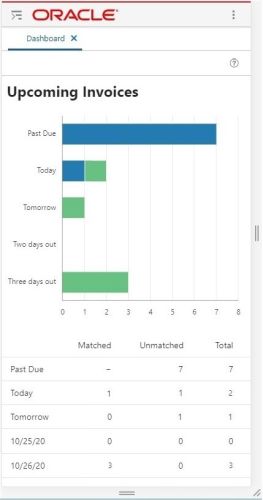2 Getting Started
URL Path
To access the Merchandising Mobile workflows:
https://<hostname>/MerchMobile/ Place this URL in a web browser and use the same login credentials used to log into the Merchandising desktop applications.
Security
Access to each of the Merchandising mobile work flows and actions within are controlled by the same privileges which grant access to the same functional areas in the desktop applications. For example, a user with the ability to create, view, modify and approve purchase orders in the desktop application, will be able to perform those same actions in the Recent Orders mobile workflow.
For more details on security privileges and the access granted by each, refer to the Oracle Retail Merchandising Security Guide.
After logging into the application, select the Invoice Matching dashboard in the menu.
Result: The Invoice Matching Dashboard Appears.