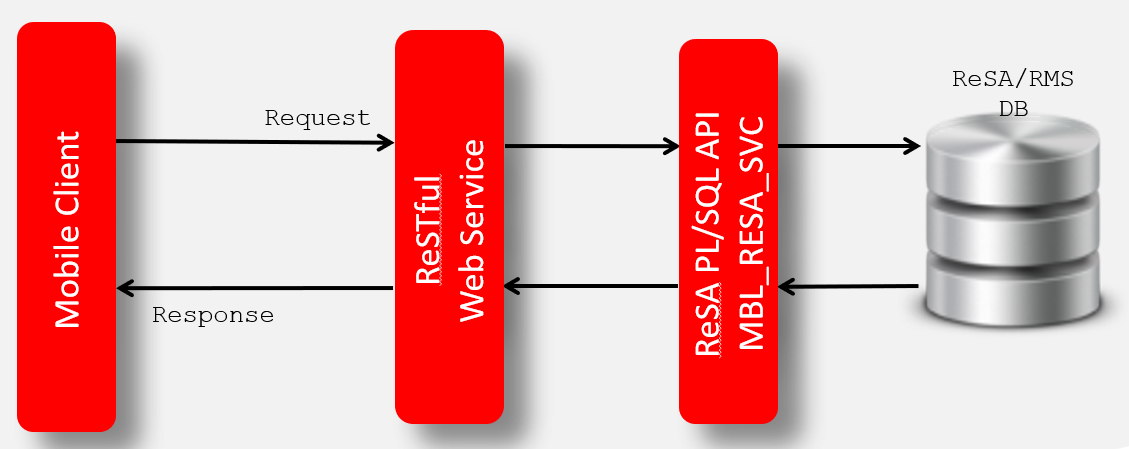5 ReSTful Web Services
This chapter gives an overview about the Merchandising and Sales Audit ReSTful Web service implementation and the APIs used in Merchandising and Sales Audit. For more information on ReST architectural style applied for building Web services, access the following URL:
http://www.oracle.com/technetwork/articles/javase/index-137171.html
To provide visibility to the background processing that's occurring, services write to the JOB_AUDIT_LOGS table in the database. Reports can be built based on this to provide visibility to what is happening in the background. Additionally, to assist users and developers in troubleshooting any error that may arise, the payload that was processed is also stored in the JOB_AUDIT_PAYLOAD table in the database.
Once the nightly batch run has started, web service execution will be halted, and users will receive a warning message that the nightly batch run has commenced.
Introduction
Merchandising and Sales Audit ReST support several web services, including the ability to query data and the ability to create and update data within the solutions. A few were built specifically to support mobile applications. These may not be useful for general use, however if you wanted to build your own mobile applications leveraging these services, this can be done. The ReSTful Web services Java code cannot be customized. The diagram below shows how the services are intended to interact with a mobile client.
Figure 5-1 Mobile Client and Web Services Integration through Javascript
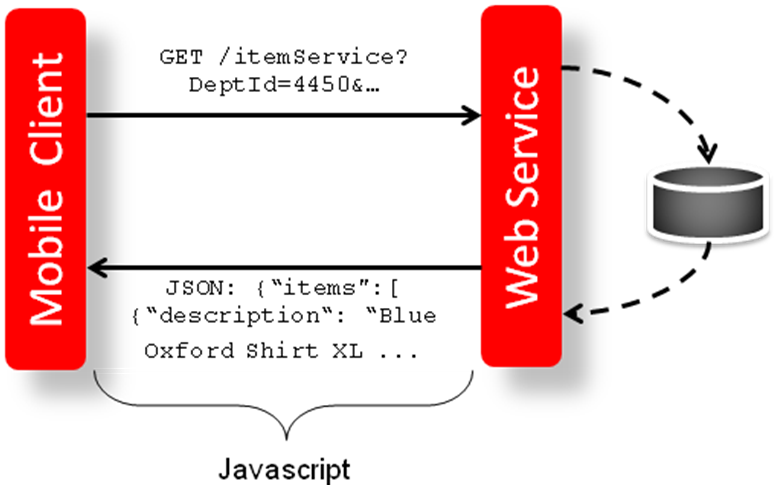
Note:
The services should not be used during the restricted batch window.
Common Characteristics
Security
Services are secured using J2EE-based security model.
-
Realm-based User Authentication: This verifies users through an underlying Realm. The username and password are passed using HTTP basic authentication.
-
Role-based Authorization: This assigns users to roles; authenticated users can access the services with Merchandising or Sales Audit application roles or custom roles that are assigned to:
-
For Merchandising MERCH_SERVICE_ACCESS_PRIV
-
For Sales Audit MERCH_SERVICE_ACCESS_PRIV
-
-
The communication between the server and client is encrypted using one-way SSL. In non-SSL environments the encoding defaults to BASE-64 so it is highly recommended that these ReST services are configured to be used in production environments secured with SSL connections.
-
If you are using Merchandising data filtering, that will apply to the services as well. The user ID used for the calling the service should be added to the Merchandising SEC_USER table (APP_USER_ID), and then associated to the appropriate group in SEC_USER _GROUP table. For more information on this see the Merchandising Security Guide - Volume 2.
Standard Request and Response Headers
Merchandising and Sales Audit ReSTful web services have the following standard HTTP headers:
Accept: application/xml or application/JSON Accept-Language: en-US,en;q=0.8
Note:
Accept-Language is not mandatory, and defaults to en-US. User can change it though, in case they need content in a specific language.
Depending on the type of the operation or HTTP method, the corresponding response header is updated in the HTTP response with the following codes:
-
GET/READ : 200 -
PUT/CREATE : 201 created -
POST/UPDATE : 204 -
DELETE : 204
Standard Error Response
Example response payload in case of service error is shown below:
<?xml version="1.0" encoding="UTF-8" standalone="yes"?>
<messagesRDOes>
<messagesRDO>
<message>REST Service Version Mismatch</message>
<messageType>ERROR</messageType>
<status>BAD_REQUEST</status>
</messagesRDO>
</messagesRDOes>
-
Message: The error message - translated.
-
MessageType: Value of 'ERROR' is returned.
-
Status: For a bad request or error, the status is BAD_REQUEST.
-
The http error code for an error response is 400.
Merchandising URL Paths
Based on the Implementation you may need to prefix the end point with just the deployment hostname or hostname plus access port.
The following links provide access to the Merchandising services:
-
The ReSTful Web services WADL file is available at:
https://<hostname>/RmsReSTServices/services/application.wadl -
The ReSTful Web services are available at:
https://<hostname>/RmsReSTServices/services/private/<service>
Fiscal Document Generation URL Paths
Based on your implementation you will need to prefix the end point with just the deployment hostname. The format that should
be used for the hostname is xxx-yyy-mfcs-rhs.oracleindustry.com, where xxx-yyy is specific
to your company's name and environment (production, stage, and so on).
The following links provide access to the Fiscal Document Generation services:
-
The ReSTful Web services WADL file is available at:
https://<hostname>/RfmReSTServices/services/application.wadl -
The ReSTful Web services are available at:
https://<hostname>/RfmReSTServices/services/private/<service>
Sales Audit URL Paths
Based on the Implementation you may need to prefix the end point with just the deployment hostname or hostname plus access port.
The following links provide access to the Sales Audit services:
-
The ReSTful Web services WADL file is available at:
https://<hostname>/ResaReSTServices/services/application.wadl -
To access the ReSTful web services:
https://<hostname>/ResaReSTServices/services/private/Resa/<service>
Date Format
Few input date and output date fields are in long format. The others are in SQL Date format.
Paging
Some of the Merchandising and Sales Audit ReSTful web services have the potential to bring back a significant number of records, and therefore these services are equipped to segment the result into pages. The page number to retrieve and the size of the page are added as input parameters to all the paged services.
Each paged result includes the following information:
-
Total Record Count: Displays the number of all records matching the service input criteria.
-
Next Page URL: Shows the service URL with same input parameters, but with the pageNumber plus 1, when more records exist.
-
Previous Page URL: Shows the service URL with same input parameters and the pageNumber input value minus 1, when page number is not 1.
Next or previous page URL is not provided when:
-
No records are returned.
-
Previous page is not returned, when the page number is 1.
-
Next page is not returned, when the record reaches the last page.
Figure 5-2 Javascript for Paging Information in Merchandising Web Services
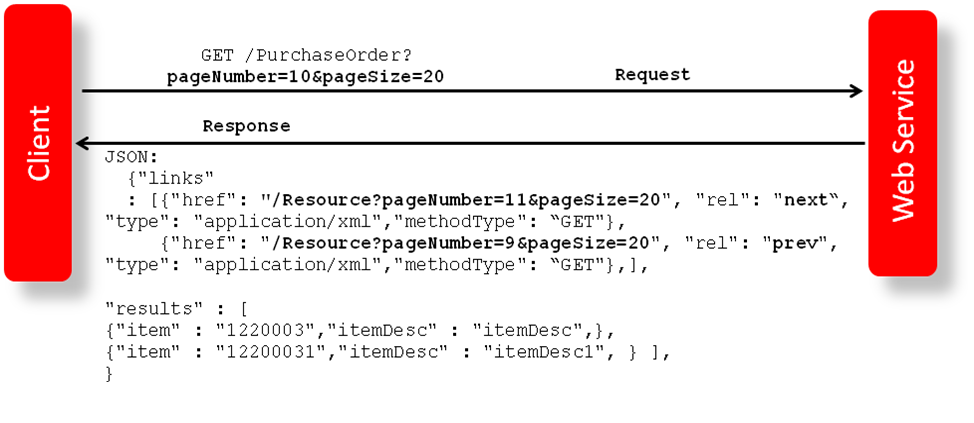
Merchandising ReSTful Web Services
Merchandising Common Services
This section describes the GA account validation service.
Functional Area
Foundation
Business Overview
The primary role of this service is to provide access to cross-functional Merchandising data.
Vdate
Business Overview
Retrieve Merchandising Vdate.
Service Type
Get
ReST URL
/Common/vDate
Input Parameters
NA
Output
Vdate in Long and Date Format
| Parameter Name | Data Type |
|---|---|
|
Vdate |
Long |
|
Vdate |
Date |
JSON Structure:
"{
"vdateDisplay": "01-Jul-2019",
"vdate": 1561939200000,
"links": [],
"hyperMediaContent": {
"linkRDO": []
}
}"
Table Impact
| TABLE | SELECT | INSERT | UPDATE | DELETE |
|---|---|---|---|---|
|
PERIOD |
Yes |
No |
No |
No |
|
JOB_AUDIT_LOGS |
No |
Yes |
No |
No |
|
JOB_AUDIT_PAYLOAD |
No |
Yes |
No |
No |
Procurement Unit Options
Business Overview
Retrieve Merchandising's Procurement Unit Options.
Service Type
Get
ReST URL
/Common/POSysOps
Input Parameters
NA
Output
ProcurementUnitOptionsRDO
| Parameter Name | Data Type |
|---|---|
|
backpostRcaRuaInd |
String |
|
calcNegativeIncome |
String |
|
copyPoCurrRate |
String |
|
costLevel |
String |
|
creditMemoLevel |
String |
|
dealAgePriority |
String |
|
dealLeadDays |
BigDecimal |
|
dealTypePriority |
String |
|
deptLevelOrders |
String |
|
ediCostOverrideInd |
String |
|
expiryDelayPreIssue |
BigDecimal |
|
genConsignmentInvcFreq |
String |
|
genConInvcItmSupLocInd |
String |
|
latestShipDays |
BigDecimal |
|
ordApprCloseDelay |
BigDecimal |
|
ordApprAmtCode |
String |
|
ordAutoClosePartRcvdInd |
String |
|
ordPartRcvdCloseDelay |
BigDecimal |
|
orderBeforeDays |
BigDecimal |
|
orderExchInd |
String |
|
otbSystemInd |
String |
|
rcvCostAdjType |
String |
|
reclassApprOrderInd |
String |
|
redistFactor |
BigDecimal |
|
softContractInd |
String |
|
wacRecalcAdjInd |
String |
JSON Structure:
"{
""links"": [],
""backpostRcaRuaInd"": ""N"",
""billToLoc"": ""1000"",
""calcNegativeIncome"": ""N"",
""copyPoCurrRate"": null,
""costLevel"": ""DNN"",
""creditMemoLevel"": ""D"",
""dealAgePriority"": ""O"",
""dealLeadDays"": 1,
""dealTypePriority"": ""P"",
""deptLevelOrders"": ""N"",
""ediCostOverrideInd"": ""Y"",
""expiryDelayPreIssue"": 30,
""genConsignmentInvcFreq"": ""M"",
""genConInvcItmSupLocInd"": ""I"",
""latestShipDays"": 30,
""ordApprCloseDelay"": 1,
""ordApprAmtCode"": ""C"",
""ordAutoClosePartRcvdInd"": ""N"",
""ordPartRcvdCloseDelay"": 1,
""orderBeforeDays"": 5,
""orderExchInd"": ""N"",
""otbSystemInd"": ""N"",
""rcvCostAdjType"": ""F"",
""reclassApprOrderInd"": ""Y"",
""redistFactor"": 2,
""softContractInd"": ""Y"",
""wacRecalcAdjInd"": ""N"",
""hyperMediaContent"": {
""linkRDO"": []
}
}"Functional Config Options
Business Overview
Retrieve Merchandising's Functional Config Options.
Service Type
Get
ReST URL
/Common/FuncSysOps
Input Parameters
NA
Output
FunctionalConfigRDO
| Parameter Name | Data Type |
|---|---|
|
importInd |
String |
|
orgUnitInd |
String |
|
supplierSitesInd |
String |
|
contractInd |
String |
|
elcInd |
String |
JSON Structure:
"{
""links"": [],
""importInd"": ""Y"",
""orgUnitInd"": ""Y"",
""supplierSitesInd"": ""Y"",
""contractInd"": ""Y"",
""elcInd"": ""Y"",
""hyperMediaContent"": {
""linkRDO"": []
}
Table Impact
| TABLE | SELECT | INSERT | UPDATE | DELETE |
|---|---|---|---|---|
|
FUNCTIONAL_CONFIG_OPTIONS |
Yes |
No |
No |
No |
|
JOB_AUDIT_LOGS |
No |
Yes |
No |
No |
|
JOB_AUDIT_PAYLOAD |
No |
Yes |
No |
No |
Inventory Movement Unit Options
Business Overview
Retrieve Merchandising's Inventory Movement Unit Options.
Service Type
Get
ReST URL
/Common/InvMovSysOps
Input Parameters
NA
Output
InvMoveUnitOptRDO
| Parameter Name | Data Type |
|---|---|
|
allocMethod |
String |
|
applyProfPresStock |
String |
|
autoRcvStore |
String |
|
closeOpenShipDays |
BigDecimal |
|
costMoney |
BigDecimal |
|
costOutStorage |
BigDecimal |
|
costOutStorageMeas |
String |
|
costOutStorageUom |
String |
|
costWhStorage |
BigDecimal |
|
costWhStorageMeas |
String |
|
costWhStorageUom |
String |
|
defaultAllocChrgInd |
String |
|
defaultOrderType |
String |
|
defaultSizeProfile |
String |
|
deptLevelTransfers |
String |
|
distributionRule |
String |
|
duplicateReceivingInd |
String |
|
increaseTsfQtyInd |
String |
|
intercompanyTransferBasis |
String |
|
invHistLevel |
String |
|
locActivityInd |
String |
|
locDlvryInd |
String |
|
lookAheadDays |
BigDecimal |
|
maxWeeksSupply |
BigDecimal |
|
ordWorksheetCleanUpDelay |
BigDecimal |
|
racRtvTsfInd |
BigDecimal |
|
rejectStoreOrdInd |
String |
|
replOrderDays |
String |
|
rtvNadLeadTime |
BigDecimal |
|
rtvUnitCostInd |
BigDecimal |
|
shipRcvStore |
String |
|
shipRcvWh |
String |
|
storageType |
String |
|
storePackCompRcvInd |
String |
|
wfDefaultWh |
String |
|
targetRoi |
BigDecimal |
|
tsfAutoCloseStore |
BigDecimal |
|
tsfAutoCloseWh |
String |
|
tsfCloseOverdue |
String |
|
simForceCloseInd |
String |
|
tsfForceCloseInd |
String |
|
tsfOverReceiptInd |
String |
|
tsfMdStoreToStoreSndRcv |
String |
|
tsfMdStoreToWhSndRcv |
String |
|
tsfMdWhToStoreSndRcv |
String |
|
tsfMdWhToWhSndRcv |
String |
|
tsfPriceExceedWacInd |
String |
|
ssAutoCloseDays |
String |
|
wsAutoCloseDays |
BigDecimal |
|
swAutoCloseDays |
BigDecimal |
|
wwAutoCloseDays |
BigDecimal |
|
wfOrderLeadDays |
BigDecimal |
|
whCrossLinkInd |
BigDecimal |
|
wrongStReceiptInd |
String |
JSON Structure:
"{
""links"": [],
""allocMethod"": ""P"",
""applyProfPresStock"": ""N"",
""autoRcvStore"": ""Y"",
""closeOpenShipDays"": 3,
""costMoney"": 7.5,
""costOutStorage"": 1.5,
""costOutStorageMeas"": ""P"",
""costOutStorageUom"": null,
""costWhStorage"": 1.5,
""costWhStorageMeas"": ""P"",
""costWhStorageUom"": null,
""defaultAllocChrgInd"": ""Y"",
""defaultOrderType"": ""WAVE"",
""defaultSizeProfile"": ""N"",
""deptLevelTransfers"": ""Y"",
""distributionRule"": ""PRORAT"",
""duplicateReceivingInd"": ""N"",
""increaseTsfQtyInd"": ""N"",
""intercompanyTransferBasis"": ""T"",
""invHistLevel"": ""A"",
""locActivityInd"": ""Y"",
""locDlvryInd"": ""Y"",
""lookAheadDays"": 7,
""maxScalingIterations"": null,
""maxWeeksSupply"": 5,
""ordWorksheetCleanUpDelay"": 1,
""racRtvTsfInd"": ""A"",
""rejectStoreOrdInd"": ""N"",
""replOrderDays"": 3,
""rtvNadLeadTime"": 1,
""rtvUnitCostInd"": ""A"",
""shipRcvStore"": ""Y"",
""shipRcvWh"": ""Y"",
""storageType"": ""W"",
""storePackCompRcvInd"": ""Y"",
""wfDefaultWh"": 1212,
""targetRoi"": 7,
""tsfAutoCloseStore"": ""Y"",
""tsfAutoCloseWh"": ""Y"",
""tsfCloseOverdue"": ""Y"",
""simForceCloseInd"": ""NL"",
""tsfForceCloseInd"": ""SL"",
""tsfOverReceiptInd"": ""NL"",
""tsfMdStoreToStoreSndRcv"": ""S"",
""tsfMdStoreToWhSndRcv"": ""S"",
""tsfMdWhToStoreSndRcv"": ""S"",
""tsfMdWhToWhSndRcv"": ""S"",
""tsfPriceExceedWacInd"": ""Y"",
""ssAutoCloseDays"": 1,
""wsAutoCloseDays"": 1,
""swAutoCloseDays"": 1,
""wwAutoCloseDays"": 1,
""wfOrderLeadDays"": null,
""whCrossLinkInd"": ""Y"",
""wrongStReceiptInd"": ""Y"",
""hyperMediaContent"": {
""linkRDO"": []
}
}"Table Impact
| TABLE | SELECT | INSERT | UPDATE | DELETE |
|---|---|---|---|---|
|
INV_MOVE_UNIT_OPTIONS |
Yes |
No |
No |
No |
|
JOB_AUDIT_LOGS |
No |
Yes |
No |
No |
|
JOB_AUDIT_PAYLOAD |
No |
Yes |
No |
No |
Currencies
Business Overview
Retrieve Merchandising's Currencies table records.
Service Type
Get
ReST URL
/Common/Currencies
Input Parameters
NA
Output
MblCurrenciesRDO
| Parameter Name | Data Type |
|---|---|
|
currencyCode |
String |
|
currencyDescription |
String |
|
currencyCostFormat |
String |
|
currencyRetailFormat |
String |
|
currencyCostDecimal |
BigDecimal |
|
currencyRetailDecimal |
BigDecimal |
JSON Structure:
"[
{
""links"": [],
""currencyCode"": ""AED"",
""currencyDescription"": ""U.A.E. Dirham"",
""currencyCostFormat"": ""FM9G999G999G999G990D9099PR"",
""currencyRetailFormat"": ""FM9G999G999G999G990D90PR"",
""currencyCostDecimal"": 4,
""currencyRetailDecimal"": 2,
""hyperMediaContent"": {
""linkRDO"": []
}
},
{
""links"": [],
""currencyCode"": ""ALL"",
""currencyDescription"": ""UNKNOWN"",
""currencyCostFormat"": ""FMD0"",
""currencyRetailFormat"": ""FMD90"",
""currencyCostDecimal"": 2,
""currencyRetailDecimal"": 2,
""hyperMediaContent"": {
""linkRDO"": []
}
},
........"Table Impact
| TABLE | SELECT | INSERT | UPDATE | DELETE |
|---|---|---|---|---|
|
CURRENCIES |
Yes |
No |
No |
No |
|
JOB_AUDIT_LOGS |
No |
Yes |
No |
No |
|
JOB_AUDIT_PAYLOAD |
No |
Yes |
No |
No |
Department Search
Business Overview
This service retrieves departments with ID or name matching search string.
Service Type
Get
ReST URL
/Common/departmentSearch?searchString={searchString}&pageSize={pageSize}&pageNumber={pageNumber}
Input Parameters
| Parameter Name | Required | Description | Valid values |
|---|---|---|---|
|
searchString |
Yes |
search string for department Id or Name |
|
|
PageSize |
No |
Maximum number of records to retrieve per page |
|
|
PageNumber |
No |
Result page to retrieve |
Output
MerchHierDeptRDO
| Parameter Name | Data Type |
|---|---|
|
department |
BigDecimal |
|
departmentName |
String |
PagedResultsRDO
| Parameter Name | Data Type |
|---|---|
|
totalRecordCount |
BigDecimal |
|
Next Page URL |
String |
|
Previous Page URL |
String |
JSON Structure:
"{
“type": “paginationRDO",
“totalRecordCount": 3512,
“hyperMediaContent": {},
“links" : [],
“results": [{
“departmentId": 3252,
“departmentDescription": “some description"
}]
}"Table Impact
| TABLE | SELECT | INSERT | UPDATE | DELETE |
|---|---|---|---|---|
|
V_DEPS |
Yes |
No |
No |
No |
|
JOB_AUDIT_LOGS |
No |
Yes |
No |
No |
|
JOB_AUDIT_PAYLOAD |
No |
Yes |
No |
No |
Department Load
Business Overview
This service retrieves departments' name of input IDs.
Service Type
Get
ReST URL
/Common/departmentLoad?departments={departments}
Input Parameters
| Parameter Name | Required | Description | Valid values |
|---|---|---|---|
|
departments |
Yes |
Comma separated values for Departments |
NA |
Output
MerchHierDeptRDO
| Parameter Name | Data Type |
|---|---|
|
department |
BigDecimal |
|
departmentName |
String |
JSON Structure:
"{
"departmentId": 3252,
"departmentDescription": "some description"
}"Table Impact
| TABLE | SELECT | INSERT | UPDATE | DELETE |
|---|---|---|---|---|
|
V_DEPS |
Yes |
No |
No |
No |
|
JOB_AUDIT_LOGS |
No |
Yes |
No |
No |
|
JOB_AUDIT_PAYLOAD |
No |
Yes |
No |
No |
Allocation Detail Service
This section describes the Allocation Detail service.
Business Overview
Allocation Detail service allows user to retrieve Allocation information for a selected allocation number.
Output
RestAllocRecRDO
| Parameter Name | Data Type |
|---|---|
|
alloc_no |
BigDecimal |
|
order_no |
BigDecimal |
|
wh |
BigDecimal |
|
item |
String |
|
status |
String |
|
alloc_desc |
String |
|
po_type |
String |
|
alloc_method |
String |
|
release_date |
Date |
|
order_type |
String |
|
doc |
String |
|
doc_type |
String |
|
origin_ind |
String |
|
close_date |
Date |
|
alloc_detail |
List<RestAllocDetailRecRDO> |
RestAllocDetailRecRDO
| Parameter Name | Data Type |
|---|---|
|
to_loc |
BigDecimal |
|
to_loc_type |
String |
|
qty_transferred |
BigDecimal |
|
qty_allocated |
BigDecimal |
|
qty_prescaled |
BigDecimal |
|
qty_distro |
BigDecimal |
|
qty_selected |
BigDecimal |
|
qty_cancelled |
BigDecimal |
|
qty_received |
BigDecimal |
|
qty_reconciled |
BigDecimal |
|
po_rcvd_qty |
BigDecimal |
|
non_scale_ind |
String |
|
in_store_date |
Date |
|
wf_order_no |
BigDecimal |
|
rush_flag |
String |
JSON Structure:
[
{
"docType": null,
"allocDetail": [
{
"qtyTransferred": null,
"rushFlag": null,
"wfOrderNo": null,
"inStoreDate": null,
"qtyAllocated": null,
"nonScaleInd": null,
"toLoc": null,
"qtyPrescaled": null,
"toLocType": null,
"qtyDistro": null,
"qtySelected": null,
"qtyReceived": null,
"qtyCancelled": null,
"qtyReconciled": null,
"poRcvdQty": null,
"links": [],
"hyperMediaContent": {
"linkRDO": []
}
}
],
"doc": null,
"originInd": null,
"allocNo": null,
"wh": null,
"allocMethod": null,
"allocDesc": null,
"poType": null,
"item": null,
"status": null,
"orderNo": null,
"orderType": null,
"releaseDate": null,
"closeDate": null,
"links": [],
"hyperMediaContent": {
"linkRDO": []
}
}
]Background Process Configuration
This section describes the Background Process Configuration.
Business Overview
This service is used to update the configuration for each background jobs in Merchandising.
Input Parameters
| Parameter Name | Required | Description |
|---|---|---|
|
JobName |
Yes |
Job Name |
|
numThreads |
No |
Maximum number of threads the job will execute |
|
numDataToProcess |
No |
Number of records a jobs will process each run. |
|
commitMaxCtr |
No |
Max number of records processed before a commit is issued. |
|
archiveInd |
No |
This field will be used to determine if associated tables for this job needs to be archived to history or not. |
Book Transfer ReSTful Web Service
This section describes the Book Transfer ReSTful Web Service
Business Overview
This web service will be built to virtually move inventory from one location to the other for the purposes of attributing the sale to a location different from the location that is fulfilling the order physically. For example, if the order is being fulfilled via shipment from a physical store, some retailers will want to actually have the sale processed against the e-commerce store. This service also accept a customer order number and fulfillment order number to be associated with the transfer when it is created as a cross reference.
Input Parameters
The Book Transfer web service has the following parameters:
| Parameter Name | Required | Data Type | Description |
|---|---|---|---|
|
FromLocation |
Yes |
BigDecimal |
Transfer source location |
|
ToLocation |
Yes |
BigDecimal |
Transfer destination |
|
CustomerOrderNumber |
No |
String |
Customer order identification |
|
FulfillOrderNumber |
No |
String |
Fulfillment order identification |
|
UpdateCustomerReservedQty |
No |
String |
Indicates if any of the customer reserved quantity should be update either the source or destination location or both. Valid values:
|
|
ItemsDetail |
Yes |
Collection of itemsDetail RDO |
|
|
ApprovalDate |
No |
Date |
Approval date of the transfer (Format: ‘DD-MON-YYYY’) |
|
UserId |
No |
String |
Indicates the user that performed the transaction |
ItemDetail RDO
The Book Transfer web service has the following parameters:
| Parameter Name | Required | Data Type | Description |
|---|---|---|---|
|
Item |
Yes |
String |
Item identification |
|
Quantity |
Yes |
BigDecimal |
Item quantity to be transferred |
Example JSON Input
[
{
"toLocation":null,
"fromLocation":null,
"customerOrderNumber":null,
"fulfillOrderNumber":null,
"updateCustomerReservedQty":null,
"itemsDetail":[
{
"item":null,
"quantity":null
},
{
"item":null,
"quantity":null
},
{
"item":null,
"quantity":null
}
],
"approvalDate":null
"userId":null
},
{
"fromLocation":null,
"toLocation":null,
"customerOrderNumber":null,
"fulfillOrderNumber":null,
"updateCustomerReservedQty":null,
"itemsDetail":[
{
"item":null,
"quantity":null
}
],
"approvalDate":null
"userId":null
}
]Output
RestCobtsfStatuRDO
| Parameter Name | Data Type |
|---|---|
|
successCobtsfCount |
Big Decimal |
|
successCobtsfTbl |
List< successCobtsfRDO> |
|
failCobtsfCount |
BigDecimal |
|
failCobtsfTable |
List<failCobtsfRDO> |
SuccessCobtsfRDO
| Parameter Name | Data Type |
|---|---|
|
FromLocation |
Big Decimal |
|
ToLocation |
Big Decimal |
|
TransferNumber |
BigDecimal |
FailCobtsfRDO
| Parameter Name | Data Type |
|---|---|
|
FromLocation |
Big Decimal |
|
ToLocation |
Big Decimal |
|
errorMessage |
BigDecimal |
JSON Structure
{
"successCobtsfCount": 2,
"successCobtsfTable": [
{
"fromLocation ": 123,
"toLocation ": 987,
"transferNumber ": 123456789
"links": [],
"hyperMediaContent": {
"linkRDO": []
}
},
{
"fromLocation ": 456,
"toLocation ": 654,
"transferNumber ": 987654321
"links": [],
"hyperMediaContent": {
"linkRDO": []
}
}
],
"failCobtsfCount": 1,
"failCobtsfTable": [
{
"orderNumber": 123,
"errorMessage": "Invalid Item.",
"links": [],
"hyperMediaContent": {
"linkRDO": []
}
}
],
"links": [],
"hyperMediaContent": {
"linkRDO": []
}
}Table Impact
The following tables are affected:
| TABLE | SELECT | INSERT | UPDATE | DELETE |
|---|---|---|---|---|
|
CURRENCIES |
Yes |
No |
No |
No |
|
DEPS |
Yes |
No |
No |
No |
|
ITEM_LOC |
Yes |
Yes |
No |
No |
|
ITEM_LOC_SOH |
Yes |
Yes |
Yes |
No |
|
ITEM_MASTER |
Yes |
No |
No |
No |
|
ITEM_SUPP_COUNTRY |
Yes |
No |
No |
No |
|
MONTH_DATA |
Yes |
No |
No |
No |
|
MV_CURRENCY_CONVERSION_RATES |
Yes |
No |
No |
No |
|
ORDCUST |
Yes |
Yes |
No |
No |
|
STORE |
Yes |
No |
No |
No |
|
TRAN_DATA |
No |
Yes |
No |
No |
|
TSFDETAIL |
No |
Yes |
No |
No |
|
TSFHEAD |
No |
No |
No |
No |
|
UOM_CLASS |
Yes |
No |
No |
No |
|
V_PACKSKU_QTY |
Yes |
No |
No |
No |
|
WEEK_DATA |
Yes |
No |
No |
No |
|
WH |
Yes |
No |
No |
No |
|
JOB_AUDIT_LOGS |
No |
Yes |
No |
No |
|
JOB_AUDIT_PAYLOAD |
No |
Yes |
No |
No |
Cancel Customer Order Fulfillment Service
Business Overview
This service is used to process Customer Order Fulfillment cancellation requests from an order management system (OMS). Merchandising supports three integration methods for processing Customer Order Fulfillment messages from OMS - either through RIB, SOAP service or REST service. At implementation time, you should decide on either RIB or web service for the integration method, but not both. However, if you choose web service, you can choose to call the SOAP service or the REST service or do a load share by splitting service calls between REST and SOAP calls. The same core logic is used to validate and persist customer orders in all three methods. In a web service implementation, the REST service is used to cancel a customer order in Merchandising.
-
Success response: 200
-
Error response: 400
This service:
-
Accepts a collection of fulfillment orders as input. If one order fails, the entire service call fails and no orders will be created.
-
Returns
Failurestatus as part of the response object in the web service call if customer orders are not cancelled due to validation errors.
In a web service implementation, confirmation messages will be sent in a collection as part of the response object. This is the web service version of the same logic supported in the RIB version of the API. See Customer Order Fulfillment Subscription API in RIB Subscription Designs for more information.
Input Parameters
Table 5-1 fulfilOrdColRef - Collection of customer fulfillment order cancellation request
| Parameter Name | Required | Data Type | Description |
|---|---|---|---|
|
fulfillOrderReferences |
Yes |
Collection of Record |
References a collection of cancellation records |
Table 5-2 fulfillOrderReferences – Customer fulfillment order Reference
| Parameter Name | Required | Data Type | Description |
|---|---|---|---|
|
customerOrderNo |
Yes |
String |
Holds the master customer order number from OMS. |
|
fulfillOrderNo |
Yes |
String |
Unique number from OMS related to the fulfillment details. One or more fulfillment orders could relate back to a single customer order in OMS. |
|
sourceLocType |
No |
String |
This would be either 'SU' for supplier, 'ST' for store, or 'WH' for warehouse. This would only be populated for vendor, warehouse or multi-site fulfillment orders. |
|
sourceLocId |
No |
Number |
Indicates the supplier, store or warehouse number associated with sourcing the customer order. Only populated for vendor, warehouse or multi-site fulfillment orders. |
|
fulfillLocType |
No |
String |
This would be either 'S' (for physical store) or 'V' (for virtual store). |
|
fulfillLocId |
Yes |
Number |
Indicates the store or warehouse number associated with fulfilling the customer order. For this release, this should always be populated with a virtual or physical store number. |
|
orderDetails |
Yes |
Collection of Record |
Indicates the customer order fulfillment cancellation detail. |
Table 5-3 orderDetails – Customer fulfillment order details
| Parameter Name | Required | Data Type | Description |
|---|---|---|---|
|
item |
Yes |
String |
Indicates the item ordered by the customer. |
|
referenceItem |
No |
String |
Indicates the reference item ordered by the customer. Used only if a specific UPC is ordered. This is supported for vendor drop-ships orders only as we don't support transfer requests for a specific reference item. |
|
cancelQtySuom |
Yes |
Number |
Indicates the quantity that should be cancelled from the order in item's standard unit of measure. |
|
standardUom |
No |
String |
Indicates item's standard unit of measure. |
|
transactionUom |
No |
String |
Indicates the original transaction unit of measure the order is placed in. |
|
itemLineNo |
No |
Number |
Indicates the detail item line number on the order. |
Sample Input Message
{
"fulfillOrderReferences": [
{
"customerOrderNo": "123252156",
"fulfillOrderNo": "1231213",
"sourceLocType": "ST",
"sourceLocId": 6000,
"fulfillLocType": "S",
"fulfillLocId": 1311,
"orderDetails": [
{
"item": "101450060",
"referenceItem": "",
"cancelQtySuom": 3,
"standardUom": "EA",
"transactionUom": "EA",
"itemLineNo": 1
}
]
}
]
}
Output
Response Code: 200 – Success
Table 5-4 invocationSuccess – Webservice invocation success response
| Parameter Name | Required | Data Type | Description |
|---|---|---|---|
|
message |
Yes |
String |
Message indicating the call was successful |
Example
{
"message": "string"
}
Output
Response Code: 400 – Error
Table 5-5 RetailRestValidationException – Exception Record
| Parameter Name | Required | Data Type | Description |
|---|---|---|---|
|
message |
Yes |
String |
Error Message |
|
errors |
Yes |
Collection of String |
Details of the errors |
Example
{
"message": "string",
"errors": [
"Additional information 1",
"Additional information 2"
]
}
Code Detail Service
This section describes the Code Detail Service.
Business Overview
Code Detail service allows user to retrieve code details for a selected code and code type.
Input Parameters
| Parameter Name | Required | Description | Valid values |
|---|---|---|---|
|
Code |
Yes |
Code |
NA |
|
Code Type |
Yes |
Code Type |
NA |
Create Customer Order Fulfillment Service
Business Overview
This service is used to process Customer Order Fulfillment requests from an order management system (OMS). Merchandising supports three integration methods for processing Customer Order Fulfillment messages from OMS - either through RIB, SOAP service or REST service. At implementation time, you should decide on either RIB or web service as the integration method, but not both. However, if you choose web service, you can choose to call the SOAP service, or the REST service, or do a load share by splitting service calls between REST and SOAP calls. The same core logic is used to validate and persist customer orders in all three methods. In a web service implementation, this REST service is used to create a customer order in Merchandising.
-
Success response: 200
-
Error response: 400
This service:
-
Accepts a collection of fulfillment orders as input. If one order fails, the entire service call fails and no orders will be created.
-
Returns
Failurestatus as part of the response object in the web service call if customer orders are not created due to validation errors. -
Returns
Successstatus and a confirmation message as part of the response object of type:-
Xif customer orders are not created due to lack of inventory -
Pif customer orders are partially created due to insufficient inventory -
Cif customer orders are completely created, when sufficient inventory is available
-
In a web service implementation, confirmation messages will be sent in a collection as part of the response object.
This is the web service version of the same logic as is supported in the RIB version of the API. See Customer Order Fulfillment Subscription API in RIB Subscription Designs for more information.
Input Parameters
Table 5-7 fulfilOrdColDesc - Collection of Customer order fulfillment order records
| Parameter Name | Required | Data Type | Description |
|---|---|---|---|
|
customerOrderNo |
Yes |
String |
Holds the master customer order number from OMS. |
|
fulfillOrderNo |
Yes |
String |
Unique number from OMS related to the fulfillment details. One or more fulfillment orders could relate back to a single customer order in OMS. |
|
sourceLocType |
No |
String |
This would be either 'SU' for supplier, 'ST' for store, or 'WH' for warehouse. This would only be populated for vendor, warehouse or multi-site fulfillment orders. |
|
sourceLocId |
No |
Number |
Indicates the supplier, store or warehouse number associated with sourcing the customer order. Only populated for vendor, warehouse or multi-site fulfillment orders. |
|
fulfillLocType |
No |
String |
This would be either 'S' (for physical store) or 'V' (for virtual store). |
|
fulfillLocId |
Yes |
Number |
Indicates the store or warehouse number associated with fulfilling the customer order. For this release, this should always be populated with a virtual or physical store number. |
|
partialDeliveryInd |
Yes |
String |
Indicates if the order can be picked and shipped partially ('N') or if it should be shipped only when complete ('Y'). |
|
deliveryType |
No |
String |
Indicates the fulfillment method - ship to customer or store pickup. Expected values are 'S' (ship direct) and 'C' (customer pickup). |
|
carrierCode |
No |
String |
Indicates the carrier the order is to be shipped with, if specified on the order. |
|
carrierServiceCode |
No |
String |
Indicates the method that was selected for shipping by the customer placing the order (e. g. Standard Shipping, Overnight, etc. ). |
|
consumerDeliveryDate |
Yes |
Date |
Indicates the desired date the delivery is required by the customer. This will be the GMT time. The format should be yyyy-mm-dd |
|
consumerDeliveryTime |
No |
Date |
Indicates the desired time the delivery is required by the customer. This will be the GMT time. The format should be yyyy-mm-ddThh:mi:ssZ |
|
deliveryCharges |
No |
Number |
Contains the delivery charges on drop ship. Mostly relevant for Brazil. |
|
deliveryChargesCurr |
No |
String |
Contains the currency of the delivery charges. |
|
comments |
No |
String |
Any comments sent by OMS about the order. |
|
customerDetail |
No |
Record |
Reference object for customer information related to the order. |
|
orderDetails |
Yes |
Collection of Record |
References a collection of customer order fulfillment details. |
|
orderPlacedStore |
No |
Number |
Indicates the store number associated with the location that the customer order was placed. For on-line orders this will contain the virtual store number associated with the on-line store. For orders captured in a physical store this will contain the store number for the physical store. |
Table 5-8 orderDetails – Customer fulfillment order details
| Parameter Name | Required | Data Type | Description |
|---|---|---|---|
|
item |
Yes |
String |
Indicates the item ordered by the customer. |
|
referenceItem |
No |
String |
Indicates the reference item ordered by the customer. Used only if a specific UPC is ordered. This is supported for vendor drop-ships orders only as we don't support transfer requests for a specific reference item. |
|
orderQtySuom |
Yes |
Number |
Indicates the quantity of the item ordered by the customer in item's standard unit of measure. |
|
standardUom |
No |
String |
Indicates item's standard unit of measure. |
|
transactionUom |
No |
String |
Indicates the original transaction unit of measure the order is placed in. |
|
substituteInd |
Yes |
String |
Indicates if substitutes are allowed on a customer order. This will only be used by orders passed to SIM. |
|
unitRetail |
No |
Number |
Indicates the unit sales retail of item on the customer order. This will only be used by Brazil orders in case of Warehouse Fulfillment or vendor sourced POs shipped directly to the customer. It is needed for Sales NF generation. |
|
retailCurrency |
No |
String |
Indicates currency of unit retail and total retail. This will only be used by Brazil orders in case of Warehouse Fulfillment or vendor sourced POs shipped directly to the customer. It is needed for Sales NF generation. |
|
comments |
No |
String |
Used to indicate any special instructions for the item, such as services (monograms, engrave, etc). |
|
itemLineNo |
No |
Number |
Indicates the detail item line number on the order. |
Table 5-9 customerDetail – Customer information record
| Parameter Name | Required | Data Type | Description |
|---|---|---|---|
|
customerNo |
No |
String |
Indicates the number that uniquely identifies the customer in OMS. |
|
deliverFirstName |
No |
String |
Contains the first name for the delivery address on the order. |
|
deliverPhoneticFirst |
No |
String |
Contains the phonetic first name for the delivery address on the order. |
|
deliverLastName |
No |
String |
Contains the last name for the delivery address on the order. |
|
deliverPhoneticLast |
No |
String |
Contains the phonetic last name for the delivery address on the order. |
|
deliverPreferredName |
No |
String |
Contains the preferred name for the delivery address on the order. |
|
deliverCompanyName |
No |
String |
Contains the company name for the delivery address on the order. |
|
deliverAddress1 |
No |
String |
First line of the delivery address for the customer. |
|
deliverAddress2 |
No |
String |
Second line of the delivery address for the customer. |
|
deliverAddress3 |
No |
String |
Third line of the delivery address for the customer. |
|
deliverCounty |
No |
String |
County portion of the delivery address. |
|
deliverCity |
No |
String |
City portion of the delivery address. |
|
deliverState |
No |
String |
State portion of the delivery address. |
|
deliverCountryId |
No |
String |
Country portion of the delivery address. |
|
deliverPost |
No |
String |
Postal code portion of the delivery address. |
|
deliverJurisdiction |
No |
String |
Identifies the jurisdiction code for the delivery country-state relationship. |
|
deliverPhone |
No |
String |
Contains the delivery phone number. |
|
deliverEmail |
No |
String |
Contains the delivery email. |
|
billFirstName |
No |
String |
Contains the first name for the billing address on the order. |
|
billPhoneticFirst |
No |
String |
Contains the phonetic first name for the billing address on the order. |
|
billLastName |
No |
String |
Contains the last name for the billing address on the order. |
|
billPhoneticLast |
No |
String |
Contains the phonetic last name for the billing address on the order. |
|
billPreferredName |
No |
String |
Contains the preferred name for the billing address on the order. |
|
billCompanyName |
No |
String |
Contains the company name for the billing address on the order. |
|
billAddress1 |
No |
String |
First line of the billing address for the customer. |
|
billAddress2 |
No |
String |
Second line of the billing address for the customer. |
|
billAddress3 |
No |
String |
Third line of the billing address for the customer. |
|
billCounty |
No |
String |
County portion of the billing address. |
|
billCity |
No |
String |
City portion of the billing address. |
|
billState |
No |
String |
State portion of the billing address. |
|
billCountryId |
No |
String |
Country portion of the billing address. |
|
billPost |
No |
String |
Postal code portion of the billing address. |
|
billJurisdiction |
No |
String |
Identifies the jurisdiction code for the billing country-state relationship. |
|
billPhone |
No |
String |
Contains the billing phone number. |
|
billEmail |
No |
String |
Contains the billing email. |
Sample Input Message
{
"fulfillOrders": [
{
"customerOrderNo": "12342132156",
"fulfillOrderNo": "123123213",
"sourceLocType": "ST",
"sourceLocId": 6000,
"fulfillLocType": "S",
"fulfillLocId": 1311,
"partialDeliveryInd": "N",
"deliveryType": "S",
"carrierCode": "30",
"carrierServiceCode": "D",
"consumerDeliveryDate": "2022-12-31",
"consumerDeliveryTime": "2022-12-31T23:59:59.000Z",
"deliveryCharges": 3,
"deliveryChargesCurrency": "USD",
"comments": "commentDesc",
"customerDetail": {
"customerNo": "123456",
"deliverFirstName": "First",
"deliverPhoneticFirst": "First",
"deliverLastName": "Last",
"deliverPhoneticLast": "Last",
"deliverPreferredName": "Preferred Name",
"deliverCompanyName": "Company Name",
"deliverAddress1": "101 First Street",
"deliverAddress2": "201 Second Street",
"deliverAddress3": "301 Third Street",
"deliverCounty": "Some County",
"deliverCity": "Minneapolis",
"deliverState": "MN",
"deliverCountryId": "US",
"deliverPost": "55555-1234",
"deliverJurisdiction": "",
"deliverPhone": "1800800800",
"deliverEmail": "someone@email.com",
"billFirstName": "First",
"billPhoneticFirst": "First",
"billLastName": "Last",
"billPhoneticLast": "Last",
"billPreferredName": "billPreferredName",
"billCompanyName": "billCompanyName",
"billAddress1": "101 First Street",
"billAddress2": "201 Second Street",
"billAddress3": "301 Third Street",
"billCounty": "Some County",
"billCity": "Minneapolis",
"billState": "MN",
"billCountryId": "US",
"billPost": "55555-1234",
"billJurisdiction": "",
"billPhone": "1800800800",
"billEmail": "someone@email.com"
},
"orderDetails": [
{
"item": "101450060",
"referenceItem": "",
"orderQtySuom": 3,
"standardUom": "EA",
"transactionUom": "EA",
"substituteInd": "N",
"unitRetail": 12,
"retailCurrrency": "USD",
"comments": "commentDesc",
"itemLineNo": 1
}
],
"orderPlacedStore": 1311
}
]
}
Output
Response Code: 200 – Success
Table 5-10 fulfilOrdCfmCol - Customer fulfillment order confirmation collection
| Parameter Name | Required | Data Type | Description |
|---|---|---|---|
|
collectionSize |
No |
Number |
Number of records in the collection |
|
fulfillOrderConfirmations |
No |
Collection of Record |
Array of fulfillment order confirmation response |
Table 5-11 fulfillOrderConfirmations – Customer fulfillment order confirmation record
| Parameter Name | Required | Data Type | Description |
|---|---|---|---|
|
customerOrderNo |
Yes |
String |
Holds the master customer order number from OMS. |
|
fulfillOrderNo |
Yes |
String |
Unique number from OMS related to the fulfillment details. One or more fulfillment orders could relate back to a single customer order in OMS. |
|
confirmType |
Yes |
String |
Contains the confirmation type. 'P' - Order Partially Created; 'X' - Order Could not be Created; 'C' - Order Completely Created. |
|
confirmNo |
No |
Number |
Contains the PO or Transfer number in RMS related to the fulfillment order line. Required if fulfillment status is 'P'. |
|
orderDetails |
No |
Collection of Record |
References a collection of customer order confirmation item details. |
|
fulfillLocId |
No |
Number |
Contains the fulfillment location for the order. |
|
systemCode |
No |
String |
The code identifying the system associated with the location. |
Table 5-12 orderDetails - Customer order confirmation item details
| Parameter Name | Required | Data Type | Description |
|---|---|---|---|
|
item |
Yes |
String |
Indicates the item ordered by the customer. |
|
referenceItem |
No |
String |
Indicates the reference item ordered by the customer. Used only if a specific UPC is ordered. This is supported for vendor drop-ships orders only as we don't support transfer requests for a specific reference item. |
|
confirmQty |
Yes |
Number |
Indicates the quantity of the item that can be sourced or fulfilled on the order. |
|
confirmQtyUom |
Yes |
String |
Indicates the unit of measure of the confirmation quantity. |
|
itemLineNo |
No |
Number |
Indicates the detail item line number on the order. |
Success Output Example
{
"collectionSize": 1,
"fulfillOrderConfirmations": [
{
"customerOrderNo": "123456",
"fulfillOrderNo": "123456",
"confirmType": "P",
"confirmNo": 9999999,
"orderDetails": [
{
"item": "100100076",
"referenceItem": "",
"confirmQty": 3,
"confirmQtyUom": "EA",
"itemLineNo": 1
}
],
"fulfillLocId": 6000,
"systemCode": "INV"
}
]
}
Output
Response Code: 400 – Error
Table 5-13 RetailRestValidationException – Exception Record
| Parameter Name | Required | Data Type | Description |
|---|---|---|---|
|
message |
Yes |
String |
Error Message |
|
errors |
Yes |
Collection of String |
Details of the errors |
Error Output Example
{
"message": "string",
"errors": [
"Additional information 1",
"Additional information 2"
]
}
Create Franchise Orders
Business Overview
This service is used from an external source, usually an order management system, to create franchise orders in Merchandising.
This service accepts a collection of franchise orders and will return success or failure through the service response object.
The franchise order uploaded through this service will be created with an order type of EDI. A linked transfer,
PO, or store order will be created for the approved franchise orders.
Franchise orders created through this service are systematically approved if the customer is set up for automatic approval,
provided the customer has valid credit. If the order does not meet the criteria for auto-approval, Merchandising will create
the franchise order in Input or Require Credit Approval status and will provide the reason
for the approval failure in the response object. Franchise orders from customers that are not identified for automatic approval
are uploaded into Merchandising in Input status. Such orders will need to be manually approved in Merchandising
to be considered active.
The service allows the upload of one or more franchise orders in a single service call. Each request is treated as a single unit of work and if there are no validation errors or business validation errors, all the franchise orders in the input payload will be created and success will be returned. In case of a validation error for any record, all the orders in the message will be created and the service will return success through the service response object. In case of one or more validation errors, the service call will be rejected, and the error response will contain the details of the validation errors.
Item Validation
-
Packs are allowed for warehouse-sourced or supplier-sourced franchise orders only. If the pack added is a buyer pack with an ‘order as’ type of eaches, then the pack is exploded into its components.
-
Deposit-container items cannot be added to franchise orders. When the deposit content item is added to an order, the associated container item is added as well. Deposit item content and container items must have the same costing location.
-
Transformable, orderable items can be added to an order; however, transformable, sellable items are not allowed, as these are not inventoried.
-
There cannot be multiple detail record for the same source location/item/customer location combination within a franchise order.
-
Multiple order detail lines with the same source location, item and customer location combination in the franchise order is not allowed.
Source Validations
-
For supplier-sourced orders, the supplier must be an active supplier and allow direct-store deliveries.
-
For supplier-sourced franchise orders, items must be
Activeat the franchise store to be included on the order. -
The supplier must belong to the same organizational unit as the costing location.
-
For warehouse-sourced or company-store-sourced order, the items must not be in
Deletestatus at the source location and must be in eitherActiveorDiscontinuedstatus at the franchise store. -
If the source for a franchise order is not specified, then the costing location for the item and franchise store will be used as the source location.
-
If the source location is a physical warehouse, then the service will use distribution rules to determine from which virtual warehouse the inventory will be pulled, similar to distribution rules used for non-franchise transfers.
Customer Location Validation
-
If an item/franchise store relationship does not exist, the franchise store is automatically ranged as part of franchise order creation.
-
For source location as a store, the customer store cannot be non-stockholding.
-
When a franchise order is uploaded through this service, having a future cost record for the item/franchise store combination is not necessary. Whether or not the cost template relationship is defined for the item/franchise store, the order can still be approved based on the provided fixed cost. However, if the fixed cost is also not provided, then the order creation fails.
Inventory Validations
The requested quantity is validated against the available inventory at the location for the warehouse-sourced or store-sourced franchise orders. For the warehouse-sourced orders, if the requested quantity exceeds the available stock at the warehouse, then Merchandising checks whether the item is on the Store Order replenishment at the same sourcing warehouse for the franchise store. If so, then an order is placed for the sourcing warehouse from the supplier for the unavailable quantity and the sourcing for the franchise location is handled through transfers created through Merchandising replenishment process. When the source location is a store, requested inventory must be available at the location.
Order Date Validations
-
Multiple franchise orders with the same source location, item, customer location and need date combination are not allowed in Merchandising.
-
For the supplier-sourced franchise orders, the not-after date must be greater than supplier lead time.
-
For the warehouse-sourced franchise orders, if the franchise order has a need date that is less than the order lead days in the future, the franchise order is fulfilled with the available warehouse inventory. Any remaining is fulfilled through Store Order replenishment if the item is on Store Order replenishment at the same sourcing warehouse for the franchise store.
-
For store-sourced franchise orders, the need date must be within order lead days.
Input Payload Details
Table 5-14 Create - Object. See list of elements for detail
| Element Name | Required | Data Type | Description |
|---|---|---|---|
|
items |
Yes |
Collection of Object |
Collection |
Table 5-15 Items - Object. See list of elements for detail
| Element Name | Required | Data Type | Description |
|---|---|---|---|
|
customerId |
Yes |
Number (10) |
This value should be a valid customer ID. |
|
orderReferenceNo |
Yes |
String (20) |
This is an external reference number provided by the franchisee for their tracking purposes. |
|
currencyCode |
Yes |
String (3) |
This field represents the currency of the order, which may or may not be
different from the primary currency in the system. Valid values for this field are based on the currency codes held in the |
|
exchangeRate |
No |
Number (20,10) |
This field represents the exchange rate between the primary currency and the franchise order currency. If this is not provided, it is defaulted based on the conversion type set at system level. |
|
freight |
No |
Number (20,4) |
This field represents any freight charges associated with the franchise order. |
|
otherCharges |
No |
Number (20,4) |
This field represents other miscellaneous charges associated with the franchise order. |
|
defaultBillingLocation |
No |
Number (10) |
A customer's location where the billing for the entire order is sent. If blank, each location is billed. |
|
billToAddressType |
No |
String (2) |
This field represents the address type for the default billing location. This field is defaulted to Invoice address. |
|
comments |
No |
String (2000) |
Free form comments associated with the franchise order. |
|
details |
Yes |
Collection of Object |
Details of the orders. At least one detail item is mandatory. |
Table 5-16 Details - Object. See list of elements for detail
| Element Name | Required | Data Type | Description |
|---|---|---|---|
|
item |
Yes |
String (25) |
This is the item on the Franchise Order. This should be an approved, inventory, orderable, and transaction-level item. The item should be ranged to both customer location and source location and must not be a consignment/concession item. |
|
customerLocation |
Yes |
Number (10) |
This field holds a valid franchise location number. |
|
sourceLocationType |
No |
String (2) |
Contains the source entity type from which the items will originate. Valid
values are |
|
sourceLocation |
No |
Number (10) |
Contains the location ID from where this item will be sourced from. The ID will correspond to a company store, physical or virtual warehouse, or supplier depending on the source type value. |
|
requestedQuantity |
Yes |
Number (12,4) |
This field represents the quantity of the item on this record being ordered. This value is always written in the standard UOM for the item. |
|
unitOfPurchase |
No |
String (3) |
This field contains the unit of purchase information. Must be the standard unit of measure or a valid pallet name/case name/inner name for the item/supplier. |
|
needDate |
Yes |
date |
This date represents the initial date by which the franchisee wants the item on this
order. The date format should be |
|
notAfterDate |
Yes |
date |
This date represents the last date by which the franchisee will accept
the item on this order. The date format should be |
|
fixedCost |
No |
Number (20,4) |
This is a user defined cost which will override the customer cost for the item on this order if populated. This should be a positive numeric value. This must be provided if there are no cost templates associated with the item. |
Table 5-17 CreateError - Object. See list of elements for detail
| Element Name | Required | Data Type | Description |
|---|---|---|---|
|
customerId |
Yes |
Number (10) |
Input Customer ID |
|
orderReferenceNo |
Yes |
String (20) |
Input order reference number |
|
item |
No |
String (25) |
Input item |
|
customerLocation |
No |
Number (10) |
Input franchise location number |
|
sourceLocationType |
No |
String (2) |
Input source location type |
|
sourceLocation |
Yes |
Number (10) |
Input source location ID |
|
errors |
Yes |
Array of String |
List of errors identified during business data processing of the request |
Sample Input Message
{
"items": [
{
"customerId": 1001,
"orderReferenceNo": "1001-A",
"currencyCode": "USD",
"exchangeRate": 52.5,
"freight": 23.5,
"otherCharges": 2.58,
"defaultBillingLocation": 100123,
"billToAddressType": "01",
"comments": "Franchise order 1001-A",
"details": [
{
"item": "104300083",
"customerLocation": 100123,
"sourceLocationType": "ST",
"sourceLocation": 909090,
"requestedQuantity": 9000,
"unitOfPurchase": "EA",
"needDate": "2001-12-31",
"notAfterDate": "2001-12-31",
"fixedCost": 95
}
]
}
]
}
Response Code: 200 (Success)
Table 5-18 CreateResponse - Object. See list of elements for detail
| Element Name | Required | Data Type | Description |
|---|---|---|---|
|
items |
No |
Collection of Object |
Collection |
Table 5-19 CreateResponse.Items - Object. See list of elements for detail
| Element Name | Required | Data Type | Description |
|---|---|---|---|
|
franchiseOrder |
Yes |
Number (10) |
This is the unique identifier for the franchise order that is generated by Merchandising. |
|
customerId |
Yes |
Number (10) |
Input Customer ID |
|
orderReferenceNo |
Yes |
String (20) |
Input order reference number |
|
status |
No |
String (1) |
This contains the status in which the Franchise order was created. This can be |
|
autoApproveErrors |
No |
Array of String |
This will be populated with the reason (like customer fails credit
check) why the order could not be approved and ended up being created in |
|
transactions |
No |
Collection of Object |
References a collection of transfers or purchase orders created. |
Table 5-20 Transactions - Object. See list of elements for detail
| Element Name | Required | Data Type | Description |
|---|---|---|---|
|
customerLocation |
Yes |
Number (10) |
This field holds a valid franchise location number. |
|
sourceLocation |
Yes |
Number (10) |
Contains the location ID this item will be sourced from. The ID will correspond to a company store, physical or virtual warehouse, or supplier depending on the source type value. |
|
sourceLocationType |
Yes |
String (2) |
Contains the source entity type from which the items will originate. Valid
values are |
|
needDate |
No |
date |
This date represents the initial date by which the franchisee wants the item on this
order. The date format should be |
|
documentNo |
No |
Number (12) |
This contains the purchase order or transfer number created. |
|
documentType |
No |
String (1) |
This contains the document type generated. This can be |
Sample Response Message
{
"items": [
{
"franchiseOrder": 30001,
"customerId": 1001,
"orderReferenceNo": "1001-A",
"status": "A",
"autoApproveErrors": [
"null"
],
"transactions": [
{
"customerLocation": 100123,
"sourceLocation": 909090,
"sourceLocationType": "ST",
"needDate": "2001-12-31",
"documentNo": 22145453,
"documentType": "T"
}
]
}
]
}Response Code: 400 (Error)
In case of error, the following standard error response is returned. The element validationErrors is present
when input payload or input parameters do not match the schema definition for this service. The element businessError element is present if the payload passes schema validation but an exception is caught while processing the business logic.
Table 5-21 CreateError - Object. See list of elements for detail
| Element Name | Required | Data Type | Description |
|---|---|---|---|
|
customerId |
Yes |
Number (10) |
Input Customer ID |
|
orderReferenceNo |
Yes |
String (20) |
Input order reference number |
|
item |
No |
String (25) |
Input item |
|
customerLocation |
No |
Number (10) |
Input franchise location number |
|
sourceLocationType |
No |
String (2) |
Input source location type |
|
sourceLocation |
Yes |
Number (10) |
Input source location ID |
|
errors |
Yes |
Array of String |
List of errors identified during business data processing of the request |
Sample Error Message
{
"status": "ERROR",
"message": "Error found in validation of input payload",
"validationErrors": [
{
"error": "must be one of Y, N",
"field": "createRecord.arg0.approveInd",
"inputValue": "X"
}
],
"businessError": [
{
"customerId": 1001,
"orderReferenceNo": "1001-A",
"item": "104300083",
"customerLocation": 100123,
"sourceLocationType": "ST",
"sourceLocation": 909090,
"errors": [
"Customer Location passed in franchise order is not a valid franchise store."
]
}
]
}
Create Inventory Transfer Services
This section describes the inventory transfer services.
Business Overview
The primary role of these services is to create transfers and send them to Merchandising.
Transfer Number
Business Overview
Retrieves the next transfer number from Merchandising.
Service Type
Get
ReST URL
/Transfer/transferId
Input Parameters
No input
Output
…RDO
| Parameter Name | Data Type |
|---|---|
|
transfer_no |
Long |
JSON Structure:
"{
""links"": [],
""transfer_no"": 100000029403,
""hyperMediaContent"": {
""linkRDO"": []
}
}"Table Impact
NA
Search Items
Business Overview
This service retrieves items applicable for inventory transfer. Item can be searched either by Item or VPN. To search the item, enter an item number, a partial item description, or a VPN in the search string.
-
When search type is ITEM, the search string can be an item number, a partial item number, an item description, or partial item description. In this case, the query returns all items which match the item description or partial description, or which match the item number entered.
-
When search type is VPN, the search string can be a VPN or partial VPN, the API should return all items with that VPN.
The items returned are constrained by the following criteria:
-
Approved status.
-
Transaction-level items.
-
Inventory items.
-
-
When From Location is sent as an input, then only the following items are returned:
-
With available inventory at the From Location.
-
Packs with Receive as Type as Each are filtered out when, from location is a virtual warehouse.
-
-
If the System Option for DEPT_LEVEL_TRANSFERS is set as"Y" and a Department ID is sent as input, then only the input department items are returned.
Service Type
Get
ReST URL
/Transfer/item?itemSearchType={itemSearchType}&searchString={searchString}&dept={dept}&fromLocation={fromLocation}&pageSize={pageSize}&pageNumber={pageNumber}
Input Parameters
| Parameter Name | Required | Description | Valid values |
|---|---|---|---|
|
itemSearchType |
Yes |
Search type item or VPN. |
ITEM, VPN |
|
searchString |
Yes |
Search string for items ID or Name. |
NA |
|
dept |
No |
Selected items' department ID. |
NA |
|
fromLocation |
No |
Selected from location ID. |
NA |
|
PageSize |
No |
Maximum number of items to retrieve per page. |
NA |
|
PageNumber |
No |
Result page to retrieve. |
NA |
Output
TsfItemSearchRDO
| Parameter Name | Data Type |
|---|---|
|
item |
String |
|
itemDesc |
String |
|
dept |
BigDecimal |
|
availQty |
BigDecimal |
|
averageCost |
BigDecimal |
|
unitRetail |
BigDecimal |
|
currencyCode |
String |
|
standardlUnitOfMeasure |
String |
|
suppPackSize |
BigDecimal |
|
innerPackSize |
BigDecimal |
|
itemImageUrl |
String |
PagedResultsRDO
| Parameter Name | Data Type |
|---|---|
|
totalRecordCount |
BigDecimal |
|
Next Page URL |
String |
|
Previous Page URL |
String |
JSON Structure:
"{
""links"": [
{
""href"": ""/Transfer/item?itemSearchType=ITEM&searchString=Black&fromLocation=363640301&pageSize=1&pageNumber=3"",
""rel"": ""next"",
""type"": ""GET"",
""methodType"": null
},
{
""href"": ""/Transfer/item?itemSearchType=ITEM&searchString=Black&fromLocation=363640301&pageSize=1&pageNumber=1"",
""rel"": ""prev"",
""type"": ""GET"",
""methodType"": null
}
],
""totalRecordCount"": 51,
""results"": [
{
""links"": [],
""item"": ""100001406"",
""itemDesc"": ""DIT Test 11:Black:Extra Small"",
""dept"": 1102,
""availQty"": 100,
""averageCost"": 5,
""unitRetail"": 7.26,
""currencyCode"": ""USD"",
""standardlUnitOfMeasure"": ""CKG"",
""suppPackSize"": 1,
""innerPackSize"": 1,
""itemImageUrl"": null,
""hyperMediaContent"": {
""linkRDO"": []
}
}
],
""hyperMediaContent"": {
""linkRDO"": [
{
""href"": ""/Transfer/item?itemSearchType=ITEM&searchString=Black&fromLocation=363640301&pageSize=1&pageNumber=3"",
""rel"": ""next"",
""type"": ""GET"",
""methodType"": null
},
{
""href"": ""/Transfer/item?itemSearchType=ITEM&searchString=Black&fromLocation=363640301&pageSize=1&pageNumber=1"",
""rel"": ""prev"",
""type"": ""GET"",
""methodType"": null
}
]
}
}"Table Impact
| TABLE | SELECT | INSERT | UPDATE | DELETE |
|---|---|---|---|---|
|
ALLOC_HEADER |
Yes |
No |
No |
No |
|
ALLOC_DETAIL |
Yes |
No |
No |
No |
|
DAILY_PURGE |
Yes |
No |
No |
No |
|
ITEM_LOC |
Yes |
No |
No |
No |
|
ITEM_LOC_SOH |
Yes |
No |
No |
No |
|
ITEM_IMAGE |
Yes |
No |
No |
No |
|
ITEM_SUPPLIER |
Yes |
No |
No |
No |
|
ITEM_SUPP_COUNTRY |
Yes |
No |
No |
No |
|
ORDHEAD |
Yes |
No |
No |
No |
|
STORE |
Yes |
No |
No |
No |
|
V_ITEM_MASTER |
Yes |
No |
No |
No |
|
WH |
Yes |
No |
No |
No |
|
JOB_AUDIT_LOGS |
No |
Yes |
No |
No |
|
JOB_AUDIT_PAYLOAD |
No |
Yes |
No |
No |
Load Items
This section describes the load items.
Business Overview
Load items service allows the user to refresh item records information for already selected items.
Service Type
Get
ReST URL
/Transfer/item/load?items={items}&fromLocation={fromLocation}
Input Paramters
| Parameter Name | Required | Description |
|---|---|---|
|
items |
Yes |
Comma Separated values for selected items' ID. |
|
fromLocation |
No |
Selected from location ID. |
Output
TsfItemSearchRDO
| Parameter Name | Data Type |
|---|---|
|
item |
String |
|
itemDesc |
String |
|
dept |
BigDecimal |
|
availQty |
BigDecimal |
|
averageCost |
BigDecimal |
|
unitRetail |
BigDecimal |
|
currencyCode |
String |
|
standardlUnitOfMeasure |
String |
|
suppPackSize |
BigDecimal |
|
innerPackSize |
BigDecimal |
|
itemImageUrl |
String |
JSON Structure:
"[
{
""links"": [],
""item"": ""100001887"",
""itemDesc"": ""DIT Test 12:Black:Medium"",
""dept"": 1102,
""availQty"": 100,
""averageCost"": 5,
""unitRetail"": 7.26,
""currencyCode"": ""USD"",
""standardlUnitOfMeasure"": ""CKG"",
""suppPackSize"": 1,
""innerPackSize"": 1,
""itemImageUrl"": null,
""hyperMediaContent"": {
""linkRDO"": []
}
}
]"Table Impact
| TABLE | SELECT | INSERT | UPDATE | DELETE |
|---|---|---|---|---|
|
ALLOC_HEADER |
Yes |
No |
No |
No |
|
ALLOC_DETAIL |
Yes |
No |
No |
No |
|
DAILY_PURGE |
Yes |
No |
No |
No |
|
ITEM_LOC |
Yes |
No |
No |
No |
|
ITEM_LOC_SOH |
Yes |
No |
No |
No |
|
ITEM_IMAGE |
Yes |
No |
No |
No |
|
ITEM_SUPPLIER |
Yes |
No |
No |
No |
|
ITEM_SUPP_COUNTRY |
Yes |
No |
No |
No |
|
ORDHEAD |
Yes |
No |
No |
No |
|
STORE |
Yes |
No |
No |
No |
|
V_ITEM_MASTER |
Yes |
No |
No |
No |
|
WH |
Yes |
No |
No |
No |
|
JOB_AUDIT_LOGS |
No |
Yes |
No |
No |
|
JOB_AUDIT_PAYLOAD |
No |
Yes |
No |
No |
Search From Location
This section describes the Search From Location service.
Business Overview
This service retrieves locations applicable for inventory transfer. Location can be searched by either 'S'tore or 'W'arehouse. Then enter a location number, a partial location number, a location description, or a partial location description in the search string.
The locations returned are constrained by the following criteria:
-
When search type is warehouse only virtual warehouses are returned.
-
Only stockholding location.
-
When search type is store then only open stores are returned.
-
When items are sent as input then only locations with available inventory are returned.
-
When To Location is sent as input then:
-
It cannot be the same as the To Location.
-
When transfer type is Manual Requisition, then only locations with the same Transfer Entity/Set of Books as the To Location are returned in the search results.
-
When the transfer type is Intercompany, then only locations with a different Transfer Entity/Set of Books to the To Location are returned in the search results.
-
Only locations in the same transfer zone are returned in the search results.
-
ReST URL
/Transfer/fromLocation?locationType={locationType}&searchString={searchString}&tsfType={tsfType}&toLocation={toLocation}&items={items}&pageSize={pageSize}&pageNumber={pageNumber}
Input Parameters
| Parameter Name | Required | Description | Valid values |
|---|---|---|---|
|
LocationType |
Yes |
Location type Store or warehouse |
S, W |
|
SearchString |
Yes |
search string for locations Id or Name |
NA |
|
tsfType |
Yes |
Transfer type |
IC, MR |
|
toLocation |
No |
Selected to location ID |
NA |
|
items |
No |
Comma Separated values for selected items |
NA |
|
PageSize |
No |
Maximum number of locations to retrieve per page |
NA |
|
PageNumber |
No |
Result page to retrieve |
NA |
Output
TsfLocSearchResultRDO
| Parameter Name | Data Type |
|---|---|
|
location |
BigDecimal |
|
locType |
String |
|
locName |
String |
|
locCurrencyCode |
String |
|
entity |
BigDecimal |
|
entityDesc |
String |
|
tsfLocitemSearchRes |
List<TsfLocitemSearchResRDO> |
TsfLocitemSearchResRDO
| Parameter Name | Data Type |
|---|---|
|
item |
String |
|
availQty |
BigDecimal |
|
averageCost |
BigDecimal |
|
unitRetail |
BigDecimal |
|
currencyCode |
String |
PagedResultsRDO
| Parameter Name | Data Type |
|---|---|
|
totalRecordCount |
BigDecimal |
|
Next Page URL |
String |
|
Previous Page URL |
String |
JSON Structure:
"{
""links"": [],
""totalRecordCount"": 1,
""results"": [
{
""links"": [],
""location"": 5991,
""locType"": ""S"",
""locName"": ""DIT Company Stockholding Store"",
""locCurrencyCode"": ""USD"",
""entity"": 1000,
""entityDesc"": ""Regular Stores"",
""tsfLocitemSearchRes"": [
{
""links"": [],
""item"": ""100054006"",
""availQty"": 100,
""averageCost"": 0,
""unitRetail"": 181.82,
""currencyCode"": ""USD"",
""hyperMediaContent"": {
""linkRDO"": []
}
},
{
""links"": [],
""item"": ""100040051"",
""availQty"": 998,
""averageCost"": 1,
""unitRetail"": 1.54,
""currencyCode"": ""USD"",
""hyperMediaContent"": {
""linkRDO"": []
}
}
],
""hyperMediaContent"": {
""linkRDO"": []
}
}
],
""hyperMediaContent"": {
""linkRDO"": []
}
}"Table Impact
| TABLE | SELECT | INSERT | UPDATE | DELETE |
|---|---|---|---|---|
|
ALLOC_HEADER |
Yes |
No |
No |
No |
|
ALLOC_DETAIL |
Yes |
No |
No |
No |
|
ITEM_LOC |
Yes |
No |
No |
No |
|
ITEM_LOC_SOH |
Yes |
No |
No |
No |
|
ITEM_MASTER |
Yes |
No |
No |
No |
|
MV_LOC_SOB |
Yes |
No |
No |
No |
|
ORDHEAD |
Yes |
No |
No |
No |
|
ORG_UNIT |
Yes |
No |
No |
No |
|
STORE |
Yes |
No |
No |
No |
|
TRANSFER_LOC |
Yes |
No |
No |
No |
|
TSF_ENTITY |
Yes |
No |
No |
No |
|
V_STORE |
Yes |
No |
No |
No |
|
V_TRANSFER_FROM_LOC |
Yes |
No |
No |
No |
|
V_TRANSFER_TO_LOC |
Yes |
No |
No |
No |
|
V_WH |
Yes |
No |
No |
No |
|
JOB_AUDIT_LOGS |
No |
Yes |
No |
No |
|
JOB_AUDIT_PAYLOAD |
No |
Yes |
No |
No |
Search To Location
This section describes the Search To Location service.
Business Overview
This service retrieves locations applicable for inventory transfer. Location can be searched by either 'S'tore or 'W'arehouse. Then enter a location number, a partial location number, a location description, or a partial location description in the search string.
The locations returned are constrained by the following criteria:
-
When search type is warehouse only virtual warehouses are returned.
-
Internal finishers are filtered out.
-
Only stockholding location.
-
When search type is Store then only open stores are returned.
-
When items are sent as input then only locations with available inventory are returned.
-
When From Location is sent as input then:
-
To Location cannot be the same as the From Location.
-
When Transfer Type is set as a manual request, then only locations with the same Transfer Entity/Set of Books as the From Location are returned in the search results.
-
When the Transfer Type is Intercompany, then only locations with a different Transfer Entity/Set of Books to the From Location are returned in the search results.
-
Only locations in the same transfer zone are returned in the search results.
-
ReST URL
/Transfer/toLocation?locationType={locationType}&searchString={searchString}&tsfType={tsfType}&fromLocation={fromLocation}&pageSize={pageSize}&pageNumber={pageNumber}")
Input Parameters
| Parameter Name | Required | Description | Valid values |
|---|---|---|---|
|
LocationType |
Yes |
Location type Store or warehouse |
S, W |
|
SearchString |
Yes |
search string for locations Id or Name |
NA |
|
tsfType |
Yes |
Transfer type |
IC, MR |
|
fromLocation |
No |
Selected from location ID |
NA |
|
PageSize |
No |
Maximum number of locations to retrieve per page |
NA |
|
PageNumber |
No |
Result page to retrieve |
NA |
Output
TsfLocSearchResultRDO
| Parameter Name | Data Type |
|---|---|
|
location |
BigDecimal |
|
locType |
String |
|
locName |
String |
|
locCurrencyCode |
String |
|
entity |
BigDecimal |
|
entityDesc |
String |
|
tsfLocitemSearchRes |
List<TsfLocitemSearchResRDO> |
TsfLocitemSearchResRDO
| Parameter Name | Data Type |
|---|---|
|
item |
String |
|
availQty |
BigDecimal |
|
averageCost |
BigDecimal |
|
unitRetail |
BigDecimal |
|
currencyCode |
String |
PagedResultsRDO
| Parameter Name | Data Type |
|---|---|
|
totalRecordCount |
BigDecimal |
|
Next Page URL |
String |
|
Previous Page URL |
String |
JSON Structure:
"{
""links"": [],
""totalRecordCount"": 1,
""results"": [
{
""links"": [],
""location"": 5991,
""locType"": ""S"",
""locName"": ""DIT Company Stockholding Store"",
""locCurrencyCode"": ""USD"",
""entity"": 1000,
""entityDesc"": ""Regular Stores"",
""tsfLocitemSearchRes"": [],
""hyperMediaContent"": {
""linkRDO"": []
}
}
],
""hyperMediaContent"": {
""linkRDO"": []
}
}"Table Impact
| TABLE | SELECT | INSERT | UPDATE | DELETE |
|---|---|---|---|---|
|
ALLOC_HEADER |
Yes |
No |
No |
No |
|
ALLOC_DETAIL |
Yes |
No |
No |
No |
|
ITEM_LOC |
Yes |
No |
No |
No |
|
ITEM_LOC_SOH |
Yes |
No |
No |
No |
|
ITEM_MASTER |
Yes |
No |
No |
No |
|
MV_LOC_SOB |
Yes |
No |
No |
No |
|
ORDHEAD |
Yes |
No |
No |
No |
|
ORG_UNIT |
Yes |
No |
No |
No |
|
STORE |
Yes |
No |
No |
No |
|
TRANSFER_LOC |
Yes |
No |
No |
No |
|
TSF_ENTITY |
Yes |
No |
No |
No |
|
V_STORE |
Yes |
No |
No |
No |
|
V_TRANSFER_FROM_LOC |
Yes |
No |
No |
No |
|
V_TRANSFER_TO_LOC |
Yes |
No |
No |
No |
|
V_WH |
Yes |
No |
No |
No |
|
JOB_AUDIT_LOGS |
No |
Yes |
No |
No |
|
JOB_AUDIT_PAYLOAD |
No |
Yes |
No |
No |
Load Locations
This section describes the Load Locations service.
Input Parameters
| Parameter Name | Required | Description |
|---|---|---|
|
FromLocation |
No |
Selected from location ID. |
|
ToLocation |
No |
Selected to location ID. |
Output
TsfLocSearchResultRDO
| Parameter Name | Data Type |
|---|---|
|
location |
BigDecimal |
|
locType |
String |
|
locName |
String |
|
locCurrencyCode |
String |
|
entity |
BigDecimal |
|
entityDesc |
String |
|
tsfLocitemSearchRes |
List<TsfLocitemSearchResRDO> |
TsfLocitemSearchResRDO
| Parameter Name | Data Type |
|---|---|
|
item |
String |
|
availQty |
BigDecimal |
|
averageCost |
BigDecimal |
|
unitRetail |
BigDecimal |
|
currencyCode |
String |
JSON Structure:
"[
{
""links"": [],
""location"": 5991,
""locType"": ""S"",
""locName"": ""DIT Company Stockholding Store"",
""locCurrencyCode"": ""USD"",
""entity"": 1000,
""entityDesc"": ""Regular Stores"",
""tsfLocitemSearchRes"": [],
""hyperMediaContent"": {
""linkRDO"": []
}
},
{
""links"": [],
""location"": 12310101,
""locType"": ""W"",
""locName"": ""test"",
""locCurrencyCode"": ""USD"",
""entity"": 1000,
""entityDesc"": ""Regular Stores"",
""tsfLocitemSearchRes"": [],
""hyperMediaContent"": {
""linkRDO"": []
}
}
]"Table Impact
| TABLE | SELECT | INSERT | UPDATE | DELETE |
|---|---|---|---|---|
|
ALLOC_HEADER |
Yes |
No |
No |
No |
|
ALLOC_DETAIL |
Yes |
No |
No |
No |
|
ITEM_LOC |
Yes |
No |
No |
No |
|
ITEM_LOC_SOH |
Yes |
No |
No |
No |
|
ITEM_MASTER |
Yes |
No |
No |
No |
|
MV_LOC_SOB |
Yes |
No |
No |
No |
|
ORDHEAD |
Yes |
No |
No |
No |
|
ORG_UNIT |
Yes |
No |
No |
No |
|
STORE |
Yes |
No |
No |
No |
|
TRANSFER_LOC |
Yes |
No |
No |
No |
|
TSF_ENTITY |
Yes |
No |
No |
No |
|
V_STORE |
Yes |
No |
No |
No |
|
V_TRANSFER_FROM_LOC |
Yes |
No |
No |
No |
|
V_TRANSFER_TO_LOC |
Yes |
No |
No |
No |
|
V_WH |
Yes |
No |
No |
No |
|
JOB_AUDIT_LOGS |
No |
Yes |
No |
No |
|
JOB_AUDIT_PAYLOAD |
No |
Yes |
No |
No |
Create Transfer
This section describes the Create Transfer service.
Business Overview
The Web service calls the existing Merchandising XTSF API directly with input parameters. For more information on Merchandising XTSF API, see Store Order Subscription API and Transfer Subscription API sections.
Input Parameters
Example json RDO input:
{
"links" : [ ],
"tsfdtlRDOs" : [ {
"links" : [ ],
"item" : null,
"tsfQty" : null,
"suppPackSize" : null,
"invStatus" : null,
"unitCost" : null,
"hyperMediaContent" : {
"linkRDO" : [ ]
}
} ],
"tsfNo" : null,
"fromLocType" : null,
"fromLoc" : null,
"toLocType" : null,
"toLoc" : null,
"deliveryDate" : null,
"dept" : null,
"routingCode" : null,
"freightCode" : null,
"tsfType" : null,
"status" : null,
"userId" : null,
"commentDesc" : null,
"contextType" : null,
"contextValue" : null,
"hyperMediaContent" : {
"linkRDO" : [ ]
}
}Create Purchase Order Services
This section describes the Create Purchase Order Services section.
Functional Area
Procurement
Business Overview
The primary role of this service is to create purchase orders and send them to Merchandising.
Order Number
This section describes the Order Number.
Terms
This section describes the valid terms.
Business Overview
Retrieves all valid terms; valid terms are enabled with flag set to Yes and within the start and end active date.
Search Supplier
This section describes the Search Supplier service.
Business Overview
Supplier search can be, by entering either full or partial supplier site ID (numeric) or by a full or partial supplier site description in the search string.
Returned suppliers are constrained by the following criteria:
-
Only active supplier sites are returned.
-
When items are sent as input, then only supplier sites that are common amongst the items are returned.
-
When locations are sent as input, then only suppliers that are valid for the Org Units associated with the input locations are returned.
ReST URL
/PurchaseOrders/supplier?supplierSearchString={supplierSearchString}&locations={locations}&items={items}&pageSize={pageSize}&pageNumber={pageNumber}
Input Parameters
| Parameter Name | Required | Description |
|---|---|---|
|
SupplierSearchString |
Yes |
Search string for Supplier's ID or Name. |
|
Item |
No |
Comma Separated values for items. |
|
Locations |
No |
Comma Separated values for locations. |
|
PageSize |
No |
Maximum number of suppliers to retrieve per page. |
|
PageNumber |
No |
Result page to retrieve. |
Output
PoSupSearchResultRDO
| Parameter Name | Data Type |
|---|---|
|
supplier |
BigDecimal |
|
supplierName |
String |
|
supplierCurrency |
String |
|
terms |
String |
|
defaultItemLeadTime |
BigDecimal |
|
supplierSearchItemRDO |
List<PoSupItemResultRDO> |
|
supplierSearchItemLocRDO |
List<PoSupItemLocResultRDO> |
PoSupItemResultRDO
| Parameter Name | Data Type |
|---|---|
|
item |
String |
|
originCountryId |
String |
|
leadTime |
BigDecimal |
PoSupItemLocResultRDO
| Parameter Name | Data Type |
|---|---|
|
item |
String |
|
location |
BigDecimal |
|
pickupLeadTime |
BigDecimal |
PagedResultsRDO
| Parameter Name | Data Type |
|---|---|
|
totalRecordCount |
BigDecimal |
|
Next Page URL |
String |
|
Previous Page URL |
String |
JSON Structure:
"{
""links"": [],
""totalRecordCount"": 1,
""results"": [
{
""links"": [],
""supplier"": 2200,
""supplierName"": ""Our Supplier"",
""supplierCurrency"": ""USD"",
""terms"": ""04"",
""defaultItemLeadTime"": 2,
""supplierSearchItemRDO"": [
{
""links"": [],
""item"": ""100001887"",
""originCountryId"": ""US"",
""leadTime"": 2,
""hyperMediaContent"": {
""linkRDO"": []
}
}
],
""supplierSearchItemLocRDO"": [
{
""links"": [],
""item"": ""100001887"",
""location"": 363640301,
""pickupLeadTime"": null,
""hyperMediaContent"": {
""linkRDO"": []
}
}
],
""hyperMediaContent"": {
""linkRDO"": []
}
}
],
""hyperMediaContent"": {
""linkRDO"": []
}
}"Load Supplier
This section describes the load supplier service.
Business Overview
Loading supplier Web service allows a user to refresh the selected supplier records.
Input Parameters
| Parameter Name | Required | Description |
|---|---|---|
|
Supplier |
Yes |
Supplier's ID. |
|
Item |
No |
Comma Separated values for items. |
|
Locations |
No |
Comma Separated values for locations. |
Output
PoSupSearchResultRDO
| Parameter Name | Data Type |
|---|---|
|
supplier |
BigDecimal |
|
supplierName |
String |
|
supplierCurrency |
String |
|
terms |
String |
|
defaultItemLeadTime |
BigDecimal |
|
supplierSearchItemRDO |
List<PoSupItemResultRDO> |
|
supplierSearchItemLocRDO |
List<PoSupItemLocResultRDO> |
PoSupItemResultRDO
| Parameter Name | Data Type |
|---|---|
|
item |
String |
|
originCountryId |
String |
|
leadTime |
BigDecimal |
PoSupItemLocResultRDO
| Parameter Name | Data Type |
|---|---|
|
item |
String |
|
location |
BigDecimal |
|
pickupLeadTime |
BigDecimal |
JSON Structure:
"{
""links"": [],
""totalRecordCount"": 1,
""results"": [
{
""links"": [],
""supplier"": 2200,
""supplierName"": ""Our Supplier"",
""supplierCurrency"": ""USD"",
""terms"": ""04"",
""defaultItemLeadTime"": 2,
""supplierSearchItemRDO"": [
{
""links"": [],
""item"": ""100001887"",
""originCountryId"": ""US"",
""leadTime"": 2,
""hyperMediaContent"": {
""linkRDO"": []
}
}
],
""supplierSearchItemLocRDO"": [
{
""links"": [],
""item"": ""100001887"",
""location"": 363640301,
""pickupLeadTime"": null,
""hyperMediaContent"": {
""linkRDO"": []
}
}
],
""hyperMediaContent"": {
""linkRDO"": []
}
}
],
""hyperMediaContent"": {
""linkRDO"": []
}
}"Search Items
This section describes the Search Items service.
Business Overview
This service retrieves items applicable for Purchase Order. Item can be searched by either Item or VPN. Enter an item number, a partial item description, or a VPN in the search string.
-
When search type is ITEM, the search string can be an item number, a partial item number, an item description, or partial item description
-
When search type is VPN, the search string can be a VPN or partial VPN.
The items returned are constrained by the following criteria:
-
Approved status.
-
Transaction-level items.
-
Orderable items.
-
Pack items with Order Type as Each are filtered out.
-
Only items belonging to Normal Merchandise Purchase Type as Department are retuned.
-
When a supplier is sent as input then:
-
Only items supplied by the input supplier are returned.
-
The item information is based on the Item/Supplier/Primary Origin Country.
-
-
When supplier is not sent as input, then item information is based on the primary supplier and primary origin country.
-
If the system_options.dept_level_orders is set to"Y" and the Department ID is sent as input, then only the input department items are returned.
-
Items set for deletion are filtered out.
ReST URL
/PurchaseOrders/item?itemSearchType={itemSearchType}&searchString={searchString}&dept={dept}&supplier={supplier}&locations={locations}&pageSize={pageSize}&pageNumber={pageNumber}
Input Parameters
| Parameter Name | Required | Description | Valid values |
|---|---|---|---|
|
itemSearchType |
Yes |
Search Type item or VPN. |
ITEM, VPN |
|
searchString |
Yes |
Search string for items Id or Name. |
NA |
|
dept |
No |
Selected items' department ID. |
NA |
|
supplier |
No |
Selected Supplier ID. |
NA |
|
Locations |
No |
Comma Separated values for selected locations' ID. |
NA |
|
PageSize |
No |
Maximum number of items to retrieve per page. |
NA |
|
PageNumber |
No |
Result page to retrieve. |
NA |
Output
PoItemSearchResultRDO
| Parameter Name | Data Type |
|---|---|
|
item |
String |
|
itemDesc |
String |
|
supplier |
BigDecimal |
|
originCountry |
String |
|
suppPackSize |
BigDecimal |
|
unitCost |
BigDecimal |
|
supplierCurrency |
String |
|
baseUnitRetail |
BigDecimal |
|
retailCurrency |
String |
|
baseRetailUnitOfMeasure |
String |
|
itemImageUrl |
String |
|
dept |
BigDecimal |
|
itemSearchLocRDO |
List<PoItemSearchRstLocRDO> |
PoItemSearchRstLocRDO
| Parameter Name | Data Type |
|---|---|
|
location |
BigDecimal |
|
locationType |
String |
|
unitRetail |
BigDecimal |
|
retailCurrency |
String |
|
unitRetailUnitOfMeasure |
String |
|
itemLocStatus |
String |
PagedResultsRDO
| Parameter Name | Data Type |
|---|---|
|
totalRecordCount |
BigDecimal |
|
Next Page URL |
String |
|
Previous Page URL |
String |
JSON Structure:
"{
""links"": [],
""totalRecordCount"": 1,
""results"": [
{
""links"": [],
""item"": ""100001887"",
""itemDesc"": ""DIT Test 12:Black:Medium"",
""supplier"": 2200,
""originCountry"": ""US"",
""suppPackSize"": 1,
""unitCost"": 5,
""supplierCurrency"": ""USD"",
""baseUnitRetail"": 7.26,
""retailCurrency"": ""USD"",
""baseRetailUnitOfMeasure"": ""EA"",
""itemImageUrl"": null,
""dept"": 1102,
""itemSearchLocRDO"": [
{
""links"": [],
""location"": 363640301,
""locationType"": ""W"",
""unitRetail"": 7.26,
""retailCurrency"": ""USD"",
""unitRetailUnitOfMeasure"": ""CKG"",
""itemLocStatus"": ""A"",
""hyperMediaContent"": {
""linkRDO"": []
}
}
],
""hyperMediaContent"": {
""linkRDO"": []
}
}
],
""hyperMediaContent"": {
""linkRDO"": []
}
}"Table Impact
| TABLE | SELECT | INSERT | UPDATE | DELETE |
|---|---|---|---|---|
|
DAILY_PURGE |
Yes |
No |
No |
No |
|
DEPS |
Yes |
No |
No |
No |
|
ITEM_LOC |
Yes |
No |
No |
No |
|
ITEM_IMAGE |
Yes |
No |
No |
No |
|
ITEM_MASTER |
Yes |
No |
No |
No |
|
ITEM_SUPPLIER |
Yes |
No |
No |
No |
|
ITEM_SUPP_COUNTRY |
Yes |
No |
No |
No |
|
MV_CURRENCY_CONVERSION_RATES |
Yes |
No |
No |
No |
|
RPM_MERCH_RETAIL_DEF_EXPL |
Yes |
No |
No |
No |
|
RPM_ZONE |
Yes |
No |
No |
No |
|
V_ITEM_MASTER |
Yes |
No |
No |
No |
|
V_PACKSKU_QTY |
Yes |
No |
No |
No |
|
V_SUPS |
Yes |
No |
No |
No |
|
WH |
Yes |
No |
No |
No |
|
JOB_AUDIT_LOGS |
No |
Yes |
No |
No |
|
JOB_AUDIT_PAYLOAD |
No |
Yes |
No |
No |
Load Items
This section describes the load items.
Business Overview
The primary use of loading items Web service is to refresh already selected PO items records.
Input Parameters
| Parameter Name | Required | Description |
|---|---|---|
|
Items |
Yes |
Comma Separated values for selected items' ID. |
|
Supplier |
No |
Selected Supplier ID. |
|
Locations |
No |
Comma Separated values for selected locations' ID. |
Output
PoItemSearchResultRDO
| Parameter Name | Data Type |
|---|---|
|
item |
String |
|
itemDesc |
String |
|
supplier |
BigDecimal |
|
originCountry |
String |
|
suppPackSize |
BigDecimal |
|
unitCost |
BigDecimal |
|
supplierCurrency |
String |
|
baseUnitRetail |
BigDecimal |
|
retailCurrency |
String |
|
baseRetailUnitOfMeasure |
String |
|
itemImageUrl |
String |
|
dept |
BigDecimal |
|
itemSearchLocRDO |
List<PoItemSearchRstLocRDO> |
PoItemSearchRstLocRDO
| Parameter Name | Data Type |
|---|---|
|
location |
BigDecimal |
|
locationType |
String |
|
unitRetail |
BigDecimal |
|
retailCurrency |
String |
|
unitRetailUnitOfMeasure |
String |
|
itemLocStatus |
String |
PagedResultsRDO
| Parameter Name | Data Type |
|---|---|
|
totalRecordCount |
BigDecimal |
|
Next Page URL |
String |
|
Previous Page URL |
String |
JSON Structure:
"{
""links"": [],
""totalRecordCount"": 1,
""results"": [
{
""links"": [],
""item"": ""100001887"",
""itemDesc"": ""DIT Test 12:Black:Medium"",
""supplier"": 2200,
""originCountry"": ""US"",
""suppPackSize"": 1,
""unitCost"": 5,
""supplierCurrency"": ""USD"",
""baseUnitRetail"": 7.26,
""retailCurrency"": ""USD"",
""baseRetailUnitOfMeasure"": ""EA"",
""itemImageUrl"": null,
""dept"": 1102,
""itemSearchLocRDO"": [
{
""links"": [],
""location"": 363640301,
""locationType"": ""W"",
""unitRetail"": 7.26,
""retailCurrency"": ""USD"",
""unitRetailUnitOfMeasure"": ""CKG"",
""itemLocStatus"": ""A"",
""hyperMediaContent"": {
""linkRDO"": []
}
}
],
""hyperMediaContent"": {
""linkRDO"": []
}
}
],
""hyperMediaContent"": {
""linkRDO"": []
}
}"Table Impact
| TABLE | SELECT | INSERT | UPDATE | DELETE |
|---|---|---|---|---|
|
DAILY_PURGE |
Yes |
No |
No |
No |
|
DEPS |
Yes |
No |
No |
No |
|
ITEM_LOC |
Yes |
No |
No |
No |
|
ITEM_IMAGE |
Yes |
No |
No |
No |
|
ITEM_MASTER |
Yes |
No |
No |
No |
|
ITEM_SUPPLIER |
Yes |
No |
No |
No |
|
ITEM_SUPP_COUNTRY |
Yes |
No |
No |
No |
|
MV_CURRENCY_CONVERSION_RATES |
Yes |
No |
No |
No |
|
RPM_MERCH_RETAIL_DEF_EXPL |
Yes |
No |
No |
No |
|
RPM_ZONE |
Yes |
No |
No |
No |
|
V_ITEM_MASTER |
Yes |
No |
No |
No |
|
V_PACKSKU_QTY |
Yes |
No |
No |
No |
|
V_SUPS |
Yes |
No |
No |
No |
|
WH |
Yes |
No |
No |
No |
|
JOB_AUDIT_LOGS |
No |
Yes |
No |
No |
|
JOB_AUDIT_PAYLOAD |
No |
Yes |
No |
No |
Search Locations
This section describes the Search Location service.
Business Overview
The Web service enables location search applicable for PO. Location can be searched by either 'S'tore or 'W'arehouse. Enter a location number, a partial location number, a location description, or a partial location description in the search string.
The locations returned are constrained by the following criteria:
-
Only stockholding locations are returned.
-
When search type is Warehouse then:
-
Only virtual warehouses are returned.
-
Internal finishers are filtered out.
-
-
When search type is store then only the following stores are returned:
-
Company stores.
-
Open stores.
-
-
When system_options.org_unit_ind is set as 'Y' then:
-
When supplier is sent as input then only locations with same org_unit_id are returned.
-
When Org Unit ID is sent as input then only locations with same org_unit_id are returned.
-
ReST URL
/PurchaseOrders/location?locationType={locationType}&searchString={searchString}&supplier={supplier}&orgUnitId={orgUnitId}&pageSize={pageSize}&pageNumber={pageNumber}
Input Parameters
| Parameter Name | Required | Description | Valid values |
|---|---|---|---|
|
LocationType |
Yes |
Location type Store or warehouse. |
S, W |
|
SearchString |
Yes |
Search string for locations Id or Name. |
NA |
|
Supplier |
No |
Selected Supplier ID. |
NA |
|
OrgUnitId |
No |
Selected locations' Org unit ID. |
NA |
|
PageSize |
No |
Maximum number of locations to retrieve per page. |
NA |
|
PageNumber |
No |
Result page to retrieve. |
NA |
Output
PoLocSearchResultRDO
| Parameter Name | Data Type |
|---|---|
|
location |
BigDecimal |
|
locType |
String |
|
locName |
String |
|
locationCurrency |
String |
|
orgUnitId |
BigDecimal |
PagedResultsRDO
| Parameter Name | Data Type |
|---|---|
|
totalRecordCount |
BigDecimal |
|
Next Page URL |
String |
|
Previous Page URL |
String |
JSON Structure:
"{
""links"": [
{
""href"": ""/PurchaseOrders/location?searchString=e&pageSize=1&pageNumber=2"",
""rel"": ""next"",
""type"": ""GET"",
""methodType"": null
}
],
""totalRecordCount"": 100,
""results"": [
{
""links"": [],
""location"": 292919862,
""locType"": ""S"",
""locName"": ""ALLOC_FD_Store_1_292919862"",
""locationCurrency"": ""USD"",
""orgUnitId"": 1111111111,
""hyperMediaContent"": {
""linkRDO"": []
}
}
],
""hyperMediaContent"": {
""linkRDO"": [
{
""href"": ""/PurchaseOrders/location?searchString=e&pageSize=1&pageNumber=2"",
""rel"": ""next"",
""type"": ""GET"",
""methodType"": null
}
]
}
}"Load Locations
This section describes the Load Locations service.
Business Overview
This Web service allows the user to refresh already selected PO locations records.
Input Parameters
| Parameter Name | Required | Description |
|---|---|---|
|
Locations |
Yes |
Comma Separated values for selected locations' ID. |
|
Supplier |
No |
Selected Supplier ID. |
Output
PoLocSearchResultRDO
| Parameter Name | Data Type |
|---|---|
|
location |
BigDecimal |
|
locType |
String |
|
locName |
String |
|
locationCurrency |
String |
|
orgUnitId |
BigDecimal |
JSON Structure:
"
{
""links"": [],
""location"": 292919862,
""locType"": ""S"",
""locName"": ""ALLOC_FD_Store_1_292919862"",
""locationCurrency"": ""USD"",
""orgUnitId"": 1111111111,
""hyperMediaContent"": {
""linkRDO"": []
}
}"Create Purchase Order
This section describes the Create Purchase Order service.
Business Overview
This Web service calls the existing Merchandising XOrder API directly with input parameters. For more information on Merchandising XOrder API, see the sections addressing both the Store Order Subscription API and the PO Subscription API.
Input Parameters
Example json RDO input:
{
"links" : [ ],
"itemRDOs" : [ {
"links" : [ ],
"item" : null,
"location" :null,
"unitCost" : null,
"referenceItem" : null,
"originCountryId" : null,
"suppPackSize" : null,
"qtyOrdered" : null,
"locationType" : null,
"cancelInd" : null,
"reInstateInd" : null,
"hyperMediaContent" : {
"linkRDO" : [ ]
}
} ],
"orderNo" : null,
"supplier" : null,
"currencyCode" : null,
"terms" : null,
"notBeforeDate" : null,
"notAfterDate" : null,
"status" : "A",
"writtenDate" : null,
"origInd" : null,
"user_id" : null,
"dept" : null,
"exchangeRate" : null,
"includeOnOrdInd" : null,
"ediPoInd" : null,
"preMarkInd" : null,
"comment" : null,
"otbEowDate" : null,
"hyperMediaContent" : {
"linkRDO" : [ ]
}
}Currency Rates Service
This section describes the Currency Rate service.
Business Overview
This service is used to retrieve all currencies and currency conversion rates. The conversion rate is the value used to convert to the primary currency.
Output
RestCurrencyRatesRecRDO
| Parameter Name | Data Type |
|---|---|
|
exchangeRate |
BigDecimal |
|
effectiveDate |
Timestamp |
|
currencyCode |
String |
|
exchangeType |
String |
JSON Structure:
[
{
"exchangeRate": null,
"effectiveDate": null,
"currencyCode": null,
"exchangeType": null,
"links": [],
"hyperMediaContent": {
"linkRDO": []
}
}
]Data Privacy Access Service
This section describes the Data Privacy Access service for Merchandising.
Business Overview
This query service provides access to data stored in Merchandising that contain personally identifiable information.
ReSTURL
https://<host:port>/RetailAppsDataPrivServicesRESTApp/rest/privatedata/getPersonalInfo?customer_id={entityName}::{entityType}::{entityId}::{fullName}:: {phone}::{email}
Query Parameters
-
customer_id (required): The customer ID string containing the parameters to be used in looking up data. The format of this string is as follows:
-
entity name}::{entity type}::{entity id}::{full name}::{phone}::{email}
-
Path Parameters
| Parameter | Description |
|---|---|
|
Entity Name |
The query group type for which data is to be retrieved. The available group types for Merchandising are:
|
|
Entity Type |
Used if the entity name is PARTNER or OUTLOC. The value here should indicate the type of partner or outside location being queried. Valid values for this input can be found on the Codes table for each type:
|
|
Entity ID |
The ID of the entity being queried. For example, the supplier ID. |
|
Full Name |
The full name to be searched for the selected entity. |
|
Phone |
The phone number to be searched for the selected entity. |
|
|
The email to be searched for the selected entity. |
Default Response
The response will return all instances of the data being searched that occur in the requested entity. For example, if the entity requested was BUYER, all instances where the buyer, name, and phone match the data sent will be returned. If any of these parameters are not sent (e.g. buyer), then it will not be used as part of the search. The following data is included in the response:
| Parameter | Description |
|---|---|
|
Entity Name |
Valid values are:
|
|
Entity Type |
If the entity name is PARTNER or OUTLOC, the value here indicates the type of partner or outside location being queried. Valid values for this input can be found on the Codes table for each type:
For other entity types, this will be null. |
|
Entity ID |
The ID of the entity where the data was found. |
|
Full Name |
The name associated with the entity. |
|
Phone |
The phone number associated with the entity. |
|
Fax |
The fax number associated with the entity. |
|
Telex |
The telex number associated with the entity. |
|
Pager |
The pager number associated with the entity. |
|
|
The email address associated with the entity. |
Sample Response
{
"Personal Information": {
"list": [],
"Get Personal Information": {
"list": [
[
{
"ENTITY_NAME": "BUYER",
"ENTITY_TYPE": "null",
"ENTITY_ID": "1002",
"FULL_NAME": "Matt Wilsman",
"PHONE": "6125251034",
"FAX": "6125259800",
"TELEX": "null",
"PAGER": "null",
"EMAIL": "null"
}
]
]
}
}
}
}Response Codes and Error Messages
-
200 - Success
-
400 - Bad Request - for the following situations:
-
Customer ID does not match the required format
-
Invalid input type
-
Missing customer ID
-
Invalid jsonFormat
-
-
500 - Internal Server Errors - for all other types of errors (for example, configuration errors, SQL errors, and so on)
Data Privacy Forget Service
This section describes the Data Privacy Forget service for Merchandising.
Business Overview
This service supports updating personal information stored in Merchandising. When the service is invoked with mask strings as inputs, it overwrites the fields with mask strings, which effectively removes the personal information from the system.
ReSTURL
https://<host:port>/RetailAppsDataPrivServicesRESTApp/rest/privatedata/updatePersonalInfo?customer_id={entityName}::{entityType}::{entityId}::{fullName}:: {phone}::{fax}::{telex}::{pager}::{email}::{addr1}::{addr2}::{addr3}::{county}::{city}::{state}::{countryId}::{postalCode}
Query Parameters
-
customer_id (required): The customer ID string containing the parameters to be used in updating data. The format of this string is as follows:
-
{entityName}::{entityType}::{entityId}::{fullName}::{phone}::{fax}::{telex}::{pager}::{email}::{addr1}::{addr2}::{addr3}::{county}::{city}::{state}::{countryId}::{postalCode}
-
Path Parameters
| Parameter | Description |
|---|---|
|
Entity Name (required) |
The group type for which data is to be updated. The available group types for Merchandising are:
|
|
Entity Type |
Required if the entity name is PARTNER or OUTLOC. The value here should indicate the type of partner or outside location. Valid values for this input can be found on the Codes table for each type:
|
|
Entity ID (required) |
The ID of the entity to be updated. For example, the supplier ID. |
|
Full Name |
The value to update the full name with. If the value is null and this is a required field in the entity, 'XXXXX' will be used. |
|
Phone |
The value to update the phone number with. If the value is null and this is a required field in the entity, 'XXXXX' will be used. |
|
Fax |
The value to update the fax number with. |
|
Telex |
The value to update the telex number with. |
|
Pager |
The value to update the pager number with. |
|
|
The value to update the email address with. |
|
Addr1 |
The value to update the address 1 with. |
|
Addr2 |
The value to update the address 2 with. |
|
Addr3 |
The value to update the address 3 with. |
|
County |
The value to update the county with. |
|
City |
The value to update the city with. |
|
State |
The value to update the state with. |
|
Country |
The value to update the country with. |
|
Postal Code |
The value to update the postal code with. |
Default Response
This service only returns a response code to signify if the request is successful or not. If no record is updated, the service returns an error.
Response Codes and Error Messages
-
200 - Success
-
400 - Bad Request - for the following situations:
-
Customer ID does not match the required format
-
Invalid input type
-
Missing customer ID
-
Invalid jsonFormat
-
-
500 - Internal Server Errors - for all other types of errors (e.g. config errors, sql errors, etc).
Diff Detail Service
This section describes the Diff Detail service.
Business Overview
Diff Detail service allows user to retrieve Diff description for a selected Diff Id.
Output
RestDiffIdsRecRDO
| Parameter Name | Data Type |
|---|---|
|
industrySubgroup |
String |
|
diffGroupDesc |
String |
|
diffType |
String |
|
diffDesc |
String |
|
industryCode |
String |
|
diffGroupId |
String |
|
diffTypeDesc |
String |
JSON Structure
{
"industrySubgroup": null,
"diffGroupDesc": null,
"diffType": null,
"diffDesc": "null,
"industryCode": null,
"diffGroupId": null,
"diffTypeDesc": null,
"links": [],
"hyperMediaContent": {
"linkRDO": []
}
}EOW Run Signal Service
Business Overview
This service is used to determine whether the Vdate is an End of Week Date or Not.
If Vdate is at EOW, it returns 'Y', else 'N'.
Half Data Budget Service
Business Overview
The primary role of this service is to modify half data budgets and send them to Merchandising.
Modify Half Data Budget
Business Overview
This service modifies half data budget by calling the SVCPROV_HDB package to load input data to the staging tables and then calling the core half data budget package to validate and insert data to the Merchandising tables.
Input Parameters
SvcprovHdbdescRecRDO
| Parameter Name | Data Type |
|---|---|
|
dept |
BigDecimal |
|
halfNo |
BigDecimal |
|
locType |
String |
|
location |
BigDecimal |
|
setOfBooksId |
BigDecimal |
|
cumMarkonPct |
BigDecimal |
|
shrinkagePct |
BigDecimal |
|
markdownPct |
BigDecimal |
JSON Structure:
[
{
"dept": null,
"halfNo": null,
"locType": null,
"location": null,
"setOfBooksId": null,
"cumMarkonPct": null,
"shrinkagePct": null,
"markdownPct": null
}
]Output
SvcprovHdbStatusRecRDO
| Parameter Name | Data Type |
|---|---|
|
statusMsg |
String |
|
hdbErrTbl |
List< SvcprovFailHdbRecRDO> |
SvcprovFailHdbRecRDO
| Parameter Name | Data Type |
|---|---|
|
dept |
BigDecimal |
|
halfNo |
BigDecimal |
|
locType |
String |
|
location |
BigDecimal |
|
setOfBooksId |
BigDecimal |
|
errorMsg |
String |
The output will contain the status of the request including validation errors, if any.
JSON Structure:
{
"statusMsg": null,
" hdbErrTbl ":
[
{
"dept": null,
"halfNo": null,
"locType": null,
"location": null,
"setOfBooksId": null,
"errorMsg": null,
"links": [],
"hyperMediaContent": {
"linkRDO": []
}
}
],
"links": [],
"hyperMediaContent": {
"linkRDO": []
}
}Inventory Adjustment Service
This section describes the Inventory Adjustment service.
Business Overview
The primary role of this service is to create inventory adjustment and send them to Merchandising.
Inventory Adjustment
Business Overview
This service creates inventory adjustment by calling the package SVCPROV_INVADJ to load input data to the staging tables and then calling the core inventory adjustment package to validate and insert data to the Merchandising tables.
Input Parameters
SvcprovInvadjdescRecRDO
| Parameter Name | Data Type |
|---|---|
|
location |
BigDecimal |
|
Invadjdtl |
List<SvcprovInvadjdescdtlRecRDO> |
SvcprovInvadjdescdtlRecRDO
| Parameter Name | Data Type |
|---|---|
|
unitQty |
BigDecimal |
|
toDisposition |
String |
|
adjReasonCode |
BigDecimal |
|
docType |
String |
|
toWipCode |
String |
|
item |
String |
|
poNbr |
String |
|
auxReasonCode |
String |
|
weight |
BigDecimal |
|
toTroubleCode |
String |
|
fromWipCode |
String |
|
weightUom |
String |
|
unitCost |
BigDecimal |
|
fromTroubleCode |
String |
|
transshipmentNumber |
String |
|
fromDisposition |
String |
|
transactionCode |
BigDecimal |
|
adjTranDate |
Date (Format: ‘YYYY-MM-DD’) |
|
userId |
String |
JSON Structure:
[
{"location":null,
"invadjdtl":[
{ "unitQty":null,
"toDisposition":null,
"adjReasonCode":null,
"docType":null,
"toWipCode":null,
"item":null,
"poNbr":null,
"auxReasonCode":null,
"weight":null,
"toTroubleCode":null,
"fromWipCode":null,
"weightUom":null,
"unitCost":null,
"fromTroubleCode":null,
"transshipmentNumber":null,
"fromDisposition":null,
"transactionCode":null,
"adjTranDate":null,
"userId":null
}
]
}
]
Output
SvcprovInvadjStatusRecRDO
| Parameter Name | Data Type |
|---|---|
|
statusMsg |
String |
|
invadjErrTbl |
List< SvcprovFailInvadjRecRDO > |
SvcprovFailInvadjRecRDO
| Parameter Name | Data Type |
|---|---|
|
location |
BigDecimal |
|
unitQty |
BigDecimal |
|
adjReasonCode |
BigDecimal |
|
item |
String |
|
errorMsg |
String |
The output will contain the status of the request including validation errors, if any.
JSON Structure:
{
"statusMsg": null,
" invadjErrTbl ": [
{
" location": null,
"unitQty": null,
" adjReasonCode": null,
" item": null,
"errorMsg": null,
"links": [],
"hyperMediaContent": {
"linkRDO": []
}
}
],
"links": [],
"hyperMediaContent": {
"linkRDO": []
}
}
Item Detail Service
This section describes the Item Detail service.
Output
RestItemRecRDO
| Parameter Name | Data Type |
|---|---|
|
itemGrandparent |
String |
|
itemParent |
String |
|
item |
String |
|
itemDesc |
String |
|
shortDesc |
String |
|
packInd |
String |
|
status |
String |
|
itemLevel |
BigDecimal |
|
tranLevel |
BigDecimal |
|
dept |
BigDecimal |
|
classAttribute |
BigDecimal |
|
subclass |
BigDecimal |
|
diff1 |
String |
|
diff2 |
String |
|
diff3 |
String |
|
diff4 |
String |
|
primaryRefItemInd |
String |
|
originalRetail |
BigDecimal |
|
sellableInd |
String |
|
orderableInd |
String |
|
inventoryInd |
String |
|
packitemBreakout |
List<RestPackitemBreakoutRecRDO> |
|
itemSupplier |
List<RestItemSupplierRecRDO> |
|
itemSupplierCountry |
List<RestItemSupplierCountryRecRDO> |
|
vatItem |
List<RestVatItemRecRDO> |
RestPackitemBreakoutRecRDO
| Parameter Name | Data Type |
|---|---|
|
item |
String |
|
seqNo |
BigDecimal |
|
packItemQty |
BigDecimal |
RestItemSupplierRecRDO
| Parameter Name | Data Type |
|---|---|
|
supplier |
BigDecimal |
|
vpn |
String |
|
primarySuppInd |
String |
|
directShipInd |
String |
RestItemSupplierCountryRecRDO
| Parameter Name | Data Type |
|---|---|
|
originCountryId |
String |
|
primaryCountryInd |
String |
|
unitCost |
BigDecimal |
|
suppPackSize |
BigDecimal |
|
innerPackSize |
BigDecimal |
|
leadTime |
BigDecimal |
|
pickupLeadTime |
BigDecimal |
RestVatItemRecRDO
| Parameter Name | Data Type |
|---|---|
|
vatRegion |
BigDecimal |
|
vatType |
String |
|
vatCode |
String |
|
vatRate |
BigDecimal |
|
activeDate |
Timestamp |
JSON Structure:
{
"itemGrandparent": null,
"itemParent": null,
"item": null,
"itemDesc": null,
"shortDesc": null,
"packInd": null,
"status": null,
"itemLevel": null,
"tranLevel": null,
"dept": null,
"classAttribute": null,
"subclass": null,
"diff1": null,
"diff2": null,
"diff3": null,
"diff4": null,
"primaryRefItemInd": null,
"originalRetail": null,
"sellableInd": null,
"orderableInd": null,
"inventoryInd": null,
"packitemBreakout": [],
"itemSupplier": [
{
"primarySuppInd": null,
"itemSupplierCountry": [
{
"unitCost": null,
"leadTime": null,
"suppPackSize": null,
"originCountryId": null,
"primaryCountryInd": null,
"pickupLeadTime": null,
"innerPackSize": null,
"links": [],
"hyperMediaContent": {
"linkRDO": []
}
}
],
"supplier": null,
"vpn": null,
"directShipInd": null,
"links": [],
"hyperMediaContent": {
"linkRDO": []
}
}
],
"vatItem": [
{
"vatRegion": null,
"activeDate": null,
"vatType": null,
"vatCode": null,
"vatRate": null,
"links": [],
"hyperMediaContent": {
"linkRDO": []
}
}
],
"links": [],
"hyperMediaContent": {
"linkRDO": []
}
}Item Loc Inventory Detail Service
This section describes the Item Loc Inventory Detail service.
Business Overview
Item Loc Inventory Detail service allows user to retrieve Item Location and Item Location Stock on Hand information for a selected item and location. If location and location type are not specified, all locations for the item will be retrieved. If location type is specified but not the location, all locations for the item and location type will be retrieved.
ReST URL
ItemlocInvDtl/itemlocInvDetail?item={itemNumber}&location={locationNumber}&locationType={locationType}
Input Parameters
| Parameter Name | Required | Description |
|---|---|---|
|
Item |
Yes |
Item ID |
|
Location |
No |
Location ID. |
|
Location Type |
No |
Location Type. |
Output
RestItemlocInvDtlRecRDO
| Parameter Name | Data Type |
|---|---|
|
item |
String |
|
itemParent |
String |
|
loc |
BigDecimal |
|
locType |
String |
|
unitRetail |
BigDecimal |
|
sellingUom |
String |
|
clearInd |
String |
|
taxableInd |
String |
|
localItemDesc |
String |
|
status |
String |
|
primarySupp |
BigDecimal |
|
primaryCntry |
String |
|
avCost |
BigDecimal |
|
unitCost |
BigDecimal |
|
stockOnHand |
BigDecimal |
|
sohUpdateDatetime |
Timestamp |
|
inTransitQty |
BigDecimal |
|
packCompSoh |
BigDecimal |
|
packCompResv |
BigDecimal |
|
packCompExp |
BigDecimal |
|
rtvQty |
BigDecimal |
|
customerResv |
BigDecimal |
|
sellingUnitRetail |
BigDecimal |
|
localShortDesc |
String |
|
packCompIntran |
BigDecimal |
|
tsfReservedQty |
BigDecimal |
|
tsfExpectedQty |
BigDecimal |
|
nonSellableQty |
BigDecimal |
|
customerBackorder |
BigDecimal |
|
packCompCustResv |
BigDecimal |
|
packCompCustBack |
BigDecimal |
|
packCompNonSellable |
BigDecimal |
|
firstReceived |
Timestamp |
|
lastReceived |
Timestamp |
JSON Structure:
{
"item": null,
"itemParent": null,
"loc": null,
"locType": null,
"unitRetail": null,
"sellingUom": null,
"clearInd": null,
"taxableInd": null,
"localItemDesc": null,
"status": null,
"primarySupp": null,
"primaryCntry": null,
"avCost": null,
"unitCost": null,
"stockOnHand": null,
"sohUpdateDatetime": null,
"inTransitQty": null,
"packCompSoh": null,
"packCompResv": null,
"packCompExp": null,
"rtvQty": null,
"customerResv": null,
"sellingUnitRetail": null,
"localShortDesc": null,
"packCompIntran": null,
"tsfReservedQty": null,
"tsfExpectedQty": null,
"nonSellableQty": null,
"customerBackorder": null,
"packCompCustResv": null,
"packCompCustBack": null,
"packCompNonSellable": null,
"firstReceived": null,
"lastReceived": null,
"links": [],
"hyperMediaContent": {
"linkRDO": []
}
}MerchHierarchy Detail Service
This section describes the MerchHierarchy Detail service.
Business Overview
MerchHierarchyDetail service allows user to retrieve full merchandising hierarchy information.
Output
RestMerchHierarchyRecRDO
| Parameter Name | Data Type |
|---|---|
|
profitCalcType |
BigDecimal |
|
deptVatInclInd |
String |
|
classAttribute |
BigDecimal |
|
division |
BigDecimal |
|
classVatInd |
String |
|
subclass |
BigDecimal |
|
buyer |
BigDecimal |
|
dept |
BigDecimal |
|
className |
String |
|
subName |
String |
|
groupNo |
BigDecimal |
|
otbCalcType |
String |
|
groupName |
String |
|
divName |
String |
|
purchaseType |
BigDecimal |
|
merch |
BigDecimal |
|
deptName |
String |
JSON Structure
{
"profitCalcType": null,
"deptVatInclInd": null,
"classAttribute": null,
"division": null,
"classVatInd": null,
"subclass": null,
"buyer": null,
"dept": null,
"className": null,
"subName": null,
"groupNo": null,
"otbCalcType": null,
"groupName": null,
"divName": null,
"purchaseType": null,
"merch": null,
"deptName": null,
"links": [],
"hyperMediaContent": {
"linkRDO": []
}
}Obligations Upload Services
This section describes the Obligations Upload Services:
Business Overview
The primary role of these services is to support requests from trading partners or suppliers for bulk uploads of obligations to send to Merchandising.
Create Obligation
Business Overview
This service creates obligations by calling the SVCPROV_OBLIGATION package and then calling the core obligation package to validate and insert data into the Merchandising tables.
This service creates obligations with required fields. At least one component is needed to create a successful obligation. If the obligation level is 'PO' or 'POIT', then component locations can be added. Reallocation to ALC will be done after obligation creation. If an obligation is created in approved status, then an invoice will be created.
Service Type
Post
ReST URL
/ObligationUpload/createObligation
Input Parameters
RestObligationRecRDO
| Parameter Name | Data Type |
|---|---|
|
obligationKey |
BigDecimal |
|
obligationLevel |
String |
|
keyValue1 |
String |
|
keyValue2 |
String |
|
keyValue3 |
String |
|
keyValue4 |
String |
|
keyValue5 |
String |
|
keyValue6 |
String |
|
status |
String |
|
partnerType |
String |
|
partnerId |
String |
|
supplierSite |
String |
|
invoice |
String |
|
invoiceDate |
Timestamp |
|
qty |
BigDecimal |
|
qtyUom |
String |
|
currency |
String |
|
exchangeRate |
BigDecimal |
|
checkAuthNo |
String |
|
paidAmt |
BigDecimal |
|
paidDate |
Timestamp |
|
comments |
String |
|
obligationCompTbl |
List<RestObligationCompRecRDO> |
RestObligationCompRecRDO
| Parameter Name | Data Type |
|---|---|
|
compId |
String |
|
allocateToAlc |
String |
|
allocationType |
String |
|
allocationBasisUom |
String |
|
amt |
BigDecimal |
|
rate |
BigDecimal |
|
perCount |
BigDecimal |
|
perCountUom |
String |
|
obligationCompLocTbl |
List<RestObligationCompLocRecRDO> |
RestObligationCompLocRecRDO
| Parameter Name | Data Type |
|---|---|
|
action |
String |
|
locType |
String |
|
locId |
BigDecimal |
|
qty |
BigDecimal |
|
amt |
BigDecimal |
JSON Structure
invoiceDate and paidDate will take input in strings the 'YYYY-MM-DD' format that will be converted to Timestamp format and inserted into tables.
[{
"obligationKey": null,
"obligationLevel":null ,
"keyValue1":null,
"keyValue2":null,
"keyValue3":null,
"keyValue4":null,
"keyValue5":null,
"keyValue6":null,
"status":null,
"partnerType":null,
"partnerId":null,
"supplierSite":null,
"invoice":null,
"invoiceDate":null,
"qty":null,
"qtyUom":null,
"exchangeRate":null,
"currency":null,
"paymentMethod":null,
"checkAuthNo":null,
"paidAmt":null,
"paidDate":null,
"comments":null,
"obligationCompTbl" : [{
"compId":null,
"allocateToAlc":null,
"allocationType":null,
"allocationBasisUom": null,
"amt":null,
"rate":null,
"perCount":null,
"perCountUom":null,
"obligationCompLocTbl":[{
"action":null,
"locType":null,
"locId": null,
"qty":null,
"amt":null}]
}]
}]Output
RestObligationStatusRecRDO
| Parameter Name | Data Type |
|---|---|
|
successObligationTbl |
List<RestObligationSuccessRecRDO> |
|
successObligationCount |
BigDecimal |
|
failObligationTbl |
List<RestObligationFailRecRDO> |
|
failObligationCount |
BigDecimal |
RestObligationSuccessRecRDO
| Parameter Name | Data Type |
|---|---|
|
obligationKey |
BigDecimal |
|
status |
String |
|
invoice |
String |
RestObligationFailRecRDO
| Parameter Name | Data Type |
|---|---|
|
obligationKey |
BigDecimal |
|
status |
String |
|
invoice |
String |
|
errorMessage |
String |
The output will contain the status of the request including validation error, if any.
It will insert data into the obligation, obligation_comp and obligation_comp_loc tables, based on obligation levels. It will also insert data to ALC tables. For an approved obligation, it will insert data to INVC tables.
For Success:
{
"successObligationTbl": [
{
"status": null,
"invoice": null,
"obligationKey": null,
"links": [],
"hyperMediaContent": {
"linkRDO": []
}
}
],
"successObligationCount": null,
"failObligationTbl": [],
"failObligationCount": null,
"links": [],
"hyperMediaContent": {
"linkRDO": []
}
}
For Failure:
{
"successObligationTbl": [],
"successObligationCount": null,
"failObligationTbl": [
{
"errorMessage": null,
"status": null,
"invoice": null,
"obligationKey": null,
"links": [],
"hyperMediaContent": {
"linkRDO": []
}
}
],
"failObligationCount": null,
"links": [],
"hyperMediaContent": {
"linkRDO": []
}
}Table Impact
| TABLE | SELECT | INSERT | UPDATE | DELETE |
|---|---|---|---|---|
|
OBLIGATION |
No |
Yes |
No |
No |
|
OBLIGATION_COMP |
No |
Yes |
No |
No |
|
OBLIGATION_COMP_LOC |
No |
Yes |
No |
No |
|
ORDHEAD |
Yes |
No |
No |
No |
|
ORDSKU |
Yes |
No |
No |
No |
|
ORDLOC |
Yes |
No |
No |
No |
|
TRANSPORTATION |
Yes |
No |
No |
No |
|
SHIPMENT |
Yes |
No |
No |
No |
|
SHIPSKU |
Yes |
No |
No |
No |
|
V_PACKSKU_QTY |
Yes |
No |
No |
No |
|
ITEM_SUPP_COUNTRY |
Yes |
No |
No |
No |
|
ORDLOC_EXP |
Yes |
No |
No |
No |
|
CE_HEAD |
Yes |
No |
No |
No |
|
ELC_COMP |
Yes |
No |
No |
No |
|
RTM_UNIT_OPTIONS |
Yes |
No |
No |
No |
|
ALC_HEAD |
Yes |
Yes |
Yes |
No |
|
ALC_COMP_LOC |
Yes |
Yes |
Yes |
No |
|
INVC_HEAD |
No |
Yes |
No |
No |
|
INVC_NON_MERCH |
No |
Yes |
No |
No |
|
INVC_XREF |
No |
Yes |
No |
No |
Create Obligation Component
Business Overview
This service creates obligation components for existing pending obligations by calling the SVCPROV_OBLIGATION package and then calling the core obligation package to validate and insert data into the Merchandising tables.
This service accepts an obligation key, or supplier/invoice, or partner type/partner/invoice combination to identify the existing obligation. Add component details which user wants to create. For obligation levels 'PO' and 'POIT', the user can also add location details. Based on validations, components will also be created. Reallocation to ALC will be done after component creation.
Service Type
Post
ReST URL
/ObligationUpload/createObligationComp
Input Parameters
RestObligationRecRDO
| Parameter Name | Data Type |
|---|---|
|
obligationKey |
BigDecimal |
|
obligationLevel |
String |
|
keyValue1 |
String |
|
keyValue2 |
String |
|
keyValue3 |
String |
|
keyValue4 |
String |
|
keyValue5 |
String |
|
keyValue6 |
String |
|
Status |
String |
|
partnerType |
String |
|
partnerId |
String |
|
supplierSite |
String |
|
invoice |
String |
|
invoiceDate |
Timestamp |
|
Qty |
BigDecimal |
|
qtyUom |
String |
|
Currency |
String |
|
exchangeRate |
BigDecimal |
|
checkAuthNo |
String |
|
paidAmt |
BigDecimal |
|
paidDate |
Timestamp |
|
Comments |
String |
|
obligationCompTbl |
List<RestObligationCompRecRDO> |
RestObligationCompRecRDO
| Parameter Name | Data Type |
|---|---|
|
compId |
String |
|
allocateToAlc |
String |
|
allocationType |
String |
|
allocationBasisUom |
String |
|
Amt |
BigDecimal |
|
Rate |
BigDecimal |
|
perCount |
BigDecimal |
|
perCountUom |
String |
|
obligationCompLocTbl |
List<RestObligationCompLocRecRDO> |
RestObligationCompLocRecRDO
| Parameter Name | Data Type |
|---|---|
|
Action |
String |
|
locType |
String |
|
locId |
BigDecimal |
|
Qty |
BigDecimal |
|
Amt |
BigDecimal |
JSON Structure: The same RDO 'RestObligationRecRDO' will be used for createObligationComp, but only the below parameters will be considered for the request. The rest of the parameters will be ignored.
[{
"obligationKey": null,
"partnerType":null,
"partnerId":null,
"supplierSite":null,
"invoice":null,
"obligationCompTbl" : [
{
"compId":null,
"allocateToAlc":null,
"allocationType":null,
"allocationBasisUom": null,
"amt":null,
"rate":null,
"perCount":null,
"perCountUom":null,
"obligationCompLocTbl":[
{
"action":null,
"locType":null,
"locId": null,
"qty":null,
"amt":null}]
}]
}]Output
RestObligationStatusRecRDO
| Parameter Name | Data Type |
|---|---|
|
successObligationTbl |
List<RestObligationSuccessRecRDO> |
|
successObligationCount |
BigDecimal |
|
failObligationTbl |
List<RestObligationFailRecRDO> |
|
failObligationCount |
BigDecimal |
RestObligationSuccessRecRDO
| Parameter Name | Data Type |
|---|---|
|
obligationKey |
BigDecimal |
|
status |
String |
|
invoice |
String |
RestObligationFailRecRDO
| Parameter Name | Data Type |
|---|---|
|
obligationKey |
BigDecimal |
|
status |
String |
|
invoice |
String |
|
errorMessage |
String |
The output will contain the status of the request including validation errors, if any.
It will insert data into the tables obligation_comp and obligation_comp_loc (only for 'PO' and 'POIT'). It will also insert data to into ALC tables.
For Success:
{
"successObligationTbl": [
{
"status": null,
"invoice": null,
"obligationKey": null,
"links": [],
"hyperMediaContent": {
"linkRDO": []
}
}
],
"successObligationCount": null,
"failObligationTbl": [],
"failObligationCount": null,
"links": [],
"hyperMediaContent": {
"linkRDO": []
}
}
For Failure:
{
"successObligationTbl": [],
"successObligationCount": null,
"failObligationTbl": [
{
"errorMessage": null,
"status": null,
"invoice": null,
"obligationKey": null,
"links": [],
"hyperMediaContent": {
"linkRDO": []
}
}
],
"failObligationCount": null,
"links": [],
"hyperMediaContent": {
"linkRDO": []
}
}
Table Impact
| TABLE | SELECT | INSERT | UPDATE | DELETE |
|---|---|---|---|---|
|
OBLIGATION |
Yes |
No |
No |
No |
|
OBLIGATION_COMP |
Yes |
Yes |
No |
No |
|
OBLIGATION_COMP_LOC |
Yes |
Yes |
No |
No |
|
ORDHEAD |
Yes |
No |
No |
No |
|
ORDSKU |
Yes |
No |
No |
No |
|
ORDLOC |
Yes |
No |
No |
No |
|
SHIPMENT |
Yes |
No |
No |
No |
|
SHIPSKU |
Yes |
No |
No |
No |
|
V_PACKSKU_QTY |
Yes |
No |
No |
No |
|
ITEM_SUPP_COUNTRY |
Yes |
No |
No |
No |
|
ORDLOC_EXP |
Yes |
No |
No |
No |
|
ELC_COMP |
Yes |
No |
No |
No |
|
ALC_HEAD |
Yes |
Yes |
Yes |
No |
|
ALC_COMP_LOC |
Yes |
Yes |
Yes |
No |
Create Obligation Component Location
Business Overview
This service creates obligation component locations for existing pending obligations by calling the SVCPROV_OBLIGATION package and then calling the core obligation package to validate and insert data into the Merchandising tables.
This service accepts an obligation key, or supplier/invoice, or partner type/partner/invoice combination to identify the existing obligation. Add the component ID for which the user wants to create locations. Add valid location details. Reallocation to ALC will be done after successful location creation.
Service Type
Post
ReST URL
/ObligationUpload/createObligationCompLoc
Input Parameters
RestObligationRecRDO
| Parameter Name | Data Type |
|---|---|
|
obligationKey |
BigDecimal |
|
obligationLevel |
String |
|
keyValue1 |
String |
|
keyValue2 |
String |
|
keyValue3 |
String |
|
keyValue4 |
String |
|
keyValue5 |
String |
|
keyValue6 |
String |
|
status |
String |
|
partnerType |
String |
|
partnerId |
String |
|
supplierSite |
String |
|
invoice |
String |
|
invoiceDate |
Timestamp |
|
qty |
BigDecimal |
|
qtyUom |
String |
|
currency |
String |
|
exchangeRate |
BigDecimal |
|
checkAuthNo |
String |
|
paidAmt |
BigDecimal |
|
paidDate |
Timestamp |
|
comments |
String |
|
obligationCompTbl |
List<RestObligationCompRecRDO> |
RestObligationCompRecRDO
| Parameter Name | Data Type |
|---|---|
|
compId |
String |
|
allocateToAlc |
String |
|
allocationType |
String |
|
allocationBasisUom |
String |
|
amt |
BigDecimal |
|
rate |
BigDecimal |
|
perCount |
BigDecimal |
|
perCountUom |
String |
|
obligationCompLocTbl |
List<RestObligationCompLocRecRDO> |
RestObligationCompLocRecRDO
| Parameter Name | Data Type |
|---|---|
|
action |
String |
|
locType |
String |
|
locId |
BigDecimal |
|
qty |
BigDecimal |
|
amt |
BigDecimal |
JSON Structure: Same RDO 'RestObligationRecRDO' will be used for createObligationComp, but only the below parameters will be considered for the request. The rest of the parameters will be ignored.
[{
"obligationKey": null,
"partnerType":null,
"partnerId":null,
"supplierSite":null,
"invoice":null,
"obligationCompTbl" : [{
"compId":null,
"obligationCompLocTbl":[{
"action":null,
"locType":null,
"locId": null,
"qty":null,
"amt":null}]
}]
}]Output
RestObligationStatusRecRDO
| Parameter Name | Data Type |
|---|---|
|
successObligationTbl |
List<RestObligationSuccessRecRDO> |
|
successObligationCount |
BigDecimal |
|
failObligationTbl |
List<RestObligationFailRecRDO> |
|
failObligationCount |
BigDecimal |
RestObligationSuccessRecRDO
| Parameter Name | Data Type |
|---|---|
|
obligationKey |
BigDecimal |
|
status |
String |
|
invoice |
String |
RestObligationFailRecRDO
| Parameter Name | Data Type |
|---|---|
|
obligationKey |
BigDecimal |
|
status |
String |
|
invoice |
String |
|
errorMessage |
String |
The output will contain the status of the request, including validation errors, if any.
For Success:
{
"successObligationTbl": [
{
"status": null,
"invoice": null,
"obligationKey": null,
"links": [],
"hyperMediaContent": {
"linkRDO": []
}
}
],
"successObligationCount": null,
"failObligationTbl": [],
"failObligationCount": null,
"links": [],
"hyperMediaContent": {
"linkRDO": []
}
}
For Failure:
{
"successObligationTbl": [],
"successObligationCount": null,
"failObligationTbl": [
{
"errorMessage": null,
"status": null,
"invoice": null,
"obligationKey": null,
"links": [],
"hyperMediaContent": {
"linkRDO": []
}
}
],
"failObligationCount": null,
"links": [],
"hyperMediaContent": {
"linkRDO": []
}
}Table Impact
| TABLE | SELECT | INSERT | UPDATE | DELETE |
|---|---|---|---|---|
|
OBLIGATION |
Yes |
No |
No |
No |
|
OBLIGATION_COMP |
Yes |
No |
No |
No |
|
OBLIGATION_COMP_LOC |
Yes |
Yes |
No |
No |
|
ORDHEAD |
Yes |
No |
No |
No |
|
ORDSKU |
Yes |
No |
No |
No |
|
ORDLOC |
Yes |
No |
No |
No |
|
SHIPMENT |
Yes |
No |
No |
No |
|
SHIPSKU |
Yes |
No |
No |
No |
|
V_PACKSKU_QTY |
Yes |
No |
No |
No |
|
ITEM_SUPP_COUNTRY |
Yes |
No |
No |
No |
|
ORDLOC_EXP |
Yes |
No |
No |
No |
|
ALC_HEAD |
Yes |
Yes |
Yes |
No |
|
ALC_COMP_LOC |
Yes |
Yes |
Yes |
No |
Modify Obligation
Business Overview
This service updates obligation header records by calling the SVCPROV_OBLIGATION package and then calling the core obligation package to validate and update data in the Obligation table.
This service accepts an obligation key, or supplier/invoice, or partner type/partner/invoice combination to identify the existing obligation. The user can modify the mandatory fields below when the obligation is in pending status. Reallocation to ALC will be performed for pending obligations. If the user updates the status to approved, then an invoice will be created.
-
Status
-
Partner Type
-
Partner ID
-
Supplier Site
-
Invoice
-
Invoice Date
-
Quantity
-
Quantity UOM
-
Currency
-
Exchange Rate
The below fields, which are not mandatory, can be updated in pending as well as approved status.
-
Payment Method
-
Check Authorization No.
-
Amount Paid
-
Paid Date
-
Comments
Service Type
Post
ReST URL
/ObligationUpload/modifyObligation
RestObligationRecRDO
| Parameter Name | Data Type |
|---|---|
|
obligationKey |
BigDecimal |
|
obligationLevel |
String |
|
keyValue1 |
String |
|
keyValue2 |
String |
|
keyValue3 |
String |
|
keyValue4 |
String |
|
keyValue5 |
String |
|
keyValue6 |
String |
|
status |
String |
|
partnerType |
String |
|
partnerId |
String |
|
supplierSite |
String |
|
invoice |
String |
|
invoiceDate |
Timestamp |
|
qty |
BigDecimal |
|
qtyUom |
String |
|
currency |
String |
|
exchangeRate |
BigDecimal |
|
checkAuthNo |
String |
|
paidAmt |
BigDecimal |
|
paidDate |
Timestamp |
|
comments |
String |
|
obligationCompTbl |
List<RestObligationCompRecRDO> |
RestObligationCompRecRDO
| Parameter Name | Data Type |
|---|---|
|
compId |
String |
|
allocateToAlc |
String |
|
allocationType |
String |
|
allocationBasisUom |
String |
|
amt |
BigDecimal |
|
rate |
BigDecimal |
|
perCount |
BigDecimal |
|
perCountUom |
String |
|
obligationCompLocTbl |
List<RestObligationCompLocRecRDO> |
RestObligationCompLocRecRDO
| Parameter Name | Data Type |
|---|---|
|
action |
String |
|
locType |
String |
|
locId |
BigDecimal |
|
qty |
BigDecimal |
|
amt |
BigDecimal |
JSON Structure: Same RDO 'RestObligationRecRDO' will be used for modifyObligation but only the below parameters will be considered for the request. The rest of the parameters will be ignored.
invoiceDate and paidDate will take input in a string with the 'YYYY-MM-DD' format, which will be converted to Timestamp format and insert into the tables.
[{
"obligationKey": null,
"status":null,
"partnerType":null,
"partnerId":null,
"supplierSite":null,
"invoice":null,
"invoiceDate":null,
"qty":null,
"qtyUom":null,
"exchangeRate":null,
"currency":null,
"paymentMethod":null,
"checkAuthNo":null,
"paidAmt":null,
"paidDate":null,
"comments":null
}]Output
RestObligationStatusRecRDO
| Parameter Name | Data Type |
|---|---|
|
successObligationTbl |
List<RestObligationSuccessRecRDO> |
|
successObligationCount |
BigDecimal |
|
failObligationTbl |
List<RestObligationFailRecRDO> |
|
failObligationCount |
BigDecimal |
RestObligationSuccessRecRDO
| Parameter Name | Data Type |
|---|---|
|
obligationKey |
BigDecimal |
|
status |
String |
|
invoice |
String |
RestObligationFailRecRDO
| Parameter Name | Data Type |
|---|---|
|
obligationKey |
BigDecimal |
|
status |
String |
|
invoice |
String |
|
errorMessage |
String |
The output will contain the status of the request, including validation errors, if any.
NULL values will be ignored for mandatory fields. Non-mandatory fields can be updated to NULL.
For Success:
{
"successObligationTbl": [
{
"status": null,
"invoice": null,
"obligationKey": null,
"links": [],
"hyperMediaContent": {
"linkRDO": []
}
}
],
"successObligationCount": null,
"failObligationTbl": [],
"failObligationCount": null,
"links": [],
"hyperMediaContent": {
"linkRDO": []
}
}
For Failure:
{
"successObligationTbl": [],
"successObligationCount": null,
"failObligationTbl": [
{
"errorMessage": null,
"status": null,
"invoice": null,
"obligationKey": null,
"links": [],
"hyperMediaContent": {
"linkRDO": []
}
}
],
"failObligationCount": null,
"links": [],
"hyperMediaContent": {
"linkRDO": []
}
}Table Impact
| TABLE | SELECT | INSERT | UPDATE | DELETE |
|---|---|---|---|---|
|
OBLIGATION |
Yes |
No |
No |
No |
|
OBLIGATION_COMP |
Yes |
No |
No |
No |
|
OBLIGATION_COMP_LOC |
Yes |
No |
No |
No |
|
ORDHEAD |
Yes |
No |
No |
No |
|
ORDSKU |
Yes |
No |
No |
No |
|
ORDLOC |
Yes |
No |
No |
No |
|
SHIPMENT |
Yes |
No |
No |
No |
|
SHIPSKU |
Yes |
No |
No |
No |
|
V_PACKSKU_QTY |
Yes |
No |
No |
No |
|
ITEM_SUPP_COUNTRY |
Yes |
No |
No |
No |
|
ORDLOC_EXP |
Yes |
No |
No |
No |
|
ALC_HEAD |
Yes |
Yes |
Yes |
No |
|
ALC_COMP_LOC |
Yes |
Yes |
Yes |
No |
|
INVC_HEAD |
No |
Yes |
No |
No |
|
INVC_NON_MERCH |
No |
Yes |
No |
No |
|
INVC_XREF |
No |
Yes |
No |
No |
Modify Obligation Comp
Business Overview
This service updates existing obligation component records which are in pending status by calling the SVCPROV_OBLIGATION package and then calling the core obligation package to validate and update data in the obligation_comp table.
This service accepts an obligation key, or supplier/invoice, or partner type/partner/invoice combination to identify the existing obligation. The user can modify component level fields. Reallocation to ALC will be done after update.
Service Type
Post
ReST URL
/ObligationUpload/modifyObligationComp
Input Parameters
RestObligationRecRDO
| Parameter Name | Data Type |
|---|---|
|
obligationKey |
BigDecimal |
|
obligationLevel |
String |
|
keyValue1 |
String |
|
keyValue2 |
String |
|
keyValue3 |
String |
|
keyValue4 |
String |
|
keyValue5 |
String |
|
keyValue6 |
String |
|
status |
String |
|
partnerType |
String |
|
partnerId |
String |
|
supplierSite |
String |
|
invoice |
String |
|
invoiceDate |
Timestamp |
|
qty |
BigDecimal |
|
qtyUom |
String |
|
currency |
String |
|
exchangeRate |
BigDecimal |
|
checkAuthNo |
String |
|
paidAmt |
BigDecimal |
|
paidDate |
Timestamp |
|
comments |
String |
|
obligationCompTbl |
List<RestObligationCompRecRDO> |
RestObligationCompRecRDO
| Parameter Name | Data Type |
|---|---|
|
compId |
String |
|
allocateToAlc |
String |
|
allocationType |
String |
|
allocationBasisUom |
String |
|
amt |
BigDecimal |
|
rate |
BigDecimal |
|
perCount |
BigDecimal |
|
perCountUom |
String |
|
obligationCompLocTbl |
List<RestObligationCompLocRecRDO> |
RestObligationCompLocRecRDO
| Parameter Name | Data Type |
|---|---|
|
action |
String |
|
locType |
String |
|
locId |
BigDecimal |
|
qty |
BigDecimal |
|
amt |
BigDecimal |
JSON Structure: The same RDO 'RestObligationRecRDO' will be used for modifyObligationComp, but only the below parameters will be considered for the request. The rest of the parameters will be ignored.
[{
"obligationKey": null,
"partnerType":null,
"partnerId":null,
"supplierSite":null,
"invoice":null,
"obligationCompTbl" : [{"compId":null,
"allocateToAlc":null,
"allocationType":null,
"allocationBasisUom": null,
"amt":null,
"rate":null,
"perCount":null,
"perCountUom":null,
}]
}]Output
RestObligationStatusRecRDO
| Parameter Name | Data Type |
|---|---|
|
successObligationTbl |
List<RestObligationSuccessRecRDO> |
|
successObligationCount |
BigDecimal |
|
failObligationTbl |
List<RestObligationFailRecRDO> |
|
failObligationCount |
BigDecimal |
RestObligationSuccessRecRDO
| Parameter Name | Data Type |
|---|---|
|
obligationKey |
BigDecimal |
|
status |
String |
|
invoice |
String |
RestObligationFailRecRDO
| Parameter Name | Data Type |
|---|---|
|
obligationKey |
BigDecimal |
|
status |
String |
|
invoice |
String |
|
errorMessage |
String |
The output will contain the status of the request, including validation errors, if any.
For Success:
{
"successObligationTbl": [
{
"status": null,
"invoice": null,
"obligationKey": null,
"links": [],
"hyperMediaContent": {
"linkRDO": []
}
}
],
"successObligationCount": null,
"failObligationTbl": [],
"failObligationCount": null,
"links": [],
"hyperMediaContent": {
"linkRDO": []
}
}
For Failure:
{
"successObligationTbl": [],
"successObligationCount": null,
"failObligationTbl": [
{
"errorMessage": null,
"status": null,
"invoice": null,
"obligationKey": null,
"links": [],
"hyperMediaContent": {
"linkRDO": []
}
}
],
"failObligationCount": null,
"links": [],
"hyperMediaContent": {
"linkRDO": []
}
}Table Impact
| TABLE | SELECT | INSERT | UPDATE | DELETE |
|---|---|---|---|---|
|
OBLIGATION |
Yes |
No |
No |
No |
|
OBLIGATION_COMP |
Yes |
No |
No |
No |
|
OBLIGATION_COMP_LOC |
Yes |
No |
No |
No |
|
ORDHEAD |
Yes |
No |
No |
No |
|
ORDSKU |
Yes |
No |
No |
No |
|
ORDLOC |
Yes |
No |
No |
No |
|
SHIPMENT |
Yes |
No |
No |
No |
|
SHIPSKU |
Yes |
No |
No |
No |
|
V_PACKSKU_QTY |
Yes |
No |
No |
No |
|
ITEM_SUPP_COUNTRY |
Yes |
No |
No |
No |
|
ORDLOC_EXP |
Yes |
No |
No |
No |
|
ALC_HEAD |
Yes |
Yes |
Yes |
No |
|
ALC_COMP_LOC |
Yes |
Yes |
Yes |
No |
Modify Obligation Component Location
Business Overview
This service updates existing obligation component records which are in pending status by calling the SVCPROV_OBLIGATION package and then calling the core obligation package to validate and update data in the obligation_comp table.
This service accepts an obligation key, or supplier/invoice, or partner type/partner/invoice combination to identify the existing obligation. The user can modify component level fields. Reallocation to ALC will be done after the update.
Service Type
Post
ReST URL
/ObligationUpload/modifyObligationCompLoc
Input Parameters
RestObligationRecRDO
| Parameter Name | Data Type |
|---|---|
|
obligationKey |
BigDecimal |
|
obligationLevel |
String |
|
keyValue1 |
String |
|
keyValue2 |
String |
|
keyValue3 |
String |
|
keyValue4 |
String |
|
keyValue5 |
String |
|
keyValue6 |
String |
|
status |
String |
|
partnerType |
String |
|
partnerId |
String |
|
supplierSite |
String |
|
invoice |
String |
|
invoiceDate |
Timestamp |
|
qty |
BigDecimal |
|
qtyUom |
String |
|
currency |
String |
|
exchangeRate |
BigDecimal |
|
checkAuthNo |
String |
|
paidAmt |
BigDecimal |
|
paidDate |
Timestamp |
|
comments |
String |
|
obligationCompTbl |
List<RestObligationCompRecRDO> |
RestObligationCompRecRDO
| Parameter Name | Data Type |
|---|---|
|
compId |
String |
|
allocateToAlc |
String |
|
allocationType |
String |
|
allocationBasisUom |
String |
|
amt |
BigDecimal |
|
rate |
BigDecimal |
|
perCount |
BigDecimal |
|
perCountUom |
String |
|
obligationCompLocTbl |
List<RestObligationCompLocRecRDO> |
RestObligationCompLocRecRDO
| Parameter Name | Data Type |
|---|---|
|
action |
String |
|
locType |
String |
|
locId |
BigDecimal |
|
qty |
BigDecimal |
|
amt |
BigDecimal |
JSON Structure: The same RDO 'RestObligationRecRDO' will be used for modifyObligationCompLoc but only the below parameters will be considered for the request. The rest of the parameters will be ignored.
[{
"obligationKey": null,
"partnerType":null,
"partnerId":null,
"supplierSite":null,
"invoice":null,
"obligationCompTbl" : [{
"compId":null,
"obligationCompLocTbl":[{
"action":null,
"locType":null,
"locId": null,
"qty":null,
"amt":null}]
}]
}]Output
RestObligationStatusRecRDO
| Parameter Name | Data Type |
|---|---|
|
successObligationTbl |
List<RestObligationSuccessRecRDO> |
|
successObligationCount |
BigDecimal |
|
failObligationTbl |
List<RestObligationFailRecRDO> |
|
failObligationCount |
BigDecimal |
RestObligationSuccessRecRDO
| Parameter Name | Data Type |
|---|---|
|
obligationKey |
BigDecimal |
|
status |
String |
|
invoice |
String |
RestObligationFailRecRDO
| Parameter Name | Data Type |
|---|---|
|
obligationKey |
BigDecimal |
|
status |
String |
|
invoice |
String |
|
errorMessage |
String |
The output will contain the status of the request, including validation errors, if any.
The action field is mandatory here. Valid value for this are MOD/DEL. MOD is to update a location and DEL to delete a location.
For Success:
{
"successObligationTbl": [
{
"status": null,
"invoice": null,
"obligationKey": null,
"links": [],
"hyperMediaContent": {
"linkRDO": []
}
}
],
"successObligationCount": null,
"failObligationTbl": [],
"failObligationCount": null,
"links": [],
"hyperMediaContent": {
"linkRDO": []
}
}
For Failure:
{
"successObligationTbl": [],
"successObligationCount": null,
"failObligationTbl": [
{
"errorMessage": null,
"status": null,
"invoice": null,
"obligationKey": null,
"links": [],
"hyperMediaContent": {
"linkRDO": []
}
}
],
"failObligationCount": null,
"links": [],
"hyperMediaContent": {
"linkRDO": []
}
}Table Impact
| TABLE | SELECT | INSERT | UPDATE | DELETE |
|---|---|---|---|---|
|
OBLIGATION |
Yes |
No |
No |
No |
|
OBLIGATION_COMP |
Yes |
No |
Yes |
No |
|
OBLIGATION_COMP_LOC |
Yes |
No |
Yes |
No |
|
ORDHEAD |
Yes |
No |
No |
No |
|
ORDSKU |
Yes |
No |
No |
No |
|
ORDLOC |
Yes |
No |
No |
No |
|
SHIPMENT |
Yes |
No |
No |
No |
|
SHIPSKU |
Yes |
No |
No |
No |
|
V_PACKSKU_QTY |
Yes |
No |
No |
No |
|
ITEM_SUPP_COUNTRY |
Yes |
No |
No |
No |
|
ORDLOC_EXP |
Yes |
No |
No |
No |
|
ALC_HEAD |
Yes |
No |
Yes |
No |
|
ALC_COMP_LOC |
Yes |
No |
Yes |
No |
Delete Obligation
Business Overview
This service deletes existing obligation records with pending status by calling the SVCPROV_OBLIGATION package and then calling the core obligation package to validate and delete entire obligation records from Merchandising tables.
This service accepts an obligation key, or supplier/invoice, or partner type/partner/invoice combination to identify the obligation. This service will delete the entire obligation record.
Service Type
Post
ReST URL
/ObligationUpload/deleteObligation
Input Parameters
RestObligationRecRDO
| Parameter Name | Data Type |
|---|---|
|
obligationKey |
BigDecimal |
|
obligationLevel |
String |
|
keyValue1 |
String |
|
keyValue2 |
String |
|
keyValue3 |
String |
|
keyValue4 |
String |
|
keyValue5 |
String |
|
keyValue6 |
String |
|
status |
String |
|
partnerType |
String |
|
partnerId |
String |
|
supplierSite |
String |
|
invoice |
String |
|
invoiceDate |
Timestamp |
|
qty |
BigDecimal |
|
qtyUom |
String |
|
currency |
String |
|
exchangeRate |
BigDecimal |
|
checkAuthNo |
String |
|
paidAmt |
BigDecimal |
|
paidDate |
Timestamp |
|
comments |
String |
|
obligationCompTbl |
List<RestObligationCompRecRDO> |
RestObligationCompRecRDO
| Parameter Name | Data Type |
|---|---|
|
compId |
String |
|
allocateToAlc |
String |
|
allocationType |
String |
|
allocationBasisUom |
String |
|
amt |
BigDecimal |
|
rate |
BigDecimal |
|
perCount |
BigDecimal |
|
perCountUom |
String |
|
obligationCompLocTbl |
List<RestObligationCompLocRecRDO> |
RestObligationCompLocRecRDO
| Parameter Name | Data Type |
|---|---|
|
action |
String |
|
locType |
String |
|
locId |
BigDecimal |
|
qty |
BigDecimal |
|
amt |
BigDecimal |
JSON Structure: The same RDO 'RestObligationRecRDO' will be used for deleteObligation but only the below parameters will be considered for the request. The rest of the parameters will be ignored.
[{
"obligationKey": null,
"partnerType":null,
"partnerId":null,
"supplierSite":null,
"invoice":null }]Output
RestObligationStatusRecRDO
| Parameter Name | Data Type |
|---|---|
|
successObligationTbl |
List<RestObligationSuccessRecRDO> |
|
successObligationCount |
BigDecimal |
|
failObligationTbl |
List<RestObligationFailRecRDO> |
|
failObligationCount |
BigDecimal |
RestObligationSuccessRecRDO
| Parameter Name | Data Type |
|---|---|
|
obligationKey |
BigDecimal |
|
status |
String |
|
invoice |
String |
RestObligationFailRecRDO
| Parameter Name | Data Type |
|---|---|
|
obligationKey |
BigDecimal |
|
status |
String |
|
invoice |
String |
|
errorMessage |
String |
The output will contain the status of the request, including validation errors, if any.
For Success:
{
"successObligationTbl": [
{
"status": null,
"invoice": null,
"obligationKey": null,
"links": [],
"hyperMediaContent": {
"linkRDO": []
}
}
],
"successObligationCount": null,
"failObligationTbl": [],
"failObligationCount": null,
"links": [],
"hyperMediaContent": {
"linkRDO": []
}
}
For Failure:
{
"successObligationTbl": [],
"successObligationCount": null,
"failObligationTbl": [
{
"errorMessage": null,
"status": null,
"invoice": null,
"obligationKey": null,
"links": [],
"hyperMediaContent": {
"linkRDO": []
}
}
],
"failObligationCount": null,
"links": [],
"hyperMediaContent": {
"linkRDO": []
}
}Table Impact
| TABLE | SELECT | INSERT | UPDATE | DELETE |
|---|---|---|---|---|
|
OBLIGATION |
Yes |
No |
No |
Yes |
|
OBLIGATION_COMP |
Yes |
No |
No |
Yes |
|
OBLIGATION_COMP_LOC |
Yes |
No |
No |
Yes |
|
ALC_HEAD |
Yes |
No |
No |
Yes |
|
ALC_COMP_LOC |
Yes |
No |
No |
Yes |
Delete Obligation Component
Business Overview
This service deletes obligation components for existing obligations by calling the SVCPROV_OBLIGATION package and then calling the core obligation package to validate and delete data from Merchandising tables.
This service accepts obligation key, or supplier/invoice, or partner type/partner/invoice combination to identify the obligation. Pass the component ID which the user wants to delete. This service will delete the component. If locations are attached to the components, then that will be deleted as well. Reallocation to ALC will be done after deletion.
Service Type
Post
ReST URL
/ObligationUpload/deleteObligationComp
Input Parameters
RestObligationRecRDO
| Parameter Name | Data Type |
|---|---|
|
obligationKey |
BigDecimal |
|
obligationLevel |
String |
|
keyValue1 |
String |
|
keyValue2 |
String |
|
keyValue3 |
String |
|
keyValue4 |
String |
|
keyValue5 |
String |
|
keyValue6 |
String |
|
status |
String |
|
partnerType |
String |
|
partnerId |
String |
|
supplierSite |
String |
|
invoice |
String |
|
invoiceDate |
Timestamp |
|
qty |
BigDecimal |
|
qtyUom |
String |
|
currency |
String |
|
exchangeRate |
BigDecimal |
|
checkAuthNo |
String |
|
paidAmt |
BigDecimal |
|
paidDate |
Timestamp |
|
comments |
String |
|
obligationCompTbl |
List<RestObligationCompRecRDO> |
RestObligationCompRecRDO
| Parameter Name | Data Type |
|---|---|
|
compId |
String |
|
allocateToAlc |
String |
|
allocationType |
String |
|
allocationBasisUom |
String |
|
amt |
BigDecimal |
|
rate |
BigDecimal |
|
perCount |
BigDecimal |
|
perCountUom |
String |
|
obligationCompLocTbl |
List<RestObligationCompLocRecRDO> |
RestObligationCompLocRecRDO
| Parameter Name | Data Type |
|---|---|
|
action |
String |
|
locType |
String |
|
locId |
BigDecimal |
|
qty |
BigDecimal |
|
amt |
BigDecimal |
JSON Structure: The same RDO 'RestObligationRecRDO' will be used for deleteObligationComp, but only the below parameters will be considered for the request. The rest of the parameters will be ignored.
[{
"obligationKey": null,
"partnerType":null,
"partnerId":null,
"supplierSite":null,
"invoice":null,
"obligationCompTbl" : [{
"compId":null
}]
}]
Output
RestObligationStatusRecRDO
| Parameter Name | Data Type |
|---|---|
|
successObligationTbl |
List<RestObligationSuccessRecRDO> |
|
successObligationCount |
BigDecimal |
|
failObligationTbl |
List<RestObligationFailRecRDO> |
|
failObligationCount |
BigDecimal |
RestObligationSuccessRecRDO
| Parameter Name | Data Type |
|---|---|
|
obligationKey |
BigDecimal |
|
status |
String |
|
invoice |
String |
RestObligationFailRecRDO
| Parameter Name | Data Type |
|---|---|
|
obligationKey |
BigDecimal |
|
status |
String |
|
invoice |
String |
|
errorMessage |
String |
The output will contain the status of the request, including validation errors, if any.
For Success:
{
"successObligationTbl": [
{
"status": null,
"invoice": null,
"obligationKey": null,
"links": [],
"hyperMediaContent": {
"linkRDO": []
}
}
],
"successObligationCount": null,
"failObligationTbl": [],
"failObligationCount": null,
"links": [],
"hyperMediaContent": {
"linkRDO": []
}
}
For Failure:
{
"successObligationTbl": [],
"successObligationCount": null,
"failObligationTbl": [
{
"errorMessage": null,
"status": null,
"invoice": null,
"obligationKey": null,
"links": [],
"hyperMediaContent": {
"linkRDO": []
}
}
],
"failObligationCount": null,
"links": [],
"hyperMediaContent": {
"linkRDO": []
}
}Table Impact
| TABLE | SELECT | INSERT | UPDATE | DELETE |
|---|---|---|---|---|
|
OBLIGATION |
Yes |
No |
No |
Yes |
|
OBLIGATION_COMP |
Yes |
No |
No |
Yes |
|
OBLIGATION_COMP_LOC |
Yes |
No |
No |
Yes |
|
ORDHEAD |
Yes |
No |
No |
Yes |
|
ORDSKU |
Yes |
No |
No |
Yes |
|
ORDLOC |
Yes |
No |
No |
Yes |
|
SHIPMENT |
Yes |
No |
No |
Yes |
|
SHIPSKU |
Yes |
No |
No |
Yes |
|
V_PACKSKU_QTY |
Yes |
No |
No |
Yes |
|
ITEM_SUPP_COUNTRY |
Yes |
No |
No |
Yes |
|
ORDLOC_EXP |
Yes |
No |
No |
Yes |
|
ALC_HEAD |
Yes |
No |
Yes |
Yes |
|
ALC_COMP_LOC |
Yes |
No |
Yes |
Yes |
Purchase Order Detail Service
This section describes the Purchase Order Detail Service.
Business Overview
Purchase Order Detail service allows user to retrieve purchase order information for a selected order.
Output
RestPoRecRDO
| Parameter Name | Data Type |
|---|---|
|
orderNumber |
BigDecimal |
|
orderType |
String |
|
group |
BigDecimal |
|
division |
BigDecimal |
|
dept |
BigDecimal |
|
buyer |
BigDecimal |
|
supplier |
BigDecimal |
|
supplierStatus |
String |
|
locationType |
String |
|
location |
BigDecimal |
|
writtenDate |
Date |
|
notBeforeDate |
Date |
|
notAfterDate |
Date |
|
otbEndofWeekDate |
Date |
|
earliestShipDate |
Date |
|
latestShipDate |
Date |
|
closeDate |
Date |
|
terms |
String |
|
freightTerms |
String |
|
originIndicator |
BigDecimal |
|
shipmentMethod |
String |
|
purchaseType |
String |
|
status |
String |
|
currencyCode |
String |
|
masterPurchaseOrderNumber |
BigDecimal |
|
poItemTbl |
List<RestPoItemRecRDO> |
RestPoItemRecRDO
| Parameter Name | Data Type |
|---|---|
|
item |
String |
|
refernceItem |
String |
|
packItem |
String |
|
originCountryId |
String |
|
earliestShipDate |
Date |
|
latestShipDate |
Date |
|
supplierPackSize |
BigDecimal |
|
location |
BigDecimal |
|
locationType |
String |
|
physicalWarehouse |
BigDecimal |
|
unitRetail |
BigDecimal |
|
quantityOrdered |
BigDecimal |
|
quantityPrescaled |
BigDecimal |
|
quantityReceived |
BigDecimal |
|
lastReceivedQuantity |
BigDecimal |
|
lastRoundQuantity |
BigDecimal |
|
lastGroupRoundedQunatity |
BigDecimal |
|
quantityCancelled |
BigDecimal |
|
cancelCode |
String |
|
cancelDate |
Date |
|
unitCost |
BigDecimal |
|
costSource |
String |
|
nonScaleIndicator |
String |
|
estimatedStockDate |
Date |
|
restPoItemExpTbl |
List<RestPoItemExpRecRDO> |
RestPoItemExpRecRDO
| Parameter Name | Data Type |
|---|---|
|
item |
String |
|
packItem |
String |
|
location |
BigDecimal |
|
locationType |
String |
|
componentId |
String |
|
componentDecsiption |
String |
|
alwaysDefaultIndicator |
String |
|
componentRate |
BigDecimal |
|
componentCurrency |
String |
|
exchangeRate |
BigDecimal |
|
estimatedExpenceValue |
BigDecimal |
JSON Structure:
{
"orderNumber": null,
"orderType": null,
"group": null,
"division": null,
"dept": null,
"buyer": null,
"supplier": null,
"supplierStatus": null,
"locationType": null,
"location": null,
"writtenDate": null,
"notBeforeDate": null,
"notAfterDate": null,
"otbEndOfWeekDate": null,
"earliestShipDate": null,
"latestShipDate": null,
"closeDate": null,
"terms": null,
"freightTerms": null,
"originIndicator": null,
"shipmentmethod": null,
"purchaseType": null,
"status": null,
"currencyCode": null,
"masterPurchaseOrderNumber": null,
"poItemTbl": [
{
"item": null,
"referenceItem": null,
"originCountryId": null,
"earliestShipDate": null,
"latestShipDate": null,
"supplierPackSize": null,
"location": null,
"locationType": null,
"physicalWarehouse": null,
"unitRetail": null,
"quantityOrdered": null,
"quantityPrescaled": null,
"quantityReceived": null,
"lastReceivedQuantity": null,
"lastRoundQuantity": null,
"lastGroupRoundedQuantity": null,
"quantityCancelled": null,
"cancelCode": null,
"unitCost": null,
"costSource": null,
"nonScaleIndicator": null,
"estimatedStockDate": null,
"poItemExpTbl": [
{
"item": null,
"packItem": null,
"location": null,
"locationType": null,
"componentId": null,
"componentDescription": null,
"alwaysDefaultIndicator": null,
"componentRate": null,
"componentCurrency": null,
"exchangeRate": null,
"estimatedExpenceValue": null,
"links": [],
"hyperMediaContent": {
"linkRDO": []
}
}
],
"links": [],
"hyperMediaContent": {
"linkRDO": []
}
}
"links": [],
"hyperMediaContent": {
"linkRDO": []
}
}Recent Inventory Transfer Services
This section describes the Recent Inventory Transfer services.
Business Overview
The primary role of these services is to approve or reject Merchandising's transfers.
Transfer Location Search
This section describes the transfer location search service.
Business Overview
The web service enables location search applicable for Transfers. Locations can be searched by either 'S'tore or 'W'arehouse, with the subsequent entry of a location number, a partial location number, a location description, or a partial location description in the search string.
The locations returned are constrained by the following criteria:
-
When search type is warehouse then:
-
Internal finishers are filtered out
-
-
When search type is store then:
-
Only company stores are returned
-
Only stockholding stores are returned
-
ReST URL
/Transfer/recent/transferLocSearch?searchString={searchString}&locType={locType}&pageSize={pageSize}&pageNumber={pageNumber}
Input Parameters
| Parameter Name | Required | Description | Valid values |
|---|---|---|---|
|
SearchString |
No |
search string for locations Id or Name |
NA |
|
LocType |
No |
Location type Store or warehouse |
S, W |
|
PageSize |
No |
Maximum number of locations to retrieve per page |
NA |
|
PageNumber |
No |
Result page to retrieve |
NA |
Output
PagedResultsRDO
| Parameter Name | Data Type |
|---|---|
|
totalRecordCount |
BigDecimal |
|
results |
List<RtsfLocSearchResultRDO> |
RtsfLocSearchResultRDO
| Parameter Name | Data Type |
|---|---|
|
location |
BigDecimal |
|
locationType |
String |
|
locationName |
String |
|
currency |
String |
JSON Structure:
{
"totalRecordCount": 1,
"results": [
{
"location": null,
"locationType": null,
"locationName": null,
"currency": null,
"links": [ ],
"hyperMediaContent": {
"linkRDO": [ ]
}
}
],
"links": [ ],
"hyperMediaContent": {
"linkRDO": [ ]
}
}Transfer Location Load
This section describes the Transfer Location Load service.
Business Overview
This web service allows the user to refresh already selected Transfer locations records.
Input Parameters
| Parameter Name | Required | Description |
|---|---|---|
|
Locations |
No |
Comma Separated values for selected locations' ID |
Transfer Status List
This section describes the Transfer Status List service.
Transfer Type List
This section describes the Transfer Type List service.
Search Transfer User IDs
This section describes the Search Transfer User IDs.
Business Overview
The Search Transfer User IDs service retrieves for all User IDs that created transfers.
ReST URL
/Transfer/recent/searchUserIds?searchString={searchString}&pageSize={pageSize}&pageNumber={pageNumber}
Input Parameters
| Parameter Name | Required | Description |
|---|---|---|
|
SearchString |
Yes |
search string for User Id |
|
PageSize |
No |
Maximum number of transfer user IDs to retrieve per page |
|
PageNumber |
No |
Result page to retrieve |
Output
PagedResultsRDO
| Parameter Name | Data Type |
|---|---|
|
totalRecordCount |
BigDecimal |
|
results |
List<VarcharIdRDO> |
VarcharIdRDO
| Parameter Name | Data Type |
|---|---|
|
id |
String |
JSON Structure:
{
"totalRecordCount": null,
"results": [
{
"id": null,
"links": [ ],
"hyperMediaContent": {
"linkRDO": [ ]
}
}
],
"links": [ ],
"hyperMediaContent": {
"linkRDO": [ ]
}
}Transfer Search
This section describes the Transfer Search service.
Business Overview
The web services in this area enables search for applicable transfers. Transfers can be searched by their status, transfer types, transfer number, create date, delivery date, create ID, item department and/or locations.The transfers returned are constrained by the following criteria:
-
Customer Orders and Book Transfers are filtered out.
-
Only Transfers with transfer details are returned.
ReST URL
/Transfer/recent/transferSearch?statuses={statuses}&transferTypes={transferTypes}&createIds={createIds}&startCreateDate={startCreateDate}&endCreateDate={endCreateDate}&startDeliveryDate={startDeliveryDate}&endDeliveryDate={endDeliveryDate}&transferNumber={transferNumber}&locations={locations}&departments={departments}&pageSize={pageSize}&pageNumber={pageNumber}
Input Parameters
| Parameter Name | Required | Description | Valid values |
|---|---|---|---|
|
Statuses |
No |
Comma Separated values for selected transfer statuses |
|
|
TransferTypes |
No |
Comma Separated values for selected transfer types |
|
|
CreateIds |
No |
Comma Separated values for selected transfer create ID |
|
|
StartCreateDate |
No |
Start of the range of transfer create dates |
|
|
EndCreateDate |
No |
End of the range of transfer create dates |
|
|
StartDeliveryDate |
No |
Start of the range of transfer create dates |
|
|
EndDeliveryDate |
No |
End of the range of transfer create dates |
|
|
TransferNumber |
No |
Transfer Number |
|
|
Locations |
No |
Comma Separated values for selected Location IDs |
|
|
Departments |
No |
Comma Separated values for selected Department IDs |
|
|
PageSize |
No |
Maximum number of locations to retrieve per page |
|
|
PageNumber |
No |
Result page to retrieve |
Output
PagedResultsRDO
| Parameter Name | Data Type |
|---|---|
|
totalRecordCount |
BigDecimal |
|
results |
List<RtsfSearchResRDO> |
RtsfSearchResRDO
| Parameter Name | Data Type |
|---|---|
|
transferNumber |
BigDecimal |
|
tsfType |
String |
|
fromLocation |
BigDecimal |
|
fromLocationType |
String |
|
fromLocationName |
String |
|
toLocation |
BigDecimal |
|
toLocationType |
String |
|
toLocationName |
String |
|
status |
String |
|
totalCost |
BigDecimal |
|
currency |
String |
|
deliveryDate |
Long |
JSON Structure:
{
"totalRecordCount": null,
"results": [
{
"transferNumber": null,
"tsfType": null,
"fromLocation": null,
"fromLocationType": null,
"fromLocationName": null,
"toLocation": null,
"toLocationType": null,
"toLocationName": null,
"status": null,
"totalCost": null,
"currency": null,
"deliveryDate": null,
"links": [ ],
"hyperMediaContent": {
"linkRDO": [ ]
}
}
],
"links": [ ],
"hyperMediaContent": {
"linkRDO": [ ]
}
}Get Transfer Detail
This section describes the Get Transfer Detail service.
Business Overview
Get Transfer Detail service allow user to retrieve Transfer information for a selected transfer number.
ReST URL
/Transfer/recent/transferDetail?transferNumber={transferNumber}&pageSize={pageSize}&pageNumber={pageNumber}
Input Parameters
| Parameter Name | Required | Description |
|---|---|---|
|
TransferNumber |
Yes |
Transfer Number ID |
|
PageSize |
No |
Maximum number of items to retrieve per page |
|
PageNumber |
No |
Result page to retrieve |
Output
PagedResultsRDO
| Parameter Name | Data Type |
|---|---|
|
totalRecordCount |
BigDecimal |
|
results |
List<RtsfTsfDtlRDO> |
RtsfTsfDtlRDO
| Parameter Name | Data Type |
|---|---|
|
transferNumber |
BigDecimal |
|
status |
String |
|
fromLocation |
BigDecimal |
|
fromLocationName |
String |
|
finisher |
BigDecimal |
|
finisherName |
String |
|
toLocation |
BigDecimal |
|
toLocationName |
String |
|
transferType |
String |
|
totalCost |
BigDecimal |
|
totalRetail |
BigDecimal |
|
currency |
String |
|
deliveryDate |
Long |
|
createId |
String |
|
createDate |
Long |
|
transferItemsTable |
List<RtsfTsfDtlItemRDO> |
RtsfTsfDtlItemRDO
| Parameter Name | Data Type |
|---|---|
|
item |
String |
|
itemDescription |
String |
|
transferQuantity |
BigDecimal |
JSON Structure:
{
"totalRecordCount": null,
"results": [
{
"transferNumber": null,
"status": null,
"fromLocation": null,
"fromLocationName": null,
"finisher": null,
"finisherName": null,
"toLocation": null,
"toLocationName": null,
"transferType": null,
"totalCost": null,
"totalRetail": null,
"currency": null,
"deliveryDate": null,
"createId": null,
"createDate": null,
"transferItemsTable": [
{
"item": null,
"itemDescription": null,
"transferQuantity": null,
"links": [ ],
"hyperMediaContent": {
"linkRDO": [ ]
}
}
],
"links": [ ],
"hyperMediaContent": {
"linkRDO": [ ]
}
}
],
"links": [],
"hyperMediaContent": {
"linkRDO": [ ]
}
}Table Impact
| TABLE | SELECT | INSERT | UPDATE | DELETE |
|---|---|---|---|---|
|
ITEM_LOC |
Yes |
No |
No |
No |
|
ITEM_LOC_SOH |
Yes |
No |
No |
No |
|
TSF_ITEM_INV_FLOW |
Yes |
No |
No |
No |
|
V_EXTERNAL_FINISHER |
Yes |
No |
No |
No |
|
V_INTERNAL_FINISHER |
Yes |
No |
No |
No |
|
V_ITEM_MASTER |
Yes |
No |
No |
No |
|
V_LOCATION |
Yes |
No |
No |
No |
|
V_STORE |
Yes |
No |
No |
No |
|
V_TSFDETAIL |
Yes |
No |
No |
No |
|
V_TSFHEAD |
Yes |
No |
No |
No |
|
V_WH |
Yes |
No |
No |
No |
|
JOB_AUDIT_LOGS |
No |
Yes |
No |
No |
|
JOB_AUDIT_PAYLOAD |
No |
Yes |
No |
No |
Update Transfer Status
This section describes the Update Transfer Status service.
ReST URL
/Transfer/recent/updateTransferStatus?newStatus={newStatus}&transferNumbers={transferNumbers}
Input Parameters
| Parameter Name | Required | Description | Valid values |
|---|---|---|---|
|
NewStatus |
Yes |
New status of the transfer. May only be 'A'pproved or 'I'nput. |
A, I |
|
TransferNumbers |
Yes |
Comma Separated values for selected locations' ID |
Table Impact
| TABLE | SELECT | INSERT | UPDATE | DELETE |
|---|---|---|---|---|
|
TSFHEAD |
Yes |
No |
Yes |
No |
|
TSFDETAIL |
Yes |
Yes |
Yes |
Yes |
|
ITEM_LOC |
Yes |
No |
No |
No |
|
ITEM_LOC_SOH |
Yes |
No |
Yes |
No |
|
ITEM_MASTER |
Yes |
No |
No |
No |
|
PACKITEM_BREAKOUT |
Yes |
No |
No |
No |
|
STORE |
Yes |
No |
No |
No |
|
SYSTEM_OPTIONS |
Yes |
No |
No |
No |
|
V_TSFHEAD |
Yes |
No |
No |
No |
|
WH |
Yes |
No |
No |
No |
|
JOB_AUDIT_LOGS |
No |
Yes |
No |
No |
|
JOB_AUDIT_PAYLOAD |
No |
Yes |
No |
No |
Recent Purchase Order Services
This section describes the Recent Purchase Order services.
Business Overview
The primary role of this service is to approve, reject, or cancel Merchandising's purchase orders.
Cancel Reason Code List
This section describes the Cancel Reason Code List service.
Origin Code List
This section describes the Origin Code List service.
Purchase Order Status List
This section describes the Purchase Order Status list.
Search Purchase Order User ID
This section describes the Search Purchase Order User ID.
Business Overview
This service retrieves a list of user IDs associated with creating a purchase order.
ReST URL
/PurchaseOrders/recent/searchUserIds?searchString={searchString}&pageSize={pageSize}&pageNumber={pageNumber}
Output
VarcharIdRDO
| Parameter Name | Data Type |
|---|---|
|
id |
String |
PagedResultsRDO
| Parameter Name | Data Type |
|---|---|
|
totalRecordCount |
BigDecimal |
|
Next Page URL |
String |
|
Previous Page URL |
String |
JSON Structure:
{
"totalRecordCount": null,
"results": [
{
"id": null,
"links": [ ],
"hyperMediaContent": {
"linkRDO": [ ]
}
}
],
"links": [ ],
"hyperMediaContent": {
"linkRDO": [ ]
}
}Purchase Order Search
This section describes the Purchase Order Search service.
Business Overview
This service retrieves summary information on all none closed purchase orders that match input criteria.
ReST URL
/PurchaseOrders/recent/purchaseOrderSearch?statuses={statuses}&createIds={createIds}&startCreateDate={startCreateDate}&endCreateDate={endCreateDate}&orderNumber={orderNumber}&suppliers={suppliers}&originCodes={originCodes}&departments={departments}&pageSize={pageSize}&pageNumber={pageNumber}
Input Parameters
| Parameter Name | Required | Description | Valid values |
|---|---|---|---|
|
statuses |
No |
List of order status |
A, S, W |
|
createIds |
No |
List of user IDs who created the PO |
|
|
startCreateDate |
No |
Long format date for starting period |
|
|
endCreateDate |
No |
Long format date for end period |
|
|
orderNumber |
No |
Order number to retrieve |
|
|
suppliers |
No |
List of order suppliers |
|
|
originCodes |
No |
List of valid Origin codes |
|
|
departments |
No |
List of valid order/item departments |
|
|
pageSize |
Maximum number of orders to retrieve per page |
||
|
pageNumber |
Result page to retrieve |
Output
RpoSearchResRDO
| Parameter Name | Data Type |
|---|---|
|
orderNumber |
BigDecimal |
|
status |
String |
|
supplier |
BigDecimal |
|
supplierName |
String |
|
notBeforeDate |
Long |
|
notAfterDate |
Long |
|
totalCost |
BigDecimal |
|
currency |
String |
|
previouslyApprovedIndicator |
String |
|
editableIndicator |
String |
PagedResultsRDO
| Parameter Name | Data Type |
|---|---|
|
totalRecordCount |
BigDecimal |
|
Next Page URL |
String |
|
Previous Page URL |
String |
JSON Structure:
"{
"type": "paginationRDO",
"totalRecordCount": 252,
"hyperMediaContent": {},
"links": [],
"results": [{
"orderNumber": 12453253,
"statusId" : "W",
"supplierId": 124121,
"supplierName": "Some Supplier Site",
"notBeforeDate": 35235252,
"notAfterDate": 325235252351,
"totalCost": 243.231,
"currencyCode": "USD"
}]
}"Get Purchase Order Summary
This section describes the Get Purchase Order Summary service.
Output
RpoOrderSumRDO
| Parameter Name | Data Type |
|---|---|
|
orderNumber |
BigDecimal |
|
status |
String |
|
supplier |
BigDecimal |
|
supplierName |
String |
|
notBeforeDate |
Long |
|
notAfterDate |
Long |
|
otbEowDate |
Long |
|
terms |
String |
|
termsCode |
String |
|
termsDescription |
String |
|
totalCost |
BigDecimal |
|
totalRetail |
BigDecimal |
|
Currency |
String |
|
createId |
String |
|
writtenDate |
Long |
|
defaultDisplayLevel |
String |
|
previouslyApprovedIndicator |
String |
|
editableIndicator |
String |
|
otbTable |
List<RpoOrderSumOtbRDO> |
RpoOrderSumOtbRDO
| Parameter Name | Data Type |
|---|---|
|
department |
BigDecimal |
|
classId |
BigDecimal |
|
subclassId |
BigDecimal |
|
subclassName |
String |
|
orderAmount |
BigDecimal |
|
budgetAmount |
BigDecimal |
|
receivedAmount |
BigDecimal |
|
approvedAmount |
BigDecimal |
|
outstandingAmount |
BigDecimal |
JSON Structure:
"{
“orderNumber":12345,
“statusId":"W",
“supplierId":12345,
“supplierName": “Supplier 12345",
“notBeforeDate": 1234567,
“notAfterDate": 236573,
"terms":"01",
"termsCode":"01234",
"termsDescription":"Letter Of Credit",
“totalCost": 123.45,
“totalRetail": 456.78,
“currencyCode": “CAD",
“createdBy": “BUYER",
“writtenDate": 1234567,
"otbResults":
[{
"department" : 12345,
"classId": 12345,
"subClassId" : 12345,
"subClassName": "subClassName"
"budgetAmount": 12345.545,
"orderAmount": 12345.545,
"receivedAmount": 12345.545,
"approvedAmount": 12345.545
}]
}"Table Impact
| TABLE | SELECT | INSERT | UPDATE | DELETE |
|---|---|---|---|---|
|
COST_ZONE_GROUP_LOC |
Yes |
No |
No |
No |
|
COUNTRY_ATTRIB |
Yes |
No |
No |
No |
|
DEPS |
Yes |
No |
No |
No |
|
ELC_COMP |
Yes |
No |
No |
No |
|
ITEM_COST_HEAD |
Yes |
No |
No |
No |
|
ITEM_EXP_DETAIL |
Yes |
No |
No |
No |
|
ITEM_EXP_HEAD |
Yes |
No |
No |
No |
|
ITEM_LOC |
Yes |
No |
No |
No |
|
ITEM_MASTER |
Yes |
No |
No |
No |
|
ITEM_SUPP_COUNTRY |
Yes |
No |
No |
No |
|
MV_CURRENCY_CONVERSION_RATES |
Yes |
No |
No |
No |
|
ORDHEAD |
Yes |
No |
No |
No |
|
ORDLOC |
Yes |
No |
No |
No |
|
ORDLOC_EXP |
Yes |
No |
No |
No |
|
ORDSKU |
Yes |
No |
No |
No |
|
ORDSKU_HTS |
Yes |
No |
No |
No |
|
ORDSKU_HTS_ASSESS |
Yes |
No |
No |
No |
|
OTB |
Yes |
No |
No |
No |
|
PERIOD |
Yes |
No |
No |
No |
|
PRODUCT_CONFIG_OPTIONS |
Yes |
No |
No |
No |
|
STORE |
Yes |
No |
No |
No |
|
SUPS |
Yes |
No |
No |
No |
|
V_ORDHEAD |
Yes |
No |
No |
No |
|
V_PACKSKU_QTY |
Yes |
No |
No |
No |
|
V_SUBCLASS_TL |
Yes |
No |
No |
No |
|
V_SUPS |
Yes |
No |
No |
No |
|
V_TERMS_HEAD_TL |
Yes |
No |
No |
No |
|
WH |
Yes |
No |
No |
No |
|
JOB_AUDIT_LOGS |
No |
Yes |
No |
No |
|
JOB_AUDIT_PAYLOAD |
No |
Yes |
No |
No |
Get Purchase Order Items
This section describes the Get Purchase Order Items service.
Business Overview
This service retrieves items details for an order number. Based on the display level, the items record aggregates to the level specified when applicable.
ReST URL
/PurchaseOrders/recent/PurchaseOrderItems?orderNumber={orderNumber}&itemDisplayLevel={itemDisplayLevel}&pageSize={pageSize}&pageNumber={pageNumber}
Input Parameters
Order Number - Required
Item Display Level - Optional - valid values PARENT_LEVEL, PARENT_DIFF_LEVEL, or TRAN_LEVEL
Page Size - Optional
Page Number - Optional
Output
RpoOrderSumItemRDO
| Parameter Name | Data Type |
|---|---|
|
item |
String |
|
ItemDescription |
String |
|
diff1 |
String |
|
diff1Description |
String |
|
diff2 |
String |
|
diff2Description |
String |
|
diff3 |
String |
|
diff3Description |
String |
|
diff4 |
String |
|
diff4Description |
String |
|
quantityOrdered |
BigDecimal |
|
totalCost |
BigDecimal |
|
currency |
String |
|
itemImageUrl |
String |
PagedResultsRDO
| Parameter Name | Data Type |
|---|---|
|
totalRecordCount |
BigDecimal |
|
Next Page URL |
String |
|
Previous Page URL |
String |
JSON Structure:
"{
"type": "paginationRDO",
"totalRecordCount": 252,
"hyperMediaContent": {},
"links": [],
"orderNumber": 1212131,
"results": [{
"itemId": 1234
"itemDescription": "some item",
"firstDiffId": 123424,
"firstDiffDescription": "desc",
"secondDiffId": 12345
"secondDiffDescription" : "desc",
"thirdDiffId": 1234324
"thirdDiffDescription" : "desc",
"fourthDiffId" : 1324,
"fourthDiffDescription" : "desc",
"quanityOrdered": 100,
"totalCost" : 12345.353,
"currencyCode": "USD",
"itemImageUrl": "http://..."
}]
}"Get Purchase Order Item Locations
This section describes the Get Purchase Order Item Locations service.
Business Overview
This service retrieves item location details for an order number. The location record aggregates based on the display level when applicable.
ReST URL
/PurchaseOrders/recent/PurchaseOrderItemLocations?orderNumber={orderNumber}&item={item}&itemDisplayLevel={itemDisplayLevel}&diff1={diff1}&diff2={diff2}&diff3={diff3}&diff4={diff4}&pageSize={pageSize}&pageNumber={pageNumber}
Input Parameters
| Parameter Name | Required | Description | Valid values |
|---|---|---|---|
|
orderNumber |
Yes |
Order number |
|
|
item |
Yes |
Item Id |
|
|
itemDisplayLevel |
No |
Item display level |
PARENT_LEVEL PARENT_DIFF_LEVEL TRAN_LEVEL |
|
diff1 |
No |
Diff1 Id |
|
|
diff2 |
No |
Diff2 Id |
|
|
diff3 |
No |
Diff3 Id |
|
|
diff4 |
No |
Diff4 Id |
|
|
pageSize |
No |
Maximum number of items to retrieve per page |
|
|
pageNumber |
No |
Result page to retrieve |
Output
RpoOrderItemLocRDO
| Parameter Name | Data Type |
|---|---|
|
location |
BigDecimal |
|
locationName |
String |
|
quantityOrdered |
BigDecimal |
|
totalCost |
BigDecimal |
|
currency |
String |
PagedResultsRDO
| Parameter Name | Data Type |
|---|---|
|
totalRecordCount |
BigDecimal |
|
Next Page URL |
String |
|
Previous Page URL |
String |
JSON Structure:
"{
"locations" : [
{
"locationId" : 12345,
"locationName" : "some location",
"orderedQuantity" : 1000,
"totalCost" : 12345.234,
"currencyCode" : "USD"
},
{
"locationId" : 12345,
"locationName" : "some location",
"orderedQuantity" : 1000,
"totalCost" : 12345.234,
"currencyCode" : "USD"
}
]
}"Update Purchase Orders Date
This section describes the Update Purchase Orders Date service.
Business Overview
This service update list of purchase order dates. If no date is sent or sent as null then the assumption is there is no change on the current record date.
ReST URL
/PurchaseOrders/recent/updatePurchaseOrderDate?notBeforeDate={notBeforeDate}¬AfterDate={notAfterDate}&otbEowDate={otbEowDate}&orderNumbers={orderNumbers}
Input Parameters
Order Numbers - Required - comma separated list
Not Before Date - Optional - in a long format
Not After Date - Optional - in a long format
OTB EWO Date - Optional - in a long format
Output
RpoStatusRDO
| Parameter Name | Data Type |
|---|---|
|
successOrdersCount |
BigDecimal |
|
successOrdersTable |
List<BigDecimal> |
|
failOrdersCount |
BigDecimal |
|
failOrdersTable |
List<RpoFailRDO> |
RpoFailRDO
| Parameter Name | Data Type |
|---|---|
|
orderNumber |
BigDecimal |
|
errorMessage |
String |
JSON Structure:
{
"successOrdersCount": 0,
"successOrdersTable": [],
"failOrdersCount": 2,
"failOrdersTable": [
{
"orderNumber": 123,
"errorMessage": "Invalid Reason Code.",
"links": [],
"hyperMediaContent": {
"linkRDO": []
}
},
{
"orderNumber": 987,
"errorMessage": "Invalid Reason Code.",
"links": [],
"hyperMediaContent": {
"linkRDO": []
}
}
],
"links": [],
"hyperMediaContent": {
"linkRDO": []
}
}Cancel Purchase Orders
This section describes the Cancel Purchase Orders service.
Output
RpoStatusRDO
| Parameter Name | Data Type |
|---|---|
|
successOrdersCount |
BigDecimal |
|
successOrdersTable |
List<BigDecimal> |
|
failOrdersCount |
BigDecimal |
|
failOrdersTable |
List<RpoFailRDO> |
RpoFailRDO
| Parameter Name | Data Type |
|---|---|
|
orderNumber |
BigDecimal |
|
errorMessage |
String |
JSON Structure:
{
"successOrdersCount": 0,
"successOrdersTable": [],
"failOrdersCount": 2,
"failOrdersTable": [
{
"orderNumber": 123,
"errorMessage": "Invalid Reason Code.",
"links": [],
"hyperMediaContent": {
"linkRDO": []
}
},
{
"orderNumber": 987,
"errorMessage": "Invalid Order Number.",
"links": [],
"hyperMediaContent": {
"linkRDO": []
}
}
],
"links": [],
"hyperMediaContent": {
"linkRDO": []
}
}Table Impact
| TABLE | SELECT | INSERT | UPDATE | DELETE |
|---|---|---|---|---|
|
ALLOC_DETAIL |
Yes |
No |
Yes |
No |
|
ALLOC_HEADER |
Yes |
No |
Yes |
No |
|
APPT_DETAIL |
Yes |
No |
No |
No |
|
APPT_HEAD |
Yes |
No |
No |
No |
|
CODE_DETAIL |
Yes |
No |
No |
No |
|
DEAL_CALC_QUEUE |
No |
No |
No |
Yes |
|
ORDHEAD |
Yes |
No |
Yes |
No |
|
ORDLOC |
Yes |
No |
Yes |
No |
|
OTB |
No |
No |
Yes |
No |
|
SHIPMENT |
Yes |
No |
Yes |
No |
|
SHIPSKU |
Yes |
No |
Yes |
No |
|
SYSTEM_OPTIONS |
Yes |
No |
No |
No |
|
WH |
Yes |
No |
No |
No |
|
JOB_AUDIT_LOGS |
No |
Yes |
No |
No |
|
JOB_AUDIT_PAYLOAD |
No |
Yes |
No |
No |
Approve Purchase Orders
This section describes the Approve Purchase Orders service.
Output
RpoStatusRDO
| Parameter Name | Data Type |
|---|---|
|
successOrdersCount |
BigDecimal |
|
successOrdersTable |
List<BigDecimal> |
|
failOrdersCount |
BigDecimal |
|
failOrdersTable |
List<RpoFailRDO> |
RpoFailRDO
| Parameter Name | Data Type |
|---|---|
|
orderNumber |
BigDecimal |
|
errorMessage |
String |
JSON Structure:
{
"successOrdersCount": 0,
"successOrdersTable": [],
"failOrdersCount": 2,
"failOrdersTable": [
{
"orderNumber": 123,
"errorMessage": " Invalid Order Number.",
"links": [],
"hyperMediaContent": {
"linkRDO": []
}
},
{
"orderNumber": 987,
"errorMessage": "Invalid Order Number.",
"links": [],
"hyperMediaContent": {
"linkRDO": []
}
}
],
"links": [],
"hyperMediaContent": {
"linkRDO": []
}
}Table Impact
| TABLE | SELECT | INSERT | UPDATE | DELETE |
|---|---|---|---|---|
|
ALC_HEAD_TEMP |
No |
No |
No |
Yes |
|
ALLOC_CHRG_TEMP |
No |
No |
No |
Yes |
|
ALLOC_DETAIL |
Yes |
No |
Yes |
No |
|
ALLOC_DETAIL_TEMP |
No |
No |
No |
Yes |
|
ALLOC_HEADER |
Yes |
No |
Yes |
No |
|
ALLOC_HEADER_TEMP |
No |
No |
No |
Yes |
|
CONTRACT_COST_HIST |
Yes |
Yes |
No |
No |
|
CONTRACT_DETAIL |
Yes |
No |
Yes |
No |
|
CONTRACT_HEADER |
Yes |
No |
Yes |
No |
|
DEAL_ACTUALS_FORECAST |
No |
No |
No |
Yes |
|
DEAL_ACTUALS_ITEM_LOC |
No |
No |
No |
Yes |
|
DEAL_COMP_PROM |
No |
No |
No |
Yes |
|
DEAL_DETAIL |
No |
No |
No |
Yes |
|
DEAL_HEAD |
No |
No |
No |
Yes |
|
DEAL_HEAD_CFA_EXT |
No |
No |
No |
Yes |
|
DEAL_ITEMLOC_DCS |
No |
No |
No |
Yes |
|
DEAL_ITEMLOC_DIV_GRP |
No |
No |
No |
Yes |
|
DEAL_ITEMLOC_ITEM |
No |
No |
No |
Yes |
|
DEAL_ITEMLOC_PARENT_DIFF |
No |
No |
No |
Yes |
|
DEAL_QUEUE |
No |
No |
No |
Yes |
|
DEAL_THRESHOLD |
No |
No |
No |
Yes |
|
DEAL_THRESHOLD_REV |
No |
No |
No |
Yes |
|
DOC |
Yes |
No |
No |
No |
|
DOC_LINK |
Yes |
No |
No |
No |
|
ITEM_LOC |
Yes |
No |
Yes |
No |
|
ITEM_MASTER |
Yes |
No |
No |
No |
|
ITEM_SUPP_COUNTRY |
Yes |
No |
No |
No |
|
ITEM_TICKET |
Yes |
No |
No |
No |
|
LC_ACTIVITY |
Yes |
No |
No |
No |
|
LC_AMENDMENTS |
Yes |
Yes |
No |
No |
|
LC_DETAIL |
Yes |
Yes |
No |
No |
|
LC_HEAD |
Yes |
No |
Yes |
No |
|
LC_ORDAPPLY |
No |
Yes |
No |
Yes |
|
ORD_INV_MGMT |
Yes |
No |
No |
Yes |
|
ORD_LC_AMENDMENTS |
Yes |
No |
No |
No |
|
ORDCUST |
Yes |
No |
No |
No |
|
ORDCUST_DETAIL |
Yes |
Yes |
No |
Yes |
|
ORDDIST_ITEM_TEMP |
No |
No |
No |
Yes |
|
ORDHEAD |
Yes |
No |
No |
No |
|
ORDHEAD_REV |
No |
Yes |
No |
No |
|
ORDLC |
Yes |
No |
Yes |
No |
|
ORDLOC |
Yes |
No |
Yes |
No |
|
ORDLOC_DISCOUNT |
No |
No |
No |
Yes |
|
ORDLOC_DISCOUNT_TEMP |
No |
No |
No |
Yes |
|
ORDLOC_EXP_TEMP |
No |
No |
No |
Yes |
|
ORDLOC_REV |
No |
Yes |
No |
No |
|
ORDLOC_TEMP |
No |
No |
No |
Yes |
|
ORDLOC_WKSHT |
Yes |
No |
No |
Yes |
|
ORDSKU |
Yes |
No |
No |
No |
|
ORDSKU_HTS |
Yes |
No |
No |
No |
|
ORDSKU_HTS_ASSESS_TEMP |
No |
No |
No |
Yes |
|
ORDSKU_HTS_TEMP |
No |
No |
No |
Yes |
|
ORDSKU_REV |
No |
Yes |
No |
No |
|
ORDSKU_TEMP |
No |
No |
No |
Yes |
|
OTB |
Yes |
Yes |
Yes |
No |
|
OTB_CASCADE_STG |
No |
Yes |
No |
No |
|
PARTNER_ORG_UNIT |
Yes |
No |
No |
No |
|
POP_TERMS_DEF |
No |
No |
No |
Yes |
|
POP_TERMS_FULFILLMENT |
No |
No |
No |
Yes |
|
PROCUREMENT_UNIT_OPTIONS |
Yes |
No |
No |
No |
|
REPL_RESULTS_TEMP |
No |
No |
No |
Yes |
|
REQ_DOC |
Yes |
Yes |
No |
No |
|
REQ_DOC_TEMP |
No |
No |
No |
Yes |
|
REV_ORDERS |
No |
No |
No |
Yes |
|
RTM_UNIT_OPTIONS |
Yes |
No |
No |
No |
|
STORE |
Yes |
No |
No |
No |
|
SUP_AVAIL |
Yes |
No |
Yes |
No |
|
SUPS |
Yes |
No |
No |
No |
|
SYSTEM_CONFIG_OPTIONS |
Yes |
No |
No |
No |
|
TAX_CALC_EVENT |
Yes |
Yes |
No |
No |
|
TAX_EVENT_RUN_TYPE |
Yes |
No |
No |
No |
|
TICKET_REQUEST |
No |
Yes |
No |
No |
|
TIMELINE_TEMP |
No |
No |
No |
Yes |
|
TRANSIT_TIMES |
Yes |
No |
No |
No |
|
V_PACKSKU_QTY |
Yes |
No |
No |
No |
|
WH |
Yes |
No |
No |
No |
|
WO_DETAIL_TEMP |
No |
No |
No |
Yes |
|
WO_HEAD_TEMP |
No |
No |
No |
Yes |
|
JOB_AUDIT_LOGS |
No |
Yes |
No |
No |
|
JOB_AUDIT_PAYLOAD |
No |
Yes |
No |
No |
Reject Purchase Orders
This section describes the Reject Purchase Orders service.
Output
RpoStatusRDO
| Parameter Name | Data Type |
|---|---|
|
successOrdersCount |
BigDecimal |
|
successOrdersTable |
List<BigDecimal> |
|
failOrdersCount |
BigDecimal |
|
failOrdersTable |
List<RpoFailRDO> |
RpoFailRDO
| Parameter Name | Data Type |
|---|---|
|
orderNumber |
BigDecimal |
|
errorMessage |
String |
JSON Structure:
{
"successOrdersCount": 0,
"successOrdersTable": [],
"failOrdersCount": 2,
"failOrdersTable": [
{
"orderNumber": 123,
"errorMessage": " Invalid Order Number.",
"links": [],
"hyperMediaContent": {
"linkRDO": []
}
},
{
"orderNumber": 987,
"errorMessage": "Invalid Order Number.",
"links": [],
"hyperMediaContent": {
"linkRDO": []
}
}
],
"links": [],
"hyperMediaContent": {
"linkRDO": []
}
}Table Impact
| TABLE | SELECT | INSERT | UPDATE | DELETE |
|---|---|---|---|---|
|
ALLOC_DETAIL |
No |
No |
Yes |
No |
|
ALLOC_HEADER |
Yes |
No |
Yes |
No |
|
CONTRACT_DETAIL |
Yes |
No |
Yes |
No |
|
CONTRACT_HEADER |
Yes |
No |
Yes |
No |
|
ITEM_MASTER |
Yes |
No |
No |
No |
|
LC_ORDAPPLY |
No |
No |
No |
Yes |
|
ORDHEAD |
Yes |
No |
Yes |
No |
|
ORDLOC |
Yes |
No |
No |
No |
|
OTB |
No |
No |
Yes |
No |
|
SHIPMENT |
Yes |
No |
No |
No |
|
SHIPSKU |
Yes |
No |
No |
No |
|
SYSTEM_OPTIONS |
Yes |
No |
No |
No |
|
JOB_AUDIT_LOGS |
No |
Yes |
No |
No |
|
JOB_AUDIT_PAYLOAD |
No |
Yes |
No |
No |
Reclass Detail Service
This section describes the Reclass Detail service.
Output
RestReclassRecRDO
| Parameter Name | Data Type |
|---|---|
|
toClass |
BigDecimal |
|
reclassDate |
Timestamp |
|
reclassDesc |
String |
|
toSubclass |
BigDecimal |
|
reclassNo |
BigDecimal |
|
toDept |
toDept |
JSON Structure:
[
{
"toClass": null,
"reclassDate": null,
"reclassDesc": null,
"toSubclass": null,
"reclassNo": null,
"toDept": null,
"links": [],
"hyperMediaContent": {
"linkRDO": []
}
}
]Replenishment Schedule Services
This section describes the Replenishment Schedule service.
Business Overview
The primary role of these services is to create, modify, and delete scheduled replenishments and send them to Merchandising.
Create Replenishment Schedule
This section describes the Create Replenishment Schedule service.
Business Overview
This service creates scheduled replenishments by calling the SVCPROV_REPL package to load input data to the staging tables and then calling the core replenishment package to validate and insert data to the Merchandising tables.
Input Parameters
ReplSchedCreModRDO
| Parameter Name | Data Type |
|---|---|
|
replAttrId |
BigDecimal |
|
schRplDesc |
String |
|
scheduledActiveDate |
Long |
|
replAction |
String |
|
item |
String |
|
diff1 |
String |
|
diff2 |
String |
|
diff3 |
String |
|
diff4 |
String |
|
dept |
BigDecimal |
|
class1 |
BigDecimal |
|
subclass |
BigDecimal |
|
loc |
BigDecimal |
|
locType |
String |
|
autoRangeInd |
String |
|
activateDate |
Long |
|
deactivateDate |
Long |
|
presStock |
BigDecimal |
|
demoStock |
BigDecimal |
|
stockCat |
String |
|
replOrderCtrl |
String |
|
sourcingWh |
BigDecimal |
|
supplier |
BigDecimal |
|
originCountryId |
String |
|
pickupLeadTime |
BigDecimal |
|
whLeadTime |
BigDecimal |
|
replMethodInd |
String |
|
replMethod |
String |
|
minStock |
BigDecimal |
|
maxStock |
BigDecimal |
|
incrPct |
BigDecimal |
|
minSupplyDays |
BigDecimal |
|
maxSupplyDays |
BigDecimal |
|
timeSupplyHorizon |
BigDecimal |
|
addLeadTimeInd |
String |
|
invSellingDays |
BigDecimal |
|
serviceLevelType |
String |
|
serviceLevel |
BigDecimal |
|
serviceLevelFloatingStd |
String |
|
lostSalesFactor |
BigDecimal |
|
terminalStockQty |
BigDecimal |
|
seasonId |
BigDecimal |
|
phaseId |
BigDecimal |
|
rejectStoreOrdInd |
String |
|
multRunsPerDayInd |
String |
|
tsfZeroSohInd |
String |
|
nonScalingInd |
String |
|
maxScaleValue |
BigDecimal |
|
sizeProfileInd |
String |
|
reviewCycle |
String |
|
updateDaysInd |
String |
|
mondayInd |
String |
|
tuesdayInd |
String |
|
wednesdayInd |
String |
|
thursdayInd |
String |
|
fridayInd |
String |
|
saturdayInd |
String |
|
sundayInd |
String |
|
primaryPackNo |
String |
|
defaultPackInd |
String |
|
removePackInd |
String |
|
mraUpdate |
String |
|
mraRestore |
String |
JSON Structure:
[
{"replAttrId": null,
"schRplDesc": null,
"scheduledActiveDate": null,
"replAction": null,
"item": null,
"diff1": null,
"diff2": null,
"diff3": null,
"diff4": null,
"dept": null,
"class1": null,
"subclass": null,
"loc": null,
"locType": null,
"autoRangeInd": null,
"activateDate": null,
"deactivateDate": null,
"presStock": null,
"demoStock": null,
"stockCat": null,
"replOrderCtrl": null,
"sourcingWh": null,
"supplier": null,
"originCountryId": null,
"pickupLeadTime": null,
"whLeadTime": null,
"replMethodInd": null,
"replMethod": null,
"minStock": null,
"maxStock": null,
"incrPct": null,
"minSupplyDays": null,
"maxSupplyDays": null,
"timeSupplyHorizon": null,
"addLeadTimeInd": null,
"invSellingDays": null,
"serviceLevelType": null,
"serviceLevel": null,
"serviceLevelFloatingStd": null,
"lostSalesFactor": null,
"terminalStockQty": null,
"seasonId": null,
"phaseId": null,
"rejectStoreOrdInd": null,
"multRunsPerDayInd": null,
"tsfZeroSohInd": null,
"nonScalingInd": null,
"maxScaleValue": null,
"sizeProfileInd": null,
"reviewCycle": null,
"updateDaysInd": null,
"mondayInd": null,
"tuesdayInd": null,
"wednesdayInd": null,
"thursdayInd": null,
"fridayInd": null,
"saturdayInd": null,
"sundayInd": null,
"primaryPackNo": null,
"defaultPackInd": null,
"removePackInd": null,
"mraUpdate": null,
"mraRestore": null}
]Output
ReplStatusRDO
| Parameter Name | Data Type |
|---|---|
|
statusMsg |
String |
|
failReplTable |
List<ReplFailRDO> |
ReplFailRDO
| Parameter Name | Data Type |
|---|---|
|
replAttrId |
BigDecimal |
|
item |
String |
|
dept |
BigDecimal |
|
class1 |
BigDecimal |
|
subclass |
BigDecimal |
|
loc |
BigDecimal |
|
locType |
String |
|
effectiveDate |
Long |
|
errorMsg |
String |
The output will contain the status of the request including validation errors, if any.
JSON Structure:
{
"statusMsg": null,
"failReplTable": [
{
"replAttrId": null,
"item": null,
"dept": null,
"class1": null,
"subclass": null,
"loc": null,
"locType": null,
"effectiveDate": null,
"errorMsg": null,
"links": [],
"hyperMediaContent": {
"linkRDO": []
}
}
],
"links": [],
"hyperMediaContent": {
"linkRDO": []
}
}Table Impact
| TABLE | SELECT | INSERT | UPDATE | DELETE |
|---|---|---|---|---|
|
REPL_ATTR_UPDATE_HEAD |
Yes |
Yes |
No |
No |
|
REPL_ATTR_UPDATE_ITEM |
Yes |
Yes |
No |
No |
|
REPL_ATTR_UPDATE_LOC |
Yes |
Yes |
No |
No |
|
SVC_PROCESS_TRACKER |
Yes |
Yes |
Yes |
No |
|
CORESVC_REPL_ERR |
No |
Yes |
No |
No |
|
SVC_REPL_ATTR_UPDATE |
Yes |
Yes |
No |
Yes |
|
REPL_ITEM_LOC |
Yes |
No |
No |
No |
|
ITEM_MASTER |
Yes |
No |
No |
No |
|
ITEM_SUPP_COUNTRY |
Yes |
No |
No |
No |
|
ITEM_LOC |
Yes |
No |
No |
No |
|
SYSTEM_OPTIONS |
Yes |
No |
No |
No |
|
V_STORE |
Yes |
No |
No |
No |
|
V_WH |
Yes |
No |
No |
No |
|
JOB_AUDIT_LOGS |
No |
Yes |
No |
No |
|
JOB_AUDIT_PAYLOAD |
No |
Yes |
No |
No |
Modify Replenishment Schedule
This section describes the Modify Replenishment service.
Business Overview
This service modifies scheduled replenishments by calling the SVCPROV_REPL package to load input to the staging tables and then calling the core replenishment package to validate and process data to the Merchandising tables.
Input Parameters
ReplSchedCreModRDO
| Parameter Name | Data Type |
|---|---|
|
replAttrId |
BigDecimal |
|
schRplDesc |
String |
|
scheduledActiveDate |
Long |
|
replAction |
String |
|
item |
String |
|
diff1 |
String |
|
diff2 |
String |
|
diff3 |
String |
|
diff4 |
String |
|
dept |
BigDecimal |
|
class1 |
BigDecimal |
|
subclass |
BigDecimal |
|
loc |
BigDecimal |
|
locType |
String |
|
autoRangeInd |
String |
|
activateDate |
Long |
|
deactivateDate |
Long |
|
presStock |
BigDecimal |
|
demoStock |
BigDecimal |
|
stockCat |
String |
|
replOrderCtrl |
String |
|
sourcingWh |
BigDecimal |
|
supplier |
BigDecimal |
|
originCountryId |
String |
|
pickupLeadTime |
BigDecimal |
|
whLeadTime |
BigDecimal |
|
replMethodInd |
String |
|
replMethod |
String |
|
minStock |
BigDecimal |
|
maxStock |
BigDecimal |
|
incrPct |
BigDecimal |
|
minSupplyDays |
BigDecimal |
|
maxSupplyDays |
BigDecimal |
|
timeSupplyHorizon |
BigDecimal |
|
addLeadTimeInd |
String |
|
invSellingDays |
BigDecimal |
|
serviceLevelType |
String |
|
serviceLevel |
BigDecimal |
|
serviceLevelFloatingStd |
String |
|
lostSalesFactor |
BigDecimal |
|
terminalStockQty |
BigDecimal |
|
seasonId |
BigDecimal |
|
phaseId |
BigDecimal |
|
rejectStoreOrdInd |
String |
|
multRunsPerDayInd |
String |
|
tsfZeroSohInd |
String |
|
nonScalingInd |
String |
|
maxScaleValue |
BigDecimal |
|
sizeProfileInd |
String |
|
reviewCycle |
String |
|
updateDaysInd |
String |
|
mondayInd |
String |
|
tuesdayInd |
String |
|
wednesdayInd |
String |
|
thursdayInd |
String |
|
fridayInd |
String |
|
saturdayInd |
String |
|
sundayInd |
String |
|
primaryPackNo |
String |
|
defaultPackInd |
String |
|
removePackInd |
String |
|
mraUpdate |
String |
|
mraRestore |
String |
JSON Structure:
[
{
"replAttrId": null,
"schRplDesc": null,
"scheduledActiveDate": null,
"replAction": null,
"item": null,
"diff1": null,
"diff2": null,
"diff3": null,
"diff4": null,
"dept": null,
"class1": null,
"subclass": null,
"loc": null,
"locType": null,
"autoRangeInd": null,
"activateDate": null,
"deactivateDate": null,
"presStock": null,
"demoStock": null,
"stockCat": null,
"replOrderCtrl": null,
"sourcingWh": null,
"supplier": null,
"originCountryId": null,
"pickupLeadTime": null,
"whLeadTime": null,
"replMethodInd": null,
"replMethod": null,
"minStock": null,
"maxStock": null,
"incrPct": null,
"minSupplyDays": null,
"maxSupplyDays": null,
"timeSupplyHorizon": null,
"addLeadTimeInd": null,
"invSellingDays": null,
"serviceLevelType": null,
"serviceLevel": null,
"serviceLevelFloatingStd": null,
"lostSalesFactor": null,
"terminalStockQty": null,
"seasonId": null,
"phaseId": null,
"rejectStoreOrdInd": null,
"multRunsPerDayInd": null,
"tsfZeroSohInd": null,
"nonScalingInd": null,
"maxScaleValue": null,
"sizeProfileInd": null,
"reviewCycle": null,
"updateDaysInd": null,
"mondayInd": null,
"tuesdayInd": null,
"wednesdayInd": null,
"thursdayInd": null,
"fridayInd": null,
"saturdayInd": null,
"sundayInd": null,
"primaryPackNo": null,
"defaultPackInd": null,
"removePackInd": null,
"mraUpdate": null,
"mraRestore": null
}
]Output
ReplStatusRDO
| Parameter Name | Data Type |
|---|---|
|
statusMsg |
String |
|
failReplTable |
List<ReplFailRDO> |
ReplFailRDO
| Parameter Name | Data Type |
|---|---|
|
replAttrId |
BigDecimal |
|
item |
String |
|
dept |
BigDecimal |
|
class1 |
BigDecimal |
|
subclass |
BigDecimal |
|
loc |
BigDecimal |
|
locType |
String |
|
effectiveDate |
Long |
|
errorMsg |
String |
The output will contain the status of the request including validation errors, if any.
JSON Structure:
{
"statusMsg": null,
"failReplTable": [
{
"replAttrId": null,
"item": null,
"dept": null,
"class1": null,
"subclass": null,
"loc": null,
"locType": null,
"effectiveDate": null,
"errorMsg": null,
"links": [],
"hyperMediaContent": {
"linkRDO": []
}
}
],
"links": [],
"hyperMediaContent": {
"linkRDO": []
}
}Table Impact
| TABLE | SELECT | INSERT | UPDATE | DELETE |
|---|---|---|---|---|
|
REPL_ATTR_UPDATE_HEAD |
Yes |
Yes |
No |
No |
|
REPL_ATTR_UPDATE_ITEM |
Yes |
Yes |
No |
No |
|
REPL_ATTR_UPDATE_LOC |
Yes |
Yes |
No |
No |
|
SVC_PROCESS_TRACKER |
Yes |
Yes |
Yes |
No |
|
CORESVC_REPL_ERR |
No |
Yes |
No |
No |
|
SVC_REPL_ATTR_UPDATE |
Yes |
Yes |
No |
Yes |
|
REPL_ITEM_LOC |
Yes |
No |
No |
No |
|
ITEM_MASTER |
Yes |
No |
No |
No |
|
ITEM_SUPP_COUNTRY |
Yes |
No |
No |
No |
|
ITEM_LOC |
Yes |
No |
No |
No |
|
SYSTEM_OPTIONS |
Yes |
No |
No |
No |
|
V_STORE |
Yes |
No |
No |
No |
|
V_WH |
Yes |
No |
No |
No |
|
JOB_AUDIT_LOGS |
No |
Yes |
No |
No |
|
JOB_AUDIT_PAYLOAD |
No |
Yes |
No |
No |
Delete Replenishment Schedule
This section describes the Delete Replenishment Schedule service.
Business Overview
This service deletes scheduled replenishments by calling the SVCPROV_REPL package to load input to the staging tables and then calling the core replenishment package to validate and delete data from the Merchandising tables.
Input Parameters
ReplSchedDelRDO
| Parameter Name | Data Type |
|---|---|
|
replAttrId |
BigDecimal |
|
item |
String |
|
dept |
BigDecimal |
|
class1 |
BigDecimal |
|
subclass |
BigDecimal |
|
loc |
BigDecimal |
|
locType |
String |
JSON Structure:
[
{
"replAttrId": null,
"item": null,
"dept": null,
"class1": null,
"subclass": null,
"loc": null,
"locType": null
}
]Output
ReplStatusRDO
| Parameter Name | Data Type |
|---|---|
|
statusMsg |
String |
|
failReplTable |
List<ReplFailRDO> |
ReplFailRDO
The output will contain the status of the request including validation errors, if any.
| Parameter Name | Data Type |
|---|---|
|
replAttrId |
BigDecimal |
|
item |
String |
|
dept |
BigDecimal |
|
class1 |
BigDecimal |
|
subclass |
BigDecimal |
|
loc |
BigDecimal |
|
locType |
String |
|
effectiveDate |
Long |
|
errorMsg |
String |
JSON Structure:
{
"statusMsg": null,
"failReplTable": [
{
"replAttrId": null,
"item": null,
"dept": null,
"class1": null,
"subclass": null,
"loc": null,
"locType": null,
"effectiveDate": null,
"errorMsg": null,
"links": [],
"hyperMediaContent": {
"linkRDO": []
}
}
],
"links": [],
"hyperMediaContent": {
"linkRDO": []
}
}Table Impact
| TABLE | SELECT | INSERT | UPDATE | DELETE |
|---|---|---|---|---|
|
REPL_ATTR_UPDATE_HEAD |
Yes |
Yes |
No |
Yes |
|
REPL_ATTR_UPDATE_ITEM |
Yes |
Yes |
No |
Yes |
|
REPL_ATTR_UPDATE_LOC |
Yes |
Yes |
No |
Yes |
|
SVC_PROCESS_TRACKER |
Yes |
Yes |
Yes |
No |
|
CORESVC_REPL_ERR |
No |
Yes |
No |
No |
|
SVC_REPL_ATTR_UPDATE |
Yes |
Yes |
No |
Yes |
|
JOB_AUDIT_LOGS |
No |
Yes |
No |
No |
|
JOB_AUDIT_PAYLOAD |
No |
Yes |
No |
No |
Shipment Detail Service
This section describes the Shipment Detail Service.
Business Overview
Shipment Detail service allows user to retrieve shipment and shipment item details for a given distro (transfer or allocation) or purchase order (PO).
ReST URL
Shipment/shipmentDetail?orderNumber={orderNumber}&distroNumber={distroNumber}&distroType={distroType}
Input Parameters
| Parameter Name | Required | Description |
|---|---|---|
|
orderNumber |
No |
Order Number. If none is specified, then Distro Number and Distro Type are required. |
|
distroNumber |
No |
Distro Number. If none is specified, then Order Number is required. |
|
distroType |
No |
Distro Type. If none is specified, then Order Number is required. |
Output
RestShipmentRecRDO
| Parameter Name | Data Type |
|---|---|
|
shipment |
BigDecimal |
|
bolNo |
String |
|
asn |
String |
|
shipDate |
Timestamp |
|
receiveDate |
Timestamp |
|
estArrDate |
Timestamp |
|
shipOrigin |
String |
|
statusCode |
String |
|
toLoc |
BigDecimal |
|
toLocType |
String |
|
fromLoc |
BigDecimal |
|
fromLocType |
String |
|
parentShipment |
BigDecimal |
|
seqNo |
BigDecimal |
|
item |
String |
|
refItem |
String |
|
carton |
String |
|
invStatus |
BigDecimal |
|
shipskuStatusCode |
String |
|
qtyReceived |
BigDecimal |
|
unitCost |
BigDecimal |
|
unitRetail |
BigDecimal |
|
qtyExpected |
BigDecimal |
|
adjustType |
String |
|
actualReceivingStore |
BigDecimal |
|
reconcileUserId |
String |
|
reconcileDate |
Timestamp |
|
tamperedInd |
String |
|
dispositionedInd |
String |
JSON Structure:
{
"shipment":null,
"bolNo":null,
"asn":null,
"shipDate":null,
"receiveDate":null,
"estArrDate":null,
"shipOrigin":null,
"statusCode":null,
"toLoc":null,
"toLocType":null,
"fromLoc":null,
"fromLocType":null,
"parentShipment":null,
"seqNo":null,
"item":null,
"refItem":null,
"carton":null,
"invStatus":null,
"shipskuStatusCode":null,
"qtyReceived":null,
"unitCost":null,
"unitRetail":null,
"qtyExpected":null,
"adjustType":null,
"actualReceivingStore":null,
"reconcileUserId":null,
"reconcileDate":null,
"tamperedInd":null,
"dispositionedInd":null,
"links": [],
"hyperMediaContent": {
"linkRDO": []
}
}Stock Count Detail Service
This section describes the Stock Count Detail service.
Business Overview
Stock Count Detail service allows user to retrieve open stock count details for a given item and/or store.
ReST URL
StockCount/stockCountDetail?cycleCount={cycleCount}&locationType={locationType}&location={location}&item={item}&stocktakeDate={stocktakeDate}&pageSize={pageSize}&pageNumber={pageNumber}
Input Parameters
| Parameter Name | Required | Description |
|---|---|---|
|
Item |
No |
Item |
|
Location |
No |
Location |
|
Location Type |
No |
Location Type |
|
Cycle Count |
No |
Cycle Count |
|
Stocktake Date |
No |
Stocktake Date (always optional) |
Output
RestStockCountRecRDO
| Parameter Name | Data Type |
|---|---|
|
cycleCount |
BigDecimal |
|
cycleCountDesc |
String |
|
stocktakeDate |
Timestamp |
|
stocktakeType |
String |
|
stakeSkuLoc |
List<RestStakeSkuLocRecRDO> |
RestStakeSkuLocRecRDO
| Parameter Name | Data Type |
|---|---|
|
item |
String |
|
location |
BigDecimal |
|
locType |
String |
|
snapshotOnHandQty |
BigDecimal |
|
snapshotInTransitQty |
BigDecimal |
|
snapshotUnitCost |
BigDecimal |
|
snapshotUnitRetail |
BigDecimal |
|
processed |
String |
|
physicalCountQty |
BigDecimal |
|
packCompQty |
BigDecimal |
|
inTransitAmt |
BigDecimal |
|
depositItemType |
String |
|
xformItemType |
String |
|
distributeQty |
BigDecimal |
JSON Structure:
{
"cycleCount":null,
"cycleCountDesc":null,
"stocktakeDate":null,
"stocktakeType":null,
"stakeSkuLoc": [
{
"item":null,
"location":null,
"locType":null,
"snapshotOnHandQty":null,
"snapshotInTransitQty":null,
"snapshotUnitCost":null,
"snapshotUnitRetail":null,
"processed":null,
"physicalCountQty":null,
"packCompQty":null,
"inTransitAmt":null,
"depositItemType":null,
"xformItemType":null,
"distributeQty":null,
"links": [],
"hyperMediaContent": {
"linkRDO": []
}
}
],
"links": [],
"hyperMediaContent": {
"linkRDO": []
}
}Store Day User Service
This section describes the Store Day User service.
Business Overview
The primary role of this service is to create or delete store day user and send them to Merchandising.
Create Store Day User
Business Overview
This service creates store day user by calling the SVCPROV_STOREDAYUSER package to load input data to the staging tables and then calling the core store day user package to validate and insert data to the Merchandising tables.
Input Parameters
SvcprovSdudescRecRDO
| Parameter Name | Data Type |
|---|---|
|
store |
BigDecimal |
|
businessDate |
String |
|
userId |
String |
JSON Structure
[{"store": null,
" businessDate": null,
" userId": null}]
BusinessDate will take input in string with the format as 'DD-MON-YYYY' and later converted to Timestamp format and insert in table.
Output
SvcprovSduStatusRecRDO
| Parameter Name | Data Type |
|---|---|
|
statusMsg |
String |
|
sduErrTbl |
List< SvcprovFailSduRecRDO > |
SvcprovFailSduRecRDO
| Parameter Name | Data Type |
|---|---|
|
store |
BigDecimal |
|
businessDate |
String |
|
userId |
String |
|
errorMsg |
String |
The output will contain the status of the request including validation errors, if any.
JSON Structure:
{
"statusMsg": null,
" sduErrTbl ": [
{
" store": null,
" businessDate": null,
" userId": null,
"errorMsg": null,
"links": [],
"hyperMediaContent": {
"linkRDO": []
}
}
],
"links": [],
"hyperMediaContent": {
"linkRDO": []
}
}
Delete Store Day User
Business Overview
This service deletes store day user by calling the SVCPROV_SDU package to load input data to the staging tables and then calling the core store day user package to validate and delete data to the Merchandising tables.
Input Parameters
SvcprovSdudescRecRDO
| Parameter Name | Data Type |
|---|---|
|
store |
BigDecimal |
|
businessDate |
String |
|
userId |
String |
JSON Structure
[{"store": null,
" businessDate": null,
" userId": null}]
BusinessDate will take input in string with the format as 'DD-MON-YYYY' and later converted to Timestamp format and delete from table.
Output
SvcprovSduStatusRecRDO
| Parameter Name | Data Type |
|---|---|
|
statusMsg |
String |
|
sduErrTbl |
List< SvcprovFailSduRecRDO > |
SvcprovFailSduRecRDO
| Parameter Name | Data Type |
|---|---|
|
store |
BigDecimal |
|
businessDate |
String |
|
userId |
String |
|
errorMsg |
String |
The output will contain the status of the request including validation errors, if any.
JSON Structure
{
"statusMsg": null,
" sduErrTbl ": [
{
" store": null,
" businessDate": null,
" userId": null,
"errorMsg": null,
"links": [],
"hyperMediaContent": {
"linkRDO": []
}
}
],
"links": [],
"hyperMediaContent": {
"linkRDO": []
}
}
Store Detail Service
This section describes the Store Detail service.
Business Overview
Store Detail service allows user to retrieve Store information for a selected store or for all stores.
Input Parameters
| Parameter Name | Required | Description |
|---|---|---|
|
Store |
No |
Store ID. If none is specified, all stores will be retrieved. |
Output
RestStoreRecRDO
| Parameter Name | Data Type |
|---|---|
|
store |
BigDecimal |
|
storeName |
String |
|
storeName10 |
String |
|
storeName3 |
String |
|
storeNameSecondary |
String |
|
storeClass |
String |
|
storeOpenDate |
Timestamp |
|
storeCloseDate |
Timestamp |
|
acquiredDate |
Timestamp |
|
remodelDate |
Timestamp |
|
vatRegion |
BigDecimal |
|
vatIncludeInd |
String |
|
stockholdingInd |
String |
|
channelId |
BigDecimal |
|
transferZone |
BigDecimal |
|
defaultWh |
BigDecimal |
|
stopOrderDays |
BigDecimal |
|
startOrderDays |
BigDecimal |
|
currencyCode |
String |
|
lang |
BigDecimal |
|
dunsNumber |
String |
|
dunsLoc |
String |
|
sisterStore |
BigDecimal |
|
tsfEntityId |
BigDecimal |
|
orgUnitId |
BigDecimal |
|
storeType |
String |
|
wfCustomerId |
BigDecimal |
|
timezoneName |
String |
|
customerOrderLocInd |
String |
|
company |
BigDecimal |
|
chain |
BigDecimal |
|
area |
BigDecimal |
|
region |
BigDecimal |
|
district |
BigDecimal |
|
add1 |
String |
|
add2 |
String |
|
add3 |
String |
|
city |
String |
|
state |
String |
|
countryId |
String |
|
post |
String |
|
contactName |
String |
|
contactPhone |
String |
|
contactEmail |
String |
JSON Structure:
{
"store": null,
"storeName": null,
"storeName10": null,
"storeName3": null,
"storeNameSecondary": null,
"storeClass": null,
"storeOpenDate": null,
"storeCloseDate": null,
"acquiredDate": null,
"remodelDate": null,
"vatRegion": null,
"vatIncludeInd": null,
"stockholdingInd": null,
"channelId": null,
"transferZone": null,
"defaultWh": null,
"stopOrderDays": null,
"startOrderDays": null,
"currencyCode": null,
"lang": null,
"dunsNumber": null,
"dunsLoc": null,
"sisterStore": null,
"tsfEntityId": null,
"orgUnitId": null,
"storeType": null,
"wfCustomerId": null,
"timezoneName": null,
"customerOrderLocInd": null,
"company": null,
"chain": null,
"area": null,
"region": null,
"district": null,
"add1": null,
"add2": null,
"add3": null,
"city": null,
"state": null,
"countryId": null,
"post": null,
"contactName": null,
"contactPhone": null,
"contactEmail": null,
"links": [],
"hyperMediaContent": {
"linkRDO": []
}
}Supplier Detail Service
This section describes the Supplier Detail service.
Business Overview
Supplier Detail service allows user to retrieve Supplier information for a selected supplier.
Output
RestSupplierRecRDO
| Parameter Name | Data Type |
|---|---|
|
supplier |
BigDecimal |
|
sup_name |
String |
|
sup_name_secondary |
String |
|
supplier_parent |
BigDecimal |
|
sup_status |
String |
|
currency_code |
String |
|
terms |
String |
|
freight_terms |
String |
|
vat_region |
BigDecimal |
|
external_ref_id |
String |
|
Supplier_address |
List<RestSupplierAddressRecRDO> |
RestSupplierAddressRecRDO
| Parameter Name | Data Type |
|---|---|
|
add_1 |
String |
|
add_2 |
String |
|
add_3 |
String |
|
city |
String |
|
state |
String |
|
country_id |
String |
|
post |
String |
|
contact_name |
String |
|
contact_phone |
String |
|
contact_email |
String |
JSON Structure:
[
{
"supplierAddress": [
{
"countryId": null,
"add2": null,
"add3": null,
"city": null,
"add1": null,
"state": null,
"contactEmail": null,
"contactName": null,
"contactPhone": null,
"post": null,
"links": [],
"hyperMediaContent": {
"linkRDO": []
}
},
{
"countryId": null,
"add2": null,
"add3": null,
"city": null,
"add1": null,
"state": null,
"contactEmail": null,
"contactName": null,
"contactPhone": null,
"post": null,
"links": [],
"hyperMediaContent": {
"linkRDO": []
}
},
{
"countryId": null,
"add2": null,
"add3": null,
"city": null,
"add1": null,
"state": null,
"contactEmail": null,
"contactName": null,
"contactPhone": null,
"post": null,
"links": [],
"hyperMediaContent": {
"linkRDO": []
}
},
{
"countryId": null,
"add2": null,
"add3": null,
"city": null,
"add1": null,
"state": null,
"contactEmail": null,
"contactName": null,
"contactPhone": null,
"post": null,
"links": [],
"hyperMediaContent": {
"linkRDO": []
}
},
{
"countryId": null,
"add2": null,
"add3": null,
"city": null,
"add1": null,
"state": null,
"contactEmail": null,
"contactName": null,
"contactPhone": null,
"post": null,
"links": [],
"hyperMediaContent": {
"linkRDO": []
}
}
],
"supNameSecondary": null,
"supplierParent":null,
"terms": null,
"supStatus": null,
"currencyCode": null,
"supplier": null,
"supName": null,
"freightTerms": null,
"vatRegion": null,
"externalRefId": null,
"links": [],
"hyperMediaContent": {
"linkRDO": []
}
}
]Tax Rules Services
Business Overview
The primary role of this service is to create, update or delete Tax Rules in Merchandising.
Create Tax Rule
Input Parameters
| Parameter Name | Required | Data Type | Description |
|---|---|---|---|
|
ruleId |
No |
Number (15) |
Tax rule unique ID. |
|
ruleName |
No |
String (300) |
Tax Rule Name. |
|
taxRegionSource |
No |
Number (4) |
Source Tax Region. |
|
taxRegionDestination |
No |
Number (4) |
Destination Tax Region. |
|
activeDate |
No |
date |
Effective date when this tax rule become active. |
|
endDate |
No |
date |
End date when this tax rule expired. |
|
status |
No |
String (6) |
Status of the Rule. Valid Values are |
|
taxCode |
No |
String (6) |
Tax code. |
|
taxCalcType |
No |
String (6) |
Define the tax calculation type. Possible values are |
|
taxRate |
No |
Number (20,10) |
Tax rate in percentage when tax calculation type is in percentage. |
|
taxBasisType |
No |
String (6) |
Indicate which value is used as base calculation to apply tax. Valid values
are: |
|
taxBasisFactor |
No |
Number (20,10) |
Contains a unique user specified code representing the non-merchandise code. |
|
nonMerchCode |
No |
String (6) |
Contains a unique user specified code representing the non-merchandise code. |
|
uomType |
No |
String (4) |
UOM type selected to be considered when tax calculation is in unit. |
|
uomValue |
No |
Number (20,10) |
UOM value selected to be considered when tax calculation is in unit. |
|
currencyCode |
No |
String (3) |
Contains the currency code for the tax rule. For unit tax application. |
|
reverseTaxInd |
No |
String (1) |
Reverse Tax Indicator: Valid values are |
|
reverseTaxThreshold |
No |
Number (20,10) |
Threshold amount to be taken in consideration while returning the
tax code. It will have value when |
|
predecessorTaxRulesId |
No |
Number (15) |
Holds the predecessor rule ID that the result of the tax calculated in the predecessor rule will be added to the tax basis of the current rule in order to address Tax over Tax calculation requirement. |
|
regionExplodeType |
No |
String (6) |
Tax over tax rate calculated based in predecessor tax rule when applied. |
|
gtsRulesConfigTlTbl |
No |
Collection of Object |
Translation records associated with tax record. |
|
gtsRulesConditionsTbl |
No |
Collection of Object |
Conditions associated with tax record. |
|
gtsRulesCfaTbl |
No |
Collection of Object |
Rules restrictions associated with tax record. |
GtsRulesConfigTlTbl - This tables receive information regarding translations that may be necessary.
| Parameter Name | Required | Data Type | Description |
|---|---|---|---|
|
ruleName |
No |
String (300) |
Translated Rule. |
|
lang |
No |
Number (6) |
Lang. |
GtsRulesConditionsTbl - This table receives the conditions that will be used in the processing.
| Parameter Name | Required | Data Type | Description |
|---|---|---|---|
|
conditionType |
No |
String (6) |
Type of condition used. Valid values are |
|
dept |
No |
Number (4) |
Item Department. |
|
class |
No |
Number (4) |
Item Class. |
|
subclass |
No |
Number (4) |
Item subclass. |
|
itemId |
No |
String (25) |
Item ID. |
|
itemList |
No |
Number (8) |
This field contains Item List number that was used to create this item record. |
|
excludeInd |
No |
String (1) |
Indicates if the condition in exclude or include. Valid values are |
|
diffId |
No |
String (10) |
Diff ID used when condition type is Parent/DIFF. |
GtsRulesCfaTbl - This table (CFA) receives and process the restrictions associated with the rules.
| Parameter Name | Required | Data Type | Description |
|---|---|---|---|
|
attributeId |
No |
Number (10) |
This column holds the attribute id that this extended data is associated with. |
|
attributeValue |
No |
String (250) |
This column holds the CFA value selected for the rule. |
|
restrictionLevel |
No |
String (6) |
Restriction Level. Valid values are |
JSON Structure:
{
"ruleId": 919875,
"ruleName": "Tax Rules US-CA",
"taxRegionSource": 1000,
"taxRegionDestination": 200,
"activeDate": "2022-09-01",
"endDate": "2022-12-31",
"status": "S",
"taxCode": "S",
"taxCalcType": "P",
"taxRate": 35.00,
"taxBasisType": "B",
"taxBasisFactor": 11.00,
"nonMerchCode": "",
"uomType": ",
"uomValue": 68.00,
"currencyCode": "",
"reverseTaxInd": "",
"reverseTaxThreshold": 19.00,
"predecessorTaxRulesId": 514301,
"regionExplodeType": "A",
"gtsRulesConfigTlTbl": [
{
"ruleName": "Tax Rules TL US-CA",
"lang": 2
}
],
"gtsRulesConditionsTbl": [
{
"conditionType": "1"
}
],
"gtsRulesCfaTbl": [
{
"attributeId": 4,
"attributeValue": "A",
"restrictionLevel": "S"
}
]
}Output
| Element Name | Required | Data Type | Description |
|---|---|---|---|
|
status |
No |
String (255) |
Process Execution status.
|
|
errMsg |
No |
String (4000) |
Error message, in case of error. |
|
errTbl |
No |
Collection of Object |
Error table in case of existing errors. |
ErrTbl - Table used to detail errors associated with execution.
| Element Name | Required | Data Type | Description |
|---|---|---|---|
|
columnName |
No |
String (255) |
Column name associated with error message. |
|
errorMsg |
No |
String (4000) |
Error message. |
JSON Structure:
{
"status": "E",
"errMsg": "”
"errTbl": [
{
"columnName": "STATUS",
"errorMsg": "Invalid Status.","
}
]
}Response Code: 400 (Error)
In case of error, the following standard error response will be returned. The element validationErrors is present when the input payload or input parameters do not match the schema definition for this service.
JSON Structure:
{
"status": "ERROR",
"message": "Error found in validation of input payload",
"validationErrors": [
{
"error": "must be one of Y, N",
"field": "createRecord.arg0.approveInd",
"inputValue": "X"
}
]
}Table Impact
| TABLE | SELECT | INSERT | UPDATE | DELETE |
|---|---|---|---|---|
|
SVC_GTS_RULES_CONFIG |
Yes |
Yes |
No |
No |
|
SVC_GTS_RULES_CONFIG_TL |
Yes |
Yes |
No |
No |
|
SVC_GTS_RULES_CFA |
Yes |
Yes |
No |
No |
|
SVC_GTS_RULES_CONDITIONS |
Yes |
Yes |
No |
No |
|
GTS_RULES_CONFIG |
Yes |
No |
No |
No |
|
GTS_RULES_CONFIG_TL |
Yes |
No |
No |
No |
|
GTS_RULES_CFA |
Yes |
No |
No |
No |
|
GTS_RULES_CONDITIONS |
Yes |
No |
No |
No |
Update Tax Rule
Input Parameters
| Element Name | Required | Data Type | Description |
|---|---|---|---|
|
ruleId |
No |
Number (15) |
Tax rule unique ID. |
|
ruleName |
No |
String (300) |
Tax Rule Name. |
|
taxRegionSource |
No |
Number (4) |
Source Tax Region. |
|
taxRegionDestination |
No |
Number (4) |
Destination Tax Region. |
|
activeDate |
No |
date |
Effective date when this tax rule become active. |
|
endDate |
No |
date |
End date when this tax rule expired. |
|
status |
No |
String (6) |
Status of the Rule. Valid Values are |
|
taxCode |
No |
String (6) |
Tax code. |
|
taxCalcType |
No |
String (6) |
Define the tax calculation type. Possible values are |
|
taxRate |
No |
Number (20,10) |
Tax rate in percentage when tax calculation type is in percentage. |
|
taxBasisType |
No |
String (6) |
Indicate which value is used as base calculation to apply tax. Valid values
are: |
|
taxBasisFactor |
No |
Number (20,10) |
Contains a unique user specified code representing the non-merchandise code. |
|
nonMerchCode |
No |
String (6) |
Contains a unique user specified code representing the non-merchandise code. |
|
uomType |
No |
String (4) |
UOM type selected to be considered when tax calculation is in unit. |
|
uomValue |
No |
Number (20,10) |
UOM value selected to be considered when tax calculation is in unit. |
|
currencyCode |
No |
String (3) |
Contains the currency code for the tax rule. For unit tax application. |
|
reverseTaxInd |
No |
String (1) |
Reverse Tax Indicator: Valid values are |
|
reverseTaxThreshold |
No |
Number (20,10) |
Threshold amount to be taken in consideration while returning the
tax code. It will have value when |
|
predecessorTaxRulesId |
No |
Number (15) |
Holds the predecessor rule ID that the result of the tax calculated in the predecessor rule will be added to the tax basis of the current rule in order to address Tax over Tax calculation requirement. |
|
regionExplodeType |
No |
String (6) |
Tax over tax rate calculated based in predecessor tax rule when applied. |
|
gtsRulesConfigTlTbl |
No |
Collection of Object |
Translation records associated with tax record. |
|
gtsRulesConditionsTbl |
No |
Collection of Object |
Conditions associated with tax record. |
|
gtsRulesCfaTbl |
No |
Collection of Object |
Rules restrictions associated with tax record. |
GtsRulesConfigTlTbl - This table receive information regarding translations that may be necessary.
| Element Name | Required | Data Type | Description |
|---|---|---|---|
|
ruleName |
No |
String (300) |
Translated Rule. |
|
lang |
No |
Number (6) |
Lang. |
GtsRulesConditionsTbl - This table receives the conditions that will be used in the processing.
| Element Name | Required | Data Type | Description |
|---|---|---|---|
|
conditionType |
No |
String (6) |
Type of condition used. Valid values are |
|
dept |
No |
Number (4) |
Item Department. |
|
class |
No |
Number (4) |
Item Class. |
|
subclass |
No |
Number (4) |
Item subclass. |
|
itemId |
No |
String (25) |
Item ID. |
|
itemList |
No |
Number (8) |
This field contains Item List number that was used to create this item record. |
|
excludeInd |
No |
String (1) |
Indicates if the condition in exclude or include. Valid values are |
|
diffId |
No |
String (10) |
Diff ID used when condition type is Parent/DIFF. |
GtsRulesCfaTbl - This table (CFA) receives and process the restrictions associated with the rules.
| Element Name | Required | Data Type | Description |
|---|---|---|---|
|
attributeId |
No |
Number (10) |
This column holds the attribute id that this extended data is associated with. |
|
attributeValue |
No |
String (250) |
This column holds the CFA value selected for the rule. |
|
restrictionLevel |
No |
String (6) |
Restriction Level. Valid values are |
JSON Structure:
{
"ruleId": 919875,
"ruleName": "Tax Rules US-CA",
"taxRegionSource": 1000,
"taxRegionDestination": 200,
"activeDate": "2022-09-01",
"endDate": "2022-12-31",
"status": "W",
"taxCode": "S",
"taxCalcType": "P",
"taxRate": 35.00,
"taxBasisType": "B",
"taxBasisFactor": 11.00,
"nonMerchCode": "",
"uomType": ",
"uomValue": 68.00,
"currencyCode": "",
"reverseTaxInd": "",
"reverseTaxThreshold": 19.00,
"predecessorTaxRulesId": 514301,
"regionExplodeType": "A",
"gtsRulesConfigTlTbl": [
{
"ruleName": "Tax Rules TL US-CA",
"lang": 2
}
],
"gtsRulesConditionsTbl": [
{
"conditionType": "1"
}
],
"gtsRulesCfaTbl": [
{
"attributeId": 4,
"attributeValue": "A",
"restrictionLevel": "S"
}
]
}Output
| Element Name | Required | Data Type | Description |
|---|---|---|---|
|
status |
No |
String (255) |
Process Execution status.
|
|
errMsg |
No |
String (4000) |
Error message, in case of error. |
|
errTbl |
No |
Collection of Object |
Error table in case of existing errors. |
ErrTbl - Table used to detail errors associated with execution.
| Element Name | Required | Data Type | Description |
|---|---|---|---|
|
columnName |
No |
String (255) |
Column name associated with error message. |
|
errorMsg |
No |
String (4000) |
Error message. |
JSON Structure:
{
"status": "E",
"errMsg": " CANNOT_UPD_RULE ",
"errTbl": [
{
"columnName": "",
"errorMsg": " The rule was not submitted successfully."
}
]
}Response Code: 400 (Error)
In case of error, the following standard error response is returned. The element validationErrors is present
when the input payload or input parameters do not match the schema definition for this service.
JSON Structure:
{
"status": "ERROR",
"message": "Error found in validation of input payload",
"validationErrors": [
{
"error": "must be one of Y, N",
"field": "createRecord.arg0.approveInd",
"inputValue": "X"
}
]
}Table Impact
| TABLE | SELECT | INSERT | UPDATE | DELETE |
|---|---|---|---|---|
|
SVC_GTS_RULES_CONFIG |
Yes |
Yes |
No |
No |
|
SVC_GTS_RULES_CONFIG_TL |
Yes |
Yes |
No |
No |
|
SVC_GTS_RULES_CFA |
Yes |
Yes |
No |
No |
|
SVC_GTS_RULES_CONDITIONS |
Yes |
Yes |
No |
No |
|
GTS_RULES_CONFIG |
Yes |
No |
Yes |
No |
|
GTS_RULES_CONFIG_TL |
Yes |
No |
Yes |
No |
|
GTS_RULES_CFA |
Yes |
No |
Yes |
No |
|
GTS_RULES_CONDITIONS |
Yes |
No |
Yes |
No |
Delete Tax Rule
Input Parameters
| Element Name | Required | Data Type | Description |
|---|---|---|---|
|
ruleId |
No |
Number (15) |
Tax rule unique ID. |
|
ruleName |
No |
String (300) |
Tax Rule Name. |
|
taxRegionSource |
No |
Number (4) |
Source Tax Region. |
|
taxRegionDestination |
No |
Number (4) |
Destination Tax Region. |
|
activeDate |
No |
date |
Effective date when this tax rule become active. |
|
endDate |
No |
date |
End date when this tax rule expired. |
|
status |
No |
String (6) |
Status of the Rule. Valid Values are |
|
taxCode |
No |
String (6) |
Tax code. |
|
taxCalcType |
No |
String (6) |
Define the tax calculation type. Possible values are |
|
taxRate |
No |
Number (20,10) |
Tax rate in percentage when tax calculation type is in percentage. |
|
taxBasisType |
No |
String (6) |
Indicate which value is used as base calculation to apply tax. Valid values
are: |
|
taxBasisFactor |
No |
Number (20,10) |
Contains a unique user specified code representing the non-merchandise code. |
|
nonMerchCode |
No |
String (6) |
Contains a unique user specified code representing the non-merchandise code. |
|
uomType |
No |
String (4) |
UOM type selected to be considered when tax calculation is in unit. |
|
uomValue |
No |
Number (20,10) |
UOM value selected to be considered when tax calculation is in unit. |
|
currencyCode |
No |
String (3) |
Contains the currency code for the tax rule. For unit tax application. |
|
reverseTaxInd |
No |
String (1) |
Reverse Tax Indicator: Valid values are |
|
reverseTaxThreshold |
No |
Number (20,10) |
Threshold amount to be taken in consideration while returning the
tax code. It will have value when |
|
predecessorTaxRulesId |
No |
Number (15) |
Holds the predecessor rule ID that the result of the tax calculated in the predecessor rule will be added to the tax basis of the current rule to address Tax over Tax calculation requirement. |
|
regionExplodeType |
No |
String (6) |
Tax over tax rate calculated based in predecessor tax rule when applied. |
|
gtsRulesConfigTlTbl |
No |
Collection of Object |
Translation records associated with tax record. |
|
gtsRulesConditionsTbl |
No |
Collection of Object |
Conditions associated with tax record. |
|
gtsRulesCfaTbl |
No |
Collection of Object |
Rules restrictions associated with tax record. |
GtsRulesConfigTlTbl - This table receive information regarding translations that may be necessary.
| Element Name | Required | Data Type | Description |
|---|---|---|---|
|
ruleName |
No |
String (300) |
Translated Rule. |
|
lang |
No |
Number (6) |
Lang. |
GtsRulesConditionsTbl - This table receives the conditions that will be used in the processing.
| Element Name | Required | Data Type | Description |
|---|---|---|---|
|
conditionType |
No |
String (6) |
Type of condition used. Valid values are |
|
dept |
No |
Number (4) |
Item Department. |
|
class |
No |
Number (4) |
Item Class. |
|
subclass |
No |
Number (4) |
Item subclass. |
|
itemId |
No |
String (25) |
Item ID. |
|
itemList |
No |
Number (8) |
This field contains Item List number that was used to create this item record. |
|
excludeInd |
No |
String (1) |
Indicates if the condition in exclude or include. Valid values are |
|
diffId |
No |
String (10) |
Diff ID used when condition type is Parent/DIFF. |
GtsRulesCfaTbl - This table (CFA) receives and process the restrictions associated with the rules.
| Element Name | Required | Data Type | Description |
|---|---|---|---|
|
attributeId |
No |
Number (10) |
This column holds the attribute id that this extended data is associated with. |
|
attributeValue |
No |
String (250) |
This column holds the CFA value selected for the rule. |
|
restrictionLevel |
No |
String (6) |
Restriction Level. Valid values are |
JSON Structure:
{
"ruleId": 919875,
"ruleName": "Tax Rules US-CA",
"taxRegionSource": 1000,
"taxRegionDestination": 200,
"activeDate": "2022-09-01",
"endDate": "2022-12-31",
"status": "W",
"taxCode": "S",
"taxCalcType": "P",
"taxRate": 35.00,
"taxBasisType": "B",
"taxBasisFactor": 11.00,
"nonMerchCode": "",
"uomType": ",
"uomValue": 68.00,
"currencyCode": "",
"reverseTaxInd": "",
"reverseTaxThreshold": 19.00,
"predecessorTaxRulesId": 514301,
"regionExplodeType": "A",
"gtsRulesConfigTlTbl": [
{
"ruleName": "Tax Rules TL US-CA",
"lang": 2
}
],
"gtsRulesConditionsTbl": [
{
"conditionType": "1"
}
],
"gtsRulesCfaTbl": [
{
"attributeId": 4,
"attributeValue": "A",
"restrictionLevel": "S"
}
]
}Output
| Element Name | Required | Data Type | Description |
|---|---|---|---|
|
status |
No |
String (255) |
Process Execution status.
|
|
errMsg |
No |
String (4000) |
Error message, in case of error. |
|
errTbl |
No |
Collection of Object |
Error table in case of existing errors. |
ErrTbl - Table used to detail errors associated with execution.
| Element Name | Required | Data Type | Description |
|---|---|---|---|
|
columnName |
No |
String (255) |
Column name associated with error message. |
|
errorMsg |
No |
String (4000) |
Error msg. |
JSON Structure:
{
"status": "E",
"errMsg": " CANNOT_UPD_RULE ",
"errTbl": [
{
"columnName": "",
"errorMsg": " The rule was not submitted successfully."
}
]
}Response Code: 400 (Error)
In case of error, the following standard error response is returned. The element validationErrors is present
when the input payload or input parameters do not follow the schema definition for this service.
JSON Structure:
{
"status": "ERROR",
"message": "Error found in validation of input payload",
"validationErrors": [
{
"error": "must be one of Y, N",
"field": "createRecord.arg0.approveInd",
"inputValue": "X"
}
]
}Table Impact
| TABLE | SELECT | INSERT | UPDATE | DELETE |
|---|---|---|---|---|
|
SVC_GTS_RULES_CONFIG |
Yes |
Yes |
No |
No |
|
SVC_GTS_RULES_CONFIG_TL |
Yes |
Yes |
No |
No |
|
SVC_GTS_RULES_CFA |
Yes |
Yes |
No |
No |
|
SVC_GTS_RULES_CONDITIONS |
Yes |
Yes |
No |
No |
|
GTS_RULES_CONFIG |
Yes |
No |
No |
Yes |
|
GTS_RULES_CONFIG_TL |
Yes |
No |
No |
Yes |
|
GTS_RULES_CFA |
Yes |
No |
No |
Yes |
|
GTS_RULES_CONDITIONS |
Yes |
No |
No |
Yes |
Tran Data Upload Service
Business Overview
The primary role of this service is to create tran data records in the stock ledger, such as to adjust previously posted transactions. If the transaction is marked for WAC recalculation, it will recalculate the WAC for the item/location at the same time. The transactions written by this service will not impact unit inventory in Merchandising.
Input Parameters
| Parameter Name | Required? | Data Type | Description |
|---|---|---|---|
|
Item |
No |
String |
Item Identification |
|
Dept |
Yes |
Number |
Department Id |
|
Class |
Yes |
Number |
Class Id |
|
Subclass |
Yes |
Number |
Subclass Id |
|
LocType |
Yes |
String |
Location Type, Valid values are ‘S’tore,’W’arehouse and ‘E’xternal Finisher. |
|
Location |
Yes |
Number |
Location Id |
|
TranDate |
No |
Date |
Date of Transaction. (Format: ‘DD-MON-YYYY’).If null vdate will be populated. |
|
TranCode |
Yes |
Number |
Transaction Type Identification. |
|
AdjCode |
No |
String |
Type of Adjustment. Valid values are ‘A’-Actual Landed Cost Adjustment, ’C’-Cost Adjustment, ‘U’-Unit Adjustment. |
|
Units |
Yes |
BigDecimal |
Number of units involved in transaction. |
|
TotalCost |
No |
BigDecimal |
Total Cost associated with transaction. |
|
TotalRetail |
No |
BigDecimal |
Total Retail value associated with transaction. |
|
RefNo1 |
No |
String |
Reference number associated with transaction. |
|
RefNo2 |
No |
String |
Reference number associated with transaction. |
|
GLRefNo |
No |
String |
Reference number associated with transactions, and is used for defining the General Ledger account relationship, along with dept, class, subclass, location and tran_code. |
|
OldUnitRetail |
No |
BigDecimal |
Old Unit Retail |
|
NewUnitRetail |
No |
BigDecimal |
New Unit Retail |
|
SalesType |
No |
String |
Type of Sale.Valid Values are ‘C’learance,’P’romotion and ‘R’egular. |
|
VatRate |
No |
BigDecimal |
VAT Rate |
|
Avg Cost |
No |
BigDecimal |
Average cost for the SKU |
|
RefPackNo |
No |
String |
Pack Number for the transaction item. |
|
TotalCostExclusiveELC |
No |
BigDecimal |
Cost Exclusive for ELC |
|
WACRecalcIndicator |
No |
String |
WAC should be recalculated.Valid values are ‘Y’es or ‘N’o. |
Example JSON input:
[
{
"item": "string",
"dept": 0,
"classId": 0,
"subClass": 0,
"locType": "string",
"location": 0,
"tranDate": "string",
"tranCode": 0,
"adjCode": "string",
"units": 0,
"totalCost": 0,
"totalRetail": 0,
"refNo1": "string",
"refNo2": "string",
"glRefNo": "string",
"oldUnitRetail": 0,
"newUnitRetail": 0,
"salesType": "string",
"vatRate": 0,
"avCost": 0,
"refPackNo": "string",
"totalCostExclElc": 0,
"wacRecalcInd": "string"
"hyperMediaContent": {}
}
]
Output
Table 5-22 RestTranDataStatusRec
| Parameter Name | Data Type |
|---|---|
|
Status Message |
String |
|
TranDataErrorTBL |
List< RestTranDataFailTbl> |
Table 5-23 TranDataErrorTBL
| Parameter Name | Data Type |
|---|---|
|
Item |
String |
|
Dept |
Number |
|
Class |
Number |
|
Subclass |
Number |
|
Location Type |
String |
|
Location |
Number |
|
Tran Code |
Number |
|
Units |
BigDecimal |
|
Total Cost |
BigDecimal |
|
Total Retail |
BigDecimal |
|
RefNo1 |
String |
|
RefNo2 |
String |
|
GLRefNo |
String |
|
WACRecalcIndicator |
String |
|
ErrorMessage |
String |
Table Impact
| TABLE | SELECT | INSERT | UPDATE | DELETE |
|---|---|---|---|---|
|
TRAN_DATA |
No |
Yes |
No |
No |
|
ITEM_MASTER |
Yes |
No |
No |
No |
|
DEPS |
Yes |
No |
No |
No |
|
SUBCLASS |
Yes |
No |
No |
No |
|
STORE |
Yes |
No |
No |
No |
|
WH |
Yes |
No |
No |
No |
|
PARTNER |
Yes |
No |
No |
No |
|
TRAN_DATA_CODES |
Yes |
No |
No |
No |
|
ITEM_LOC |
Yes |
No |
No |
No |
|
ITEM_LOC_SOH |
Yes |
No |
Yes |
No |
|
VAT_RATE |
Yes |
No |
No |
No |
|
VAT_REGION |
Yes |
No |
No |
No |
|
PACKITEM |
Yes |
No |
No |
No |
|
SYSTEM_OPTIONS |
Yes |
No |
No |
No |
|
PERIOD |
Yes |
No |
No |
No |
Transfer Detail Service
This section describes the Transfer Detail service.
Output
RestTsfheadRecRDO
| Parameter Name | Data Type |
|---|---|
|
tsfNo |
BigDecimal |
|
tsfParentNo |
BigDecimal |
|
fromLocType |
String |
|
fromLoc |
BigDecimal |
|
toLocType |
String |
|
toLoc |
BigDecimal |
|
expDcDate |
Timestamp |
|
dept |
BigDecimal |
|
inventoryType |
String |
|
tsfType |
String |
|
status |
String |
|
deliveryDate |
Timestamp |
|
closeDate |
Timestamp |
|
notAfterDate |
Timestamp |
|
contextType |
String |
|
contextValue |
String |
|
wfOrderNo |
BigDecimal |
|
tsfdetail |
List<RestTsfdetailRecRDO> |
RestTsfdetailRecRDO
| Parameter Name | Data Type |
|---|---|
|
tsfSeqNo |
BigDecimal |
|
item |
String |
|
invStatus |
BigDecimal |
|
tsfPrice |
BigDecimal |
|
tsfQty |
BigDecimal |
|
fillQty |
BigDecimal |
|
shipQty |
BigDecimal |
|
receivedQty |
BigDecimal |
|
reconciledQty |
BigDecimal |
|
distroQty |
BigDecimal |
|
selectedQty |
BigDecimal |
|
cancelledQty |
BigDecimal |
|
suppPackSize |
BigDecimal |
|
tsfCost |
BigDecimal |
|
publishInd |
String |
JSON Structure:
{
"tsfNo": null,
"tsfParentNo": null,
"fromLocType": null,
"fromLoc": null,
"toLocType": null,
"toLoc": null,
"expDcDate": null,
"dept": null,
"inventoryType": null,
"tsfType": null,
"status": null,
"deliveryDate": null,
"closeDate": null,
"notAfterDate": null,
"contextType": null,
"contextValue": null,
"wfOrderNo": null,
"tsfdetail": [
{
"tsfSeqNo": null,
"item": null,
"invStatus": null,
"tsfPrice": null,
"tsfQty": null,
"fillQty": null,
"shipQty": null,
"receivedQty": null,
"reconciledQty": null,
"distroQty": null,
"selectedQty": null,
"cancelledQty": null,
"suppPackSize": null,
"tsfCost": null,
"publishInd": null,
"links": [],
"hyperMediaContent": {
"linkRDO": []
}
}
],
"links": [],
"hyperMediaContent": {
"linkRDO": []
}
}VAT Detail Service
This section describes the VAT Detail service.
Business Overview
VAT Detail service allows user to retrieve VAT information for a selected department.
Output
RestVatRecRDO
| Parameter Name | Data Type |
|---|---|
|
vatRegion |
BigDecimal |
|
vatRegionName |
String |
|
vatRegionType |
String |
|
vatType |
String |
|
vatCode |
String |
|
vatCodeDesc |
String |
|
vatRate |
BigDecimal |
JSON Structure:
{
"vatRegion": null,
"vatRegionName": null,
"vatRegionType": null,
"vatType": null,
"vatCode": null,
"vatCodeDesc": null,
"vatRate": null,
"links": [],
"hyperMediaContent": {
"linkRDO": []
}
}Warehouse Detail Service
This section describes the Warehouse Detail service.
Business Overview
Warehouse Detail service allows user to retrieve Warehouse information for a selected warehouse or for all warehouses.
Input Parameters
| Parameter Name | Required | Description |
|---|---|---|
|
Warehouse |
No |
Warehouse Number. If none is specified, all warehouses will be retrieved. |
Output
RestWhRecRDO
| Parameter Name | Data Type |
|---|---|
|
warehouse |
BigDecimal |
|
warehouseName |
String |
|
warehouseSecondaryName |
String |
|
vatRegion |
BigDecimal |
|
organizationHierarchyType |
BigDecimal |
|
organizationHierarchyValue |
BigDecimal |
|
currencyCode |
String |
|
physicalWarehouse |
BigDecimal |
|
primaryVirtualWarehouse |
BigDecimal |
|
channelId |
BigDecimal |
|
stockholdingIndicator |
String |
|
breakPackIndicator |
String |
|
redistributeWarehouseIndicator |
String |
|
restrictedIndicator |
String |
|
protectedIndicator |
String |
|
transferEntityId |
BigDecimal |
|
finisherInd |
String |
|
inboundHandlingDays |
BigDecimal |
|
organizationalUnitId |
BigDecimal |
|
virtualWarehouseType |
String |
|
customerOrderLocationIndicator |
String |
|
address1 |
String |
|
address2 |
String |
|
address3 |
String |
|
city |
String |
|
state |
String |
|
countryId |
String |
|
post |
String |
|
contactName |
String |
|
contactPhone |
String |
|
contactEmail |
String |
JSON Structure:
{
"warehouse": null,
"warehouseName": null,
"warehouseSecondaryName": null,
"vatRegion": "null,
"organizationHierarchyType": null,
"organizationHierarchyValue": null,
"currencyCode": null,
"physicalWarehouse": null,
"primaryVirtualWarehouse": null,
"channelId": null,
"stockholdingIndicator": null,
"breakPackIndicator": null,
"redistributeWarehouseIndicator": null,
"restrictedIndicator": null,
"protectedIndicator": null,
"transferEntityId": null,
"finisherIndicator": null,
"inboundHandlingDays": null,
"organizationalUnitId" :null,
"virtualWarehouseType" :null,
"customerOrderLocationIdicator" :null,
"address1": null,
"address2": null,
"address3": null,
"city": null,
"state": null,
"countryId": null,
"post": null,
"contactName": null,
"contactPhone": null,
"contactEmail": null,
"links": [],
"hyperMediaContent": {
"linkRDO": []
}
}Fiscal Document Generation Services
This section describes the Fiscal Document Generation Services
Fiscal Pre Document Request Service
Business Overview
This web service will support fiscal document requests from inventory systems. It will have a simplified payload for the fiscal document request. Once the shipment system calls for this service, Fiscal Document Generation will return an internal ID for the request. This ID can later be used by the shipment systems to request for the document(s) created for the specific shipment.
Input
| Parameter Name | Required | Data Type | Description | Valid values |
|---|---|---|---|---|
|
requestSystem |
Yes |
String |
This field contains the identification name of system that is requesting a fiscal document. This name is provided by system that is requesting. |
|
|
docType |
Yes |
String |
This field contains the type of the document. Valid values are codes from CODE_DETAIL with a CODE_TYPE of FDTY. |
INV, WBL. |
|
extReqId |
No |
String |
This field contains the external request ID. This is the internal number from system that is requesting a fiscal document. Example: asn_nbr ID from shipments. |
|
|
issueDate |
Yes |
OffsetDateTime |
This field contains the issue date of document in the format YYYY-MM-DDThh:mm:ssTZD (eg 1997-07-16T19:20:30+01:00) equivalent to ISO 8601. |
|
|
transactionType |
Yes |
String |
This field contains the code type of the transaction. Valid values are codes from CODE_DETAIL with a CODE_TYPE of GTRT. |
ITMTAX, PO TSF, DEAL, RTV, POSSAL, SALES, TAXINF, FO, FR. |
|
currencyCode |
Yes |
String |
This field contains the currency code for the fiscal document. It is based on currency code defined in shipment location that is going to ship goods. |
|
|
entities |
Yes |
List<RestFdgEtt> |
Collection of entities. |
|
|
details |
Yes |
List<RestFdgDtl> |
Collection of item details. |
|
|
comments |
No |
List<RestFdgText> |
Collection of comments. |
|
|
references |
No |
List<RestFdgRef> |
Collection of references. |
RestFdgEtt
The fiscalDocument/entities node has the following parameters:
| Parameter Name | Required | Data Type | Description | Valid values |
|---|---|---|---|---|
|
entityType |
Yes |
String |
This field contains the entity type. Valid values are codes from CODE_DETAIL with a CODE_TYPE of FDED. |
SHIPP, DEST, VENDOR, CR, LOC. |
|
entityInternalType |
No |
String |
This field contains the RMS entity type. Valid values are codes from CODE_DETAIL with a CODE_TYPE of FDET. |
WH, ST, SUPP, PTNR, CUST. |
|
entityInternalPtnrType |
No |
String |
This field contains the RMS partner type. Valid values are codes from CODE_DETAIL with a CODE_TYPE of PTNR. |
AG, AP, BK, BR, CN, CO, E, EC, ES, EV, FA, FF, IA, IM, S1, S2, S3. |
|
entityCode |
No |
String |
This field contains the entity's RMS internal code. Ex. ID of store or warehouse. |
|
|
name |
No |
String |
This field contains the name responsible for transportation. This field is uses only when there is no entity code defined for transportation. It's used by SIM shipments because there is no transportation entity. |
|
|
carrierVehicleRn |
No |
String |
This field contains the vehicle registration number responsible for transportation. |
|
|
carrierVehicleState |
No |
String |
This field contains the state of the country where vehicle, responsible for transportation, is registered. |
|
|
carrierDriverName |
No |
String |
This field contains the driver name responsible for transportation. |
|
|
carrierDriverLn |
No |
String |
This field contains the information about driver license ID responsible for transportation. |
RestFdgDtl
The fiscalDocument/details node has the following parameters:
| Parameter Name | Required | Data Type | Description | Valid values |
|---|---|---|---|---|
|
item |
Yes |
String |
This field contains the unique code ID that identifies the item. |
|
|
uom |
Yes |
String |
This field contains the unit of measure used in item in the fiscal document. |
|
|
qty |
Yes |
BigDecimal |
This field contains the quantity of item in this fiscal document. |
|
|
references |
No |
RestFdgDtl |
Collection of item references |
RestFdgRef
The fiscalDocument/details/references node has the following parameters:
| Parameter Name | Required | Data Type | Description | Valid values |
|---|---|---|---|---|
|
refType |
Yes |
String |
This field contains the type of the reference at item level. It is used when there is any reference that it is necessary to add in this fiscal document, as shipment number, contract number, order, id, etc. Valid values: CODE_DETAIL – FDRT. |
FDOC,ORDER, SHIPN,FULLF, ALLOC,DISTRO, BOLN,TSFNO, RTVNO,CONO RTVAUT,CTRC |
|
refCode |
Yes |
String |
This field contains the reference code/value of reference type at item level. |
RestFdgText
The fiscalDocument/comments node has the following parameters:
| Parameter Name | Required | Data Type | Description | Valid values |
|---|---|---|---|---|
|
text |
Yes |
String |
This field contains additional comments at item level. It is used to provide any additional information or legal message important to fiscal document. |
|
|
textGroupId |
No |
String |
Text group ID. It is used to group related comments when there is more than one or when the size of a message is bigger than the size of the text field and it is necessary to generate more than one line. |
|
|
textGroupSeq |
No |
String |
Sequence of the text for a given group ID. It is used in case comments information has more than one line. |
JSON Input Structure
"{
"fiscalDocument": {
"requestSystem": "SIOCS",
"docType": "WBL",
"extReqId": "10001",
"transactionType": "TSF",
"issueDate": "2020-12-16T08:19:42-05:00",
"currencyCode": "USD",
"entities": [
{
"entityType": "SHIPP",
"entityInternalType": "WH",
"entityCode": "252525"
},
{
"entityType": "DEST",
"entityInternalType": "ST",
"entityCode": "9625518"
},
{
"entityType": "CR",
"name": "UPS",
"carrierVehicleRn": "IF5597",
"carrierVehicleState": "SP",
"carrierDriverName": "Driver Name",
"carrierDriverLn": "asasdd984955456"
}],
"details": [
{
"item": "100450025",
"uom": "EA",
"qty": 5,
"references": [
{
"refType": "TSFNO",
"refCode": "897889"
}
]
}],
"comments": [{
"text": "Additional comments to the document. If it's too l'",
"textGroupId": "1",
"textGroupSeq": "1"
},
{
"text": "ong, it can end in other line",
"textGroupId": "1",
"textGroupSeq": "2"
}
],
"references": [
{
"refType": "DOC",
"refCode": "9848945651"
}]
}
}"
Output
| Parameter Name | Data Type | Description |
|---|---|---|
|
requestId |
String |
This field contains the unique identifier of the document request. |
|
requestSystem |
String |
This column contains the unique identifier of the requester. |
|
requestAction |
String |
This column contains the current action for the request. |
|
docId |
BigDecimal |
This column contains the unique document ID. |
|
docNo |
String |
This column contains the unique document number. |
|
docType |
String |
This column contains the type of the document. |
|
status |
String |
This column contains the status of the document. |
|
extReqId |
String |
This field contains the external request ID. This is the internal number from system that is requesting a fiscal document. Example: asn_nbr ID from shipments. |
|
docPrintUrl |
String |
This column contains the url to access the fiscal document issued by government. It can be a url from third-party repository responsible to communicate with governement or other url. |
|
additionalproperties |
List<RestFdgExt> |
Collection of additional properties. |
|
errors |
List<RestFdgError> |
Collection of errors. |
RestFdgExt
| Parameter Name | Data Type | Description |
|---|---|---|
|
key |
String |
This column contains the key value of the entity additional properties at entity address level. |
|
value |
String |
This column contains the value of the entity additional properties at entity address level. |
|
type |
String |
This column contains the extension type at entity address level. |
RestFdgError
| Parameter Name | Data Type | Description |
|---|---|---|
|
errorCode |
String |
This field contains the error code. |
|
errorDesc |
String |
This field contains the error description. |
Table Impact
| TABLE | SELECT | INSERT | UPDATE | DELETE |
|---|---|---|---|---|
|
FDG_ATTRIB_MAP |
Yes |
No |
No |
No |
|
FDG_ATTRIB_MAP_NM |
Yes |
No |
No |
No |
|
SVC_FDG_DTL |
Yes |
Yes |
Yes |
No |
|
SVC_FDG_DTL_PACK |
Yes |
Yes |
Yes |
No |
|
SVC_FDG_ERROR |
Yes |
Yes |
No |
No |
|
SVC_FDG_ETT |
Yes |
Yes |
Yes |
No |
|
SVC_FDG_EXT |
Yes |
Yes |
Yes |
No |
|
SVC_FDG_HDR |
Yes |
Yes |
Yes |
No |
|
SVC_FDG_NON_MERCH |
Yes |
Yes |
Yes |
No |
|
SVC_FDG_REF |
Yes |
Yes |
No |
No |
|
SVC_FDG_TAX |
Yes |
Yes |
No |
Yes |
|
SVC_FDG_TEXT |
Yes |
Yes |
No |
No |
|
CODE_DETAIL |
Yes |
No |
No |
No |
|
V CODE_DETAIL |
Yes |
No |
No |
No |
|
STORE |
Yes |
No |
No |
No |
|
PARTNER |
Yes |
No |
No |
No |
|
WH |
Yes |
No |
No |
No |
|
LANG |
Yes |
No |
No |
No |
|
FDG_SYSTEM_OPTIONS |
Yes |
No |
No |
No |
|
CFA_ATTRIB |
Yes |
No |
No |
No |
|
CFA_ATTRIB_MAP |
Yes |
No |
No |
No |
|
CFA_ATTRIB_MAP_LABES |
Yes |
No |
No |
No |
|
RTV_DETAIL |
Yes |
No |
No |
No |
|
ORDCUST |
Yes |
No |
No |
No |
|
ORDCUST_DETAIL |
Yes |
No |
No |
No |
|
TSFHEAD |
Yes |
No |
No |
No |
|
TSFDETAIL |
Yes |
No |
No |
No |
|
SHIPSKU |
Yes |
No |
No |
No |
|
TSFDETAIL_CHRG |
Yes |
No |
No |
No |
|
ALLOC_CHRG |
Yes |
No |
No |
No |
|
NON_MERCH_CODE_COMP |
Yes |
No |
No |
No |
|
V_NON_MERCH_CODE_HEAD_TL |
Yes |
No |
No |
No |
|
ADDR |
Yes |
No |
No |
No |
|
PACKITEM_BREAKOUT |
Yes |
No |
No |
No |
|
ITEM_MASTER |
Yes |
No |
No |
No |
|
V_ITEM_MASTER |
Yes |
No |
No |
No |
|
ITEM_SUPPLIER |
Yes |
No |
No |
No |
|
GTS_CALC_INPUT_STG |
Yes |
Yes |
No |
No |
|
GTS_CALC_OUTPUT_STG |
Yes |
No |
No |
No |
Fiscal Document Request Service
Business Overview
This web service will be used to support fiscal document requests from any system based on a comprehensive payload with detailed level of input parameters. This web service is meant to support inbound transactions such as PO receiving. Once the requester system calls for this service, Fiscal Document Generation will return an internal ID for the request. This ID can later be used by these systems to request for the document(s) created.
Input
| Parameter Name | Required | Data Type | Description | Valid values |
|---|---|---|---|---|
|
requestSystem |
Yes |
String |
This field contains the identification name of system that is requesting a fiscal document. This name is provided by system that is requesting. |
|
|
docType |
Yes |
String |
This field contains the type of the document. Valid values are codes from CODE_DETAIL with a CODE_TYPE of FDTY. |
INV, WBL. |
|
extReqId |
No |
String |
This field contains the external request ID. This is the internal number from system that is requesting a fiscal document. Example: asn_nbr ID from shipments |
|
|
issueDate |
Yes |
OffsetDateTime |
This field contains the issue date of document in the format YYYY-MM-DDThh:mm:ssTZD (eg 1997-07-16T19:20:30+01:00) equivalent to ISO 8601. |
|
|
transactionType |
Yes |
String |
This field contains the code type of the transaction. Valid values are codes from CODE_DETAIL with a CODE_TYPE of GTRT. |
ITMTAX, PO TSF, DEAL, RTV, POSSAL, SALES, TAXINF, FO, FR. |
|
currencyCode |
Yes |
String |
This field contains the currency code for the fiscal document. It is based on currency code defined in shipment location that is going to ship goods. |
|
|
deduceTax |
Yes |
String |
This field contains the indicator to control in this request, if taxes is sent from request system and any calculation is needed or request system not send taxes and it is necessary to call tax calculation to fill taxes information. |
Y or N. |
|
entities |
Yes |
List<RestFdgEtt> |
Collection of entities. |
|
|
details |
Yes |
List<RestFdgDtl> |
Collection of item details. |
|
|
comments |
No |
List<RestFdgText> |
Collection of comments. |
|
|
references |
No |
List<RestFdgRef> |
Collection of references. |
RestFdgEtt
The fiscalDocument/entities node has the following parameters:
| Parameter Name | Required | Data Type | Description | Valid values |
|---|---|---|---|---|
|
entityType |
Yes |
String |
This field contains the entity type. Valid values are codes from CODE_DETAIL with a CODE_TYPE of FDED. |
SHIPP, DEST, VENDOR, CR, LOC. |
|
entityInternalType |
No |
String |
This field contains the RMS entity type. Valid values are codes from CODE_DETAIL with a CODE_TYPE of FDET. |
WH, ST, SUPP, PTNR, CUST. |
|
entityInternalPtnrType |
No |
String |
This field contains the RMS partner type. Valid values are codes from CODE_DETAIL with a CODE_TYPE of PTNR. |
AG, AP, BK, BR, CN, CO, E, EC, ES, EV, FA, FF, IA, IM, S1, S2, S3. |
|
entityCode |
No |
String |
This field contains the entity's RMS internal code. Ex. ID of store or warehouse |
|
|
name |
No |
String |
This field contains the name responsible for transportation. This field is uses only when there is no entity code defined for transportation. It's used by SIM shipments because there is no transportation entity. |
|
|
carrierVehicleRn |
No |
String |
This field contains the vehicle registration number responsible for transportation. |
|
|
carrierVehicleState |
No |
String |
This field contains the state of the country where vehicle, responsible for transportation, is registered. |
|
|
carrierDriverName |
No |
String |
This field contains the driver name responsible for transportation. |
|
|
carrierDriverLn |
No |
String |
This field contains the information about driver license ID responsible for transportation. |
RestFdgDtl
The fiscalDocument/details node has the following parameters:
| Parameter Name | Required | Data Type | Description | Valid values |
|---|---|---|---|---|
|
Item |
Yes |
String |
This field contains the unique code ID that identifies the item. |
|
|
totalAmt |
Yes |
BigDecimal |
This field contains the total value of this item in the fiscal document. |
|
|
unitAmt |
Yes |
BigDecimal |
This field contains the item unit cost of this item in the document. |
|
|
uom |
Yes |
String |
This field contains the unit of measure used in item in the fiscal document. |
|
|
qty |
Yes |
BigDecimal |
This field contains the quantity of item in this fiscal document. |
|
|
totalTaxAmt |
No |
BigDecimal |
This field contains the total value of item in this fiscal document. |
|
|
totalAmtInclTax |
No |
BigDecimal |
This field contains the total value including all taxes value of item in this fiscal document. |
|
|
taxes |
No |
List<RestFdgTax> |
Collection of item taxes. |
|
|
references |
No |
List<RestFdgRef> |
Collection of item references. |
|
|
allowanceCharges |
No |
List<RestFdgNonMerch> |
Collection of item allowance/changes. |
RestFdgTax
The fiscalDocument/details/taxes node has the following parameters:
| Parameter Name | Required | Data Type | Description | Valid values |
|---|---|---|---|---|
|
taxType |
Yes |
String |
This field contains the tax type at item level. |
U (for tax per value) or P (for tax per percentage). |
|
taxCode |
Yes |
String |
This field contains the tax identification code that should be applied at item level. |
|
|
taxAmt |
Yes |
BigDecimal |
This field contains the tax value at item level, when tax type is set as per value. |
|
|
taxCodeDesc |
Yes |
String |
This field contains the tax code description at item level. This field can be used to indicate extra code or detailed information about tax code. |
RestFdgRef
The fiscalDocument/details/references node has the following parameters:
| Parameter Name | Required | Data Type | Description | Valid values |
|---|---|---|---|---|
|
refType |
Yes |
String |
This field contains the type of the reference at item level. It is used when there is any reference that it is necessary to add in this fiscal document, as shipment number, contract number, order, id, etc. Valid values: CODE_DETAIL – FDRT. |
FDOC,ORDER, SHIPN,FULLF, ALLOC,DISTRO, BOLN,TSFNO, RTVNO,CONO RTVAUT,CTRC |
|
refCode |
Yes |
String |
This field contains the reference code/value of reference type at item level. |
RestFdgNonMerch
The fiscalDocument/details/allowanceCharges node has the following parameters:
| Parameter Name | Required | Data Type | Description | Valid values |
|---|---|---|---|---|
|
chargeInd |
Yes |
String |
This field contains the charge indicator at item allowance charges level. |
Y (represents a charge). N (represents an allowance). |
|
nonMerchCode |
Yes |
String |
This field contains the non-merchandise code that identify non-merchandise cost at item allowance changes level. This value should be existing in table NON_MERCH_CODE_HEAD. |
|
|
nonMerchAmt |
Yes |
BigDecimal |
This field contains the non-merchandise value at item allowance changes level. |
|
|
taxes |
No |
List<RestFdgTax> |
Collection of non-merchandise taxes. |
RestFdgTax
The fiscalDocument/details/allowanceCharges/taxes node has the following parameters:
| Parameter Name | Required | Data Type | Description | Valid values |
|---|---|---|---|---|
|
taxType |
Yes |
String |
This field contains the tax type at item allowance charge taxes level. |
U (for tax per value) or P (for tax per percentage). |
|
taxCode |
Yes |
String |
This field contains the tax identification code that should be applied at item allowance charges taxes level. |
|
|
taxAmt |
Yes |
BigDecimal |
This field contains the tax value at item allowance charges taxes level, when tax is set up as per value. |
|
|
taxCodeDesc |
Yes |
String |
This field contains the tax code description at item allowance charges taxes level. This field can be used to indicate extra code or detailed information about tax code. |
|
|
comments |
No |
List<RestFdgText> |
Collection of non-merchandise taxes comments. |
RestFdgText
The fiscalDocument/details/allowanceCharges/taxes/comments and fiscalDocument/comments node have the following parameters:
| Parameter Name | Required | Data Type | Description | Valid values |
|---|---|---|---|---|
|
text |
Yes |
String |
This field contains additional comments at item level. It is used to provide any additional information or legal message important to fiscal document. |
|
|
textGroupId |
No |
String |
Text group ID. It is used to group related comments when there is more than one or when the size of a message is bigger than the size of the text field and it is necessary to generate more than one line. |
|
|
textGroupSeq |
No |
String |
Sequence of the text for a given group ID. It is used in case comments information has more than one line. |
RestFdgRef
The fiscalDocument/references node has the following parameters:
| Parameter Name | Required | Data Type | Description | Valid values |
|---|---|---|---|---|
|
refType |
Yes |
String |
This field contains the type of the reference at item level. It is used when there is any reference that it is necessary to add in this fiscal document, as shipment number, contract number, order, id, etc. Valid values: CODE_DETAIL – FDRT. |
FDOC,ORDER, SHIPN,FULLF, ALLOC,DISTRO, BOLN,TSFNO, RTVNO,CONO RTVAUT,CTRC |
|
refCode |
Yes |
String |
This field contains the reference code/value of reference type at item level. |
JSON Input Structure
"{
"fiscalDocument": {
"requestSystem": "SUPPLIER_PORTAL",
"docType": "WBL",
"extReqId": "1234",
"transactionType": "TSF",
"issueDate": "2020-12-16T08:19:42-05:00",
"currencyCode": "USD",
"deduceTax": "Y",
"entities": [
{
"entityType": "SHIPP",
"entityInternalType": "WH",
"entityCode": "7001"
},
{
"entityType": "DEST",
"entityInternalType": "ST",
"entityCode": "777701"
},
{
"entityType": "CR",
"entityInternalType": "PTNR",
"entityInternalPtnrType": "FF",
"entityCode": "11",
"carrierVehicleRn": "IF5597",
"carrierVehicleState": "SP",
"carrierDriverName": "Driver Name",
"carrierDriverLn": "asasdd984955456"
}],
"details": [
{
"item": "54987897",
"totalAmt": 10,
"unitAmt": null,
"uom": "EA",
"qty": 5,
"totalTaxAmt": 7,
"totalAmtInclTax": 57,
"taxes": [
{
"taxType": "P",
"taxCode": "GST",
"taxAmt": 5,
"taxCodeDesc": null
},
{
"taxType": "P",
"taxCode": "PST",
"taxAmt": 2,
"unitTaxAmt": null,
"taxCodeDesc": null
}],
"references": [
{
"refType": "ORDER",
"refCode": "897889"
}
],
"allowanceCharges": [
{
"chargeInd": "Y",
"nonMerchCode": "FRHT",
"nonMerchAmt": 10,
"taxes": [
{
"taxType": "P",
"taxCode": "GST",
"taxAmt": 1.8,
"taxCodeDesc": null,
"comments": []
},
{
"taxType": "P",
"taxCode": "PST",
"taxAmt": 1,
"taxCodeDesc": null,
"comments": []
}
]
}
],
"comments": [{
"text": "Open box Item"
}]
}
],
"comments": [{
"text": "Additional comments to the document. If it's too l'",
"textGroupId": "1",
"textGroupSeq": "1"
},
{
"text": "ong, it can end in other line",
"textGroupId": "1",
"textGroupSeq": "2"
}
],
"references": [{
"refType": "DOC",
"refCode": "9848945651"
}]
}
}"
Output
| Parameter Name | Data Type | Description |
|---|---|---|
|
requestId |
String |
This field contains the unique identifier of the document request. |
|
requestSystem |
String |
This column contains the unique identifier of the requester. |
|
requestAction |
String |
This column contains the current action for the request. |
|
docId |
BigDecimal |
This column contains the unique document ID. |
|
docNo |
String |
This column contains the unique document number. |
|
docType |
String |
This column contains the type of the document. |
|
status |
String |
This column contains the status of the document. |
|
extReqId |
String |
This field contains the external request ID. This is the internal number from system that is requesting a fiscal document. Example: asn_nbr ID from shipments. |
|
docPrintUrl |
String |
This column contains the url to access the fiscal document issued by government. It can be a url from third-party repository responsible to communicate with governement or other url. |
|
additionalproperties |
List<RestFdgExt> |
Collection of additional properties. |
|
errors |
List<RestFdgError> |
Collection of errors. |
Table Impact
| TABLE | SELECT | INSERT | UPDATE | DELETE |
|---|---|---|---|---|
|
FDG_ATTRIB_MAP |
Yes |
No |
No |
No |
|
FDG_ATTRIB_MAP_NM |
Yes |
No |
No |
No |
|
SVC_FDG_DTL |
Yes |
Yes |
Yes |
No |
|
SVC_FDG_DTL_PACK |
Yes |
Yes |
Yes |
No |
|
SVC_FDG_ERROR |
Yes |
Yes |
No |
No |
|
SVC_FDG_ETT |
Yes |
Yes |
Yes |
No |
|
SVC_FDG_EXT |
Yes |
Yes |
Yes |
No |
|
SVC_FDG_HDR |
Yes |
Yes |
Yes |
No |
|
SVC_FDG_NON_MERCH |
Yes |
Yes |
No |
No |
|
SVC_FDG_REF |
Yes |
Yes |
No |
No |
|
SVC_FDG_TAX |
Yes |
Yes |
No |
No |
|
SVC_FDG_TEXT |
Yes |
Yes |
No |
No |
|
CODE_DETAIL |
Yes |
No |
No |
No |
|
V_CODE_DETAIL_TL |
Yes |
No |
No |
No |
|
STORE |
Yes |
No |
No |
No |
|
PARTNER |
Yes |
No |
No |
No |
|
WH |
Yes |
No |
No |
No |
|
LANG |
Yes |
No |
No |
No |
|
FDG_SYSTEM_OPTIONS |
Yes |
No |
No |
No |
|
CFA_ATTRIB |
Yes |
No |
No |
No |
|
CFA_ATTRIB_MAP |
Yes |
No |
No |
No |
|
CFA_ATTRIB_MAP_LABES |
Yes |
No |
No |
No |
|
RTV_DETAIL |
Yes |
No |
No |
No |
|
ORDCUST |
Yes |
No |
No |
No |
|
ORDCUST_DETAIL |
Yes |
No |
No |
No |
|
TSFHEAD |
Yes |
No |
No |
No |
|
TSFDETAIL |
Yes |
No |
No |
No |
|
SHIPSKU |
Yes |
No |
No |
No |
|
ADDR |
Yes |
No |
No |
No |
|
PACKITEM_BREAKOUT |
Yes |
No |
No |
No |
|
ITEM_MASTER |
Yes |
No |
No |
No |
|
V_ITEM_MASTER |
Yes |
No |
No |
No |
|
ITEM_SUPPLIER |
Yes |
No |
No |
No |
Fiscal Document Status Detail Request Service
Business Overview
In both scenarios for shipment and Inbound, it will be the requestor´s responsibility to pull the approved documents from Fiscal Document Generation in order to conclude their transactions. This web service will be used to provide the status of fiscal documents requested via the Pre Document and Document Request Services. In case the document is approved, approval related data will also be provided such as the formal document number and print version URL path.
ReST URL
{{baseUrl}}/services/private/fdg/documentStatusDetail?requestId=<string>&requestSystem=<string>&entityType=<string>&entityInternalType=<string>&entityCode=<string>&country=<string>Input Parameters
| Parameter Name | Required | Data Type | Description | Valid values |
|---|---|---|---|---|
|
requestId |
Yes |
String |
This column contains the unique identifier of the document request. |
|
|
requestSystem |
No |
String |
This column contains the unique identifier of the requester. |
|
|
entityType |
No |
String |
This field contains the entity type. Valid values are codes from CODE_DETAIL with a CODE_TYPE of FDED. |
SHIPP, DEST, VENDOR, CR, LOC. |
|
entityInternalType |
No |
String |
This field contains the RMS entity type. Valid values are codes from CODE_DETAIL with a CODE_TYPE of FDET. |
WH, ST, SUPP, PTNR, CUST. |
|
entityCode |
No |
String |
This column contains the entity's RMS internal code. |
|
|
country |
No |
String |
This column contains the country where is the location address. |
Output
| Parameter Name | Data Type | Description |
|---|---|---|
|
requestId |
String |
Internal fiscal document REQUEST ID generated by FDG. This ID can be used to identify the fiscal document(s) being processed. |
|
requestSystem |
String |
Name of the system that performed the request for a fiscal document. |
|
requestAction |
String |
Action code to be passed along with the request for a fiscal document process. |
|
docNo |
String |
Official fiscal document number. This number is given to approved documents. |
|
docType |
String |
Valid values: INV (Invoice), WBL (eWaybill), NFe (Nota Fiscal Eletronica). |
|
status |
String |
Internal FDG status of the fiscal document. |
|
extReqId |
String |
External system´s request ID used to link FDG internal ID with the requestor system´s transaction ID. |
|
docPrintUrl |
String |
Url of the fiscal document report. |
|
additionalproperties |
List<RestFdgExt> |
Collection of additional properties. |
|
errors |
List<RestFdgError> |
Collection of errors. |
Table 5-24 RestFdgExt
| Parameter Name | Data Type | Description |
|---|---|---|
|
key |
String |
This column contains the key value of the entity additional properties at entity address level. |
|
value |
String |
This column contains the value of the entity additional properties at entity address level. |
|
type |
String |
This column contains the extension type at entity address level. |
Table 5-25 RestFdgError
| Parameter Name | Data Type | Description |
|---|---|---|
|
errorCode |
String |
This field contains the error code. |
|
errorDesc |
String |
This field contains the error description. |
Next Fiscal Document Request Service
Business Overview
This is the service to be called by the 3rd party system in charge of communicating fiscal document requests to local Governments to fetch documents ready to be approved.
ReST URL
{{baseUrl}}/services/private/fdg/nextDocumentDetail?docId=<string>&docType=<string>&entityType=<string>&internalType=<string>&internalCode=<string>&integrationSystemName=<string>&integrationSystemId=<string>Input Parameters
| Parameter Name | Required | Data Type | Description | Valid values |
|---|---|---|---|---|
|
docId |
No |
String |
Internal fiscal document ID generated by FDG. This ID is unique to each fiscal document created. |
|
|
docType |
No |
String |
This field contains the type of the document. Valid values are codes from CODE_DETAIL with a CODE_TYPE of FDTY. |
INV, WBL |
|
entityType |
No |
String |
This field contains the entity type. Valid values are codes from CODE_DETAIL with a CODE_TYPE of FDED. |
SHIPP, DEST, VENDOR, CR, LOC. |
|
internalType |
No |
String |
Filter criteria to fetch documents based on specific entity types in RMS irrespective of their role in the fiscal documents. |
WH, ST, SUPP, PTRN, CUST. |
|
internalCode |
No |
String |
Filter criteria to fetch documents based on a specific entity code. This field contains the entity's RMS internal code and must sent in conjunction with entityInternatType tag. Ex. ID of store or warehouse |
|
|
integrationSystemName |
Yes |
String |
Name of the integration system that will process this document. |
|
|
integrationSystemId |
Yes |
String |
Unique identifier to be used by the integration system. |
Output
Table 5-26 Output
| Parameter Name | Data Type | Description |
|---|---|---|
|
requestId |
String |
Internal fiscal document REQUEST ID generated by FDG. This ID can be used to identify the fiscal document(s) being processed. |
|
requestSystem |
String |
Name of the system that performed the request for a fiscal document. |
|
requestAction |
String |
Action code to be passed along with the request for a fiscal document process. |
|
docId |
BigDecimal |
Internal fiscal document ID generated by FDG. This ID is unique to each fiscal document created. |
|
docNo |
String |
Official fiscal document number. This number is given to approved documents. |
|
status |
String |
Internal FDG status of the fiscal document. |
|
docType |
String |
Valid values: INV (Invoice), WBL (eWaybill), NFe (Nota Fiscal Eletronica). |
|
docTypeCode |
String |
Extended description of a document type. |
|
extReqId |
String |
External system´s request ID used to link FDG internal ID with the requestor system´s transaction ID. |
|
transactionType |
String |
Identification of the transaction associated with the fiscal document. |
|
issueDate |
OffsetDateTime |
Issue date of the fiscal document. Date defined at the time the document is submitted for approval. |
|
dueDate |
date |
Payment date of fiscal document or invoice. |
|
docLang |
String |
Language of fiscal document. It is based on language defined in source location. |
|
printerId |
String |
Printer ID that is designated to print fiscal document. |
|
docPrintUrl |
String |
Url of the fiscal document report. |
|
currencyCode |
String |
Currency code for the fiscal document. It is based on currency code defined in source location. |
|
totalTaxAmt |
BigDecimal |
Total TAX amount of the fiscal document. This field is the sum of totalTaxAmt of all itens of the document. Rounding applied based on system option. |
|
totalNonMerchTaxAmt |
BigDecimal |
Total TAX amount of allowances/charges of the fiscal document. Rounding applied based on system option. |
|
totalAmtInclTax |
BigDecimal |
Total value of fiscal document includind taxes. This field is the sum of totalAmtInclTax of all itens of the document. Rounding applied based on system option. |
|
totalAmtExclTax |
BigDecimal |
Total value of fiscal document excluding taxes. This field has the totalAmtInclTax minus totalTaxAmt. Rounding applied based on system option. |
|
totalAllowance |
BigDecimal |
Total value of all allowances in fiscal document. This field is the sum of totalAllowance of all itens of the document. Rounding applied based on system option. |
|
totalCharge |
BigDecimal |
Total value of all charges in fiscal document. This field is the sum of totalCharge of all itens of the document. Rounding applied based on system option. |
|
totalRounding |
BigDecimal |
The rounding amount (positive or negative) added to produce the line extension totalAmt. This field is the sum of totalRounding of all itens of the document. |
|
terms |
String |
Payment terms used in this transaction |
|
deduceTax |
String |
Flag that indicates if taxes were calculated by the system or informed at the fiscal document request. |
|
createBy |
String |
User ID that created the record. |
|
createDatetime |
date |
Record creation date. |
|
lastUpdateBy |
String |
User ID that did last update of fiscal document. |
|
lastUpdateDatetime |
date |
Date of last update of fiscal document. |
|
entities |
List<RestFdgEtt> |
Collection of entities. |
|
details |
List<RestFdgDtl> |
Collection of item details |
Table 5-27 RestFdgEtt
| Parameter Name | Data Type | Description |
|---|---|---|
|
entityType |
String |
Entity type. |
|
entityInternalPtnrType |
String |
RMS partner type. |
|
entityInternalType |
String |
RMS entity type. |
|
entityCode |
String |
Internal RMS code of the entity. Ex. ID of store or warehouse |
|
name |
String |
Entity name. |
|
legalName |
String |
Entity's legal name. |
|
carrierVehicleRn |
String |
Carrier vehicle´s registration number. |
|
carrierVehicleState |
String |
Carrier vehicle´s state. |
|
carrierDriverName |
String |
Carrier driver´s name. |
|
carrierDriverLn |
String |
Carrier driver´s license number. |
|
address |
RestFdgEttAddr |
Collection of address details. |
|
identification |
List<RestFdgExt> |
Collection of Entity Identification Additional Properties. Fiscal Attributes will be send in this group. |
Table 5-28 RestFdgEttAddr
| Parameter Name | Data Type | Description |
|---|---|---|
|
street |
String |
Street name of the entity´s address. |
|
additionalStreetName |
String |
Extension of street name of the entity´s address. |
|
complement |
String |
Additional information of entity´s address, such as neighborhood, county, etc. |
|
city |
String |
City name of entity´s address. |
|
jurisdictionCode |
String |
Jurisdiction code of entity´s address. This can be legal code associated to city, county or any other level. |
|
postalCode |
String |
Zip or postal code of entity´s address. |
|
country |
String |
Country name of entity´s address. |
|
telephone |
String |
Telephone number of the person who is the contact point. |
|
|
String |
Email address of the person who is the contact point. |
|
state |
String |
State name of entity´s address. |
|
contactName |
String |
Contact name. |
|
additionalproperties |
List<RestFdgExt> |
Collection of address additional properties. |
Table 5-29 RestFdgExt
| Parameter Name | Data Type | Description |
|---|---|---|
|
key |
String |
This column contains the key value of the entity additional properties at entity address level. |
|
value |
String |
This column contains the value of the entity additional properties at entity address level. |
|
type |
String |
This column contains the extension type at entity address level. |
|
description |
String |
Description of additional property data. |
Table 5-30 RestFdgExt (identification)
| Parameter Name | Data Type | Description |
|---|---|---|
|
key |
String |
This column contains the key value of the entity additional properties at entity address level. |
|
value |
String |
This column contains the value of the entity additional properties at entity address level. |
|
type |
String |
This column contains the extension type at entity address level. |
|
description |
String |
Description of additional property data. |
|
references |
List<RestFdgRef> |
Collection of references. |
|
totaltaxes |
List<RestFdgTax> |
Collection of taxes. |
|
errors |
List<RestFdgError> |
Collection of errors. |
|
allowanceCharges |
List<RestFdgNonMerch> |
Collection of allowance charges. |
|
additionalproperties |
List<RestFdgExt> |
Collection of additional properties. |
|
comments |
List<RestFdgText> |
Collection of comments. |
Table 5-31 RestFdgDtl
| Parameter Name | Data Type | Description |
|---|---|---|
|
lineNo |
long |
Sequential number of the item in fiscal document. This number is a sequence starts with number one. Any gap is not allowed. |
|
Item |
String |
Unique code ID that identifies the item. |
|
itemDesc |
String |
Long description of the item. |
|
itemShortDesc |
String |
Short description of the item. |
|
totalAmt |
BigDecimal |
Total amount for the item inclusive of allowances and charges. Calculation formula is ((unitAmt*qty) - totalAllowance + totalCharge). Rounding applied based on system option. |
|
unitAmt |
BigDecimal |
Item unit amount. No rounding applied. |
|
uom |
String |
Unit of measure used in item in the fiscal document. |
|
qty |
BigDecimal |
Quantity of item in the fiscal document. |
|
totalTaxAmt |
BigDecimal |
Total amount of taxes applied to the item. This field is sum of all taxAmt at tax level for this item. Rounding applied based on system option. |
|
totalAmtInclTax |
BigDecimal |
Total amount for item inclusive of taxes. Calculation formula is totalAmt + totalTasAmt. Rounding applied based on system option. |
|
totalRounding |
BigDecimal |
The rounding amount (positive or negative) added to produce the line extension totalAmt. Calculation formula ((unitAmt*qty) - totalAllowance + totalCharge)-totalAmt. |
|
totalAllowance |
BigDecimal |
Total amount of all allowances at item level. This field is sum of all allowances at allowanceCharges level for this item. Rounding applied based on system option. |
|
totalCharge |
BigDecimal |
Total amount of all charges at item level. This field is sum of all charges at allowanceCharges level for this item. Rounding applied based on system option. |
|
packInd |
String |
Pack indicator. Valid values: Y (this item is a pack) or N (this item is not a pack). |
|
gtin |
String |
GTIN number (Global Trade Item Number) of item. |
|
gtinType |
String |
GTIN Type. Valid values: GTIN-8, GTIN-12, GTIN-13, GTIN-14 |
|
vpn |
String |
Vendor Product Number (VPN) associated with the item. |
|
taxes |
List<RestFdgTax> |
Collection of item taxes. |
|
references |
List<RestFdgRef> |
Collection of item references |
|
allowanceCharges |
List<RestFdgNonMerch> |
Collection of item allowance charges. |
|
packdetails |
List<RestFdgDtlPack> |
Collection of item pack details. |
|
additionalproperties |
List<RestFdgExt> |
Collection of item additional properties. |
|
comments |
List<RestFdgText> |
Collection of item comments. |
Table 5-32 RestFdgTax
| Parameter Name | Data Type | Description |
|---|---|---|
|
taxType |
String |
Tax type. |
|
taxCode |
String |
Tax identification code. |
|
taxRate |
BigDecimal |
Tax rate when tax type is set as percentage. |
|
taxAmt |
BigDecimal |
Total tax amount for the tax code. Rounding applied based on system option. |
|
unitTaxAmt |
BigDecimal |
Tax amount per unit for the tax code. |
|
taxBasis |
BigDecimal |
Tax basis amount used to calculate tax value based on taxRate field. Rounding applied based on system option. |
|
taxCodeDesc |
String |
Tax code description. This field can be used to indicate extra code or detailed information about tax code. |
|
additionalproperties |
List<RestFdgExt> |
Collection of taxes addition properties. |
|
comments |
List<RestFdgText> |
Collection of taxes comments. |
Table 5-33 RestFdgText
| Parameter Name | Data Type | Description |
|---|---|---|
|
text |
String |
Additional information and/or comments. It is used to provide any additional information or legal message important to the fiscal document. |
|
textGroupId |
String |
Text group ID. It is used to group related comments when there is more than one or when the size of a message is bigger than the size of the text field and it is necessary to generate more than one line. |
|
textGroupSeq |
String |
Sequence of the text for a given group ID. It is used in case comments information has more than one line. |
Table 5-34 RestFdgRef
| Parameter Name | Data Type | Description |
|---|---|---|
|
refType |
String |
Type of the reference information. It is used when there is any reference that it is necessary to add in the fiscal document, as shipment number, contract number, order, id, etc. Valid values are pre-defined in RMS System. |
|
refCode |
String |
Reference code/value of reference type. |
Table 5-35 RestFdgNonMerch
| Parameter Name | Data Type | Description |
|---|---|---|
|
chargeInd |
String |
Charge indicator. |
|
nonMerchCode |
String |
Non-merchandise code that identifies a non-merchandise cost used as a charge or allowance. |
|
nonMerchCodeDesc |
String |
Non-merchandise code description. It is used to provide more detailed about non-merchandise code, for example: allowance details, types of non-merchandise code such as Freight, Insurance, etc. |
|
nonMerchAmt |
BigDecimal |
Non-merchandise amount. |
|
nonMerchType |
String |
Non-merchandise type exclusive for Charges. |
|
taxes |
List<RestFdgTax> |
Collection of taxes for non-merchandise. |
|
additionalproperties |
List<RestFdgExt> |
Collection of additional properties for non-merchandise. |
|
comments |
List<RestFdgText> |
Collection of comments for non-merchandises. |
Table 5-36 packdetails
| Parameter Name | Data Type | Description |
|---|---|---|
|
item |
String |
Unique alphanumeric ID of a pack component that is part of item pack. |
|
itemQty |
BigDecimal |
Quantity of the component item that is part of the pack. |
|
itemDesc |
String |
Description of the component item component. |
|
uom |
String |
Unit of measure of the component item. |
Table 5-37 totaltaxes
| Parameter Name | Data Type | Description |
|---|---|---|
|
taxType |
String |
Not applicable for totalTaxes. |
|
taxCode |
String |
Tax identification code. |
|
taxRate |
BigDecimal |
Not applicable for totalTaxes. |
|
taxAmt |
BigDecimal |
Sum of taxAmt for all items for the tax code. Rounding applied based on system option |
|
unitTaxAmt |
BigDecimal |
Not applicable for totalTaxes. |
|
taxBasis |
BigDecimal |
Sum of taxBasis for all items for the tax code. Rounding applied based on system option. |
|
taxCodeDesc |
String |
Tax code description. This field can be used to indicate extra code or detailed information about tax code. |
JSON Structure
"{
"fiscalDocument": {
"docId": 17200,
"requestId": 17207,
"requestSystem": "OMNI",
"requestAction": "A",
"status": "R",
"docNo": "17200",
"docType": "WBL",
"docTypeCode": null,
"extReqId": "10065007",
"transactionType": "SALES",
"issueDate": 1617196782000,
"dueDate": null,
"printerId": null,
"docPrintUrl": null,
"currencyCode": "USD",
"totalTaxAmt": null,
"totalNonMerchTaxAmt": null,
"totalAmtInclTax": null,
"totalAmtExclTax": null,
"totalAllowance": null,
"totalCharge": null,
"totalRounding": null,
"terms": null,
"docLang": "EN",
"deduceTax": null,
"createBy": "RMS_ADMIN",
"createDatetime": "2021-06-16",
"lastUpdateBy": "RFM01",
"lastUpdateDatetime": "2021-06-16",
"entities": [
{
"entityType": "SHIPP",
"entityInternalType": "ST",
"entityInternalPtnrType": null,
"entityCode": "990011",
"name": "QABR-Store Test Washington",
"legalName": "QABR-Store Test Washington",
"carrierVehicleRn": null,
"carrierVehicleState": null,
"carrierDriverName": null,
"carrierDriverLn": null,
"address": {
"street": "R da Juta",
"additionalStreetName": "1512",
"complement": null,
"city": "Washijngton",
"jurisdictionCode": null,
"postalCode": "03308070",
"country": "US",
"telephone": "2360873",
"email": "washington.dias@oracle.com",
"state": "DC",
"contactName": "Washington Dias",
"additionalproperties": []
},
"identification": []
},
{
"entityType": "DEST",
"entityInternalType": "CUST",
"entityInternalPtnrType": null,
"entityCode": "75",
"name": "wdias losnisk",
"legalName": "JADLOG",
"carrierVehicleRn": null,
"carrierVehicleState": null,
"carrierDriverName": null,
"carrierDriverLn": null,
"address": {
"street": "end10",
"additionalStreetName": "end20",
"complement": "end30",
"city": "Washington",
"jurisdictionCode": "3100104",
"postalCode": "08573160",
"country": "US",
"telephone": null,
"email": null,
"state": "DC",
"contactName": "wdias losnisk",
"additionalproperties": []
},
"identification": []
},
{
"entityType": "CR",
"entityInternalType": "PTNR",
"entityInternalPtnrType": "FF",
"entityCode": "11",
"name": "Carrier",
"legalName": "Carrier",
"carrierVehicleRn": "CJU0939",
"carrierVehicleState": "São Paulo",
"carrierDriverName": "Djalma da Carreta",
"carrierDriverLn": "77799573959957",
"address": {
"street": "15333 JFK Blvd",
"additionalStreetName": null,
"complement": null,
"city": "Houston",
"jurisdictionCode": null,
"postalCode": "77032",
"country": "US",
"telephone": null,
"email": "juliano.costa@oracle.com",
"state": "TX",
"contactName": "Juliano Costa",
"additionalproperties": [
{
"key": "NIP",
"value": "NIP09",
"type": "VARCHAR2",
"description": "NIP"
},
{
"key": "POSTALCODE",
"value": "POST09",
"type": "VARCHAR2",
"description": "Postal Code"
}
]
},
"identification": [
{
"key": "TAX_ID",
"value": "332424324",
"type": "VARCHAR2",
"description": "TAX ID"
}
]
}
],
"details": [
{
"lineNo": 1,
"item": "100900006",
"itemDesc": "item regular scenario 3",
"itemShortDesc": "regular item regular scenario 3",
"totalAmt": null,
"unitAmt": null,
"uom": "EA",
"qty": 5,
"totalTaxAmt": null,
"totalAmtInclTax": null,
"packInd": "N",
"gtin": null,
"gtinType": "ITEM",
"vpn": null,
"totalRounding": null,
"totalAllowance": null,
"totalCharge": null,
"taxes": [],
"references": [],
"allowanceCharges": [],
"packdetails": [],
"additionalproperties": [],
"comments": []
},
{
"lineNo": 2,
"item": "100900065",
"itemDesc": "itemm simple pack scenario 3",
"itemShortDesc": "itemm simple pack scenario 3",
"totalAmt": null,
"unitAmt": null,
"uom": "EA",
"qty": 5,
"totalTaxAmt": null,
"totalAmtInclTax": null,
"packInd": "Y",
"gtin": null,
"gtinType": "ITEM",
"vpn": null,
"totalRounding": null,
"totalAllowance": null,
"totalCharge": null,
"taxes": [],
"references": [],
"allowanceCharges": [],
"packdetails": [
{
"item": "100900057",
"itemQty": 10,
"itemDesc": "item componente de simple pack",
"uom": "EA"
}
],
"additionalproperties": [],
"comments": []
}],
"references": [
{
"refType": "CONO",
"refCode": "000000000000000000000000000000000000000090115067"
},
{
"refType": "CONO",
"refCode": "000000000000000000000000000000000000000090115068"
}],
"totaltaxes": [],
"errors": [],
"allowanceCharges": [],
"additionalproperties": [],
"comments": [
{
"text": "Waybill payload Scenario 3",
"textGroupId": null,
"textGroupSeq": null
},
{
"text": "Test Scenario predoc 3",
"textGroupId": null,
"textGroupSeq": null
}]
}
}"
Table Impact
| TABLE | SELECT | INSERT | UPDATE | DELETE |
|---|---|---|---|---|
|
SVC_FDG_DTL |
Yes |
No |
No |
No |
|
SVC_FDG_DTL_PACK |
Yes |
No |
No |
No |
|
SVC_FDG_ERROR |
Yes |
No |
No |
No |
|
SVC_FDG_ETT |
Yes |
No |
No |
No |
|
SVC_FDG_EXT |
Yes |
No |
No |
No |
|
SVC_FDG_HDR |
Yes |
No |
Yes |
No |
|
SVC_FDG_NON_MERCH |
Yes |
No |
No |
No |
|
SVC_FDG_REF |
Yes |
No |
No |
No |
|
SVC_FDG_TAX |
Yes |
No |
No |
No |
|
SVC_FDG_TEXT |
Yes |
No |
No |
No |
|
FDG_DTL |
Yes |
No |
No |
No |
|
FDG_DTL_PACK |
Yes |
No |
No |
No |
|
FDG_ERROR |
Yes |
No |
No |
No |
|
FDG_ETT |
Yes |
No |
No |
No |
|
FDG_EXT |
Yes |
No |
No |
No |
|
FDG_HDR |
Yes |
No |
No |
No |
|
FDG_NON_MERCH |
Yes |
No |
No |
No |
|
FDG_REF |
Yes |
No |
No |
No |
|
FDG_TAX |
Yes |
No |
No |
No |
|
FDG_TEXT |
Yes |
No |
No |
No |
Fiscal Document Process Status Request Service
Business Overview
This web service will be used by 3rd party system in charge of communicating fiscal document request to local Governments to provide to Fiscal Document Generation the approval status and associated data, such as the formal document number and print version URL path.
Input Parameters
| Parameter Name | Required | Data Type | Description | Valid values |
|---|---|---|---|---|
|
integrationSystemName |
Yes |
String |
Name of the integration system that will process this document. |
|
|
integrationSystemId |
Yes |
String |
Unique identifier to be used by the integration system. |
|
|
requestAction |
No |
String |
Action code returned for a given document in the nextDocumentDetail response. |
A (approve) or C (cancel). |
|
docId |
Yes |
String |
Document ID returned for a given document in nextDocumentDetail response. |
|
|
docNo |
Yes |
String |
Document number returned for a given document in nextDocumentDetail response. |
|
|
operationStatus |
Yes |
String |
Status of the processing executed by third party for the given document. Success means that request was executed properly, and fail means that request was not completed. In this case it is expected the error or errors to be informed. |
S (Success) or F (Fail). |
|
extDocNo |
No |
String |
External document number when applicable. This field should be populated with the approved fiscal document number when it is generated by Government. |
|
|
docPrintUrl |
No |
String |
Url to access or download the fiscal document printable version (pdf). |
|
|
additionalproperties |
No |
List<RestFdgExt> |
Collection of additional properties. |
|
|
errors |
No |
List<RestFdgError> |
Collection of errors. |
Table 5-38 RestFdgExt
| Parameter Name | Required | Data Type | Description | Valid values |
|---|---|---|---|---|
|
key |
No |
String |
Key value of the additional property data. |
|
|
value |
No |
String |
Value of the additional property data. |
|
|
type |
No |
String |
Data type of the additional property. |
VARCHAR2, NUMBER or DATE |
|
description |
No |
String |
Description of additional property data. |
Table 5-39 RestFdgError
| Parameter Name | Required | Data Type | Description | Valid values |
|---|---|---|---|---|
|
errorCode |
Yes |
String |
Error code defined by 3rd party. |
|
|
errorDesc |
Yes |
String |
Error description defined by 3rd party. This description must have enough detail so the problem can be identified. |
JSON Input Structure
"{
"integrationSystemName": "3RDPARNER",
"integrationSystemId": 777,
"requestAction": "A",
"docId": 669854788524448800,
"docNo": 1235489884,
"operationStatus": "S",
"extDocNo": 999999999999,
"docPrintUrl": "www.doc.com/print?code=123",
"additionalproperties": [
{
"key": "EXTID1",
"value": "ExtensionValue",
"type": "VARCHAR",
"description": "Description"
}],
"errors": [
{
"errorCode": "ERR87896",
"errorDesc": "Unknow Error"
}]
}"
Output
| Parameter Name | Data Type | Description |
|---|---|---|
|
status |
String |
Request process status. Can be either successfully or with error. |
|
errors |
List<RestFdgError> |
Collection of errors. |
Table 5-40 RestFdgError
| Parameter Name | Data Type | Description |
|---|---|---|
|
errorCode |
String |
This field contains the error code. |
|
errorDesc |
String |
This field contains the error description. |
Table Impact
| TABLE | SELECT | INSERT | UPDATE | DELETE |
|---|---|---|---|---|
|
SVC_FDG_DTL |
Yes |
No |
No |
Yes |
|
SVC_FDG_DTL_PACK |
Yes |
No |
No |
Yes |
|
SVC_FDG_ERROR |
Yes |
Yes |
No |
Yes |
|
SVC_FDG_ETT |
Yes |
No |
No |
Yes |
|
SVC_FDG_EXT |
Yes |
Yes |
No |
Yes |
|
SVC_FDG_HDR |
Yes |
No |
Yes |
Yes |
|
SVC_FDG_NON_MERCH |
Yes |
No |
No |
Yes |
|
SVC_FDG_REF |
Yes |
No |
No |
Yes |
|
SVC_FDG_TAX |
Yes |
No |
No |
Yes |
|
SVC_FDG_TEXT |
Yes |
No |
No |
Yes |
|
FDG_DTL |
No |
Yes |
No |
No |
|
FDG_DTL_PACK |
No |
Yes |
No |
No |
|
FDG_ERROR |
No |
Yes |
No |
No |
|
FDG_ETT |
No |
Yes |
No |
No |
|
FDG_EXT |
No |
Yes |
No |
No |
|
FDG_HDR |
Yes |
Yes |
No |
No |
|
FDG_NON_MERCH |
No |
Yes |
No |
No |
|
FDG_REF |
No |
Yes |
No |
No |
|
FDG_TAX |
No |
Yes |
No |
No |
|
FDG_TEXT |
No |
Yes |
No |
No |
|
FDG_SYSTEM_OPTIONS |
No |
No |
No |
No |
Fiscal Document Cancel Request Service
Business Overview
In both scenarios for shipment and Inbound, it will be the requestor´s option to cancel a fiscal document request. This process will be made by calling the Document Cancel Request Service.
Requestor systems can request cancelation for a specific document. This request will be consumed by Fiscal Document Generation and, depending on the current status of the document, different actions will take place, including simply changing the status of the document to Canceled, or even the integration of the cancelation request to the 3rd party system that communicates this request to local Governments. In this scenario, Fiscal Document Generation will expect the 3rd party to confirm the cancelation.
Input
| Parameter Name | Required | Data Type | Description | Valid values |
|---|---|---|---|---|
|
docId |
Yes |
String |
This column contains the unique document ID. |
|
|
requestAction |
Yes |
String |
This field contains the current action for the request. This action is to third-party know the action to perform with this request. |
A (Approve) or C (Cancel). |
|
additionalproperties |
No |
List<RestFdgExt> |
Collection of additional properties. |
|
|
comments |
No |
List<RestFdgText> |
Collection of comments. |
Table 5-41 RestFdgExt
| Parameter Name | Required | Data Type | Description | Valid values |
|---|---|---|---|---|
|
key |
No |
String |
Key value of the additional property data. |
|
|
value |
No |
String |
Value of the additional property data. |
|
|
type |
No |
String |
Data type of the additional property. |
VARCHAR2, NUMBER or DATE |
|
description |
No |
String |
Description of additional property data. |
Table 5-42 RestFdgText
| Parameter Name | Required | Description | Valid values | |
|---|---|---|---|---|
|
text |
Yes |
String |
This field contains additional comments at item level. It is used to provide any additional information or legal message important to fiscal document. |
|
|
textGroupId |
No |
String |
Text group ID. It is used to group related comments when there is more than one or when the size of a message is bigger than the size of the text field and it is necessary to generate more than one line. |
|
|
textGroupSeq |
No |
String |
Sequence of the text for a given group ID. It is used in case comments information has more than one line. |
Output
| Parameter Name | Data Type | Description |
|---|---|---|
|
processStatus |
String |
This column contains the status of the document |
|
errors |
List<RestFdgError> |
Collection of errors. |
Table 5-43 RestFdgError
| Parameter Name | Data Type | Description |
|---|---|---|
|
errorCode |
String |
This field contains the error code. |
|
errorDesc |
String |
This field contains the error description. |
Fiscal Document Detail Request Service
Business Overview
This web service is to be called by 3rd party systems in charge of communicating fiscal document requests to local Governments when they need to fetch data for a particular document. The response to this service will have the full payload of a fiscal document.
ReST URL
{{baseUrl}}/services/private/fdg/documentDetail?docId=<string>&entityType=<string>&entityInternalType=<string>&entityCode=<string>Input Parameters
| Parameter Name | Required | Data Type | Description | Valid values |
|---|---|---|---|---|
|
docId |
No |
String |
Internal fiscal document ID generated by FDG. This ID is unique to each fiscal document created. |
|
|
entityType |
No |
String |
Filter criteria to fetch documents for specific entity types in a fiscal document. |
SHIPP, DEST,CR, VENDOR, INV, LOC. |
|
entityInternalType |
No |
String |
Filter criteria to fetch documents based on specific entity types in RMS irrespective of their role in the fiscal documents. |
WH, ST, SUPP, PTNR, CUST. |
|
entityCode |
No |
String |
Filter criteria to fetch documents based on a specific entity code. This field contains the entity's RMS internal code and must sent in conjunction with entityInternatType tag. Ex. ID of store or warehouse. |
Output
| Parameter Name | Data Type | Description |
|---|---|---|
|
requestId |
String |
Internal fiscal document REQUEST ID generated by FDG. This ID can be used to identify the fiscal document(s) being processed. |
|
requestSystem |
String |
Name of the system that performed the request for a fiscal document. |
|
requestAction |
String |
Action code to be passed along with the request for a fiscal document process. |
|
docId |
BigDecimal |
Internal fiscal document ID generated by FDG. This ID is unique to each fiscal document created. |
|
docNo |
String |
Official fiscal document number. This number is given to approved documents. |
|
status |
String |
Internal FDG status of the fiscal document. |
|
docType |
String |
Valid values: INV (Invoice), WBL (eWaybill), NFe (Nota Fiscal Eletronica). |
|
docTypeCode |
String |
Extended description of a document type. |
|
extReqId |
String |
External system´s request ID used to link FDG internal ID with the requestor system´s transaction ID. |
|
transactionType |
String |
Identification of the transaction associated with the fiscal document. |
|
issueDate |
OffsetDateTime |
Issue date of the fiscal document. Date defined at the time the document is submitted for approval. |
|
dueDate |
date |
Payment date of fiscal document or invoice. |
|
docLang |
String |
Language of fiscal document. It is based on language defined in source location. |
|
printerId |
String |
Printer ID that is designated to print fiscal document. |
|
docPrintUrl |
String |
Url of the fiscal document report. |
|
currencyCode |
String |
Currency code for the fiscal document. It is based on currency code defined in source location. |
|
totalTaxAmt |
BigDecimal |
Total TAX amount of the fiscal document. This field is the sum of totalTaxAmt of all itens of the document. Rounding applied based on system option. |
|
totalNonMerchTaxAmt |
BigDecimal |
Total TAX amount of allowances/charges of the fiscal document. Rounding applied based on system option. |
|
totalAmtInclTax |
BigDecimal |
Total value of fiscal document includind taxes. This field is the sum of totalAmtInclTax of all itens of the document. Rounding applied based on system option. |
|
totalAmtExclTax |
BigDecimal |
Total value of fiscal document excluding taxes. This field has the totalAmtInclTax minus totalTaxAmt. Rounding applied based on system option. |
|
totalAllowance |
BigDecimal |
Total value of all allowances in fiscal document. This field is the sum of totalAllowance of all itens of the document. Rounding applied based on system option. |
|
totalCharge |
BigDecimal |
Total value of all charges in fiscal document. This field is the sum of totalCharge of all itens of the document. Rounding applied based on system option. |
|
totalRounding |
BigDecimal |
The rounding amount (positive or negative) added to produce the line extension totalAmt. This field is the sum of totalRounding of all itens of the document. |
|
terms |
String |
Payment terms used in this transaction |
|
deduceTax |
String |
Flag that indicates if taxes were calculated by the system or informed at the fiscal document request. |
|
createBy |
String |
User ID that created the record. |
|
createDatetime |
date |
Record creation date. |
|
lastUpdateBy |
String |
User ID that did last update of fiscal document. |
|
lastUpdateDatetime |
date |
Date of last update of fiscal document. |
|
entities |
List<RestFdgEtt> |
Collection of entities. |
|
details |
List<RestFdgDtl> |
Collection of item details |
Table 5-44 RestFdgEtt
| Parameter Name | Data Type | Description |
|---|---|---|
|
entityType |
String |
Entity type. |
|
entityInternalPtnrType |
String |
RMS partner type. |
|
entityInternalType |
String |
RMS entity type. |
|
entityCode |
String |
Internal RMS code of the entity. Ex. ID of store or warehouse |
|
name |
String |
Entity name. |
|
legalName |
String |
Entity's legal name. |
|
carrierVehicleRn |
String |
Carrier vehicle´s registration number. |
|
carrierVehicleState |
String |
Carrier vehicle´s state. |
|
carrierDriverName |
String |
Carrier driver´s name. |
|
carrierDriverLn |
String |
Carrier driver´s license number. |
|
address |
RestFdgEttAddr |
Collection of address details. |
|
identification |
List<RestFdgExt> |
Collection of Entity Identification Additional Properties. Fiscal Attributes will be send in this group. |
Table 5-45 RestFdgEttAddr
| Parameter Name | Data Type | Description |
|---|---|---|
|
street |
String |
Street name of the entity´s address. |
|
additionalStreetName |
String |
Extension of street name of the entity´s address. |
|
complement |
String |
Additional information of entity´s address, such as neighborhood, county, etc. |
|
city |
String |
City name of entity´s address. |
|
jurisdictionCode |
String |
Jurisdiction code of entity´s address. This can be legal code associated to city, county or any other level. |
|
postalCode |
String |
Zip or postal code of entity´s address. |
|
country |
String |
Country name of entity´s address. |
|
telephone |
String |
Telephone number of the person who is the contact point. |
|
|
String |
Email address of the person who is the contact point. |
|
state |
String |
State name of entity´s address. |
|
contactName |
String |
Contact name. |
|
additionalproperties |
List<RestFdgExt> |
Collection of address additional properties. |
Table 5-46 RestFdgExt
| Parameter Name | Data Type | Description |
|---|---|---|
|
key |
String |
This column contains the key value of the entity additional properties at entity address level. |
|
value |
String |
This column contains the value of the entity additional properties at entity address level. |
|
type |
String |
This column contains the extension type at entity address level. |
|
description |
String |
Description of additional property data. |
Table 5-47 RestFdgExt (identification)
| Parameter Name | Data Type | Description |
|---|---|---|
|
key |
String |
This column contains the key value of the entity additional properties at entity address level. |
|
value |
String |
This column contains the value of the entity additional properties at entity address level. |
|
type |
String |
This column contains the extension type at entity address level. |
|
description |
String |
Description of additional property data. |
|
references |
List<RestFdgRef> |
Collection of references. |
|
totaltaxes |
List<RestFdgTax> |
Collection of taxes. |
|
errors |
List<RestFdgError> |
Collection of errors. |
|
allowanceCharges |
List<RestFdgNonMerch> |
Collection of allowance charges. |
|
additionalproperties |
List<RestFdgExt> |
Collection of additional properties. |
|
comments |
List<RestFdgText> |
Collection of comments. |
Table 5-48 RestFdgDtl
| Parameter Name | Data Type | Description |
|---|---|---|
|
lineNo |
long |
Sequential number of the item in fiscal document. This number is a sequence starts with number one. Any gap is not allowed. |
|
Item |
String |
Unique code ID that identifies the item. |
|
itemDesc |
String |
Long description of the item. |
|
itemShortDesc |
String |
Short description of the item. |
|
totalAmt |
BigDecimal |
Total amount for the item inclusive of allowances and charges. Calculation formula is ((unitAmt*qty) - totalAllowance + totalCharge). Rounding applied based on system option. |
|
unitAmt |
BigDecimal |
Item unit amount. No rounding applied. |
|
uom |
String |
Unit of measure used in item in the fiscal document. |
|
qty |
BigDecimal |
Quantity of item in the fiscal document. |
|
totalTaxAmt |
BigDecimal |
Total amount of taxes applied to the item. This field is sum of all taxAmt at tax level for this item. Rounding applied based on system option. |
|
totalAmtInclTax |
BigDecimal |
Total amount for item inclusive of taxes. Calculation formula is totalAmt + totalTasAmt. Rounding applied based on system option. |
|
totalRounding |
BigDecimal |
The rounding amount (positive or negative) added to produce the line extension totalAmt. Calculation formula ((unitAmt*qty) - totalAllowance + totalCharge)-totalAmt. |
|
totalAllowance |
BigDecimal |
Total amount of all allowances at item level. This field is sum of all allowances at allowanceCharges level for this item. Rounding applied based on system option. |
|
totalCharge |
BigDecimal |
Total amount of all charges at item level. This field is sum of all charges at allowanceCharges level for this item. Rounding applied based on system option. |
|
packInd |
String |
Pack indicator. Valid values: Y (this item is a pack) or N (this item is not a pack). |
|
gtin |
String |
GTIN number (Global Trade Item Number) of item. |
|
gtinType |
String |
GTIN Type. Valid values: GTIN-8, GTIN-12, GTIN-13, GTIN-14 |
|
vpn |
String |
Vendor Product Number (VPN) associated with the item. |
|
taxes |
List<RestFdgTax> |
Collection of item taxes. |
|
references |
List<RestFdgRef> |
Collection of item references |
|
allowanceCharges |
List<RestFdgNonMerch> |
Collection of item allowance charges. |
|
packdetails |
List<RestFdgDtlPack> |
Collection of item pack details. |
|
additionalproperties |
List<RestFdgExt> |
Collection of item additional properties. |
|
comments |
List<RestFdgText> |
Collection of item comments. |
Table 5-49 RestFdgTax
| Parameter Name | Data Type | Description |
|---|---|---|
|
taxType |
String |
Tax type. |
|
taxCode |
String |
Tax identification code. |
|
taxRate |
BigDecimal |
Tax rate when tax type is set as percentage. |
|
taxAmt |
BigDecimal |
Total tax amount for the tax code. Rounding applied based on system option. |
|
unitTaxAmt |
BigDecimal |
Tax amount per unit for the tax code. |
|
taxBasis |
BigDecimal |
Tax basis amount used to calculate tax value based on taxRate field. Rounding applied based on system option. |
|
taxCodeDesc |
String |
Tax code description. This field can be used to indicate extra code or detailed information about tax code. |
|
additionalproperties |
List<RestFdgExt> |
Collection of taxes addition properties. |
|
comments |
List<RestFdgText> |
Collection of taxes comments. |
Table 5-50 RestFdgText
| Parameter Name | Data Type | Description |
|---|---|---|
|
text |
String |
Additional information and/or comments. It is used to provide any additional information or legal message important to the fiscal document. |
|
textGroupId |
String |
Text group ID. It is used to group related comments when there is more than one or when the size of a message is bigger than the size of the text field and it is necessary to generate more than one line. |
|
textGroupSeq |
String |
Sequence of the text for a given group ID. It is used in case comments information has more than one line. |
Table 5-51 RestFdgRef
| Parameter Name | Data Type | Description |
|---|---|---|
|
refType |
String |
Type of the reference information. It is used when there is any reference that it is necessary to add in the fiscal document, as shipment number, contract number, order, id, etc. Valid values are pre-defined in RMS System. |
|
refCode |
String |
Reference code/value of reference type. |
Table 5-52 RestFdgNonMerch
| Parameter Name | Data Type | Description |
|---|---|---|
|
chargeInd |
String |
Charge indicator. |
|
nonMerchCode |
String |
Non-merchandise code that identifies a non-merchandise cost used as a charge or allowance. |
|
nonMerchCodeDesc |
String |
Non-merchandise code description. It is used to provide more detailed about non-merchandise code, for example: allowance details, types of non-merchandise code such as Freight, Insurance, etc. |
|
nonMerchAmt |
BigDecimal |
Non-merchandise amount. |
|
nonMerchType |
String |
Non-merchandise type exclusive for Charges. |
|
taxes |
List<RestFdgTax> |
Collection of taxes for non-merchandise. |
|
additionalproperties |
List<RestFdgExt> |
Collection of additional properties for non-merchandise. |
|
comments |
List<RestFdgText> |
Collection of comments for non-merchandises. |
Table 5-53 packdetails
| Parameter Name | Data Type | Description |
|---|---|---|
|
item |
String |
Unique alphanumeric ID of a pack component that is part of item pack. |
|
itemQty |
BigDecimal |
Quantity of the component item that is part of the pack. |
|
itemDesc |
String |
Description of the component item component. |
|
uom |
String |
Unit of measure of the component item. |
Table 5-54 totaltaxes
| Parameter Name | Data Type | Description |
|---|---|---|
|
taxType |
String |
Not applicable for totalTaxes. |
|
taxCode |
String |
Tax identification code. |
|
taxRate |
BigDecimal |
Not applicable for totalTaxes. |
|
taxAmt |
BigDecimal |
Sum of taxAmt for all items for the tax code. Rounding applied based on system option |
|
unitTaxAmt |
BigDecimal |
Not applicable for totalTaxes. |
|
taxBasis |
BigDecimal |
Sum of taxBasis for all items for the tax code. Rounding applied based on system option. |
|
taxCodeDesc |
String |
Tax code description. This field can be used to indicate extra code or detailed information about tax code. |
JSON Structure
"{
"docId": 17200,
"requestId": 17207,
"requestSystem": "OMNI",
"requestAction": "A",
"status": "S",
"docNo": "17200",
"docType": "WBL",
"docTypeCode": null,
"extReqId": "10065007",
"transactionType": "SALES",
"issueDate": "2021-03-31T08:19:42-05:00",
"dueDate": null,
"printerId": null,
"docPrintUrl": null,
"currencyCode": "USD",
"totalTaxAmt": null,
"totalNonMerchTaxAmt": null,
"totalAmtInclTax": null,
"totalAmtExclTax": null,
"totalAllowance": null,
"totalCharge": null,
"totalRounding": null,
"terms": null,
"docLang": "EN",
"deduceTax": null,
"createBy": "RMS_ADMIN",
"createDatetime": "2021-06-16",
"lastUpdateBy": "RFM01",
"lastUpdateDatetime": "2021-06-16",
"entities": [
{
"entityType": "SHIPP",
"entityInternalType": "ST",
"entityInternalPtnrType": null,
"entityCode": "990011",
"name": "QABR-Store Test Washington",
"legalName": "QABR-Store Test Washington",
"carrierVehicleRn": null,
"carrierVehicleState": null,
"carrierDriverName": null,
"carrierDriverLn": null,
"address": {
"street": "R da Juta",
"additionalStreetName": "1512",
"complement": null,
"city": "Washijngton",
"jurisdictionCode": null,
"postalCode": "03308070",
"country": "US",
"telephone": "2360873",
"email": "washington.dias@oracle.com",
"state": "DC",
"contactName": "Washington Dias",
"additionalproperties": []
},
"identification": []
},
{
"entityType": "DEST",
"entityInternalType": "CUST",
"entityInternalPtnrType": null,
"entityCode": "75",
"name": "wdias losnisk",
"legalName": "JADLOG",
"carrierVehicleRn": null,
"carrierVehicleState": null,
"carrierDriverName": null,
"carrierDriverLn": null,
"address": {
"street": "end10",
"additionalStreetName": "end20",
"complement": "end30",
"city": "Washington",
"jurisdictionCode": "3100104",
"postalCode": "08573160",
"country": "US",
"telephone": null,
"email": null,
"state": "DC",
"contactName": "wdias losnisk",
"additionalproperties": []
},
"identification": []
},
{
"entityType": "CR",
"entityInternalType": "PTNR",
"entityInternalPtnrType": "FF",
"entityCode": "11",
"name": "Carrier",
"legalName": "Carrier",
"carrierVehicleRn": "CJU0939",
"carrierVehicleState": "São Paulo",
"carrierDriverName": "Djalma da Carreta",
"carrierDriverLn": "77799573959957",
"address": {
"street": "15333 JFK Blvd",
"additionalStreetName": null,
"complement": null,
"city": "Houston",
"jurisdictionCode": null,
"postalCode": "77032",
"country": "US",
"telephone": null,
"email": "juliano.costa@oracle.com",
"state": "TX",
"contactName": "Juliano Costa",
"additionalproperties": [
{
"key": "NIP",
"value": "NIP09",
"type": "VARCHAR2",
"description": "NIP"
},
{
"key": "POSTALCODE",
"value": "POST09",
"type": "VARCHAR2",
"description": "Postal Code"
}
]
},
"identification": [
{
"key": "TAX_ID",
"value": "332424324",
"type": "VARCHAR2",
"description": "TAX ID"
}
]
}],
"details": [
{
"lineNo": 1,
"item": "100900006",
"itemDesc": "item regular scenario 3",
"itemShortDesc": "regular item regular scenario 3",
"totalAmt": null,
"unitAmt": null,
"uom": "EA",
"qty": 5,
"totalTaxAmt": null,
"totalAmtInclTax": null,
"packInd": "N",
"gtin": null,
"gtinType": "ITEM",
"vpn": null,
"totalRounding": null,
"totalAllowance": null,
"totalCharge": null,
"taxes": [],
"references": [],
"allowanceCharges": [],
"packdetails": [],
"additionalproperties": [],
"comments": []
},
{
"lineNo": 2,
"item": "100900065",
"itemDesc": "itemm simple pack scenario 3",
"itemShortDesc": "itemm simple pack scenario 3",
"totalAmt": null,
"unitAmt": null,
"uom": "EA",
"qty": 5,
"totalTaxAmt": null,
"totalAmtInclTax": null,
"packInd": "Y",
"gtin": null,
"gtinType": "ITEM",
"vpn": null,
"totalRounding": null,
"totalAllowance": null,
"totalCharge": null,
"taxes": [],
"references": [],
"allowanceCharges": [],
"packdetails": [
{
"item": "100900057",
"itemQty": 10,
"itemDesc": "item componente de simple pack",
"uom": "EA"
}
],
"additionalproperties": [],
"comments": []
}],
"references": [
{
"refType": "CONO",
"refCode": "000000000000000000000000000000000000000090115067"
},
{
"refType": "CONO",
"refCode": "000000000000000000000000000000000000000090115068"
}],
"totaltaxes": [],
"errors": [],
"allowanceCharges": [],
"additionalproperties": [],
"comments": [
{
"text": "Waybill payload Scenario 3",
"textGroupId": null,
"textGroupSeq": null
},
{
"text": "Test Scenario predoc 3",
"textGroupId": null,
"textGroupSeq": null
}]
}"
Table Impact
| TABLE | SELECT | INSERT | UPDATE | DELETE |
|---|---|---|---|---|
|
SVC_FDG_DTL |
Yes |
No |
No |
No |
|
SVC_FDG_DTL_PACK |
Yes |
No |
No |
No |
|
SVC_FDG_ERROR |
Yes |
No |
No |
No |
|
SVC_FDG_ETT |
Yes |
No |
No |
No |
|
SVC_FDG_EXT |
Yes |
No |
No |
No |
|
SVC_FDG_HDR |
Yes |
No |
Yes |
No |
|
SVC_FDG_NON_MERCH |
Yes |
No |
No |
No |
|
SVC_FDG_REF |
Yes |
No |
No |
No |
|
SVC_FDG_TAX |
Yes |
No |
No |
No |
|
SVC_FDG_TEXT |
Yes |
No |
No |
No |
|
FDG_DTL |
Yes |
No |
No |
No |
|
FDG_DTL_PACK |
Yes |
No |
No |
No |
|
FDG_ERROR |
Yes |
No |
No |
No |
|
FDG_ETT |
Yes |
No |
No |
No |
|
FDG_EXT |
Yes |
No |
No |
No |
|
FDG_HDR |
Yes |
No |
No |
No |
|
FDG_NON_MERCH |
Yes |
No |
No |
No |
|
FDG_REF |
Yes |
No |
No |
No |
|
FDG_TAX |
Yes |
No |
No |
No |
|
FDG_TEXT |
Yes |
No |
No |
No |
Sales Audit ReSTful Web Services
Data Privacy Access Service
This section describes the Data Privacy Access service for Sales Audit.
Business Overview
This query service provides access to data stored in Sales Audit that contain personally identifiable information.
ReSTURL
https://<host:port>/RetailAppsDataPrivServicesRESTApp/rest/privatedata/getPersonalInfo?customer_id={entityName}::{entityType}::{entityId}::{fullName}:: {phone}::{email}
Query Parameters
-
customer_id (required): The customer ID string containing the parameters to be used in looking up data. The format of this string is as follows:
-
{entity name}::{entity type}::{entity id}::{full name}::{phone}::{email}
-
Path Parameters
| Parameter | Description |
|---|---|
|
Entity Name |
The query group type for which data is to be retrieved. The available group types for Sales Audit are:
|
|
Entity Type |
Used if the entity name is CUSTOMER. The value here should indicate the type of customer being queried. Valid values for this input can be found on the Codes table where code type is 'CIDT'. |
|
Entity ID |
The ID of the entity being queried. For example, the employee ID. |
|
Full Name |
The full name to be searched for the selected entity. |
|
Phone |
The phone number to be searched for the selected entity. |
|
|
The email to be searched for the selected entity. |
Default Response
The response will return all instances of the data being searched that occur in the requested entity. For example, if the entity requested was EMPLOYEE, all instances where the employee, name, phone, and email match the data sent will be returned. If any of these parameters are not sent (e.g. employee), then it will not be used as part of the search. The following data is included in the response:
| Parameter | Description |
|---|---|
|
Entity Name |
Valid values are
|
|
Entity Type |
If the entity name is CUSTOMER, the value here indicates the type of customer being queried. Valid values for this input can be found on the Codes table where code type is 'CIDT'. For other entity types, this will be null. |
|
Entity ID |
The ID of the entity where the data was found. |
|
Full Name |
The name associated with the entity. |
|
Phone |
The phone number associated with the entity. |
|
Fax |
The fax number associated with the entity. |
|
Telex |
The telex number associated with the entity. |
|
Pager |
The pager number associated with the entity. |
|
|
The email address associated with the entity. |
Sample Response
{
"Personal Information": {
"list": [],
"Get Personal Information": {
"list": [
[
{
"ENTITY_NAME": "EMPLOYEE",
"ENTITY_TYPE": "null",
"ENTITY_ID": "1414",
"FULL_NAME": "Harry Adams",
"PHONE": "2349989",
"FAX": "null",
"TELEX": "null",
"PAGER": "null",
"EMAIL": "hadams@email.com"
}
]
]
}
}
}
}Response Codes and Error Messages
-
200 - Success
-
400 - Bad Request - for the following situations:
-
Customer ID does not match the required format
-
Invalid input type
-
Missing customer ID
-
Invalid jsonFormat
-
-
500 - Internal Server Errors - for all other types of errors (for example, configuration errors, SQL errors, and so on)
Data Privacy Forget Service
This section describes the Data Privacy Forget service for Sales Audit.
Business Overview
This service supports updating personal information stored in Sales Audit. When the service is invoked with mask strings as inputs, it overwrites the fields with mask strings, which effectively removes the personal information from the system.
ReSTURL
https://<host:port>/RetailAppsDataPrivServicesRESTApp/rest/privatedata/updatePersonalInfo?customer_id={entityName}::{entityType}::{entityId}::{fullName}:: {phone}::{fax}::{telex}::{pager}::{email}::{addr1}::{addr2}::{addr3}::{county}::{city}::{state}::{countryId}::{postalCode}
Query Parameters
-
customer_id (required): The customer ID string containing the parameters to be used in updating data. The format of this string is as follows:
-
{entityName}::{entityType}::{entityId}::{fullName}::{phone}::{fax}::{telex}::{pager}::{email}::{addr1}::{addr2}::{addr3}::{county}::{city}::{state}::{countryId}::{postalCode}
-
Path Parameters
| Parameter | Description |
|---|---|
|
Entity Name (required) |
The group type for which data is to be updated. The available group types for Sales Audit are:
|
|
Entity Type |
Required if the entity name is CUSTOMER. The value here should indicate the type of customer. Valid values for this input can be found on the Codes table where code type is 'CIDT'. |
|
Entity ID (required) |
The ID of the entity to be updated. For example, the employee ID. |
|
Full Name |
The value to update the full name with. If a null value is passed to this parameter that is a required field in the table, the field will be updated to 'XXXXX'. |
|
Phone |
The value to update the phone number with. If a null value is passed to this parameter that is a required field in the table, the field will be updated to 'XXXXX'. |
|
Fax |
The value to update the fax number with. |
|
Telex |
The value to update the telex number with. |
|
Pager |
The value to update the pager number with. |
|
|
The value to update the email address with. |
|
Addr1 |
The value to update the address 1 with. |
|
Addr2 |
The value to update the address 2 with. |
|
Addr3 |
The value to update the address 3 with. |
|
County |
The value to update the county with. |
|
City |
The value to update the city with. |
|
State |
The value to update the state with. |
|
Country |
The value to update the country with. |
|
Postal Code |
The value to update the postal code with. |
Default Response
This service only returns a response code to signify if the request is successful or not. If no record is updated, the service returns an error.
Response Codes and Error Messages
-
200 - Success
-
400 - Bad Request - for the following situations:
-
Customer ID does not match the required format
-
Invalid input type
-
Missing customer ID
-
Invalid jsonFormat
-
-
500 - Internal Server Errors - for all other types of errors (for example, configuration errors, SQL errors, and so on).
Get Rejected Transactions Since Previous Query
Business Overview
The purpose of this service is to return transactions that were rejected during processing to the calling process or application, for use in troubleshooting and error resolution.
Sales Service
This services fetches and returns transactions from the staging table SVC_RTLOG_DATA_REJECT that meet the input criteria.
Transactions failing validations in the sacreatertlog.ksh process are inserted into this staging table during
processing
Input Parameters
Table 5-55 SvcprovRejectedRecRDO
| Parameter Name | Data Type |
|---|---|
|
pageSize |
Number |
|
pageNumber |
Number |
|
readUnreadErrorInd |
String |
|
startDate |
String (Format :YYYYMMDD) |
|
endDate |
String (Format :YYYYMMDD) |
|
svcprovRejStoreRDOs |
List<SvcprovRejStoreRecRDO> |
|
svcprovRejErrorcodeRDOs |
List<SvcprovRejErrorcodeRecRDO> |
|
svcprovRejTransactionidRDOs |
List<SvcprovRejTransactionidRecRDO> |
Table 5-56 SvcprovRejStoreRecRDO
| Parameter Name | Data Type |
|---|---|
|
store |
String |
Table 5-57 SvcprovRejErrorcodeRecRDO
| Parameter Name | Data Type |
|---|---|
|
errorCode |
String |
Table 5-58 SvcprovRejTransactionidRecRDO
| Parameter Name | Data Type |
|---|---|
|
transactionId |
String |
Output
The output will contain the status of the request including validation errors, if any.
Table 5-59 Output Record
| Parameter Name | Data Type |
|---|---|
|
totalRecordCount |
Number |
|
results |
Table of SVCPROV_REJ_THEAD_REC |
Table 5-60 SVCPROV_REJ_THEAD_REC
| Parameter Name | Data Type |
|---|---|
|
Store |
Number |
|
businessDate |
Date |
|
errorCode |
String |
|
errorDesc |
String |
|
recType |
String |
|
register |
String |
|
transactionDate |
Date |
|
transactionNo |
Number |
|
cashier |
String |
|
salesperson |
String |
|
transactionType |
String |
|
subTransactionType |
String |
|
origSalesNo |
Number |
|
origRegNo |
String |
|
reasonCode |
String |
|
vendorNo |
String |
|
vendorInvcNo |
String |
|
paymentRefNo |
String |
|
prfDlvyNo |
String |
|
refNo1 |
String |
|
refNo2 |
String |
|
refNo3 |
String |
|
refNo4 |
String |
|
value |
BigDecimal |
|
bannerId |
String |
|
roundedAmt |
BigDecimal |
|
roundedOffAmt |
BigDecimal |
|
creditPromoId |
String |
|
refNo25 |
String |
|
refNo26 |
String |
|
refNo27 |
String |
|
tranProcessSys |
String |
|
refNo28 |
String |
|
refNo29 |
String |
|
refNo30 |
String |
|
refNo31 |
String |
|
salesThattTbl |
List<SvcprovSalesAttrRecRDO> |
|
salesTcustTbl |
List<SvcprovSalesTcustRecRDO> |
|
salesCattTbl |
List< SvcprovSalesAttrRecRDO> |
|
salesTitemTbl |
List< SvcprovSalesTitemRecRDO> |
|
salesTtaxTbl |
List< SvcprovSalesTtaxRecRDO> |
|
salesTpymtTbl |
List< SvcprovSalesTpymtRecRDO> |
|
salesTtendTbl |
List<SvcprovSalesTtendRecRDO> |
|
salesTtailTbl |
List<SvcprovSalesCounterRecRDO> |
Table 5-61 SvcprovSalesAttrRecRDO
| Parameter Name | Data Type |
|---|---|
|
recType |
String |
|
attributeType |
String |
|
attributeValue |
String |
Table 5-62 SvcprovSalesTcustRecRDO
| Parameter Name | Data Type |
|---|---|
|
recType |
String |
|
customerId |
String |
|
customerType |
String |
|
customerName |
String |
|
address1 |
String |
|
address2 |
String |
|
city |
String |
|
state |
String |
|
zipCode |
String |
|
country |
String |
|
homePhone |
String |
|
workPhone |
String |
|
|
String |
|
birthdate |
Date |
Table 5-63 SvcprovSalesTitemRecRDO
| Parameter Name | Data Type |
|---|---|
|
recType |
String |
|
itemStatus |
String |
|
itemType |
String |
|
itemNoType |
String |
|
formatId |
String |
|
item |
String |
|
refItem |
String |
|
nonMerchItem |
String |
|
voucherNo |
String |
|
quantity |
String |
|
sellingUom |
String |
|
unitRetail |
BigDecimal |
|
overrideReason |
String |
|
originalUnitRetail |
BigDecimal |
|
taxableIndicator |
String |
|
pump |
String |
|
refNo5 |
String |
|
refNo6 |
String |
|
refNo7 |
String |
|
refNo8 |
String |
|
itemSwipedInd |
String |
|
returnReasonCode |
String |
|
salesperson |
String |
|
expirationDate |
Date |
|
dropShipInd |
String |
|
uomQty |
BigDecimal |
|
catchWeightInd |
String |
|
sellingItem |
String |
|
custOrdLineNo |
Number |
|
mediaId |
Number |
|
totalIgtaxAmount |
BigDecimal |
|
uniqueId |
String |
|
custOrdNo |
String |
|
custOrdDate |
Date |
|
fulfillmentOrdNo |
String |
|
noInventoryReturn |
String |
|
salesType |
String |
|
returnWh |
Number |
|
returnDeposition |
String |
|
originalStore |
Number |
|
originalTransactionNo |
Number |
|
fulfillmentLocType |
String |
|
fulfillmentLoc |
Number |
|
postingStore |
String |
|
salesItattTbl |
List<SvcprovSalesAttrRecRDO> |
|
salesIdiscTbl |
List<SvcprovSalesIdiscRecRDO> |
|
salesIgtaxTbl |
List<SvcprovSalesIgtaxRecRDO> |
Table 5-64 SvcprovSalesIdiscRecRDO
| Parameter Name | Data Type |
|---|---|
|
recType |
String |
|
merchPromoNo |
String |
|
discountRefNo |
String |
|
discountType |
String |
|
couponNo |
String |
|
couponRefNo |
String |
|
quantity |
BigDecimal |
|
unitDiscountAmount |
BigDecimal |
|
refNo13 |
String |
|
refNo14 |
String |
|
refNo15 |
String |
|
refNo16 |
String |
|
uomQty |
BigDecimal |
|
catchWeightInd |
String |
|
promoComponent |
Number |
|
salesTdattTbl |
List<SvcprovSalesAttrRecRDO> |
Table 5-65 SvcprovSalesIgtaxRecRDO
| Parameter Name | Data Type |
|---|---|
|
recType |
String |
|
taxAuthority |
String |
|
igtaxCode |
String |
|
igtaxRate |
BigDecimal |
|
igtaxAmount |
BigDecimal |
|
refNo21 |
String |
|
refNo22 |
String |
|
refNo23 |
String |
|
refNo24 |
String |
|
salesIxattTbl |
List<SvcprovSalesAttrRecRDO> |
Table 5-66 SvcprovSalesTtaxRecRDO
| Parameter Name | Data Type |
|---|---|
|
recType |
String |
|
taxCode |
String |
|
taxAmount |
BigDecimal |
|
refNo17 |
String |
|
refNo18 |
String |
|
refNo19 |
String |
|
refNo20 |
String |
|
transactionTaxAttributeTbl |
List<SvcprovSalesAttrRecRDO> |
Table 5-67 SvcprovSalesTpymtRecRDO
| Parameter Name | Data Type |
|---|---|
|
recType |
String |
|
paymentAmount |
BigDecimal |
Table 5-68 SvcprovSalesTtendRecRDO
| Parameter Name | Data Type |
|---|---|
|
recType |
String |
|
tendTypeGroup |
String |
|
tendTypeId |
Number |
|
tenderAmount |
BigDecimal |
|
ccNo |
String |
|
ccAuthNo |
String |
|
ccAuthSource |
String |
|
ccCardholderVerification |
String |
|
ccExpirationDate |
Date |
|
ccEntryMode |
String |
|
ccTerminalId |
String |
|
ccSpecialCondition |
String |
|
ccToken |
String |
|
voucherNo |
String |
|
couponNbr |
String |
|
couponRefNo |
String |
|
chequeAccNo |
String |
|
chequeNo |
Number |
|
identificationMethod |
String |
|
identificationId |
String |
|
originalCurrency |
String |
|
originalCurrencyAmount |
BigDecimal |
|
refNbr9 |
String |
|
refNbr10 |
String |
|
refNbr11 |
String |
|
refNbr12 |
String |
|
transactionTenderAttributeTbl |
List<SvcprovSalesAttrRecRDO> |
Table 5-69 SvcprovSalesCounterRecRDO
| Parameter Name | Data Type |
|---|---|
|
recType |
String |
|
recCounter |
Number |
JSON Structure
{
"totalRecordCount": null,
"results": [
{
"store": null,
"businessDateDisplay": null,
"businessDate": null,
"errorCode": null,
"errorDesc": null,
"recType": "THEAD",
"register": null,
"transactionDateDisplay": null,
"transactionDate": null,
"transactionNo": null,
"cashier": null,
"salesperson": null,
"transactionType": null,
"subTransactionType": null,
"origSalesNo": null,
"origRegNo": null,
"reasonCode": null,
"vendorNo": null,
"vendorInvcNo": null,
"paymentRefNo": null,
"prfDlvyNo": null,
"refNo1": null,
"refNo2": null,
"refNo3": null,
"refNo4": null,
"value": null,
"bannerId": null,
"roundedAmt": null,
"roundedOffAmt": null,
"creditPromoId": null,
"refNo25": null,
"refNo26": null,
"refNo27": null,
"tranProcessSys": null,
"refNo28": null,
"refNo29": null,
"refNo30": null,
"refNo31": null,
"salesThattTbl": [
{
"recType": "THATT",
"attributeType": null,
"attributeValue": null
}
],
"salesTcustTbl": [
{
"recType": "TCUST",
"customerId": null,
"customerType": null,
"customerName": null,
"address1": null,
"address2": null,
"city": null,
"state": null,
"zipCode": null,
"country": null,
"homePhone": null,
"workPhone": null,
"email": null,
"birthdateDisplay": null,
"birthdate": null
},
{
"recType": "TCUST",
"customerId": null,
"customerType": null,
"customerName": null,
"address1": null,
"address2": null,
"city": null,
"state": null,
"zipCode": null,
"country": null,
"homePhone": null,
"workPhone": null,
"email": null,
"birthdateDisplay": null,
"birthdate": null
}
],
"salesCattTbl": [
{
"recType": "CATT",
"attributeType": null,
"attributeValue": null
}
],
"salesTitemTbl": [
{
"recType": "TITEM",
"itemStatus": null,
"itemType": null,
"itemNoType": null,
"formatId": null,
"item": null,
"refItem": null,
"nonMerchItem": null,
"voucherNo": null,
"quantity": null,
"sellingUom": null,
"unitRetail": null,
"overrideReason": null,
"originalUnitRetail": null,
"taxableIndicator": "Y",
"pump": null,
"refNo5": null,
"refNo6": null,
"refNo7": null,
"refNo8": null,
"itemSwipedInd": null,
"returnReasonCode": null,
"salesperson": null,
"expirationDate": null,
"dropShipInd": null,
"uomQty": null,
"catchWeightInd": null,
"sellingItem": null,
"custOrdLineNo": null,
"mediaId": null,
"totalIgtaxAmount": null,
"uniqueId": null,
"custOrdNo": null,
"custOrdDateDisplay": null,
"custOrdDate": null,
"fulfillmentOrdNo": null,
"noInventoryReturn": null,
"salesType": null,
"returnWh": null,
"returnDeposition": null,
"originalStore": null,
"originalTransactionNo": null,
"fulfillmentLocType": null,
"fulfillmentLoc": null,
"postingStore": null,
"salesItattTbl": [
{
"recType": "ITATT",
"attributeType": null,
"attributeValue": null
},
{
"recType": "ITATT",
"attributeType": null,
"attributeValue": null
}
],
"salesIdiscTbl": [
{
"recType": "IDISC",
"merchPromoNo": null,
"discountRefNo": null,
"discountType": null,
"couponNo": null,
"couponRefNo": null,
"quantity": null,
"unitDiscountAmount": null,
"refNo13": null,
"refNo14": null,
"refNo15": null,
"refNo16": null,
"uomQty": null,
"catchWeightInd": null,
"promoComponent": null,
"salesTdattTbl":
}
],
"salesIgtaxTbl": [
{
"recType": "IGTAX",
"taxAuthority": null,
"igtaxCode": null,
"igtaxRate": null,
"igtaxAmount": null,
"refNo21": null,
"refNo22": null,
"refNo23": null,
"refNo24": null,
"salesIxattTbl": [
{
"recType": "IXATT",
"attributeType": null,
"attributeValue": null
}
]
}
}
],
"salesTtaxTbl": [
{
"recType": "TTAX",
"taxCode": null,
"taxAmount": null,
"refNo17": null,
"refNo18": null,
"refNo19": null,
"refNo20": null,
"salesTxattTbl": [
{
"recType": "TXATT",
"attributeType": null,
"attributeValue": null
}
],
"salesTpymtTbl": [
{
"recType": "TPYMT",
"paymentAmount": null
}
],
"salesTtendTbl": [
{
"recType": "TTEND",
"tendTypeGroup": null,
"tendTypeId": null,
"tenderAmount": null,
"ccNo": null,
"ccAuthNo": null,
"ccAuthSource": null,
"ccCardholderVerification": null,
"ccExpirationDateDisplay": null,
"ccExpirationDate": null,
"ccEntryMode": null,
"ccTerminalId": null,
"ccSpecialCondition": null,
"ccToken": null,
"voucherNo": null,
"couponNbr": null,
"couponRefNo": null,
"chequeAccNo": null,
"chequeNo": null,
"identificationMethod": null,
"identificationId": null,
"originalCurrency": null,
"originalCurrencyAmount": null,
"refNbr9": null,
"refNbr10": null,
"refNbr11": null,
"refNbr12": null,
"salesTtattTbl": [
{
"recType": "TTATT",
"attributeType": null,
"attributeValue": null
}
]
}
],
"salesTtailTbl": []
}
]
}
Get Store Aggregations
Business Overview
Retrieves aggregated store day information for all dates or store days older than vdate -5.
ReST URL
/getStoreAggregations?allOlderInd={allOlderInd}&stores={stores}&sortAttrib={sortAttrib}&sortDirection={sortDirection}&pageSize={pageSize}&pageNumber={pageNumber}
Input Parameters
| Parameter Name | Required | Description | Valid values |
|---|---|---|---|
|
AllOlderInd |
Yes |
Search string for locations ID or Name |
ALL, OLDER |
|
Stores |
No |
Comma-separated values for stores |
NA |
|
SortAttrib |
No |
Sort Attribute |
STORENAME, AUDITOR, OSVALUE, ERRORCNT, DATASTATUS, OPENDAYS, OSDAYS and OSSUMS |
|
SortDirection |
No |
Sort Direction |
ASC, DESC |
|
PageSize |
No |
Maximum number of locations to retrieve per page |
NA |
|
PageNumber |
No |
Result page to retrieve |
NA |
Get Store Day Date Indicator
Business Overview
This web service allows the user to find which store days have records that needs attention.
Output
Record Type --DATE, OLDER, ALL
-
For record type DATE: five records of type date are displayed for today minus 1 through today minus 5
-
One record type OLDER: is for store days older than today minus 5
-
One record type ALL: for all store days
Record Date --Date of date type rows
Store Has Value indicator
Get Store Days
Business Overview
The service displays a list of open stores to which the user is assigned, for a single day, for 'OLDER' days, or for 'ALL' days.
ReST URL
/getStoreDays?store={store}&recordType={recordType}&recordDate={recordDate}&sortAttrib={sortAttrib}&sortDirection={sortDirection}&pageSize={pageSize}&pageNumber={pageNumber}
Input Parameters
| Parameter Name | Required | Description | Valid values |
|---|---|---|---|
|
RecordType |
Yes |
Record Type |
ALL, OLDER, DATE |
|
RecordDate |
No |
Record Date, required when recordType is DATE |
NA |
|
Store |
No |
Store ID |
NA |
|
SortAttrib |
No |
Sort Attribute |
STORENAME, AUDITOR, OSVALUE, ERRORCNT, DATASTATUS, OPENDAYS, OSDAYS and OSSUMS |
|
SortDirection |
No |
Sort Direction |
ASC, DESC |
|
PageSize |
No |
Maximum number of locations to retrieve per page |
NA |
|
PageNumber |
No |
Result page to retrieve |
NA |
Output
Store
Store Day Seq No
Auditors
Business Date
Store Name
Chain
Chain Name
Data Status
Data Status Description
Audit Status
Audit Status Description
Audit Changed Datetime
Fuel Status
Fuel Status Description
Over Short Amount
Currency Code
Error Count
Transaction Count
Loaded File Count
Expected File Count
Table Impact
| TABLE | SELECT | INSERT | UPDATE | DELETE |
|---|---|---|---|---|
|
LOC_TRAITS_MATRIX |
Yes |
No |
No |
No |
|
SA_ERROR |
Yes |
No |
No |
No |
|
SA_HQ_VALUE |
Yes |
No |
No |
No |
|
SA_POS_VALUE |
Yes |
No |
No |
No |
|
SA_STORE_DATA |
Yes |
No |
No |
No |
|
SA_STORE_DAY |
Yes |
No |
No |
No |
|
SA_SYS_VALUE |
Yes |
No |
No |
No |
|
SA_SYSTEM_OPTIONS |
Yes |
No |
No |
No |
|
SA_TOTAL |
Yes |
No |
No |
No |
|
SA_TRAN_HEAD |
Yes |
No |
No |
No |
|
SA_USER_LOC_TRAITS |
Yes |
No |
No |
No |
|
V_CHAIN |
Yes |
No |
No |
No |
|
V_CODE_DETAIL |
Yes |
No |
No |
No |
|
V_STORE |
Yes |
No |
No |
No |
Get Store Errors
Load Transactions
Business Overview
This service accepts transactions from a Point of Sale (POS) or Order Management Solution (OMS) into Sales Audit. This service provides an alternative to transactions processed from an RTLOG file through the Sales Audit sales process documented under the Scheduled Integration section.
This service accepts transactions from a POS or OMS system in a JSON format and loads them into the staging table SVC_RTLOG_DATA_LOAD
for further processing. This service performs minimal data validation, as the majority of the sales data validation remains
in the Sales Audit import process. The transactions staged through this service are extracted into the RTLOG format by the sacreatertlog.ksh process and processed by the saimptlog process.
In addition, this service supports a near-real-time update of inventory impacted by sales transactions by recording sales units in the SA_INPROGRESS_SALES table. The units record in this table for an item/location can be netted out of stock on hand for a more accurate and real-time view of available inventory. When these sales are processed completely through auditing, the in-progress units will be negated.
Input Parameters
Table 5-70 SvcprovSalesServiceRecRDO
| Parameter Name | Data Type |
|---|---|
|
recType |
String |
|
fileCreateDate |
String (Format :YYYYMMDDHHMMSS) |
|
businessDate |
String(Format: YYYYMMDD) |
|
store |
Number |
|
referenceNbr |
String |
|
rtlogOrgSys |
String |
|
transactionHeadTbl |
List<SvcprovSalesTheadRecRDO> |
|
salesFtailTbl |
List<SvcprovSalesCounterRecRDO> |
Table 5-71 SvcprovSalesTheadRecRDO
| Parameter Name | Data Type |
|---|---|
|
recType |
String |
|
register |
String |
|
transactionDate |
String (Format :YYYYMMDDHHMMSS) |
|
transactionNo |
Number |
|
cashier |
String |
|
salesperson |
String |
|
transactionType |
String |
|
subTransactionType |
String |
|
origSalesNo |
Number |
|
origRegNo |
String |
|
reasonCode |
String |
|
vendorNo |
String |
|
vendorInvcNo |
String |
|
paymentRefNo |
String |
|
prfDlvyNo |
String |
|
refNo1 |
String |
|
refNo2 |
String |
|
refNo3 |
String |
|
refNo4 |
String |
|
value |
BigDecimal |
|
bannerId |
String |
|
roundedAmt |
BigDecimal |
|
roundedOffAmt |
BigDecimal |
|
creditPromoId |
String |
|
refNo25 |
String |
|
refNo26 |
String |
|
refNo27 |
String |
|
tranProcessSys |
String |
|
refNo28 |
String |
|
refNo29 |
String |
|
refNo30 |
String |
|
refNo31 |
String |
|
transactionHeadAttributeTbl |
List<SvcprovSalesAttrRecRDO> |
|
transactionCustomerTbl |
List< SvcprovSalesTcustRecRDO> |
|
customerAttributeTbl |
List< SvcprovSalesAttrRecRDO> |
|
transactionItemTbl |
List< SvcprovSalesTitemRecRDO> |
|
transactionTaxTbl |
List< SvcprovSalesTtaxRecRDO> |
|
transactionPaymentTbl |
List< SvcprovSalesTpymtRecRDO> |
|
transactionTenderTbl |
List<SvcprovSalesTtendRecRDO> |
|
transactionTrailerTbl |
List<SvcprovSalesCounterRecRDO> |
Table 5-72 SvcprovSalesAttrRecRDO
| Parameter Name | Data Type |
|---|---|
|
recType |
String |
|
attributeType |
String |
|
attributeValue |
String |
Table 5-73 SvcprovSalesTcustRecRDO
| Parameter Name | Data Type |
|---|---|
|
recType |
String |
|
customerId |
String |
|
customerType |
String |
|
customerName |
String |
|
address1 |
String |
|
address2 |
String |
|
city |
String |
|
state |
String |
|
zipCode |
String |
|
country |
String |
|
homePhone |
String |
|
workPhone |
String |
|
|
String |
|
birthdate |
String (Format: YYYYMMDD) |
Table 5-74 SvcprovSalesTitemRecRDO
| Parameter Name | Data Type |
|---|---|
|
recType |
String |
|
itemStatus |
String |
|
itemType |
String |
|
itemNoType |
String |
|
formatId |
String |
|
item |
String |
|
refItem |
String |
|
nonMerchItem |
String |
|
voucherNo |
String |
|
quantity |
String |
|
sellingUom |
String |
|
unitRetail |
BigDecimal |
|
overrideReason |
String |
|
originalUnitRetail |
BigDecimal |
|
taxableIndicator |
String |
|
pump |
String |
|
refNo5 |
String |
|
refNo6 |
String |
|
refNo7 |
String |
|
refNo8 |
String |
|
itemSwipedInd |
String |
|
returnReasonCode |
String |
|
salesperson |
String |
|
expirationDate |
String (Format: YYYYMMDD) |
|
dropShipInd |
String |
|
uomQty |
BigDecimal |
|
catchWeightInd |
String |
|
sellingItem |
String |
|
custOrdLineNo |
Number |
|
mediaId |
Number |
|
totalIgtaxAmount |
BigDecimal |
|
uniqueId |
String |
|
custOrdNo |
String |
|
custOrdDate |
String(Format: YYYYMMDDHHMMSS) |
|
fulfillmentOrdNo |
String |
|
noInventoryReturn |
String |
|
salesType |
String |
|
returnWh |
Number |
|
returnDeposition |
String |
|
originalStore |
Number |
|
originalTransactionNo |
Number |
|
fulfillmentLocType |
String |
|
fulfillmentLoc |
Number |
|
postingStore |
String |
|
transactionItemAttributeTbl |
List<SvcprovSalesAttrRecRDO> |
|
transactionItemDiscountTbl |
List<SvcprovSalesIdiscRecRDO> |
|
transactionItemTaxTbl |
List<SvcprovSalesIgtaxRecRDO> |
Table 5-75 SvcprovSalesIdiscRecRDO
| Parameter Name | Data Type |
|---|---|
|
recType |
String |
|
merchPromoNo |
String |
|
discountRefNo |
String |
|
discountType |
String |
|
couponNo |
String |
|
couponRefNo |
String |
|
quantity |
BigDecimal |
|
unitDiscountAmount |
BigDecimal |
|
refNo13 |
String |
|
refNo14 |
String |
|
refNo15 |
String |
|
refNo16 |
String |
|
uomQty |
BigDecimal |
|
catchWeightInd |
String |
|
promoComponent |
Number |
|
transactionItemDiscountAtrributeTbl |
List<SvcprovSalesAttrRecRDO> |
Table 5-76 SvcprovSalesIgtaxRecRDO
| Parameter Name | Data Type |
|---|---|
|
recType |
String |
|
taxAuthority |
String |
|
igtaxCode |
String |
|
igtaxRate |
BigDecimal |
|
igtaxAmount |
BigDecimal |
|
refNo21 |
String |
|
refNo22 |
String |
|
refNo23 |
String |
|
refNo24 |
String |
|
transactionItemTaxAttributeTbl |
List<SvcprovSalesAttrRecRDO> |
Table 5-77 SvcprovSalesTtaxRecRDO
| Parameter Name | Data Type |
|---|---|
|
recType |
String |
|
taxCode |
String |
|
taxAmount |
BigDecimal |
|
refNo17 |
String |
|
refNo18 |
String |
|
refNo19 |
String |
|
refNo20 |
String |
|
transactionTaxAttributeTbl |
List<SvcprovSalesAttrRecRDO> |
Table 5-78 SvcprovSalesTpymtRecRDO
| Parameter Name | Data Type |
|---|---|
|
recType |
String |
|
paymentAmount |
BigDecimal |
Table 5-79 SvcprovSalesTtendRecRDO
| Parameter Name | Data Type |
|---|---|
|
recType |
String |
|
tendTypeGroup |
String |
|
tendTypeId |
Number |
|
tenderAmount |
BigDecimal |
|
ccNo |
String |
|
ccAuthNo |
String |
|
ccAuthSource |
String |
|
ccCardholderVerification |
String |
|
ccExpirationDate |
String(Format: YYYYMMDD) |
|
ccEntryMode |
String |
|
ccTerminalId |
String |
|
ccSpecialCondition |
String |
|
ccToken |
String |
|
voucherNo |
String |
|
couponNbr |
String |
|
couponRefNo |
String |
|
chequeAccNo |
String |
|
chequeNo |
Number |
|
identificationMethod |
String |
|
identificationId |
String |
|
originalCurrency |
String |
|
originalCurrencyAmount |
BigDecimal |
|
refNbr9 |
String |
|
refNbr10 |
String |
|
refNbr11 |
String |
|
refNbr12 |
String |
|
transactionTenderAttributeTbl |
List<SvcprovSalesAttrRecRDO> |
Table 5-80 SvcprovSalesCounterRecRDO
| Parameter Name | Data Type |
|---|---|
|
recType |
String |
|
recCounter |
Number |
JSON Structure
[
{
"recType": null,
"fileCreateDate": null,
"businessDate": null,
"store": null,
"referenceNbr": null,
"rtlogOrgSys": null,
"transactionHeadTbl": [
{
"recType": null,
"register": null,
"transactionDate": null,
"transactionNo": null,
"cashier": null,
"salesperson": null,
"transactionType": null,
"subTransactionType": null,
"origSalesNo": null,
"origRegNo": null,
"reasonCode": null,
"vendorNo": null,
"vendorInvcNo": null,
"paymentRefNo": null,
"prfDlvyNo": null,
"refNo1": null,
"refNo2": null,
"refNo3": null,
"refNo4": null,
"value": null,
"bannerId": null,
"roundedAmt": null,
"roundedOffAmt": null,
"creditPromoId": null,
"refNo25": null,
"refNo26": null,
"refNo27": null,
"tranProcessSys": null,
"refNo28": null,
"refNo29": null,
"refNo3null": null,
"refNo31": null,
"transactionHeadAttributeTbl": [
{
"recType": null,
"attributeType": null,
"attributeValue": null
}
],
"transactionCustomerTbl": [
{
"recType": null,
"customerId": null,
"customerType": null,
"customerName": null,
"address1": null,
"address2": null,
"city": null,
"state": null,
"zipCode": null,
"country": null,
"homePhone": null,
"workPhone": null,
"email": null,
"birthdate": null
}
],
"customerAttributeTbl": [
{
"recType": null,
"attributeType": null,
"attributeValue": null
}
],
"transactionItemTbl": [
{
"recType": null,
"itemStatus": null,
"itemType": null,
"itemNoType": null,
"formatId": null,
"item": null,
"refItem": null,
"nonMerchItem": null,
"voucherNo": null,
"quantity": null,
"sellingUom": null,
"unitRetail": null,
"overrideReason": null,
"originalUnitRetail": null,
"taxableIndicator": null,
"pump": null,
"refNo5": null,
"refNo6": null,
"refNo7": null,
"refNo8": null,
"itemSwipedInd": null,
"returnReasonCode": null,
"salesperson": null,
"expirationDate": null,
"dropShipInd": null,
"uomQty": null,
"catchWeightInd": null,
"sellingItem": null,
"custOrdLineNo": null,
"mediaId": null,
"totalIgtaxAmount": null,
"uniqueId": null,
"custOrdNo": null,
"custOrdDate": null,
"fulfillmentOrdNo": null,
"noInventoryReturn": null,
"salesType": null,
"returnWh": null,
"returnDeposition": null,
"originalStore": null,
"originalTransactionNo": null,
"fulfillmentLocType": null,
"fulfillmentLoc": null,
"postingStore": null,
"transactionItemAttributeTbl": [
{
"recType": null,
"attributeType": null,
"attributeValue": null
}
],
"transactionItemDiscountTbl": [
{
"recType": null,
"merchPromoNo": null,
"discountRefNo": null,
"discountType": null,
"couponNo": null,
"couponRefNo": null,
"quantity": null,
"unitDiscountAmount": null,
"refNo13": null,
"refNo14": null,
"refNo15": null,
"refNo16": null,
"uomQty": null,
"catchWeightInd": null,
"promoComponent": null,
"transactionItemDiscountAtrributeTbl": [
{
"recType": null,
"attributeType": null,
"attributeValue": null
}
]
}
],
"transactionItemTaxTbl": [
{
"recType": null,
"taxAuthority": null,
"igtaxCode": null,
"igtaxRate": null,
"igtaxAmount": null,
"refNo21": null,
"refNo22": null,
"refNo23": null,
"refNo24": null,
"transactionItemTaxAttributeTbl": [
{
"recType": null,
"attributeType": null,
"attributeValue": null
}
]
}
]
}
],
"transactionTaxTbl": [
{
"recType": null,
"taxCode": null,
"taxAmount": null,
"refNo17": null,
"refNo18": null,
"refNo19": null,
"refNo2null": null,
"transactionTaxAttributeTbl": [
{
"recType": null,
"attributeType": null,
"attributeValue": null
}
]
}
],
"transactionPaymentTbl": [
{
"recType": null,
"paymentAmount": null
}
],
"transactionTenderTbl": [
{
"recType": null,
"tendTypeGroup": null,
"tendTypeId": null,
"tenderAmount": null,
"ccNo": null,
"ccAuthNo": null,
"ccAuthSource": null,
"ccCardholderVerification": null,
"ccExpirationDate": null,
"ccEntryMode": null,
"ccTerminalId": null,
"ccSpecialCondition": null,
"ccToken": null,
"voucherNo": null,
"couponNbr": null,
"couponRefNo": null,
"chequeAccNo": null,
"chequeNo": null,
"identificationMethod": null,
"identificationId": null,
"originalCurrency": null,
"originalCurrencyAmount": null,
"refNbr9": null,
"refNbr1null": null,
"refNbr11": null,
"refNbr12": null,
"transactionTenderAttributeTbl": [
{
"recType": null,
"attributeType": null,
"attributeValue": null
}
]
}
],
"transactionTrailerTbl": [
{
"recType": null,
"recCounter": null
}
]
}
],
"salesFtailTbl": [
{
"recType": null,
"recCounter": null
}
]
}
]
Output
Table 5-81 SVCPROV_SALES_STATUS_REC
| Parameter Name | Data Type |
|---|---|
|
statusMsg |
String |
|
salesErrTbl |
List< SVCPROV_SALES_FAIL_REC > |
Table 5-82 SVCPROV_SALES_FAIL_REC
| Parameter Name | Data Type |
|---|---|
|
store |
BigDecimal |
|
transactionNo |
BigDecimal |
|
recType |
String |
|
businessDate |
Date |
|
errorMsg |
String |
The output will contain the status of the request including validation errors, if any.
Store Search
ReST URL
/storeSearch?searchString={searchString}&searchFilter={searchFilter}&sortAttrib={sortAttrib}&sortDirection={sortDirection}&pageSize={pageSize}&pageNumber={pageNumber}
Input Parameters
| Parameter Name | Required | Description | Valid values |
|---|---|---|---|
|
SearchString |
Yes |
Search string for locations ID or Name |
NA |
|
SearchFilter |
Yes |
Search all stores or assigned stores |
ALL, ASSIGN |
|
SortAttrib |
No |
Sort Attribute |
STORENAME, AUDITOR, OSVALUE, ERRORCNT, DATASTATUS, OPENDAYS, OSDAYS and OSSUMS |
|
SortDirection |
No |
Sort Direction |
ASC, DESC |
|
PageSize |
No |
Maximum number of locations to retrieve per page |
NA |
|
PageNumber |
No |
Result page to retrieve |
NA |
Output
Store
Store Name
Chain
Chain Name
Auditors
Open Days
Over Days
Short Days
Over Amount
Short Amount
Currency Code
Error Count
Table Impact
| TABLE | SELECT | INSERT | UPDATE | DELETE |
|---|---|---|---|---|
|
LOC_TRAITS_MATRIX |
Yes |
No |
No |
No |
|
SA_ERROR |
Yes |
No |
No |
No |
|
SA_HQ_VALUE |
Yes |
No |
No |
No |
|
SA_POS_VALUE |
Yes |
No |
No |
No |
|
SA_STORE_DATA |
Yes |
No |
No |
No |
|
SA_STORE_DAY |
Yes |
No |
No |
No |
|
SA_SYS_VALUE |
Yes |
No |
No |
No |
|
SA_TOTAL |
Yes |
No |
No |
No |
|
SA_TRAN_HEAD |
Yes |
No |
No |
No |
|
SA_USER_LOC_TRAITS |
Yes |
No |
No |
No |
|
V_CHAIN |
Yes |
No |
No |
No |
|
V_STORE |
Yes |
No |
No |
No |
Summary of Open Store Days
Business Overview
This service provides, at a glance, the number of open stores for which the sales audit manager is responsible. The stores for which the user is responsible are those associated with the user in Sales Audit's employee maintenance via location traits.
Summary of Errors
Business Overview
This service provides, at a glance, the number outstanding errors on the specified days for stores for which the sales audit manager is responsible. An outstanding error is defined as an error that exists against a store day that has not been overridden.
Summary of Over/Short Amount
Business Overview
This service provides at a glance the sums of all overages and all shortages for all open stores on a given day for which the sales audit manager is responsible. If all locations to which the user is responsible have the same local currency, all monetary values will be displayed in the local currency. Otherwise, all monetary values will be displayed in the retailer's primary currency. If the Over/Short value for the store day is a positive value it is considered an overage, if the Over/Short value for the store day is a negative value it is a shortage.
Output
Record Type --DATE, OLDER, ALL
-
For record type DATE: Five records of type date are displayed for today minus 1 through today minus 5
-
One record type OLDER: is for store days older than today minus 5
-
One record type ALL: for all store days
Record Date --Date of date type rows
Over Amount
Short Amount
Currency Code
Summary of Over/Short Count
Business Overview
This service provides, at a glance, the count of overages and the count of shortages for all open stores on a given day for which the sales audit manager is responsible. If the Over/Short value for the store day is a positive value it is considered an overage, if the Over/Short value for the store day is a negative value it is a shortage.
Output
Record Type --DATE, OLDER, ALL
-
For record type DATE: five records of type date are displayed for today minus 1 through today minus 5
-
One record type OLDER: is for store days older than today minus 5
-
One record type ALL: for all store days
Record Date --Date of date type rows
Over Count
Short Count