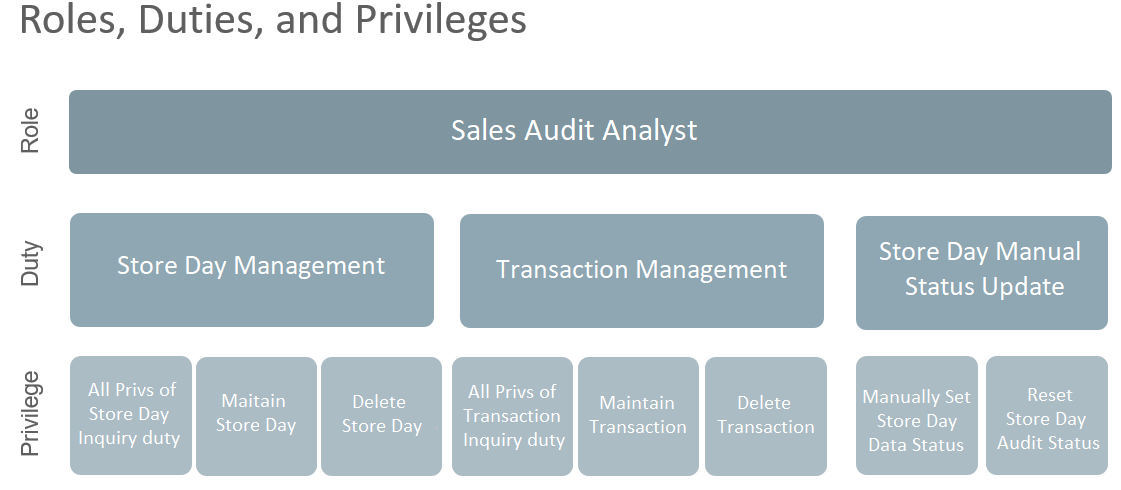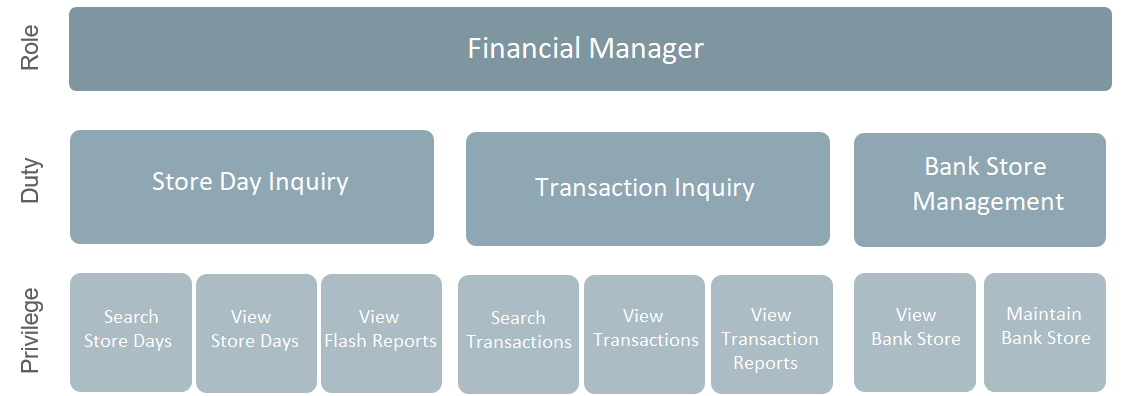2 Roles
Roles are used to classify users based on job responsibilities and actions to be performed in the application. Using roles, a user's access can be restricted to specific areas or functions within the system. Users must be associated with at least one job role in order to access the application and may be associated with several roles if desired. For example, within Sales Audit, a user with a business role of Sales Audit Analyst may be able to perform only the tasks associated to a Sales Audit Analyst job role profile such as, viewing, maintaining and deleting store days and transactions. This role might additionally access to set the store day statuses that might be needed to audit the store days manually. Whereas, a Financial Manager might have access to only search and view store days and transactions, view and maintain bank store relationships. While, an Administrator would require access to all the areas.
Figure 2-1 Sales Audit Roles