Overview
The Recent Transfers screen displays a list of Recent Transfers based on the criteria selected. Actions include tapping a Transfer in the list, which allows you to quickly select approve, reject, or share based on specified criteria.
Figure 3-1 Recent Transfers Screen
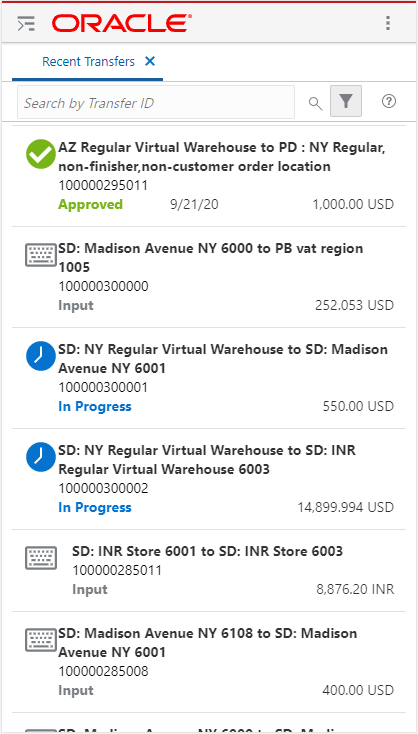
| Field | Description |
|---|---|
|
Status Icon |
An icon representing the status of the transfer. |
|
From/To |
Lists the From Site and then the To Site. |
|
Transfer ID |
The ID of the Transfer. |
|
Status |
The description of the status of the transfer:
|
|
Total Cost |
The total cost of the transfer based on the from location currency. Example: 10,000.00 USD |