Store Day Summary - Over/Short (O/S) Sums
The Store Day Summary - Over/Short Store Sums view provides the sums of all overages and all shortages for all open stores on a given day for which the current user is responsible. If all locations to which you are responsible have the same local currency, all monetary values are displayed in the local currency. Otherwise, all monetary values are displayed in the retailer's primary currency. If the Over/Short value for the store day is a positive value it is considered an overage; if the Over/Short value for the store day is a negative value it is a shortage.
To view the Store Day Summary - Over/Short Sums:
-
From the Sales Audit Task list, tap Store Day Summary. The Store Day Summary - Open Store Days screen appears.
-
Tap the Open Store Days to view the four available Store Day Summary views.
Figure 4-4 Store Day Summary Options List
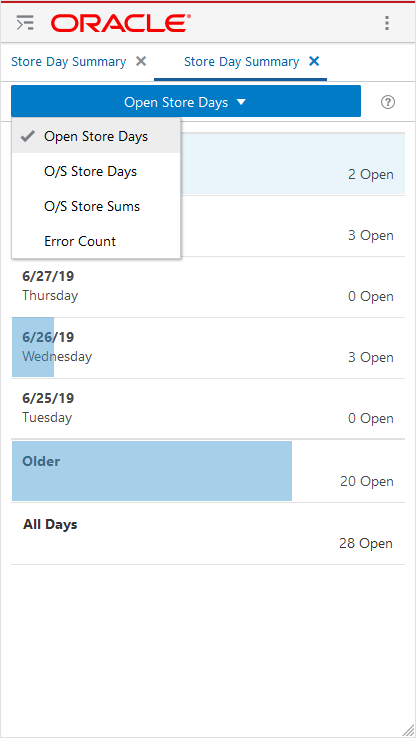
-
Tap O/S Store Sums. The screen refreshes and shows the Store Day Summary for O/S Store Sums.
Figure 4-5 O/S Store Sums
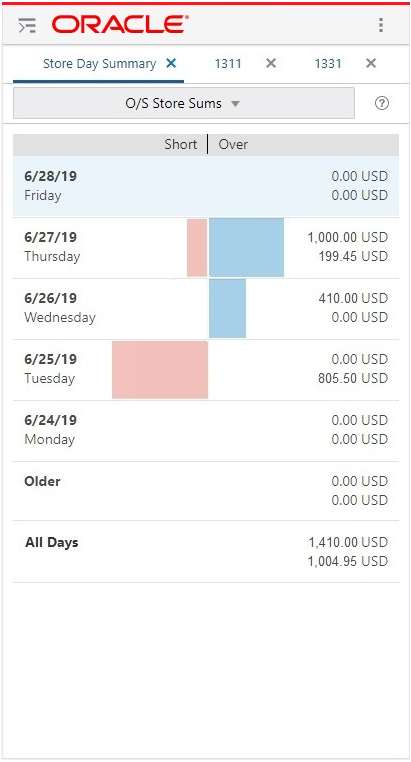
-
There are seven sections displayed in this view. The first five sections contain the five most recent days, starting with yesterday (today's date minus 1); each containing the sum of overages for open stores and the sum of shortages for open stores.
-
The first five sections contain the five most recent days, starting with yesterday (today's date minus 1), each containing the sum of overages for open stores and the sum of shortages for open stores.
-
The date is displayed on the left side of the section with the day of the week displayed below it. The five dates displayed are today minus 1 through today minus 5.
-
The right hand section contains the sum of the over and shortages, together with their values in the local or retailer's default currency. The short value is preceded with a -. If no stores are found with an over or short value, a zero value is displayed rather than leaving the section blank. The over and short total values are represented in the local or the retailers primary currency.
-
The left portion of the bar represents shortages and the right portion of the negative stack bar represents overages. The red/blue for shortages/overages respectively is the percentage representation of the shortage/overage value for open stores for a specific day, assuming the width of each halves of the stack bar represents all possible open stores to which one is assigned.
-
-
The Older section displays the sums of overages and shortages of open stores prior to the first five dates. If no overages or shortages are found, the section will still display with a sum of zero rather than leaving it blank.
-
A sum of all overages and shortages for all open stores to which you are assigned is displayed in the section labeled All Days.
-
You can view more details by tapping anywhere inside any of the seven sections. The details for that selection appear.