1 Manage Employees
The Employees window is used for associating auditors with the locations based on location traits in the system. This window has two tables, the Employees table and the Assign Stores by Location Traits table. Data displayed in the Assign Stores by Location Traits is based on the records elected in the Employees table. The Employees table displays the Employee ID and the associated display name from the LDAP.
Figure 1-1 Employees Window
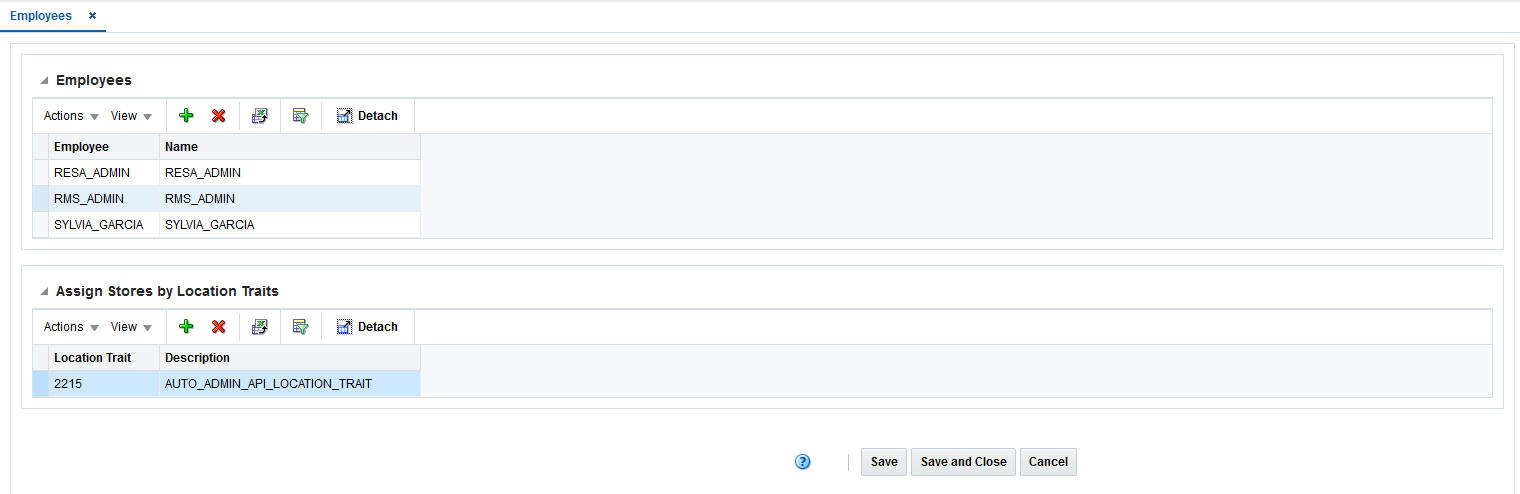
Add an Employee
To add an employee:
-
From the Tasks menu, select Foundation Data > Application Administration > Employees. The Employees window appears.
-
In the Employees table, select Actions > Add. The Add Employee window appears.
-
Enter the employee name in the Employee field.
-
Click OK. If the employee exists in LDAP, the employee name is added.
Associate Stores to an Employee
After an employee is added, you must assign stores using a location trait to the employee.
To assign a location trait:
-
From the Tasks menu, select Foundation Data > Application Administration > Employees. The Employees window appears.
-
Select an employee from the Employees table.
-
In the Assign Stores by Location Traits table, select Actions > Add. The Add Location Trait window appears.
-
Select the location trait in the Location Trait field.
-
Click OK. The location trait is assigned to the selected employee.