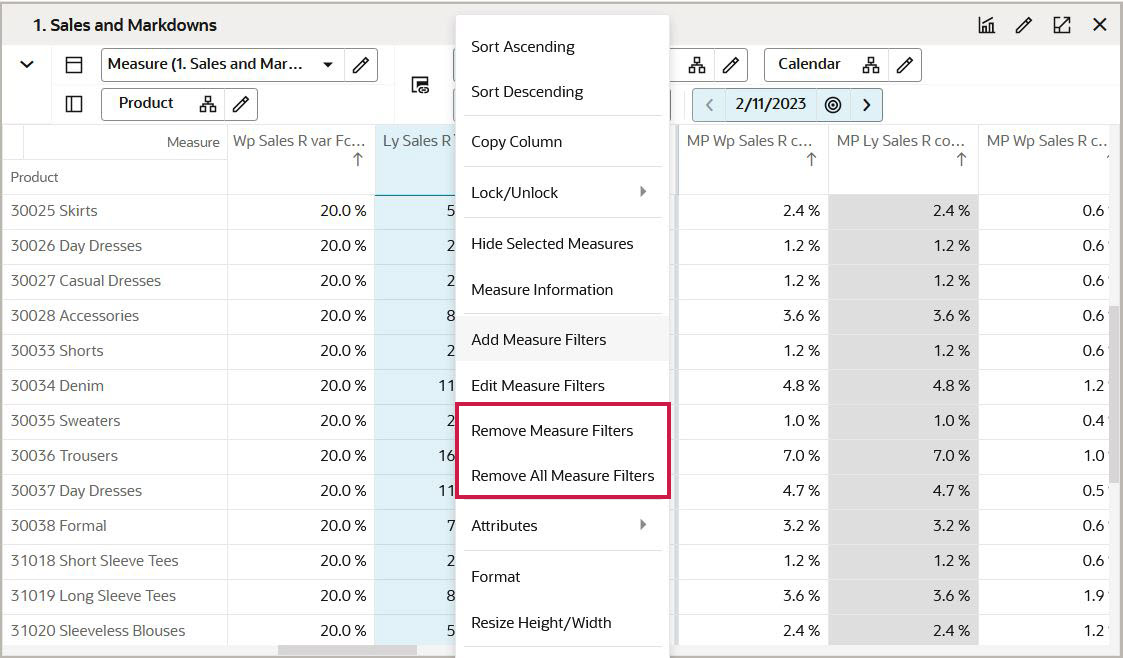Remove Measure Filters
You can remove the applied measure filter using the right-click context menu option, Remove Measure Filters. When you remove the measure filter, all of the positions display on the pivot table.
You can remove multiple filters one by one from each measure. You can also use the Remove All Measure Filters option to remove all the filters from the view. When a measure filter is removed, a notification displays on the screen.
Figure 17-7 Remove Measure Filters and Remove All Measure Filters