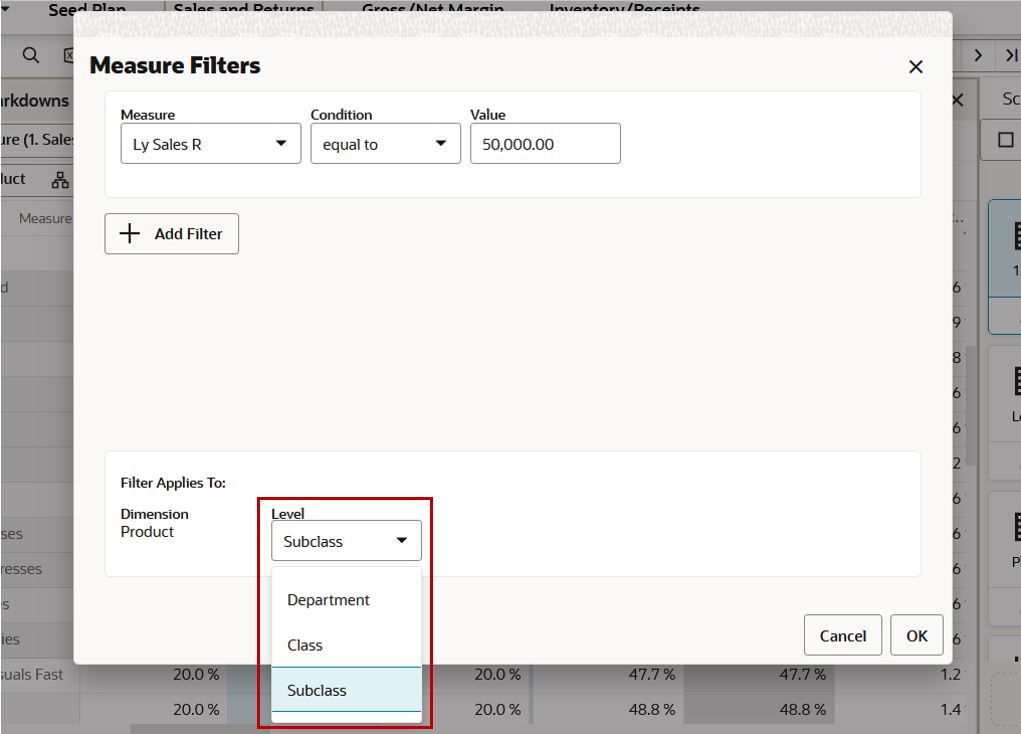Measure Filters and Dimensions
The dimension at which the filter is applied should be on the row or y-axis. The dimension and level should be selected at the time when you create the measure filter to apply the filter.
Note:
When you have a single position level displayed on pivot table, the selection is made by default on the Measure Filter dialog box.
Figure 17-8 Apply Measure Filter to Dimension and Level
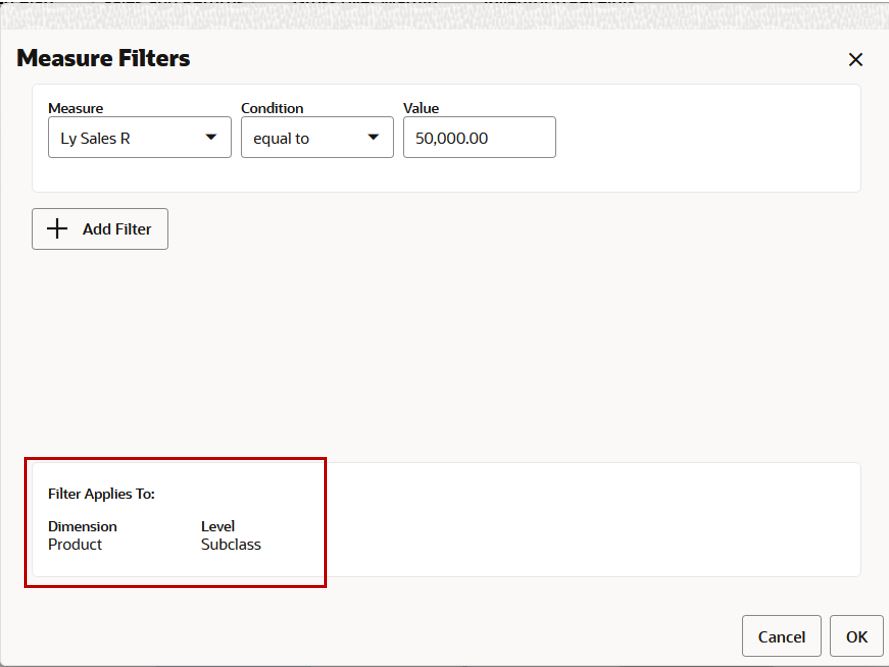
When multiple position levels are displayed on the y-axis dimension, then you need to make a selection of the level when the measure filter was created. Based on the level selected, the measure filter is applied. If you apply the filter at the parent level, then results show the matching parent positions along with all the children. If you apply the filter to the base or child level, then results show the matching child positions along with respective parent positions.
Example:
If you are filtering the product dimension tile and on y-axis with the sub-class and SKU displayed, then while creating the filter you can make a selection to either apply the filter on the sub-class or SKU's positions.
If you apply the filter on Sub-class level, the position matching the filter criteria at sub-class level displays as the result. If you apply the filter to the SKU level, then the position matching the filter criteria at SKU level displays as the result.
Figure 17-9 Select Dimension Level