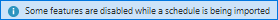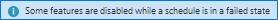Batch Administration Header
The Batch Administration header includes the following options:
-
Batch Tiles - There is a batch tile for each software environment Process Orchestration and Management connects to. Select a tile to show the batch processes for that environment. See Batch Tiles for more information about these tiles.
-
Cycle Tabs - Displays the cycles for which batch information is to be maintained.
Select a cycle tab to see the batch details for that cycle. The following cycles are available:
-
Nightly
-
Recurring
-
Standalone
-
-
Export Config - Use this button to export configurations for the selected schedule and cycle. These configurations include Scheduler tasks, throttle values, data retention values and (most importantly) which jobs are enabled or disabled.
When clicked, the user is presented with a dialog for selecting the type of file to export (JSON or Excel)
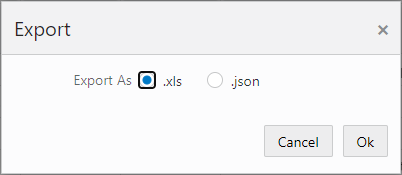
Depending on the user's browser setting, the file is either saved in the default local file system directory or a file save/open dialog is presented first.
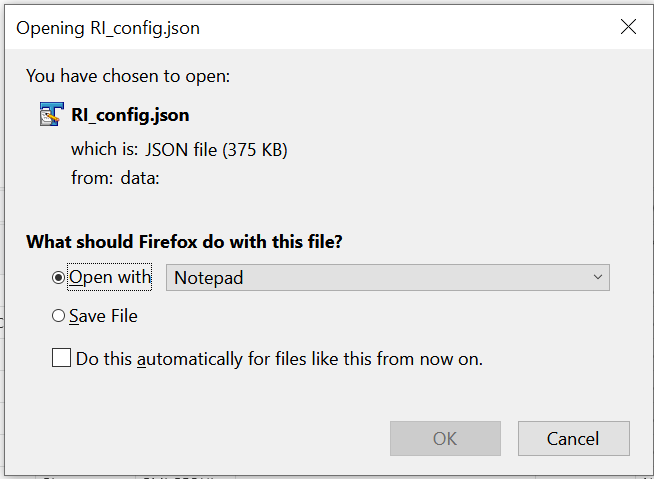
If the export is done for the purpose of applying the same configurations on another environment (Lift & Shift), the user is recommended to export to a JSON file. This file is then used in the Import Config function (explained below) to import the configurations into another environment.
The user has the option to manipulate the exported file before importing back into the same environment or a different one. In that case an export to an Excel file is more suitable for ease of manipulation. Caution needs to be taken when manipulating the content of the exported file, especially for maintaining proper data format.
Refer to the “Export/Import Schedule Configuration” chapter of the Process Orchestration and Monitoring Implementation Guide for details on applying changes to the exported spreadsheet before importing it back in.
-
Import Config - Use this button to import new batch configurations for the selected schedule and cycle. When clicked, the user is presented with a dialog to select the desired type of import.
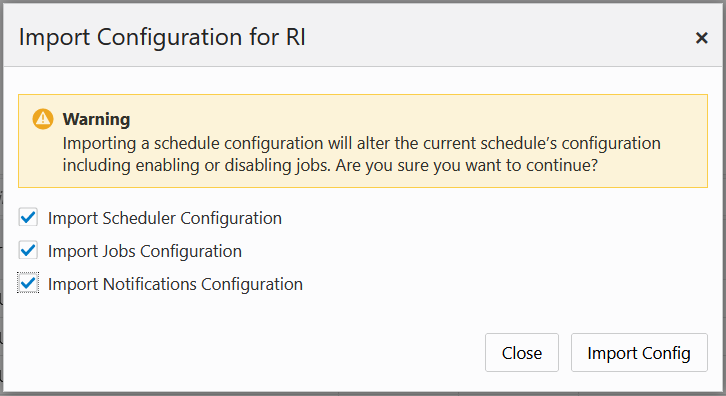
The user can select to import Scheduler tasks configuration and/or Jobs configuration and/or Notifications configuration. The jobs configuration includes such settings as throttle values, data retention values, enabled/disabled setting. The Scheduler tasks are those directives for the POM Scheduler to run the different batch cycles at specified times. The Notifications configuration includes e-mail addresses and retention periods associated with the different notification types.
Once the import type is selected and the Import Config button is clicked, the user is presented with a file selector dialog (not shown). User can then choose to import a JSON or an Excel file.
-
When a schedule is being upgraded using the Schedule Maintenance screen or when the schedule upgrade has failed, the user is prevented from most activities on the Batch Monitoring and on the Batch Administration screen.