Edit System Settings
Select the edit icon ![]() (not shown) located at the rightmost
of the System Information window to enable the editing of information on this window.
(not shown) located at the rightmost
of the System Information window to enable the editing of information on this window.
Figure 2-29 Edit System Settings Window
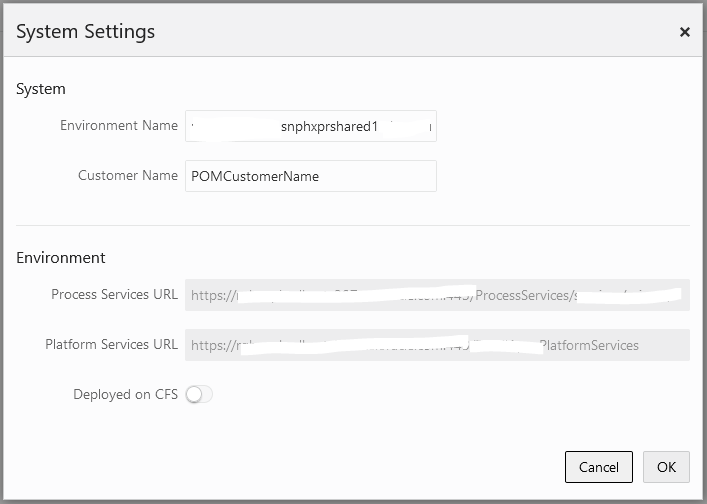
The following settings are available in this window:
-
Environment Name - This is the physical environments name such as '<customer name> stage 1'.
-
Customer Name
-
Process Services URL - This URL is set at install time and cannot be changed on this window. It shows the value of POM's services URL.
-
Platform Services URL - This URL is set at install time and cannot be changed on this window. It shows the value of the Platform Services URL.
-
Deployed on CFS - A flag indicating whether this environment is on the Oracle's CFS platform.
Select OK to save the changes, or select Cancel to exit the window without saving changes.