Recurring
The Recurring cycle includes an Hourly Cycle menu. Select an hour in this menu to choose the hour of the day during which the displayed jobs will run.
The recurring cycle includes the following information for each batch:
Figure 2-34 Recurring Batch List
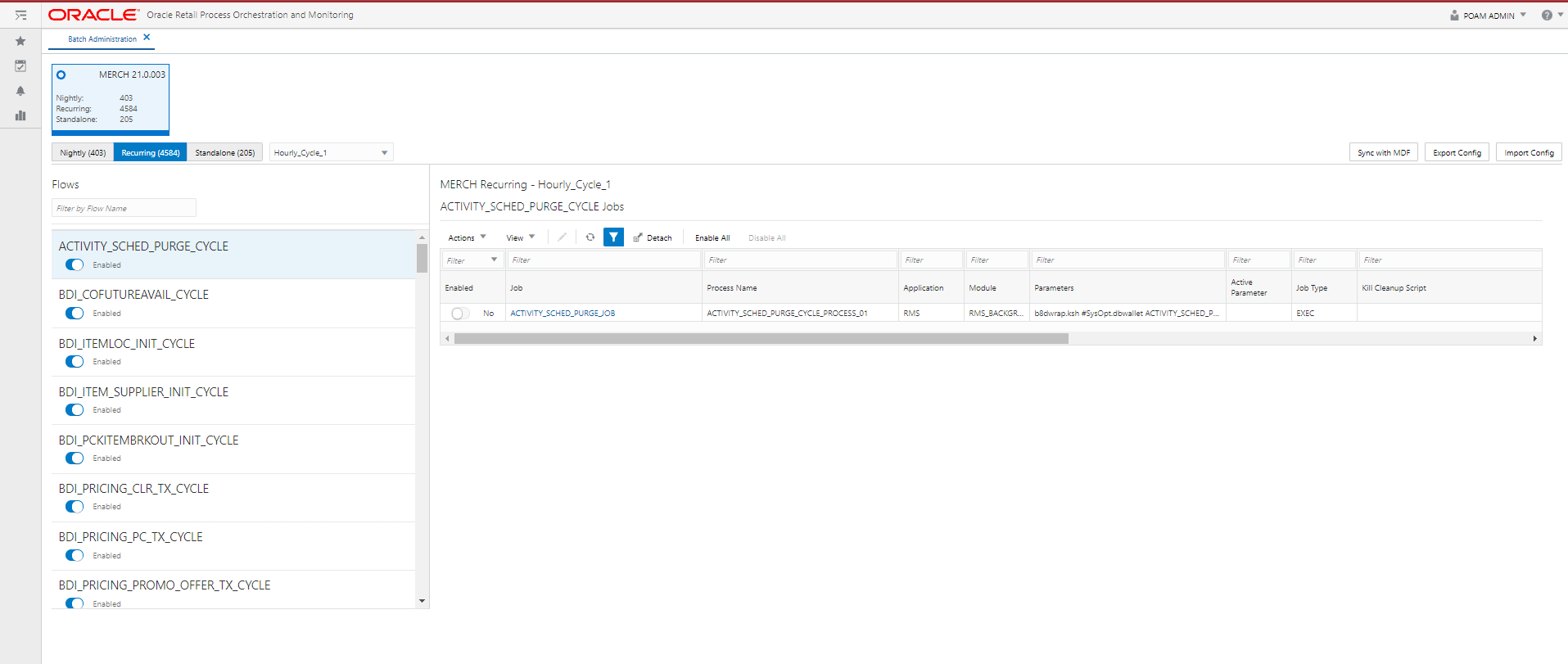
-
Flows - Select a flow in the Flows list to view all jobs for that flow. The following information is shown for each flow:
-
Flow Name
-
Enabled or Disabled
-
-
Jobs - The Jobs list shows the following information for each job. Refer to the Nightly cycle above for an explanation of each field:
-
Enabled
-
Job - Click the Job to open the batch in the Batch Job Details screen.
-
Process Name
-
Application
-
Module
-
Parameters
-
Active Parameter
-
Job Type - Job Type of 'EXEC' Indicates that the job executable is shell script based. All other job types, such as 'BDI', 'RI', and so on, indicate that the job is service-based. Service-based job types require different configurations than shell-script based.
-
Kill Cleanup Script - Name of a script that will be executed after the kill is performed. This is an optional field as not all jobs require cleanup after termination.
-
External Status Update
-
Skip On Error
-
Threshold Run Time (Seconds)
-
Notes
-
Job Name
-
Job Wrapper Name
-
Days of the Week
-