Results Panel - List View
When no selection is made in the Grouping panel, the Results Panel displays notifications in a list format.
The image below shows a simple search without any filtering or grouping.
Figure 1-10 Results Panel - List View
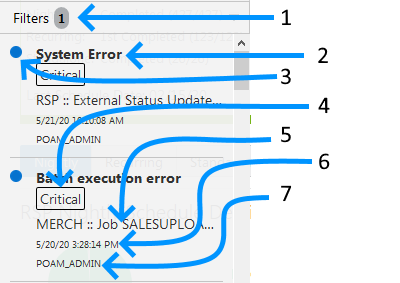
-
Indicates that one filter was applied.
-
Notification Type - A description of the Type is displayed.
-
Read/Unread - A blue icon is shown next to the notification if it is unread.
-
Notification Severity - A label indicating the severity of the notification is shown.
-
Description - The description associated with the notification. If the notification was designed to launch into a relevant flow, then this is displayed as a link. Otherwise, the description is rendered as plain text.
-
Creation Time - A timestamp that shows the date and time at which the notification was created.
-
User name - Creator of the notification.