Configuration
This section details the steps involved in setting up the external dependency.
-
Navigate to the Batch Administration screen and select the schedule to which the external dependency will be added.
Figure 3-6 Batch Administration Screen
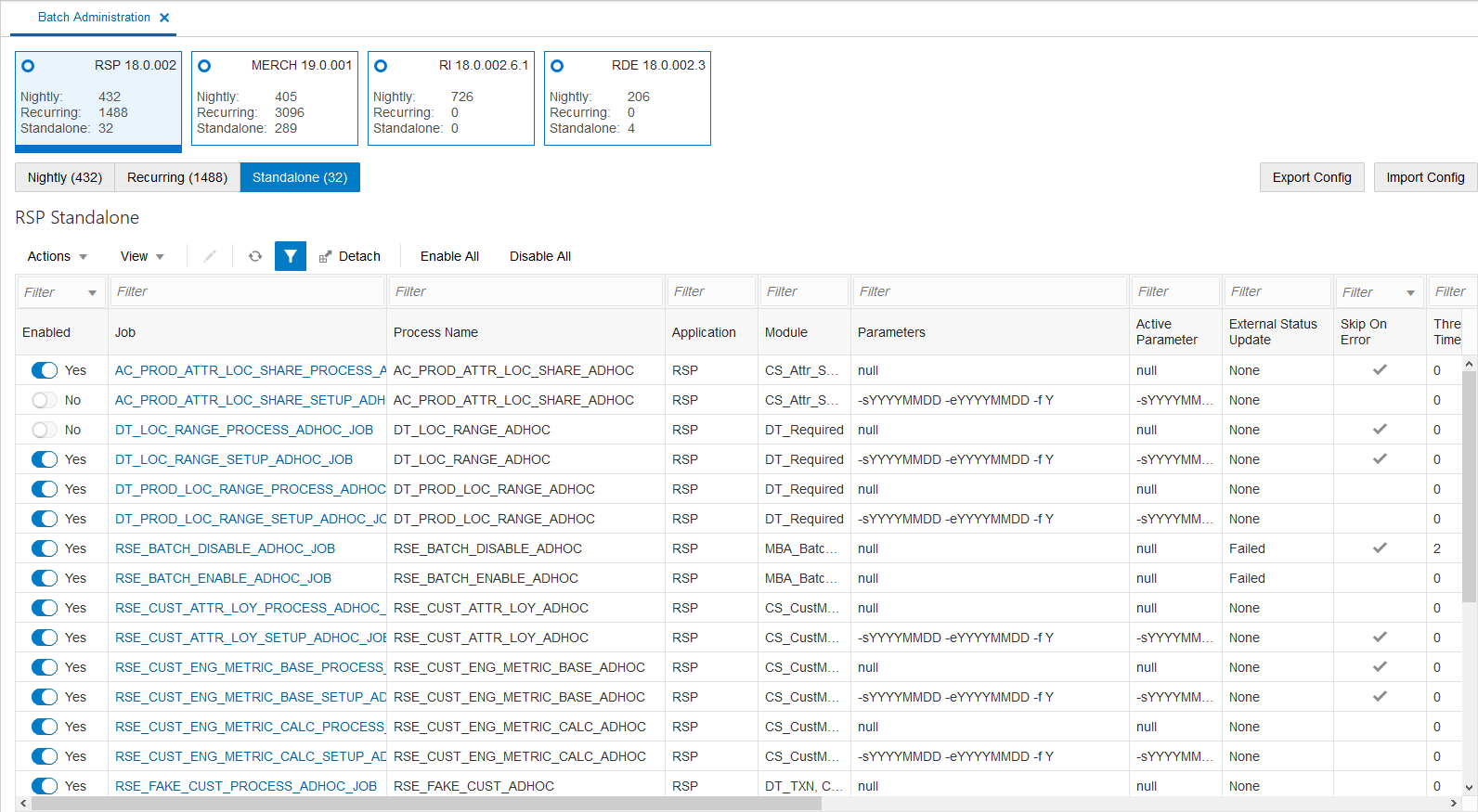
-
Select a Cycle - Nightly/Recurring/Standalone.
-
Find the Process/Job combination to which dependency needs to be added.
-
Click on the Job name to open the Batch Job Details panel.
Figure 3-7 Batch Job Details
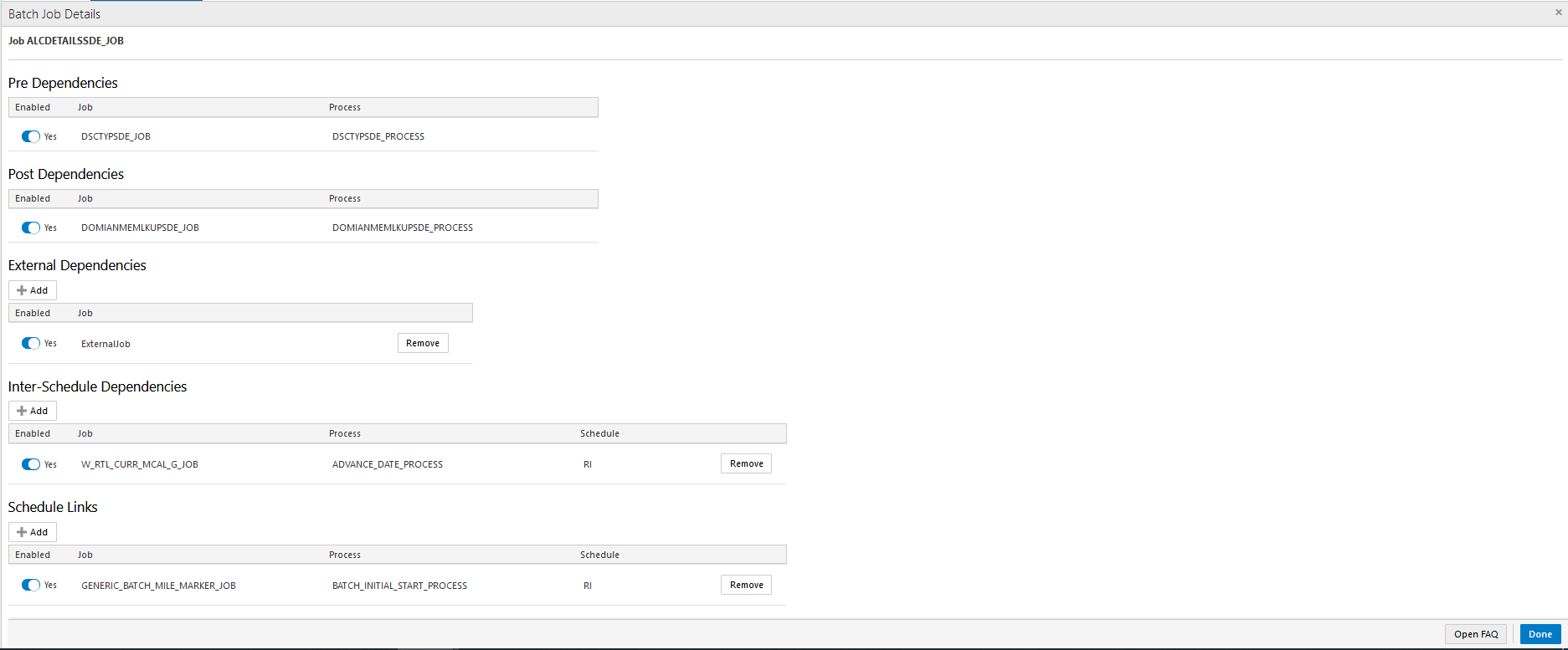
-
On the External Dependency section of the screen, click the Add button to create the external dependency.
-
Provide the external job name.
Figure 3-8 Add External Dependency
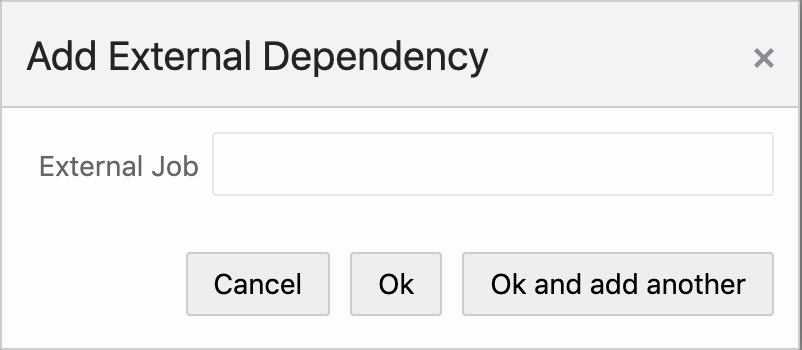
-
Click Ok to save and exit or Ok and add another to create another dependency.