Nightly
The nightly cycle displays the following information for each batch:
Figure 2-35 Nightly Batch List
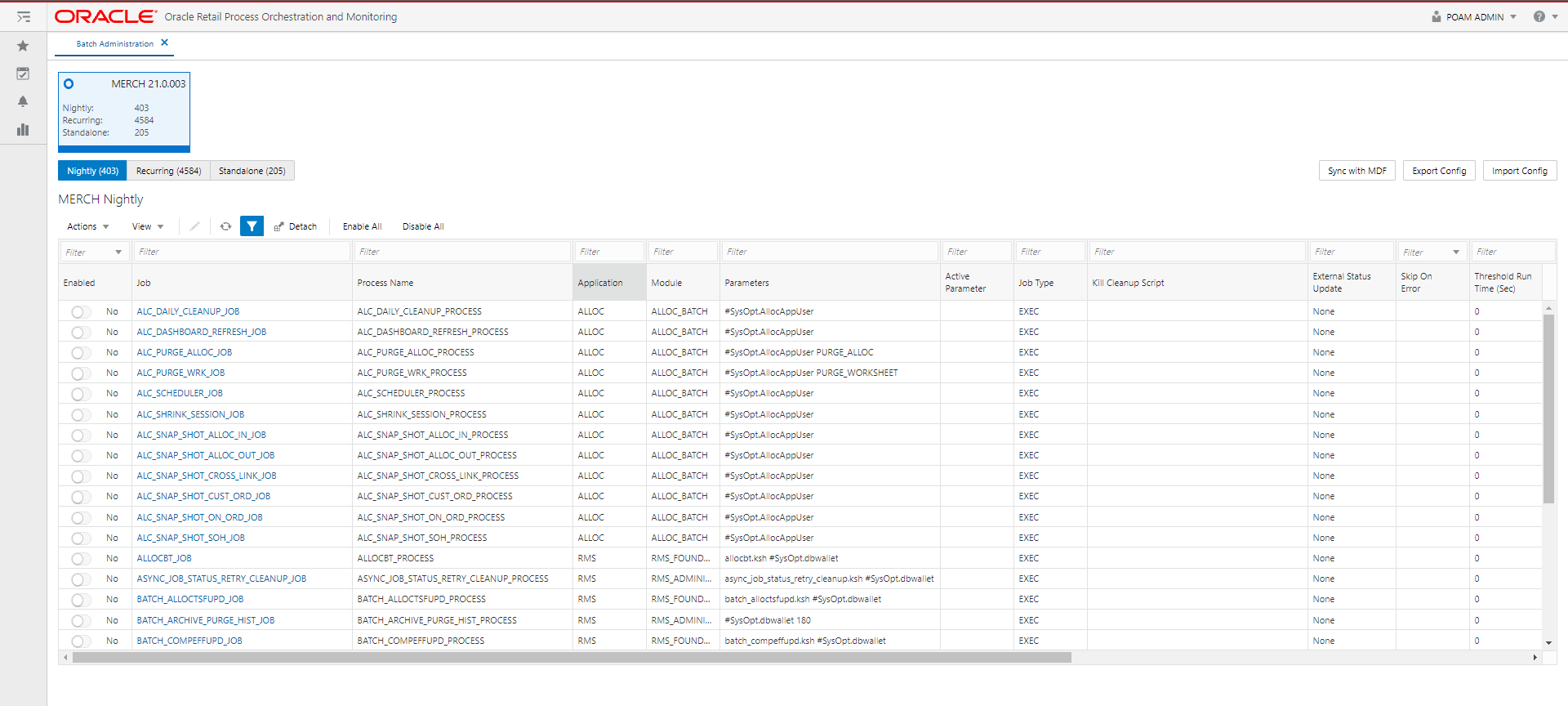
-
Enabled
-
Job - Click the Job to open the batch in the Batch Job Details screen.
-
Process Name
-
Application - A schedule may be made up of multiple applications. There needs to be at least one application.
-
Module - An application may be made up of multiple modules. Modules within an application are optional.
-
Parameters - A job may be run with a list of input parameters. This column always shows the original list of parameters.
-
Active Parameter - This column shows the customized list of parameters.
-
Job Type - A Job Type is an attribute of a Job in POM and signifies the kind of Job that is run. POM has the following pre-built Job types:
-
EXEC - For all shell-script based jobs
-
RI - DIS-based jobs for the RI schedule
-
RASE - DIS-based jobs for the RSP schedule
-
BDI - BDI Jobs
-
RPAS - RPAS-Web Service jobs for the RPAS schedule
-
-
Kill Cleanup Script - Name of a script that will be executed after the kill is performed. This is an optional field as not all jobs require cleanup after termination.
-
External Status Update - Job status for which POM is to call a customer's URL. The URL is defined in the External Configuration section of the System Configuration screen. This column has the following possible values:
-
ALL - POM will make a call for this job's execution regardless of success or failure.
-
FAILED - POM will make a call only for if this job fails.
-
NONE - POM will not make a call.
-
-
Skip On Error - Skip this job if it fails.
-
Threshold Run Time (Seconds) - Amount of time greater than which the job is deemed long running.
-
Notes
-
Job Name
-
Job Wrapper Name
-
Days of the Week - Days of the week for which the job is to be run.