Security Policy Form
The Security Policy form comprises:
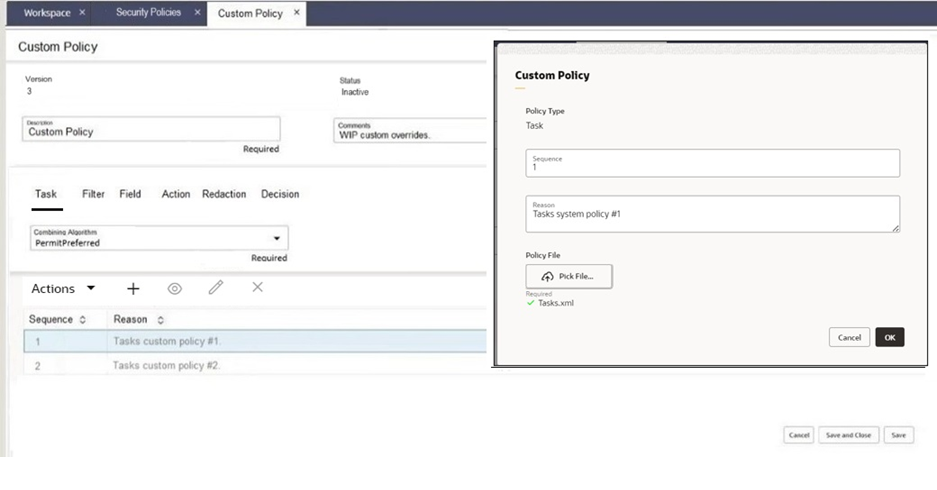
- A set of fields which represent the Security Policy record. Description and Comments are mandatory, non-translatable fields, defaulting to Custom Policy.
- A set of tabs which represent the fixed set of Policy Types: Task, Filter, Field, Action, Redaction, and Decision (an enumerated list of translatable system text literals).
-
A Combining Algorithm mandatory selector containing the options available for the policy type.
The selections are taken from an enumerated list of translatable system text literals, which has a Boolean flag to indicate which are to be included in the picklist. The predefined set of options per Policy Type is a follows:
Policy Type Combining Algorithms Action Task
DenyPreferred
LastMatch
PermitPreferred
Field Presenter
LastMatch Filter CombineAnd
CombineOr
LastMatch
Redaction AllMatch
LastMatch
Decision LastMatch -
A data grid which contains the Policy Override records for the selected policy type tab. The rows are sorted in ascending Sequence order, representing the order in which they will be applied as rules.
The maintenance behavior includes the following:
- When creating a new Security Policy record, it must be saved before a Policy Override can be created.
- The Export/XML File option downloads the row’s XML file.
- The Policy Override record is a container for the override policy rules XML file. The pane contains:
- The Policy Type based on the which tab has been selected.
- The Sequence the rules are to be applied. A mandatory integer (must be greater than zero). In order to allow for overrides to be inserted into an already populated record, the recommendation is to use sequence intervals such as 10, 20, 30 . . ., or 100, 200, 300 . . .
- A Reason or purpose of the override. A mandatory non-translatable text field.
-
The Policy File upload/download of a single XML file.
The file may represent either a single rule as part of a flat structure, or a group of rules as part of a hierarchical structure. See Additional Information for further details.
Clicking OK validates that the mandatory fields are populated and that an XML file has been selected, the XML is well-formed, and the Policy Type within it matches that of the Policy Override record, before saving the Policy Override record.