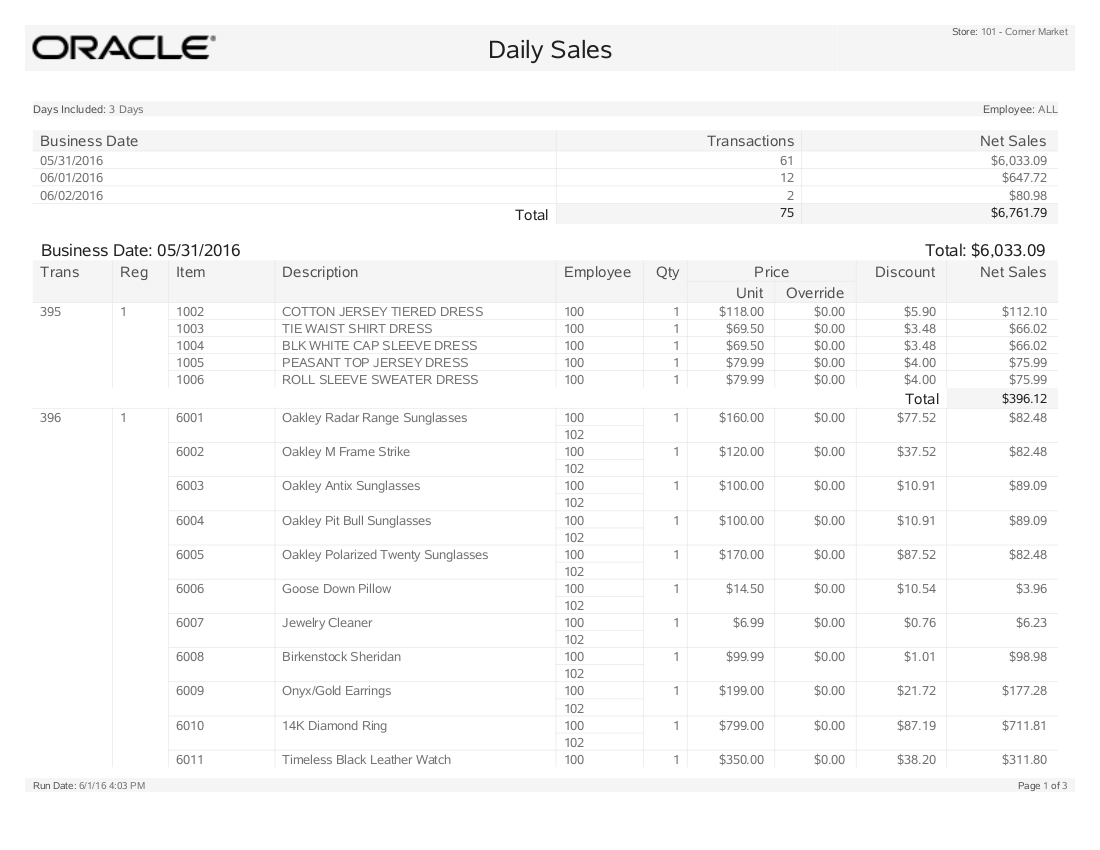Daily Sales Report
The Daily Sales Report provides a list of transactions by date, and the items sold in each transaction for an employee. For each item, the information includes the item price, override price, item quantity, any markdown applied, and the net sale amount for the item. Total net sales for all of the items on each transaction is given. At the end of the report, a total net sales amount for the date range is shown.
Table 3-5 Daily Sales Report Summary Parameters
| Parameters | Description |
|---|---|
|
Business Date |
The business date the transaction took place. |
|
Transaction |
The transaction identifier. |
|
Net Sales |
The net sale amount for the transaction. |
Table 3-6 Daily Sales Report Detail Parameters
| Parameters | Description |
|---|---|
|
Business Date |
The business date the transaction took place. |
|
Trans |
The transaction identifier. |
|
Req |
The register number. |
|
Employee |
The employee identifier. |
|
Item |
The item number. |
|
Description |
A description of the item. |
|
Qty |
The item quantity. |
|
Unit |
The item's price per unit. |
|
Override |
The override price on the item. |
|
Discount |
The discount amount. |
|
Net Sales |
The net sale amount for the transaction. |
|
Total For [Transaction #] |
The total net sale amount for the transaction. |
Criteria Selection for Daily Sales Report
Select an option or make entries in any of the following fields to determine report output:
-
Start Date: Enter a single fixed date from which to run the report.
-
Prior Days Included: This limits the number of days to include in the report, working back from the Start Date.
-
Employee: Enter an Employee ID to restrict the information to one employee.
-
Show Daily Totals: This indicates whether or not to include the daily sales totals.
-
Show Criteria: This determines whether or not to show the criteria header.
Figure 3-5 Sample: Daily Sales Report