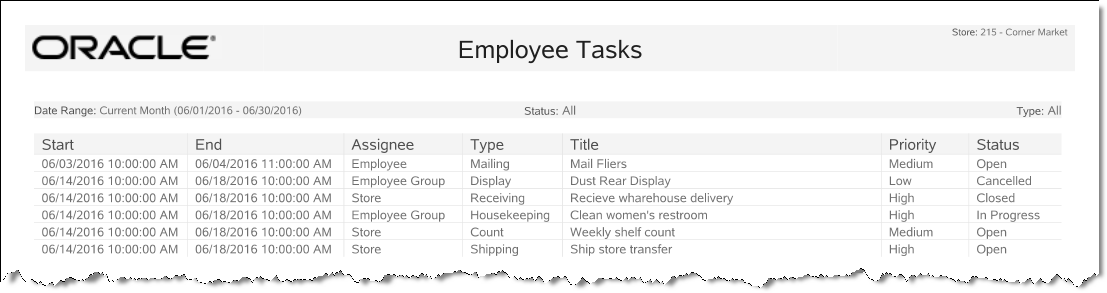Employee Tasks Report
The Employee Tasks Report shows the employee tasks for the date range selected.
Note:
This report only displays tasks that were added in Oracle Retail Xstore Point of Service or Oracle Retail Xstore Office.
Table 9-8 Employee Tasks Report
| Parameter | Description |
|---|---|
|
Start |
The date the task is scheduled to begin. |
|
End |
The date the task is supposed to be completed. |
|
Assignee |
The assignment type: Store, Employee Group, or Employee. |
|
Type |
The task category type. |
|
Title |
The short description for the task. |
|
Priority |
The priority for the task: High, Medium, or Low. |
|
Status |
The task status: Open, Process, Completed, and Cancelled |
Criteria Selections for the Employee Tasks Report
Select an option or make entries in any of the following fields to determine report output:
-
Due Date Range: Enter a single fixed date, a date range (begin and end dates) or select a relative date option (Yesterday, Last Week, and so on) from the drop-down list.
-
Status: Select the task status from the list: Open, Process, Completed, or Cancelled
-
Type: Select the task category type from the list.
Figure 9-8 Sample: Employee Tasks Report