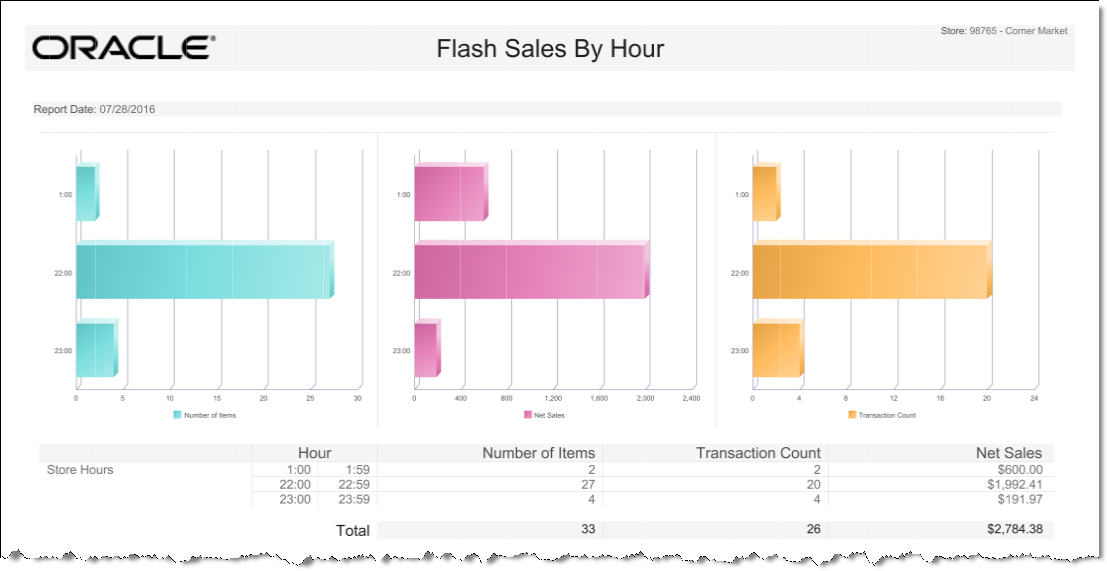Flash Sales by Hour Report
The Flash Sales by Hour Report provides current sales results for the entire store in hourly increments. It includes an hour-by-hour breakdown of sales, and shows the transaction count per hour, item count per hour, and net sales per hour.
If the Show Chart option is selected, the last page of the Flash Sales by Hour Report includes a horizontal bar chart showing sales amounts, item count, and transaction count per hour.
Table 3-3 Flash Sales by Hour Report Parameters
| Parameter | Description |
|---|---|
|
Period |
The hourly increment. |
|
Item Count |
The item count. |
|
Transaction Count |
The transaction count. |
|
Net Sales |
Net Sales = Gross Sales minus tax, minus discounts, minus return. |
|
Total |
Total net sales for the day. |
Criteria Selections for Flash Sales by Hour Report
Select an option or make entries in any of the following fields to determine report output:
-
Start Date: Enter a single fixed date or select a relative date option from the drop-down list.
-
Show Chart: Select Y (Yes) or N (No) to determine whether a graph(s) of the data displays on the last page of the report.
-
Type of Flash Sales Report: Select Hour for the Flash Sales by Hour Report.
Figure 3-3 Sample: Flash Sales by Hour Report