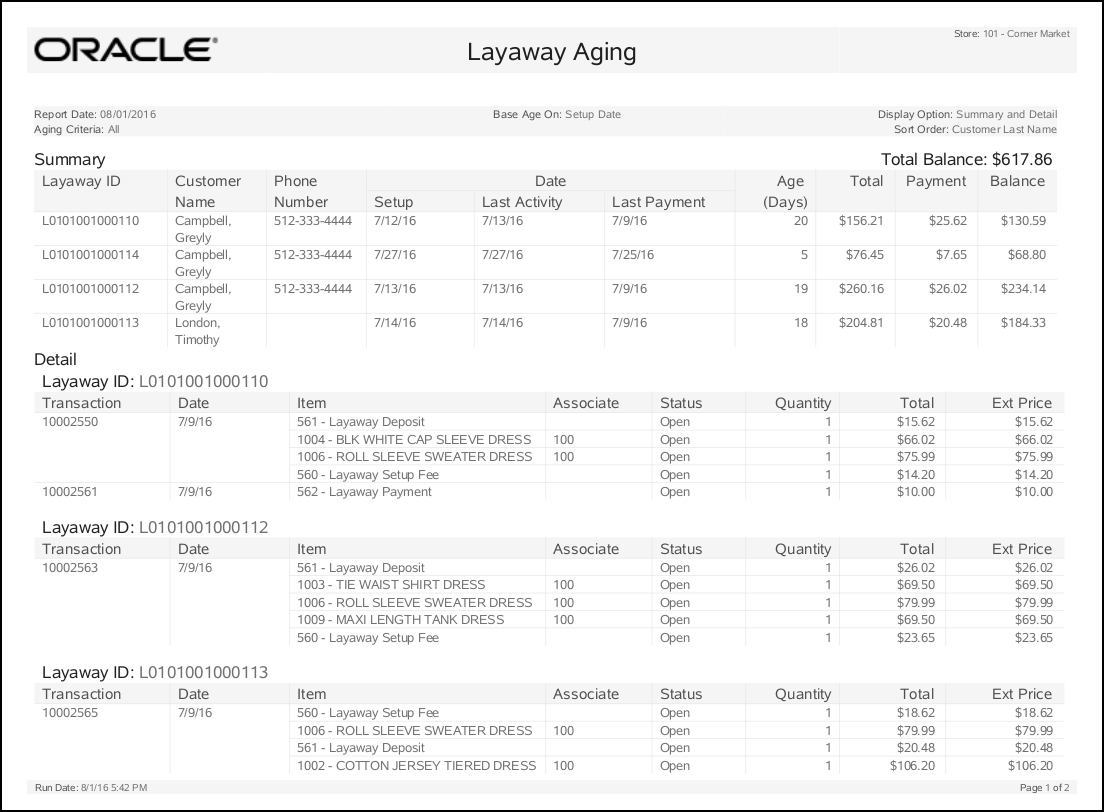Layaway Aging Reports
There are two Layaway Aging reports: summary and detail:
The Layaway Aging Summary Report lists all of the Layaway Accounts and their respective ages that fall within the aging period (a range of days) selected by the user. Each account record indicates the original setup date, last activity date, last payment date, original amount at setup, account age, total payments made, and balance due. A report total of all balances due is given at the end of the report.
The Layaway Aging Detail Report provides the information that appears on the Summary Report plus additional information about the items on the layaway. For each activity against a specific account, the transaction ID, date, and item information are provided. Payments and deposits made to the account are listed as well as the transaction number in which the activity occurred.
Table 8-1 Layaway Aging Reports Parameters
| Parameter | Description |
|---|---|
|
Summary Report |
|
|
Layaway ID |
The layaway number. |
|
Customer Name |
The customer's name. |
|
Phone Number |
The customer's telephone number. |
|
Date |
Setup: The date the layaway was set up. Last Activity: The most recent date for any activity on the account. Last Payment: The most recent date for any payment on the account. |
|
Age (Days) |
The age of the account since setup. |
|
Total |
The total amount currently charged to an individual layaway account. |
|
Payment |
The total amount that has been paid against the account total. |
|
Balance |
The total remaining amount due on the layaway account. |
|
Detail Report |
|
|
Transaction |
The transaction number. |
|
Date |
The transaction date. |
|
Item |
The item identifier and description. |
|
Assoc |
The sales associate identifier. |
|
Status |
The status of the line item. |
|
Quantity |
The quantity of the line item. |
|
Total |
The item price per unit. |
|
Ext. Price |
The price of each individual layaway item is multiplied by the quantity of items to calculate the extended price for the item. Extended price will also include tax when applicable. |
Criteria Selections for Layaway Aging Reports
Select an option or make entries in any of the following fields to determine report output:
-
Base Age On: Select an option from the list including Setup Date, Last Activity Date, Last Payment Date.
-
Aging Criteria: Select one of the ranges from the list including 0-7 days, 8-14 days, 15-21 days, 22-28 days.
-
Sort Order: Select Customer Last Name or Setup Date from the list.
-
Display: Summary, Detail, Both
Figure 8-1 Sample: Layaway Aging Reports