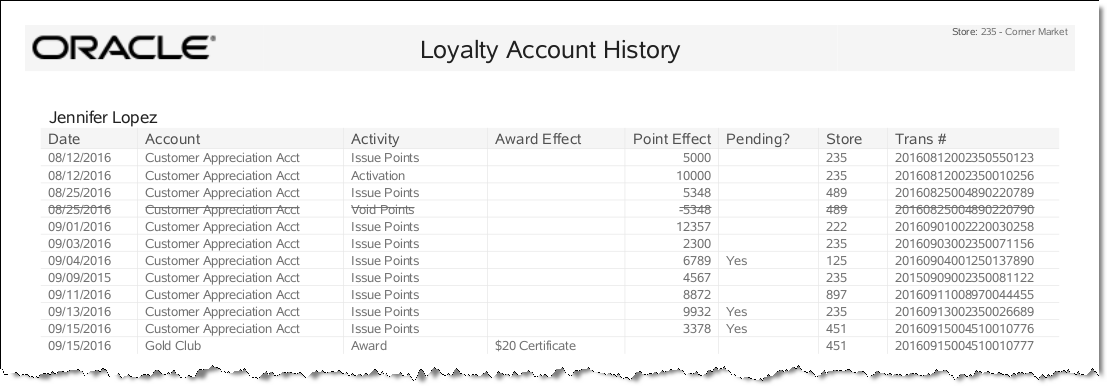Loyalty Account History Report
This report provides current and historical information about a customer's loyalty accounts. This report is printed from the Customer Account tab in Customer Maintenance screen. This report shows each transaction which affected a customer loyalty or award account.
Note:
Any activity rows returned from the Oracle Retail Customer Engagement Cloud Services that are marked as voided show a line through the row.
Table 11-2 Loyalty Account History Report Parameters
| Parameter | Description |
|---|---|
|
Date |
The date and time when the transaction took place. |
|
Account |
The last four numbers of the card on which the loyalty account exists, followed by the name of the loyalty account. |
|
Activity |
The type of activity. This can be one of the following:
|
|
Award Effect |
The effect of the award in terms of monetary effect on the account. |
|
Point Effect |
The effect of the points in terms of the number of points changed. |
|
Pending? |
Shows a checkmark if the loyalty points are still pending. |
|
Store |
The store number where the transaction took place. |
|
Trans # |
The Xstore Point of Service transaction number for the activity. |