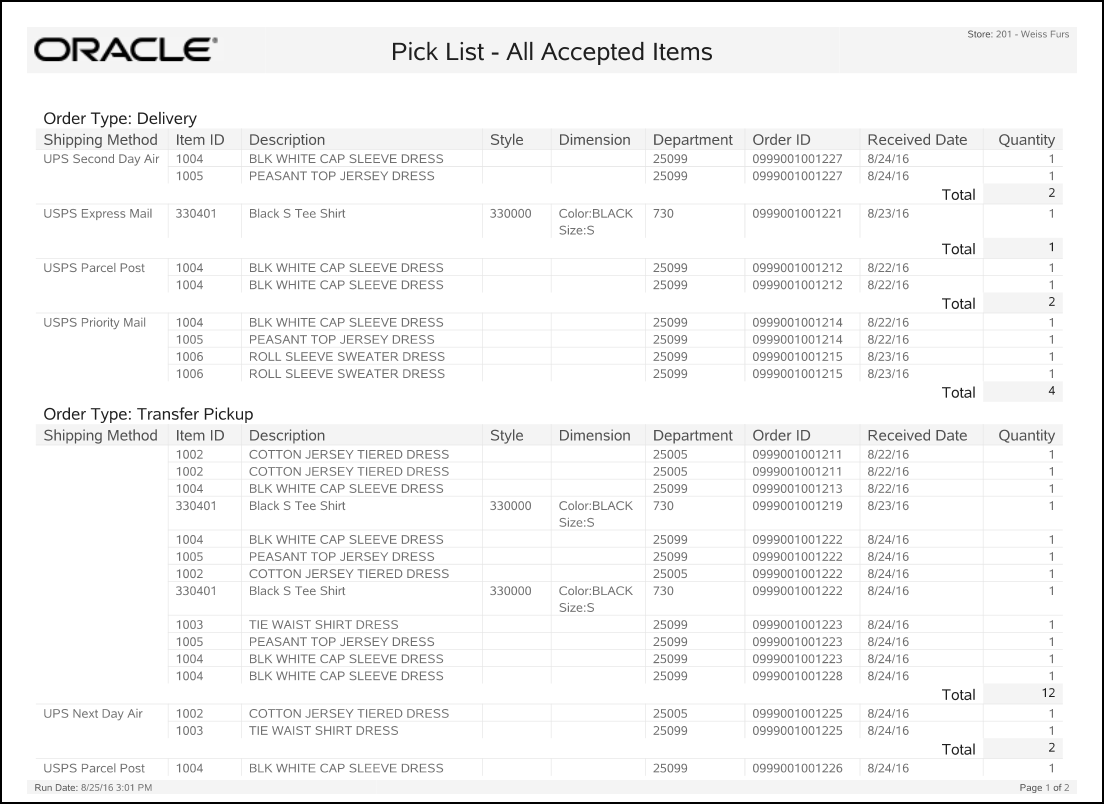Pick List Report
The Pick Slip report allows the user to print a single pick list for all accepted orders. Orders are grouped by Order Type and Ship Method.
Navigate: Customer Maintenance > Order Options > Order Worklist.
After searching for the work order, select Print Pick List.
Table 15-1 Pick List Report Parameters
| Parameter | Description |
|---|---|
|
Order Type |
The type of order. |
|
Order Type |
|
|
Shipping Method |
The method used to ship items. |
|
Item ID |
The item identifier. |
|
Description |
The item description. |
|
Style |
The style identifier. |
|
Dimension |
The dimensions of the item |
|
Department |
The identifier for the item's department. |
|
Order ID |
The identifier for the order. |
|
Received Date |
Defines the received date of a confirmed order that was received. |
|
Quantity |
Defines order quantity when submitted by the store. |
|
Total |
Total quantity for the shipping method. |
Criteria Selections for Pick List Report
Once you select Print Pick List, a prompt displays indicating this will print a Pick List for all orders in ACCEPTED status
-
Select Yes to continue. A prompt displays indicating that the report will run in the background and print when complete. Press [Enter].
-
Select No if you do not want to print the pick list, the Order Worklist displays.
Figure 15-1 Sample: Pick List Report