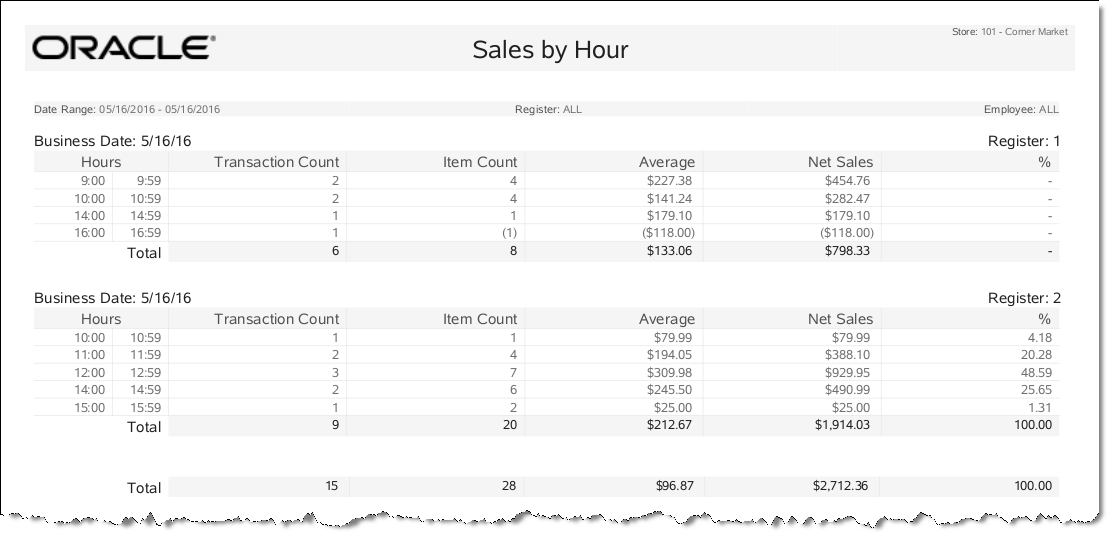Sales by Hour Report
The Sales by Hour Report provides an hour-by-hour sales summary for the date range, registers, and sales associates specified. This is a summary report that produces one report line per hour of one day for a specified associate, or for all associates by register. If multiple days are specified, a summary by day is also provided. Calculations are performed for the number of transactions per hour, item count per hour, net sales amount per hour, average transaction amount per hour, and the percentage of the day's net sales earned during the hour. At the end of the report, after all records have been processed, the same calculations are performed for all dates included in the report.
The information includes the following:
Table 4-2 Sales by Hour Report
| Parameter | Description |
|---|---|
|
Hours |
The hours of the day with transactions. |
|
Transaction Count |
The number of transactions that occurred in each hourly group. |
|
Item Count |
The number of items sold in all qualifying transactions during each hourly group. |
|
Average |
The value of the net sales in an hourly period is divided by the number of transactions during the same period. |
|
Net Sales |
The quantity of each line item on a completed sales transaction is multiplied by the unit price of the item. This is done for every item that is sold during an hourly period. All of those amounts are totaled. |
|
% |
The monetary value of net sales in an hourly period is divided by the final total net sales for the entire report to calculate the percentage of the day's sales. |
Criteria Selections for Sales by Hour Report
Select an option or make entries in any of the following fields to determine report output:
-
Employee: Enter an employee's ID if you want to restrict the report to only one associate. Otherwise, all associates will be included.
-
Start Reg(ister): Enter the first register ID you want to include in the report.
-
End Reg(ister): Enter the last register ID you want to include in the report or enter the first register ID again if only one register will be included.
Note:
The Start Reg and End Reg fields can be left empty to include all registers in the report.
-
Date Range: Enter a single fixed date, a date range (begin and end dates) or select a relative date option (Yesterday, Last Week, and so on) from the drop-down list.
Figure 4-2 Sample: Sales by Hour Report