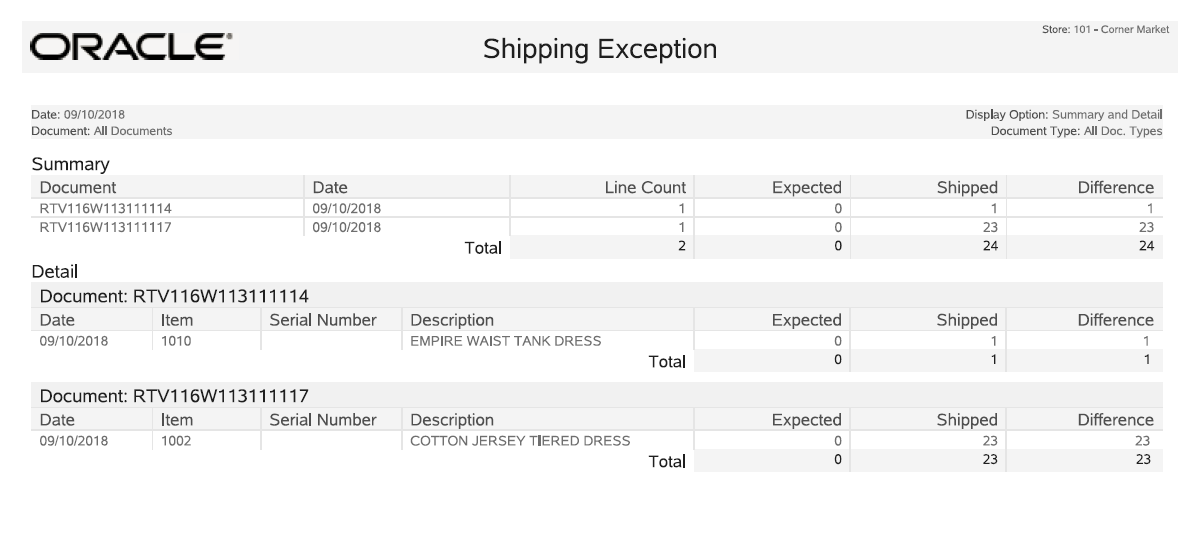Shipping/Receiving Exception Reports
The Shipping/Receiving Exception Reports include two separate reports, one for Shipping Exceptions and one for Receiving Exceptions. Both reports show the differences between the amounts expected to be shipped or received and the actual amounts for each Inventory Document number.
Table 10-3 Shipping/Receiving Exception Reports Parameters
| Parameter | Description |
|---|---|
|
Summary |
|
|
Document |
The document identifier. |
|
Date |
The activity date. |
|
Carton Count |
The number of cartons. Note: Not available on the Shipping Exception Report. |
|
Line Count |
The number of lines. |
|
Expected |
The number of items expected in the shipment based on the Inventory Document. Note: All store-created shipping documents have an expected item count of zero. Only documents downloaded from the home office have a value for the expected item count |
|
Shipped |
The actual number of items shipped. |
|
Difference |
The count discrepancy between the expected and the item count actually shipped. |
|
Totals |
Totals for Carton Count, Line Count, Expected, Shipped, and Difference. |
|
Detail |
|
|
Carton |
The carton number. Note: Not available on the Shipping Exception Report. |
|
Date |
The activity date. |
|
Item |
The item identifier |
|
Serial Number |
The item serial number. |
|
Description |
The item description. |
|
Expected |
The number of items expected in the shipment based on the Inventory Document. Note: All store-created shipping and receiving documents have an expected item count of zero. Only documents downloaded from the home office have a value for the expected item count. |
|
Shipped or Received |
The actual number of items shipped or received. |
|
Difference |
The count discrepancy between expected and the item count actually shipped or received. |
|
Totals |
Totals for Expected, Shipped, and Difference. |
Criteria Selections for Shipping/Receiving Exception Reports
Select an option or make entries in any of the following fields to determine report output:
Note:
The criteria selection forms for both shipping and receiving offer the same criteria options, except for the document type list. The types of documents available for shipping and receiving are listed separately below.
-
Report Date: Enter a single fixed date or select a relative date option (Today or Yesterday) from the drop-down list.
-
Report Type: Summary, Detail, Summary and Detail.
-
Document: Enter a specific shipping or receiving document number.
-
Carton: Enter a specific carton number.
Note:
The Carton number is not supported in the Shipping Exception Report.
-
(Shipping) Doc. Type: Select the kind of shipping inventory document you want to include in the report. The following list shows examples of shipping inventory document types. Your list may be different based on your business requirements.
-
All
-
Return to Vendor
-
Call Back
-
Work Order
-
Sale
-
Repair
-
Store Transfer
-
Defective Return
-
Order
-
-
(Receiving) Doc. Type: Select the kind of receiving inventory document you want to include in the report. The following list shows examples of receiving inventory document types. Your list may be different based on your business requirements.
-
All
-
ASN
-
Transfer
-
Work Order
-
Special Order
-
Order
-
Figure 10-3 Sample: Receiving Exception Report
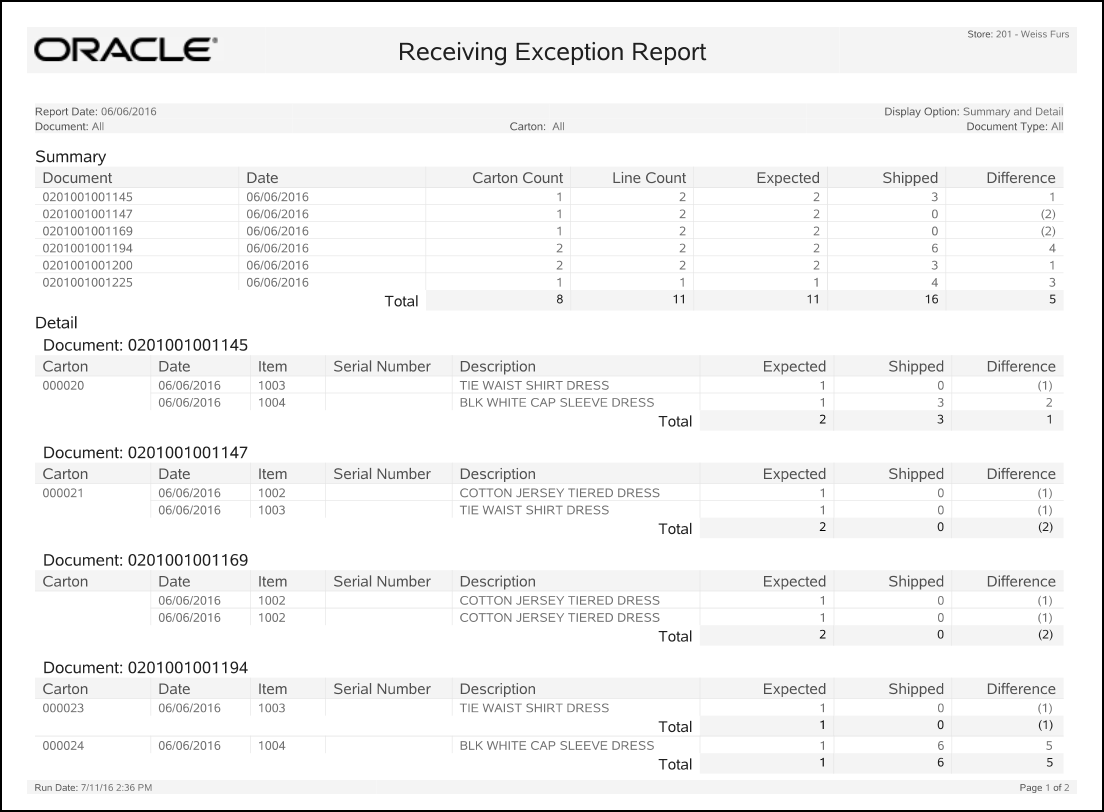
Figure 10-4 Sample: Shipping Exception Report