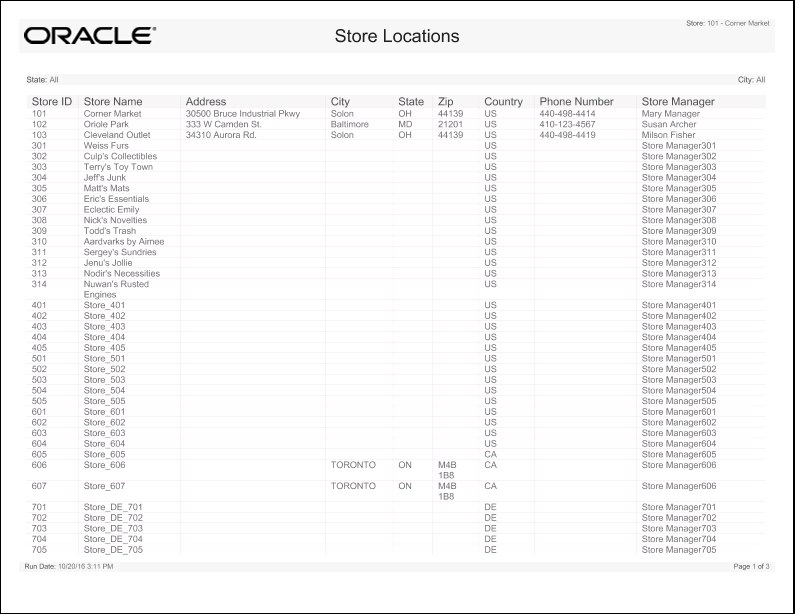Store Locations Report
The Store Locations Report lists all of the stores within your organization that match your specifications. You can select one state or all states. You can also indicate a specific city.
Table 12-1 Store Locations Report Parameters
| Parameter | Description |
|---|---|
|
Store ID |
The store number. |
|
Store Name |
The store name. |
|
Address |
The store address. |
|
City |
The city. |
|
State |
The state or territory. |
|
Zip |
The postal (zip) code. |
|
Country |
The country abbreviation code. |
|
Phone |
The store phone number. |
|
Store Manager |
The manager's name. |