Post Voiding a Transaction
Note:
Only transactions for the current date can be post voided. If you try to post void a transaction from a previous day, the system displays a message and you are not permitted to post void the transaction.
This function may also be available at the Register Login screen.
-
With the transaction record selected, select the Post Void option.
-
Oracle Retail Xstore Point of Service prompts to confirm that you want to post void this transaction. Select Yes to post void the transaction.
Figure 15-9 Confirm Post Void Prompt
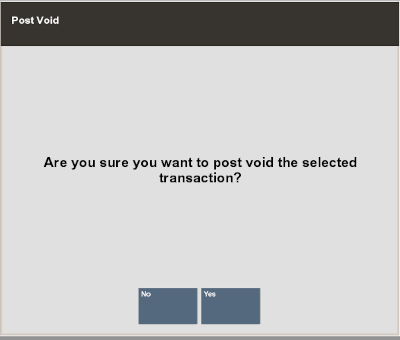
-
Oracle Retail Xstore Point of Service prompts for the reason you are post voiding this transaction, if required by your store policy. Select a reason from the list and press Enter.
Figure 15-10 Post Void Reasons
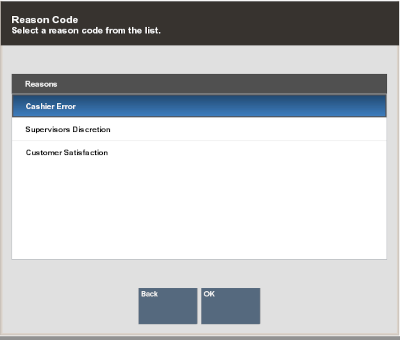
-
Oracle Retail Xstore Point of Service may prompt for a comment for this post void transaction. If prompted, type a comment and press Enter.
Oracle Retail Xstore Point of Service post voids the transaction and prints a post void receipt. The printed receipts are clearly identified as voided.
Figure 15-11 Post Void Receipt
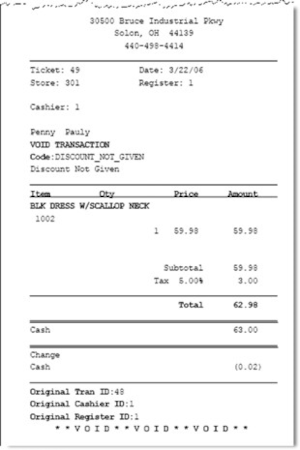
The journal record status is updated to Void.
Figure 15-12 Updated Record Status after Post Void
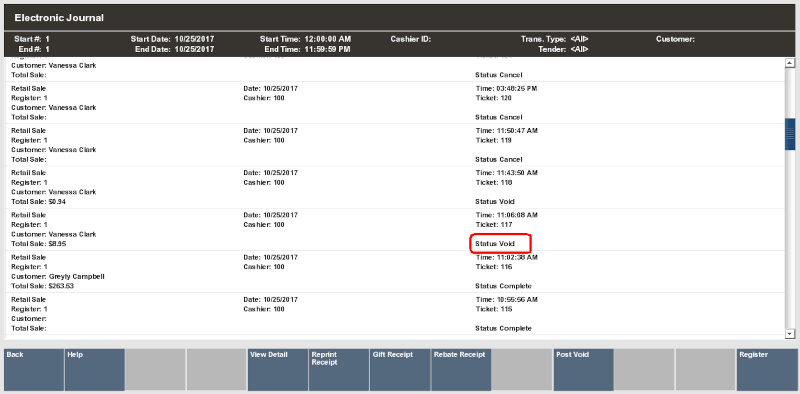
Note:
If post voids are not supported for the transaction type you selected, Oracle Retail Xstore Point of Service prompts with a message indicating that it is not allowed. You must press Enter to acknowledge the message to return to the Electronic Journal screen.
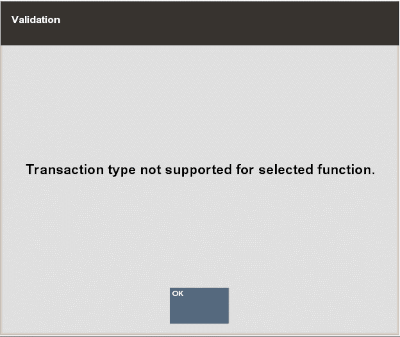
If the transaction is an extended transaction type such as a layaway or a work order, Oracle Retail Xstore Point of Service displays a message and prompts you to respond.
An extended transaction includes other activities after the initial transaction is completed. Post voiding an extended transaction impacts the other activities that follow the initial transaction.
If you want to continue with the post void, select Yes to void the transaction, otherwise, select No.