Installation of Oracle Utilities Analytics Warehouse
Using the instructions in the Oracle Utilities Analytics Installation Guide, install the Analytics Warehouse product. As part of the installation, the following components will be installed:
- Database component
- ETL component
- Analytics component
- Admin component
Installation of the database components must be completed first. Installation of the other three components are independent of each other, so they can be installed in any order. It is not necessary to install all components at once. You may choose to install one component at a time and then run their respective validations to ensure that the component is installed successfully before moving to the next component.
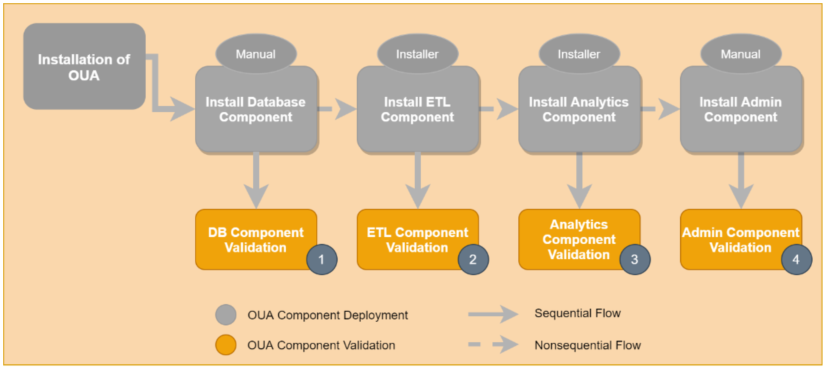
On this page:
About Input Parameters for Installation
Input parameters are required at the time of running the Oracle Utilities Analytics installer to install the product. Have the values for all of these parameters available, and make sure that the parameter values are correct and do not include any additional spaces or characters at the end. Oracle Utilities Analytics installer will validate some input parameters, but not all. At the time of deployment, if incorrect or invalid inputs are provided to the installer, it will allow you to deploy all components with these wrong inputs. As these are user inputs, it is very difficult to validate whether these inputs are right or wrong. However, this can cause issues when syncing data between source and target. Make sure that all inputs are correct and valid.
Input Parameters for Database Component
This table lists the parameters that will be used at the time of installing the database component. All paths mentioned in the example value should be present in the target database server.
| Parameter | Description |
|---|---|
|
Temporary Directory Path |
The path where Oracle Utilities Analytics Warehouse package that you download from eDelivery is stored. Example Value: /.../OUA/tmp |
|
Database Host |
Name and domain of the host where the database is running. Example Value: examplehost.exampledomain |
|
Database Port |
Port number that the database listens on. The default Oracle database listen port is 1521. Example Value: 1521 |
|
Database Service Name |
Oracle databases require a unique service name. The default service name is orcl. Example Value: orcl.exampledomain |
|
Release Admin Schema and Password |
Name of user and password for the release admin schema. Example Values: User: RELADM Password: myRELpw312 |
|
Metadata Schema and Password |
Name of user and password for the metadata schema. Example Values: User: MDADM Password: myMETpw312 |
|
Target Schema and Password |
Name of user and password for the target schema. Example Values: User: DWADM Password: myTARpw312 |
|
Java Home Path (JAVA_HOME) |
Environment variable that points to the Java JDK home directory. Example Value: /home/Oracle/Java/jdk1.8.0_241 |
|
CLASSPATH for Release Admin Schema Jars |
CLASSPATH pointing to the location where OraDBI.jar and all dependency jars for RELADM schema are located. Example Value: /..../OUA/tmp/BI<Product Version>/RELADM/Jarfiles/* |
|
CLASSPATH for Metadata Schema Jars |
CLASSPATH pointing to the location where OraDBI.jar and all dependency jars for MDADM schema are located. Example Value: /..../OUA/tmp/BI<Product Version>/MDADM/Jarfiles/* |
|
CLASSPATH for Target Schema Jars |
CLASSPATH pointing to the location where OraDBI.jar and all dependency jars for DWADM schema are located. Example Value: /..../OUA/tmp/BI<Product Version>/DWADM/Jarfiles/* |
Input Parameters for ETL and Analytics Components
Oracle Utilities Analytics Installer will be used to install the ETL and Analytics components. The parameters listed in this table will be used by the installer at the time of installing the product.
| Parameter | Description |
|---|---|
|
Oracle Home |
Directory in the application server in which Oracle Utilities Analytics Warehouse will be installed. Example Value: /../OUA |
|
Database Client Home |
Oracle database client home path in the target application server. If target database and application server are the same, provide target database home path. Example Value: /u01/app/oracle/product/19.0.0/client_1 |
|
Java Home (JAVA_HOME) |
Environment variable that points to the Java JDK home directory in the target application server. Example Value: /home/Oracle/Java/jdk1.8.0_221 |
|
Database Host |
Name and domain of the host where the database is running. Example Value: examplehost.exampledomain |
|
Database Port |
Port number that the database listens on. The default Oracle database listen port is 1521. Example Value: 1521 |
|
Database Service Name |
Oracle databases require a unique service name. The default service name is orcl. Example Value: orcl.exampledomain |
|
Target Schema and Password |
Name of user and password for the target schema. Example Values: User: DWADM Password: myTARpw312 |
|
Metadata Schema and Password |
Name of user and password for the metadata schema. Example Values: User: MDADM Password: myMETpw312 |
|
ODI Home |
Directory in which you have installed your Oracle Data Integrator in the application server. This directory will include Oracle Fusion Middleware Infrastructure and Oracle Data Integrator, as needed. Example Value: /home/Oracle/product/ODI_HOME |
|
Supervisor User and Password |
Oracle Data Integrator supervisor user and password. Example Values: User: SUPERVISOR Password: mySUPERpw312 |
|
Master Repository Schema and Password |
Oracle Data Integrator master repository user and password. Example Values: User: OUA_MASTER Password: myMASTERpw312 |
|
Work Repository Schema and Password |
Oracle Data Integrator work repository user and password. Example Values: User: OUA_WORK Password: myWORKpw312 |
|
ODI Agent Host |
Name and domain of the host (target application server) where the WebLogic domain created for Oracle Data Integrator. Example Value: examplehost1.exampledomain |
|
ODI Agent Port |
Oracle WebLogic server listen port for managed server. Example Value: 8001 |
|
GoldenGate Host |
Name and domain of the host where Oracle GoldenGate is installed. Example Value: examplehost.exampledomain |
|
GoldenGate Home |
Oracle GoldenGate installation location. Example Value: /user_home/Oracle/OGG_HOME |
|
Target Database Home |
If GoldenGate for target database is not installed in the target database server, provide oracle client home location in the server on which GoldenGate is installed, otherwise provide the target database home path. Example Value: /u01/app/oracle/product/19.0.0/dbhome_1 or /u01/app/oracle/product/19.0.0/client_1 |
|
GoldenGate Manager Port |
A dedicated port for communication between itself and other Oracle GoldenGate processes. Example Value: 7809 |
|
GoldenGate Algorithm |
The algorithm used to encrypt the target database metadata user password. Example Value: BLOWFISH |
|
GoldenGate EncryptKey |
The encryption key used to encrypt the target database metadata user password. Example Value: DEFAULT |
|
GoldenGate Shared Secret |
Encrypted password of target metadata user using above encryption algorithm and encryptkey. Example Value: AADAAAAAAAAAAAIAOHY CXEJIUIHHCGTHLBVCEAG EYEGCVFCBRGSBUBFAF CHFOEQGHARCZFOBPDZCNJYB |
|
JAgent Host |
Name and domain of the host where Oracle GoldenGate monitoring agent is installed. Example Value: examplehost.exampledomain |
|
JAgent GoldenGate Home |
Oracle GoldenGate monitoring agent instance location. Example Value: /app/oracle/config/Agents/ OGGMonitorInstance |
|
JAgent Port |
JAgent RMI port from the config.properties file. Example Value: 5557 |
|
JAgent User |
JAgent user. Example Value: oracle |
|
JAgent Wallet Password |
JAgent user password. Example Value: myJagentpw312 |
|
BI Home |
Directory in which you have installed your Oracle Analytics Server in the application server. This directory will include Oracle Fusion Middleware Infrastructure and Oracle Analytics Server, as needed. Example Value: /home/Oracle/product/OAS_HOME |
|
BI Domain Home |
Location in which your domain data is stored for Oracle Analytics Server. Example Value: /home/Oracle/config/domains bi_domain |
|
WebLogic Host |
Host name for Oracle WebLogic Server and Oracle Analytics Server consoles. Example Value: examplehost1.exampledomain |
|
WebLogic Port |
Port for Oracle WebLogic Server and Oracle Analytics Server consoles. Example Value: 9500 |
|
WebLogic User |
Name of the user with Oracle WebLogic Server administration privileges. Example Value: weblogic |
Input Parameters for Administration Tool Component
This table lists the parameters that will be used at the time of installing the Administration Tool component.
| Parameter | Description |
|---|---|
|
Apex Tablespace |
Database tablespace for Oracle Application Express repository objects. Example Value: CISTS_01 |
|
Apex Listener Username and Password |
Apex listener username and password. Example Values: User: APEX_LISTENER Password: myALISpw312 |
|
Apex Rest Public Username and Password |
Apex rest public username and password. Example Values: User: APEX_REST_PUBLIC_USER Password: myARPUpw312 |
|
Admin Tool Directory Path |
A directory on the database server, where the Administration Tool component will be installed. In this directory the AdminTool component will be copied from the Oracle Utilities Analytics Warehouse package that you download from eDelivery. Example Value: /.../AdminTool |
|
Apex Listener Directory Path |
Apex listener directory path in the application server where Oracle Rest Data Service (ORDS) will be downloaded. Example Value: /u01/apex_listner |
|
Apex Configuration Directory Path |
Apex configuration directory path in the application server. Example Value: /u01/apex_configuration |
|
Database Host |
Name and domain of the host where the database is running. Example Value: examplehost.exampledomain |
|
Database Port |
Port number that the database listens on. The default Oracle database listen port is 1521. Example Value: 1521 |
|
Database Service Name / SID |
Oracle databases require a unique service name. The default service name is orcl. Example Value: orcl.exampledomain |
|
Apex Domain Location |
Location in which your domain data is stored for Oracle Rest Data Service. Example Value: /home/Oracle/config/domains/apex_domain |
|
Admin Server Port |
Port number in which WebLogic domain admin server is running for Oracle Rest Data Service. Example Value: 9000 |
|
Managed Server Port |
Port number in which WebLogic domain managed server is running for Oracle Rest Data Service. Example Value: 9001 |
|
Apex Admin Username and Password |
Name of the user with Oracle Application Express administration privileges. Example Values: User: ADMIN Password: myADMINpw312 |