Configure NMS Buckets
This page details how to add and modify bucket values for Oracle Utilities Network Management System (NMS) application.
On this page:
Bucket Configuration Overview
Oracle Utilities Analytics Warehouse (OUAW) allows you to define a set of ranges, each representing a bucket, for which extracted measures can be grouped and classified. This allows the creation of reports that show data as a group that matches a particular classification or bucket.
The following are the guidelines to configure buckets:
- At least one bucket should have the start range as 0.
- At least one bucket should have the end range as 99999.
- There is no overlapping of bucket ranges. For example, if there is a bucket with start range 1 and end range 10, there cannot be an overlapping bucket with start range 5 and end range 13 (5 to 10 is the overlapping range).
- The bucket ranges don't have gaps. For example, if there is a bucket with start range as 1 and end range as 10, the start range for the next consecutive bucket should be 11.
Note: The ELT job that loads these buckets into the warehouse is configured to be initial load only. Any incremental changes after the initial run is not going to be automatically captured in Oracle Utilities Analytics because any changes made to the existing values can cause inconsistencies in the loaded data. However, in case it is necessary to reconfigure the buckets, these can be changed on the source system and reloaded into the warehouse through certain additional steps. The star schema tables would also need to be truncated and reloaded. For the detailed steps involved in reloading the buckets, see Configure ETL Parameters and Buckets.
Add a New Bucket Value
- Navigate to NMS Bucket Configuration under NMS Configuration (located on the Home tab of the Oracle Utilities Analytics Administration page).
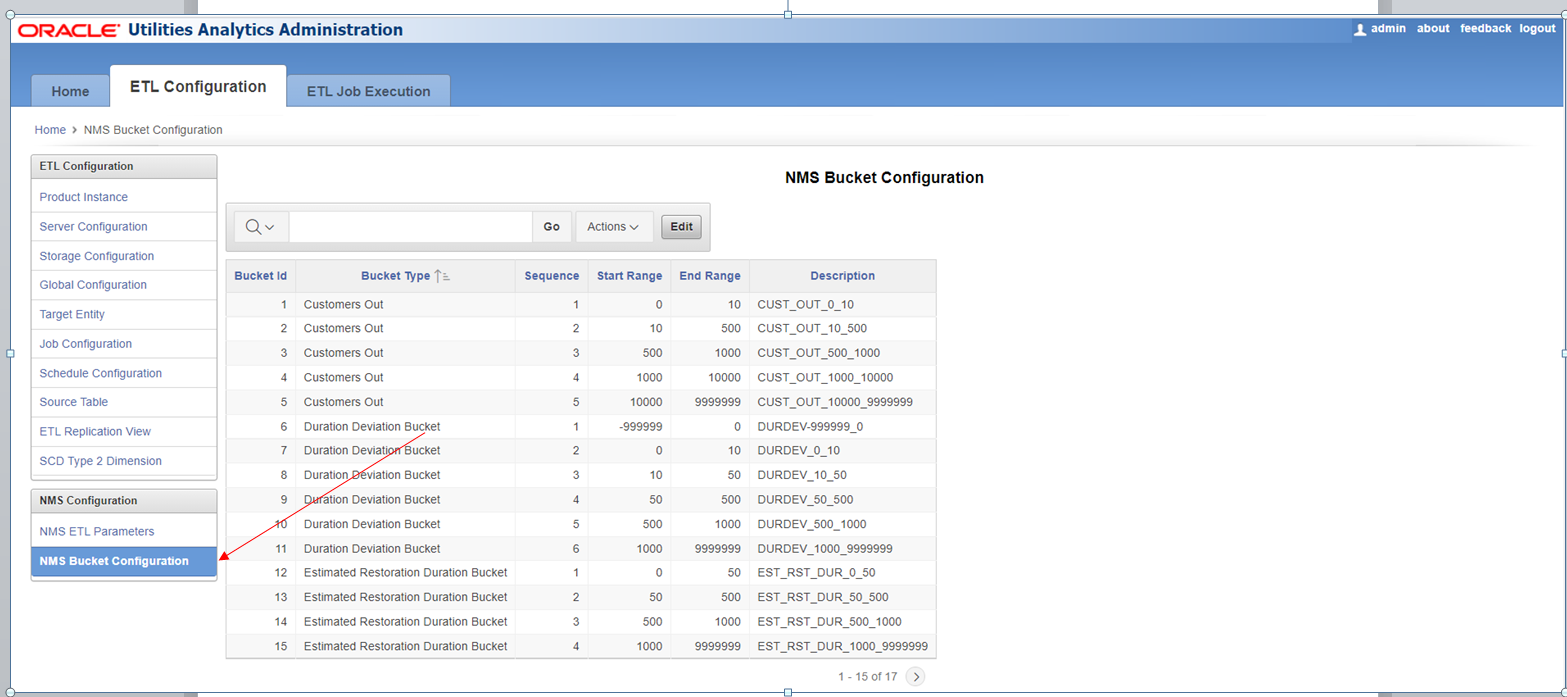
- Click Edit to open the Maintain NMS Bucket Configuration page.
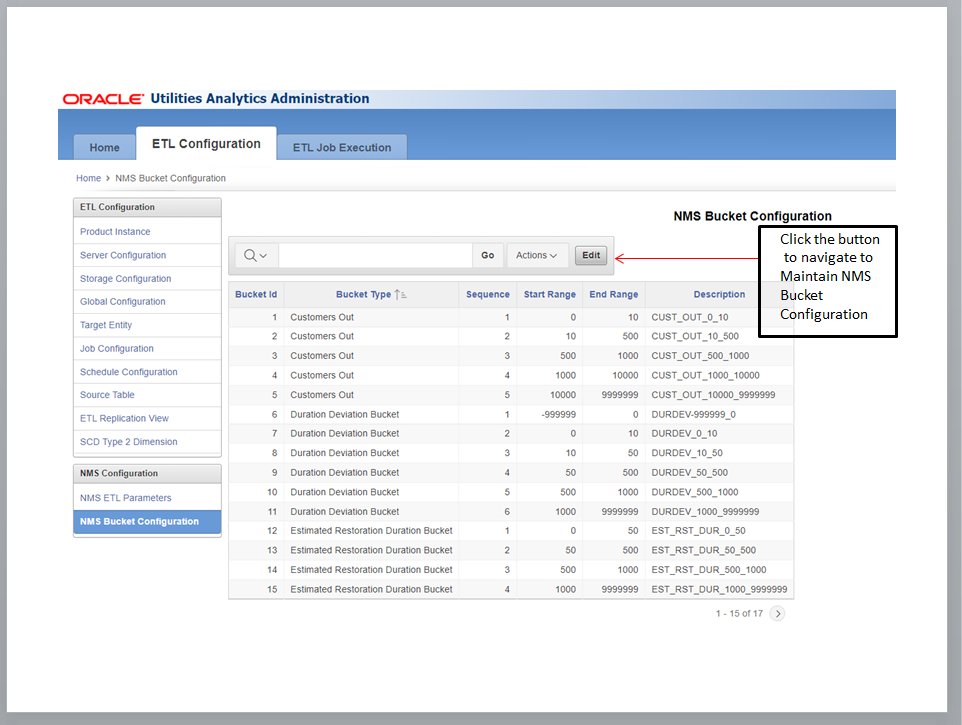
- Click Add Bucket Range and select the bucket type from the drop-down menu under Bucket Type column.
- Provide the Sequence, Start Range, End Range, and Description values.
Note: The sequence number can start from 0. For single-valued buckets, this will hold a single value. However, for multi-valued buckets, the sequence number can be incremented for every additional value.
- Once the values are added, click Save.
Modify an Existing Bucket Value
- Click Edit on NMS Bucket Configuration to open the Maintain NMS ETL Bucket Configuration page.
-
Provide the Start Range and End Rangefor the bucket value that is to be modified.
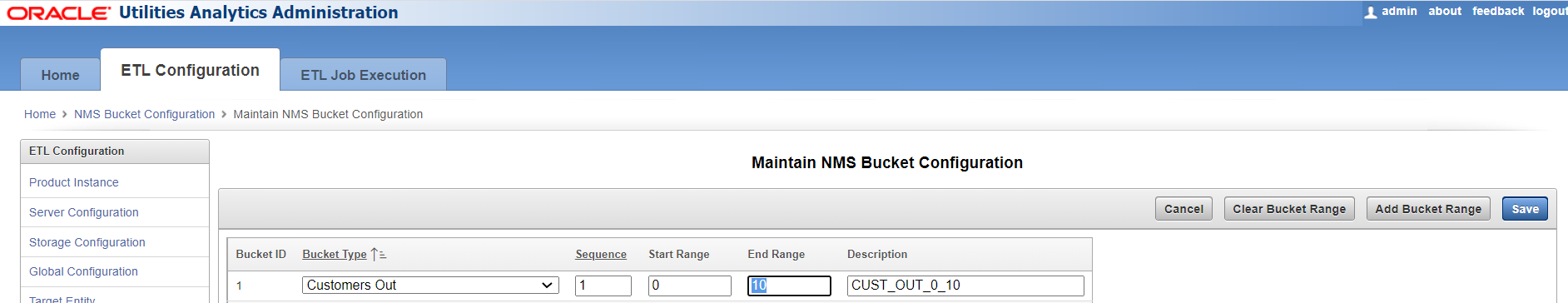
- Click Save.