Configure ODM Buckets
This page details how to add new bucket configurations and bucket ranges for configured buckets for Oracle Utilities Operational Device Management (ODM) application.
Note: All the ELT jobs that load these bucket configurations into the warehouse are set to be initial load only. Any incremental changes to these buckets after the initial run are not going to be automatically captured in Oracle Utilities Analytics because any changes made to the existing bucket configuration can cause inconsistencies in the loaded fact data. However, in case it is necessary to reconfigure the buckets, certain additional steps can be carried out to pull the new configuration into the warehouse and ensure the changes get reflected in the star schema tables. For the detailed steps involved in reloading the bucket configuration, see Configure ETL Parameters and Buckets.
On this page:
Add a New Bucket Configuration
- Navigate to the Add Bucket Configuration page from the Admin menu.
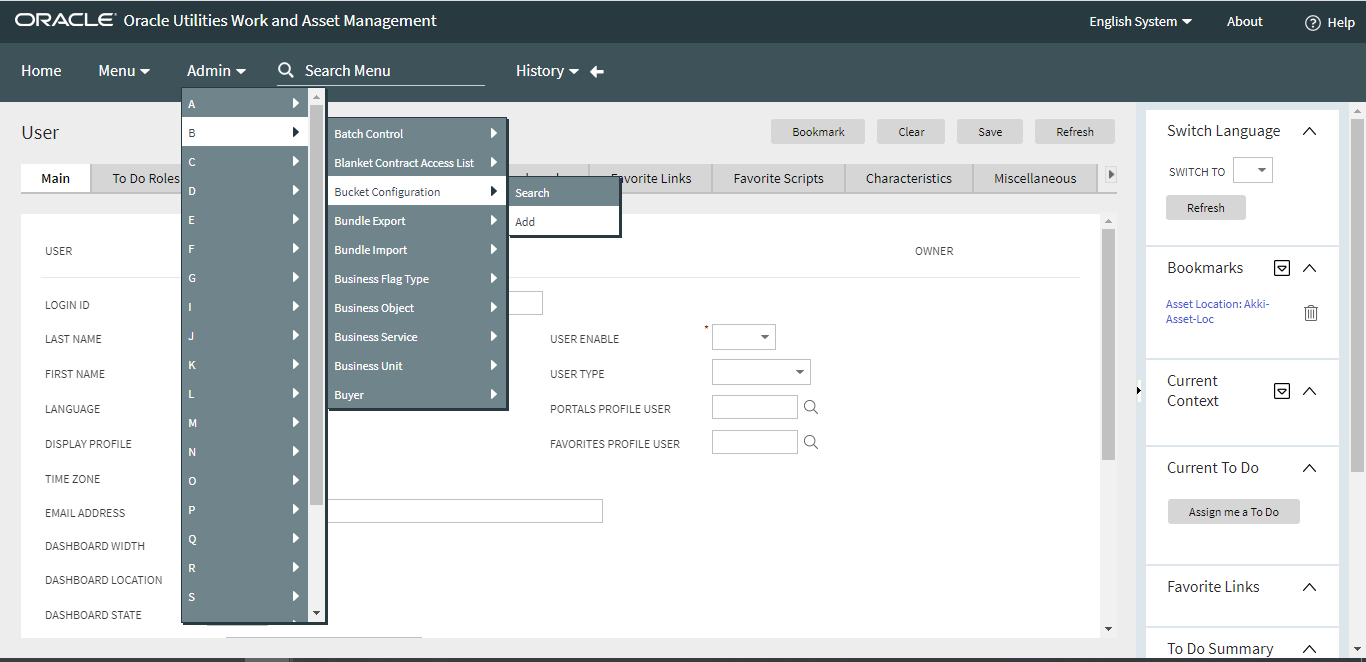
- On the Select Business Object drop-down menu, select the business object for which the buckets are to be configured and click OK.
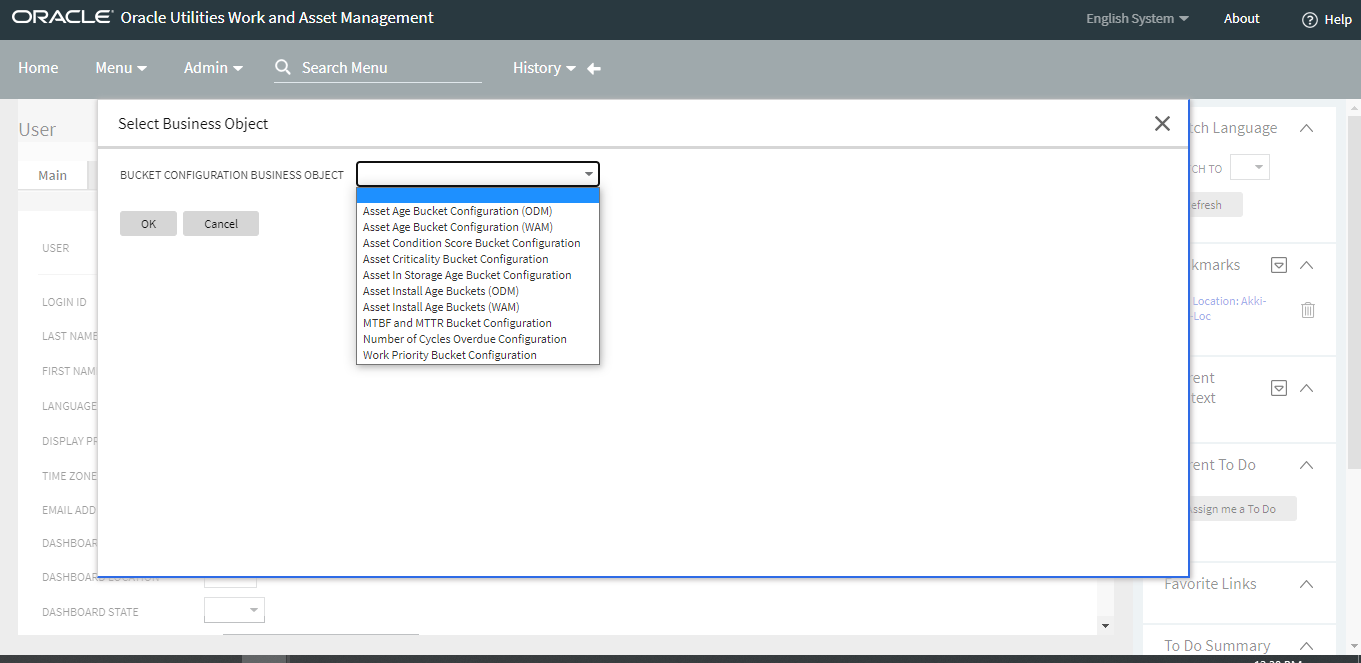
- On the selected bucket's window, populate the required fields and provide the bucket value ranges.
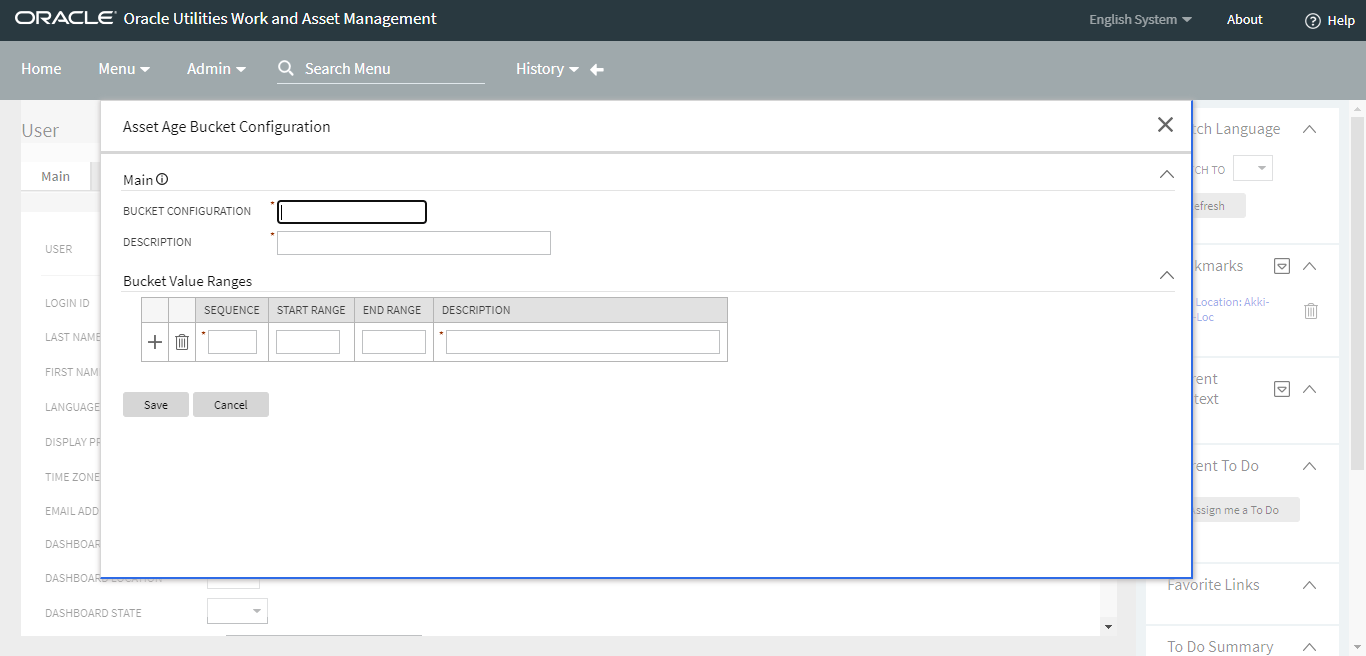
- Click Save and close the window.
Add Bucket Ranges for Configured Buckets
-
To navigate to the Bucket Configuration Maintenance page of a bucket that have been added to the configuration list but which ranges have not been set up yet, click the Add (+) button that is located under the Add column.
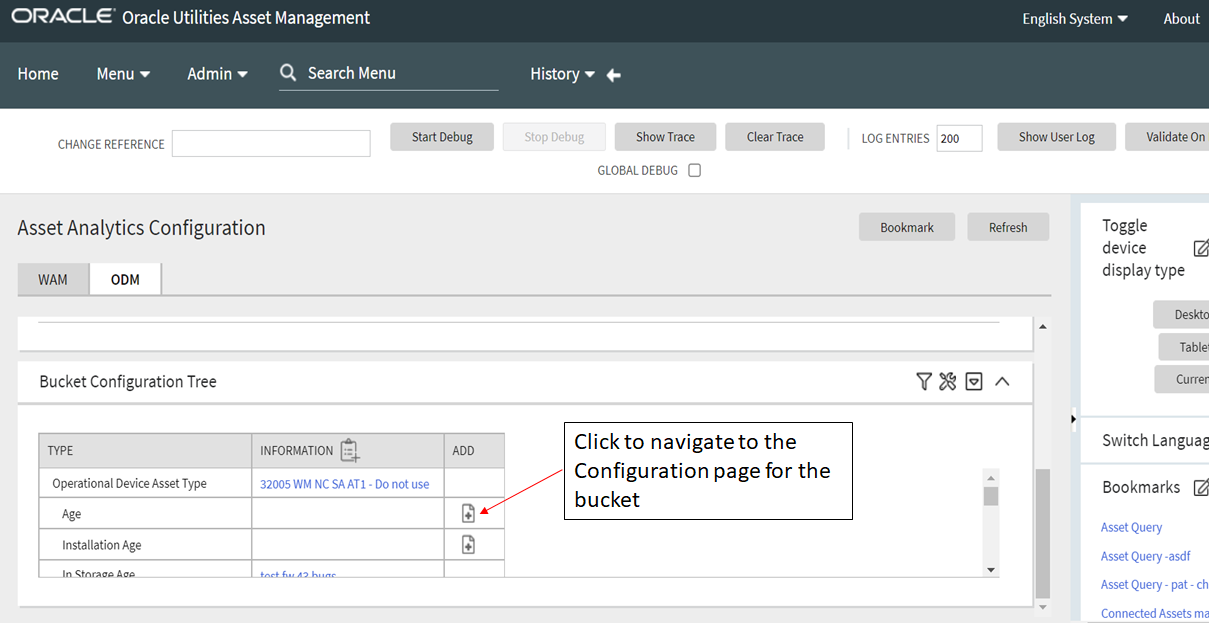
-
From the configuration window, you can add or edit value ranges. To add a new value range, click the Add (+) button on the left, populate the fields, and click Save. To edit a current value range, modify the values in the fields and click Save.
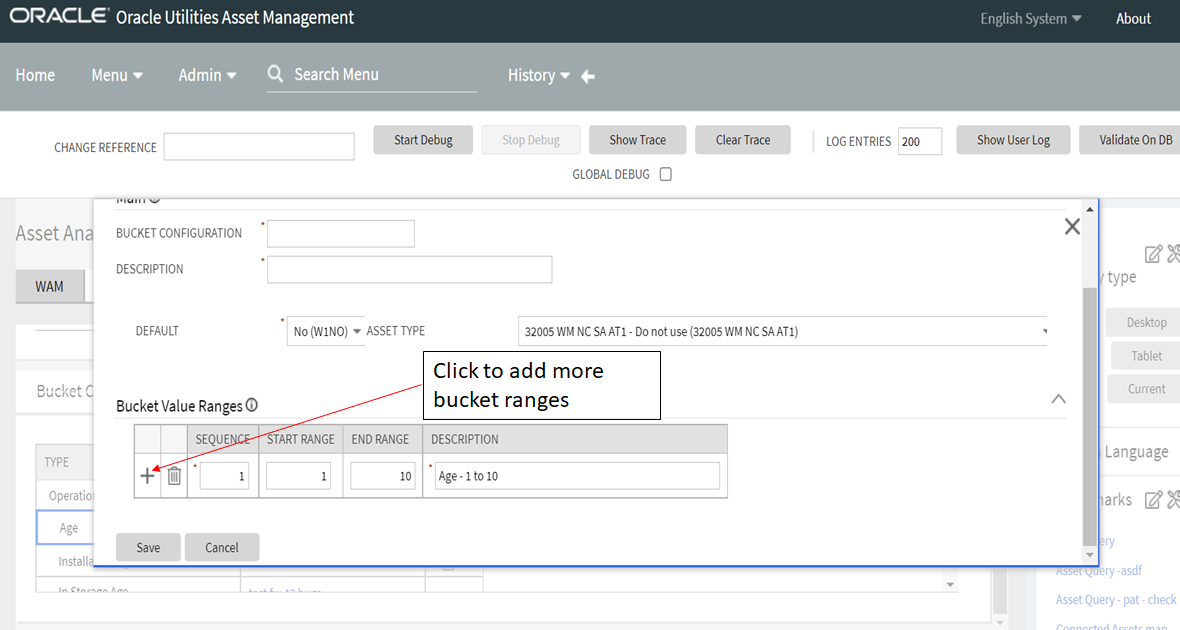
-
While providing the bucket value ranges, ensure that:
- At least one bucket has a start range of 0.
- At least one bucket has an end range of 99999.
- There is not overlapping of bucket ranges. For example, if there is a bucket with a start range of 1 and an end range of 10, there cannot be a bucket with a start range of 5 and an end range of 13 (5 to 10 is the overlapping range).
- There are no gaps between bucket ranges. For example, if there is a bucket with a start range of 1 and an end range of 10, the start range for the next consecutive bucket should be 11.