Enabling Replication
This section describes an example that guides you through the steps to extend the replication.
Important! The screens used in this section are taken from Oracle Utilities Customer Care and Billing and the CI_ACCT_CHAR table is used for illustration only. The application and tables to be configured differ in the implementation. Ensure that the values are appropriately modified before performing this exercise.
The following conventions are used in the procedure:
• >> “{Product}” - Used to denote the product code.
For example: Oracle Utilities Customer Care and Billing, Oracle Utilities Network Management System, Oracle Utilities Work and Asset Management, Oracle Utilities Meter Data Management, or Oracle Utilities Mobile Workforce Management
• >> “{Table}” - Specify the table name.
• >> “{Context}” - Specify the context.
To enable CM replication:
1. Open the Oracle Utilities Administration user interface in a browser.
2. Navigate to ETL Configuration > Source Tables. Filter by CI_ACCT_CHAR and click Go.
3. On the Source Table page, click the edit icon and edit the record.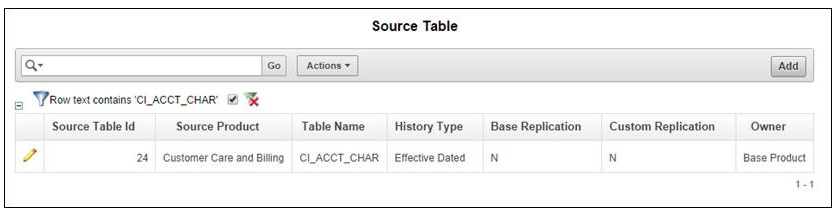
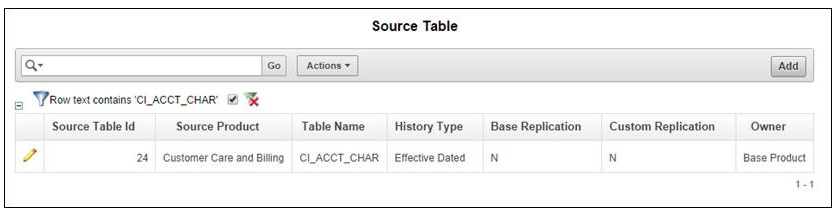
4. On the Maintain Source Table page, select Yes from the Custom Replication drop-down list.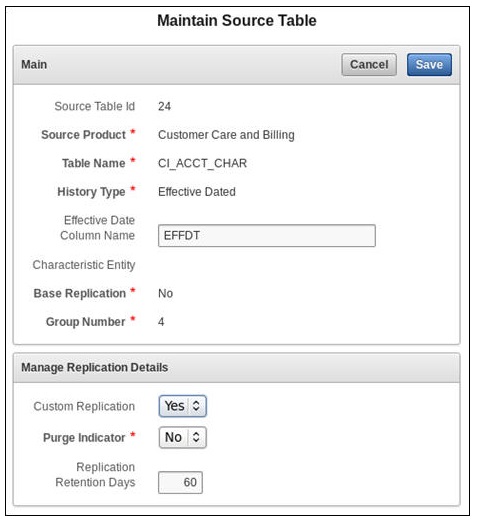
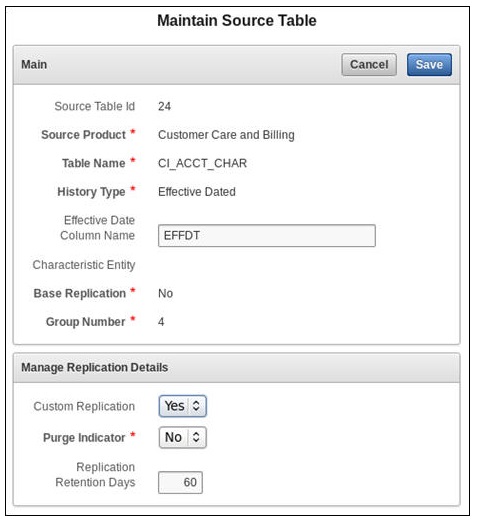
5. Click Save to save the changes.