Adjusting the Server Parameters for the Simulated SCADA Server Configuration
The LEC server needs to have two ports specified at startup to run successfully: a port for communication between the Configuration Manager and the server (using theSOAP protocol) and a port for communication between VMD’s inside and outside of the server (usingMMS). The default SOAP port is 8089 and the default MMS port is 102.
Most customers will not need to adjust these ports because they will only run one of Oracle Utilities LiveEnergy Connect instance on a single machine. However, in this example tutorial, we will need to change the ports used by the instance simulating the SCADA server configuration because the two instances can’t use the same port on the same machine at the same time.
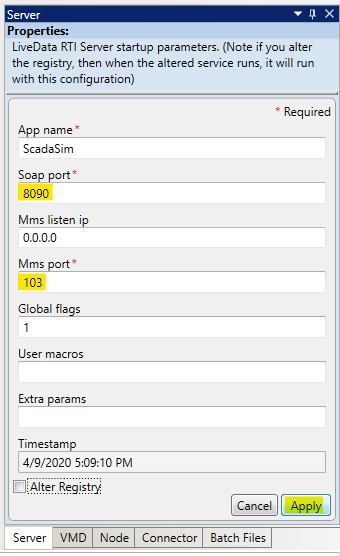
To adjust the server parameters for the SCADA server simulator configuration:
- Select the Server tab in the Properties panel.
- Change the Soap port from 8089 to 8090.
- Change the Mms port from 102 to 103.
- Click Apply.