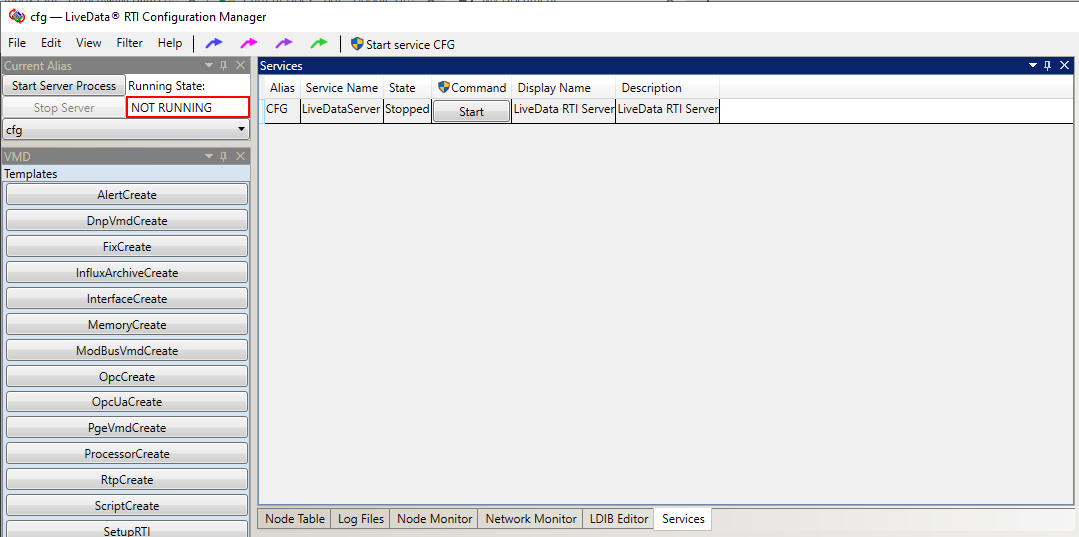Starting and Stopping the Live Energy Connect Server
After loading the batch files necessary to create all the nodes in the example configuration, you can start the Oracle Utilities Live Energy Connect (LEC) Server. Usually, the server is run as a Windows service. By default, the cfg configuration alias will already have a Windows service registered after installing LEC.
To start the LEC Server as a Windows service:
- Click the Start Service CFG command in the menu Bar. Alternatively, click Start from the Service tab of the Central panel.
- If you are not running the Configuration Manager with Administrative privileges, a pop-up message will display asking if you want to allow the servxnt.exe program (the server executable) to make changes to the computer. Select Yes.
Now we can stop the server and work on setting up the SCADA system simulator configuration:
- To stop the server, click the Stop Service command on the Menu Bar at the top of the Configuration Manager window. Alternatively, click Stop in the Services tab of the Configuration Manager.