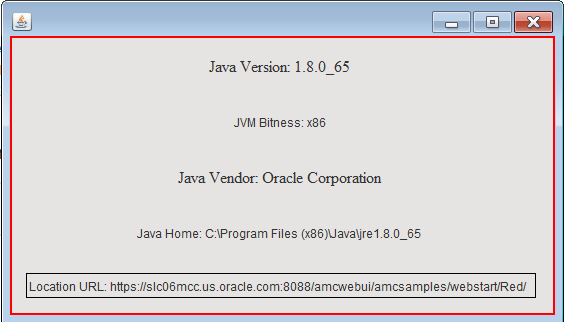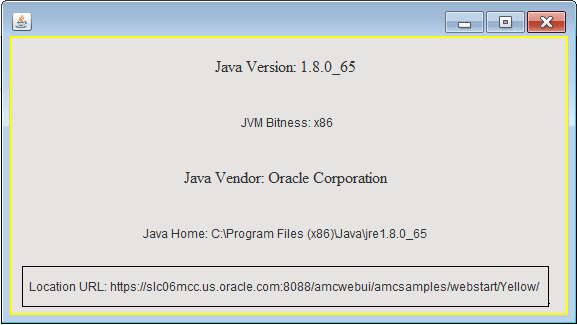A Advanced Management Console Samples
The Advanced Management Console provides sample applet and web start applications similar to those found in organizations running Java. Administrators can use these sample applications as a diagnostic tool to verify known results. The URL for the sample application is https://hostname:port/amcwebui/amcsamples.html. For example, https://localhost:7002/amcwebui/amcsamples.html.
Each program lists the Java version used for the launch.
In general, in the Samples Web Start Applications and HTML Applets for Advanced Management Console page, you can do the following:
-
Verify that Java works correctly in the browser, by seeing the program.
-
Verify that usage tracking is configured, by looking for records of this launch. Go to the Java Usage tab to view these records.
-
Verify that Deployment Rule Sets are configured correctly, by targeting samples to run on different Java versions.
The two html applets and two webstart applications are color coded (red and yellow) so that the application URL that appears in Java Usage tab includes the corresponding color to differentiate between one another. To test more applications, change the color in the Location URL of the launched program.
For example, click either Launch Red Web Start Application or Launch Yellow Web Start Application to view the Java Usage:
To verify the sample applets or webstart applications with different Java versions, you can create rules that can be launched with specific Java versions. A sample rule (for a red application) is as follows:
<rule>
<location=“https://hostname:port/amcwebui/amcsamples/webstart/Red” action=“run” version=“1.8.0_65”/>
</rule>