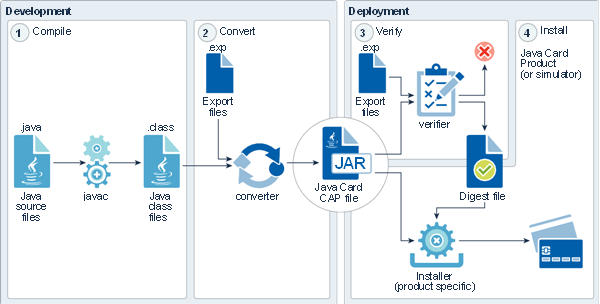Java Card Applet Development
To develop an applet, you should do the following:
-
Install and Setup — Install and setup the development environment. See Installation.
-
Review Samples — Read, run the samples, and examine the code from the Simulator bundles.
-
Develop — Develop your applet and compile the code to create the Java class files. Then use the Java Card Development Kit Tools to convert the classes and create a CAP file that can be deployed into the simulator. See Using Java Card Development Kit Tools for more information on how to use the tools.
-
Deploy — Deploy your application to the Java Card simulator.
-
Debug — Debug the applet. Use the Java Card debug proxy included in the Simulator development kit.
The figure shows the applet development and deployment process.
Figure 3-1 Process for Applet Development and Deployment