Configure IPv4/IPv6 Dual-Stack Networking for Oracle Base Database Service
Introduction
Users can now configure IPv4/IPv6 dual-stack networking for Oracle Base Database Service. This new feature enables users to adopt IPv6, a next-generation Internet protocol designed to overcome IPv4 limitations by offering a significantly larger address space. As an intermediary step towards full IPv6 adoption, IPv4/IPv6 dual-stack architecture allows both IP versions to operate in parallel, thus facilitating a smooth and gradual transition from the existing IPv4 network to IPv6.
Previously, only IPv4 addresses were supported when provisioning Oracle Base Database Service database systems (DB systems). Now, users can provision new DB system with IPv4/IPv6 dual-stack networking, enabling both IPv4 and IPv6 addresses.
Objectives
-
Create a Virtual Cloud Network (VCN) with IPv4/IPv6 dual-stack subnet.
-
Create an Oracle Base Database Service DB system with IPv4/IPv6 dual-stack networking.
-
View IPv6 address information from the Oracle Base Database Service DB system information page.
Prerequisites
The minimum requirements for creating a new DB system with IPv4/IPv6 dual-stack networking for Oracle Base Database Service are:
-
A VCN and subnet with IPv4/IPv6 dual-stack networking enabled in Oracle Cloud Infrastructure (OCI).
-
Minimum version requirements:
- DB system Oracle Grid Infrastructure version.
- 23ai:
23.8.0.25.04or later.
- 23ai:
- Oracle Database version requirement for single node DB systems with Automatic Storage Management (ASM) storage.
- 23ai:
23.8.0.25.04. - 19c:
19.27.0.0.
- 23ai:
- DB system Oracle Grid Infrastructure version.
Task 1: Create a VCN with IPv4/IPv6 Dual-Stack Subnet
-
Log in to the OCI Console, navigate to Networking and click Virtual Cloud Networks.
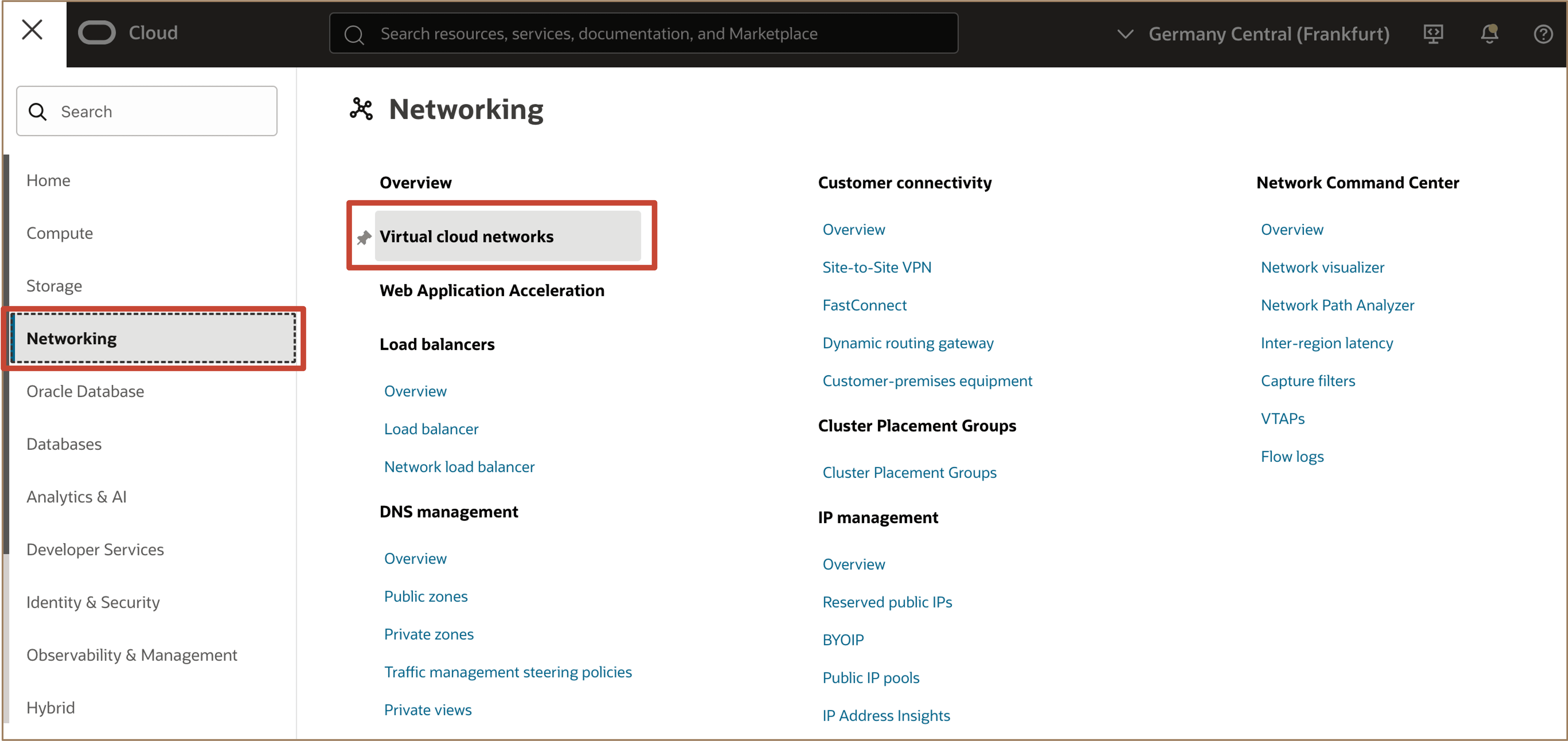
-
Click Create VCN.
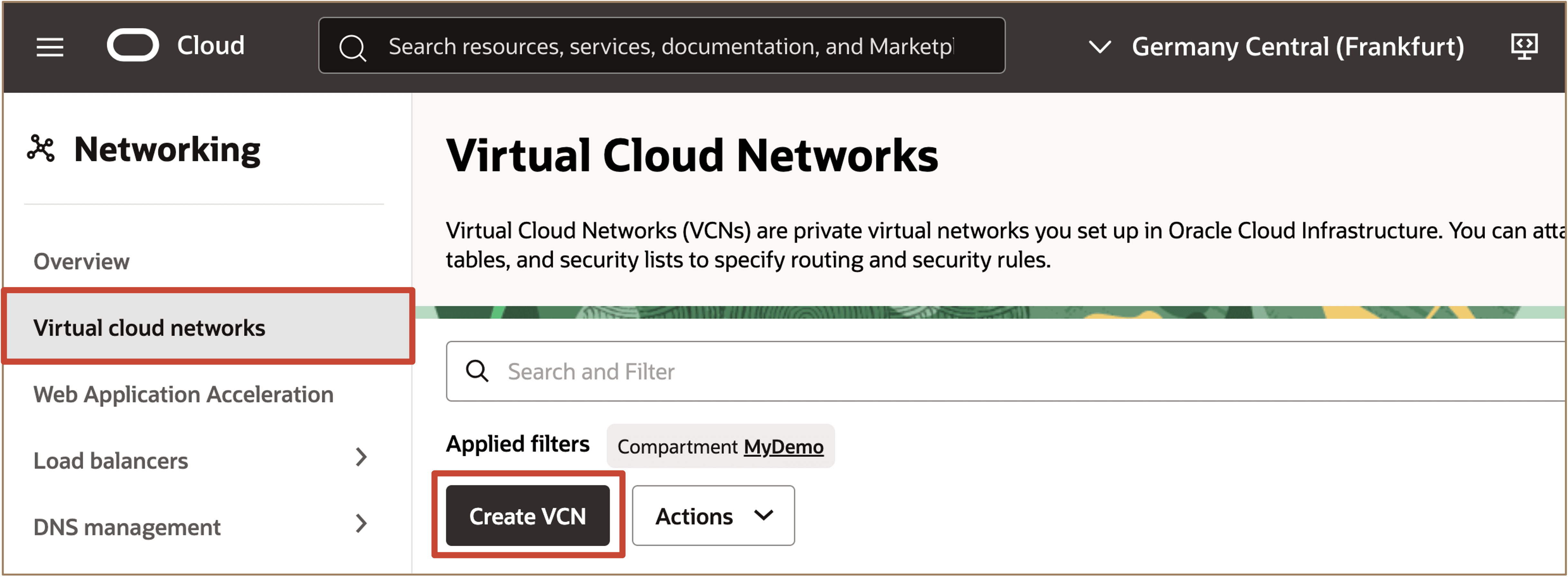
-
Enter the following information for creating a VCN.
- Name: Enter a VCN name.
- Create in Compartment: Select compartment.
- IPv4 CIDR Blocks: Select IPv4 CIDR blocks.
- Select Use DNS hostnames in this VCN.
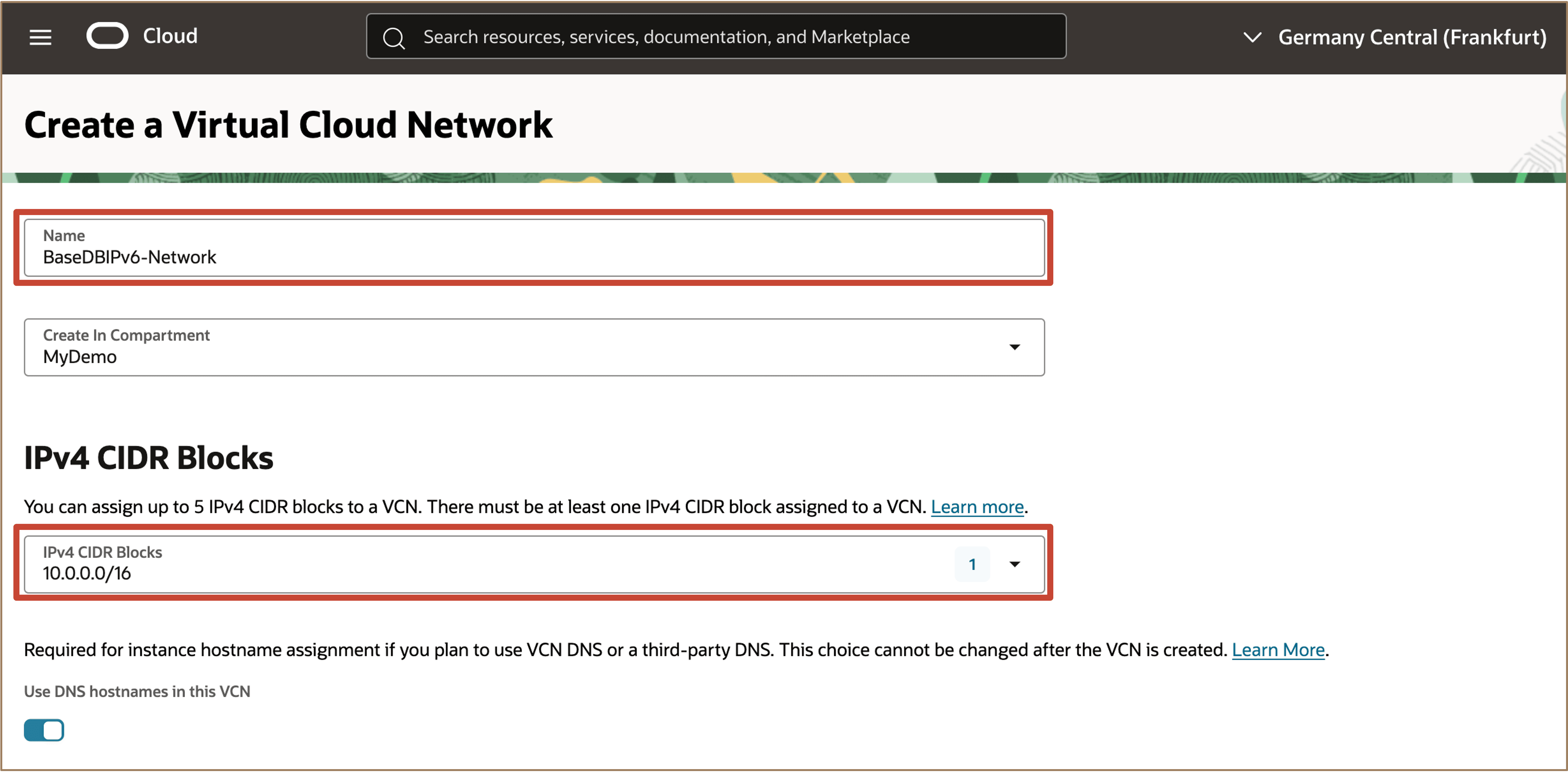
-
Select Assign an Oracle allocated IPv6 /56 prefix to enable IPv4/IPv6 dual-stack networking and click Create VCN.
Note: OCI provides multiple IPv6 prefix options, namely Global Unicast Addresses (GUA), Unique Local Addresses (ULA), and Bring Your Own IP (BYOIP). Select the option appropriate to a organization’s needs. For more information about IPv6 prefix, see IPv6 Addresses.
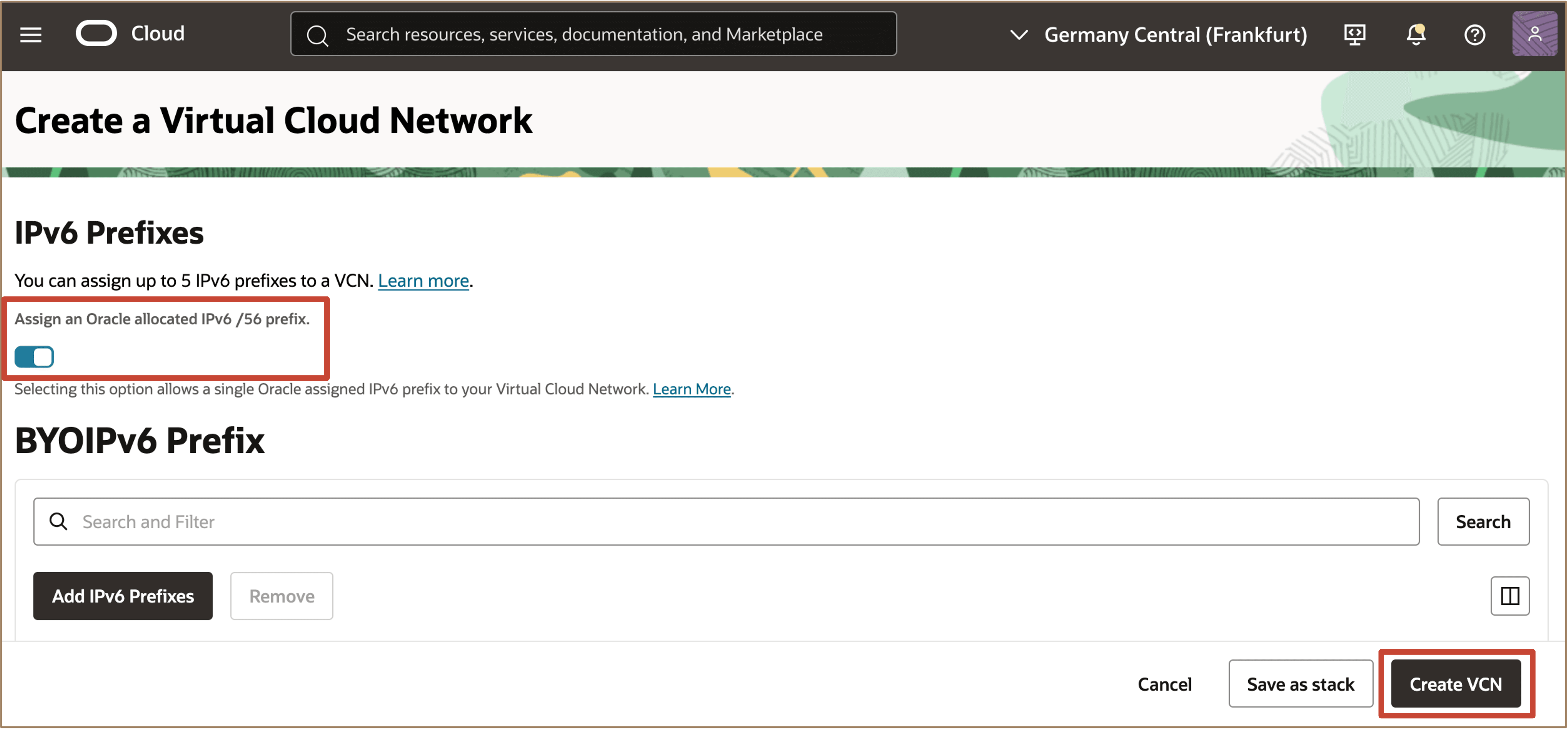
-
Once the VCN has been created, both IPv4 CIDR Block and IPv6 Prefix addresses are associated and displayed in the VCN Information of the Virtual Cloud Network Details page.
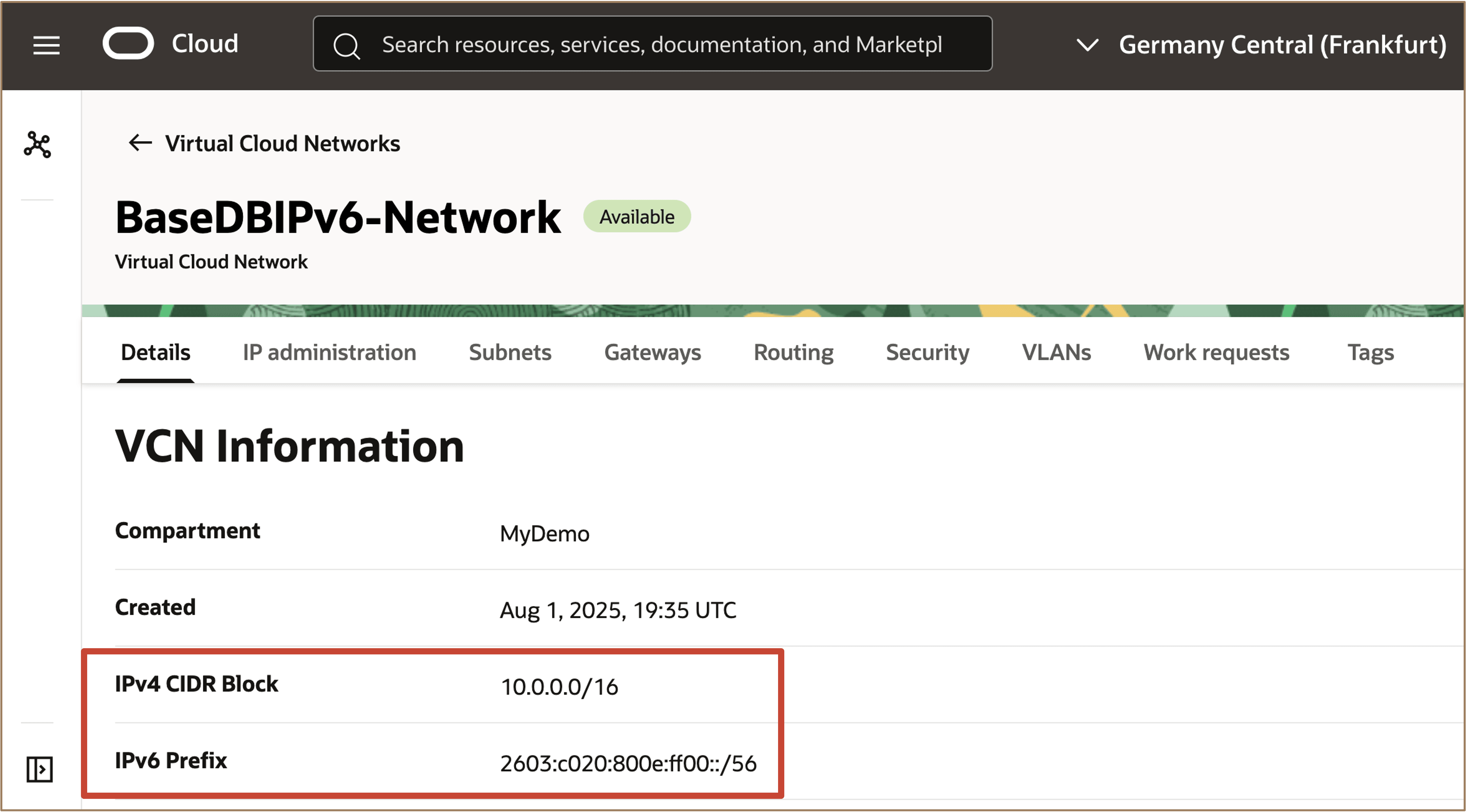
-
Create a subnet with IPv4, then specify an IPv6 address range for the subnet.
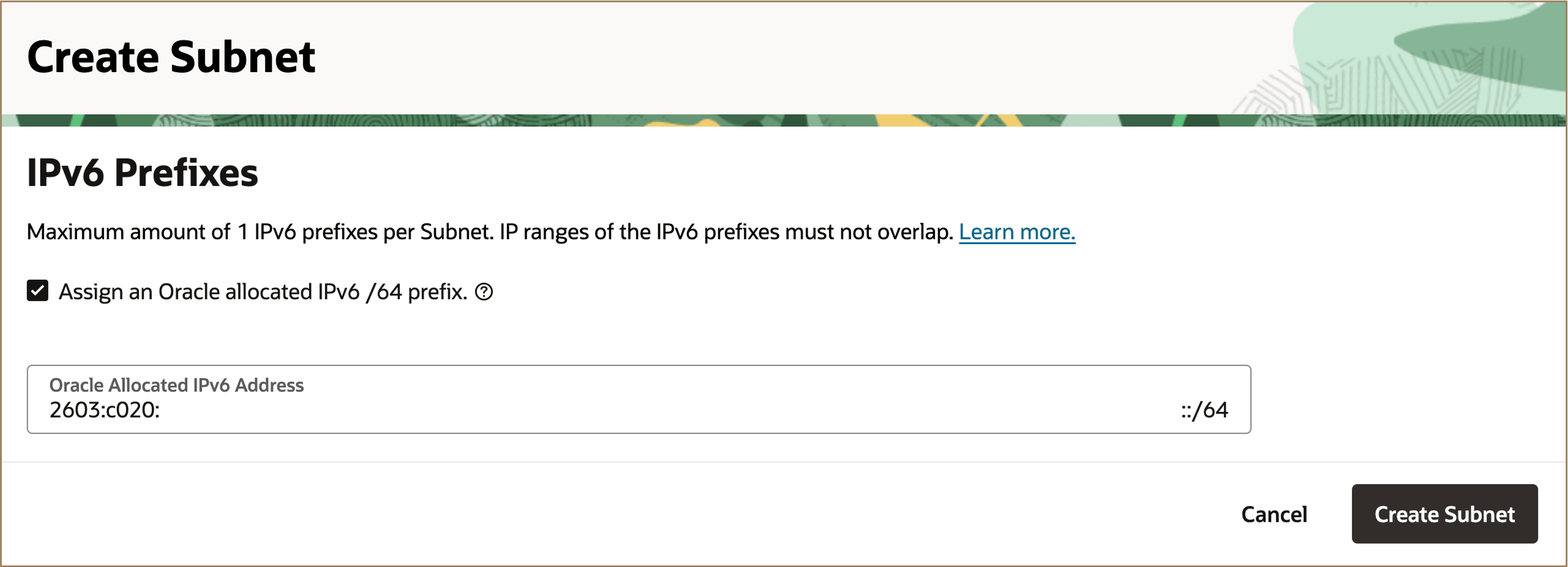
The subnet is created with IPv4 CIDR Block and IPv6 Prefix addresses.
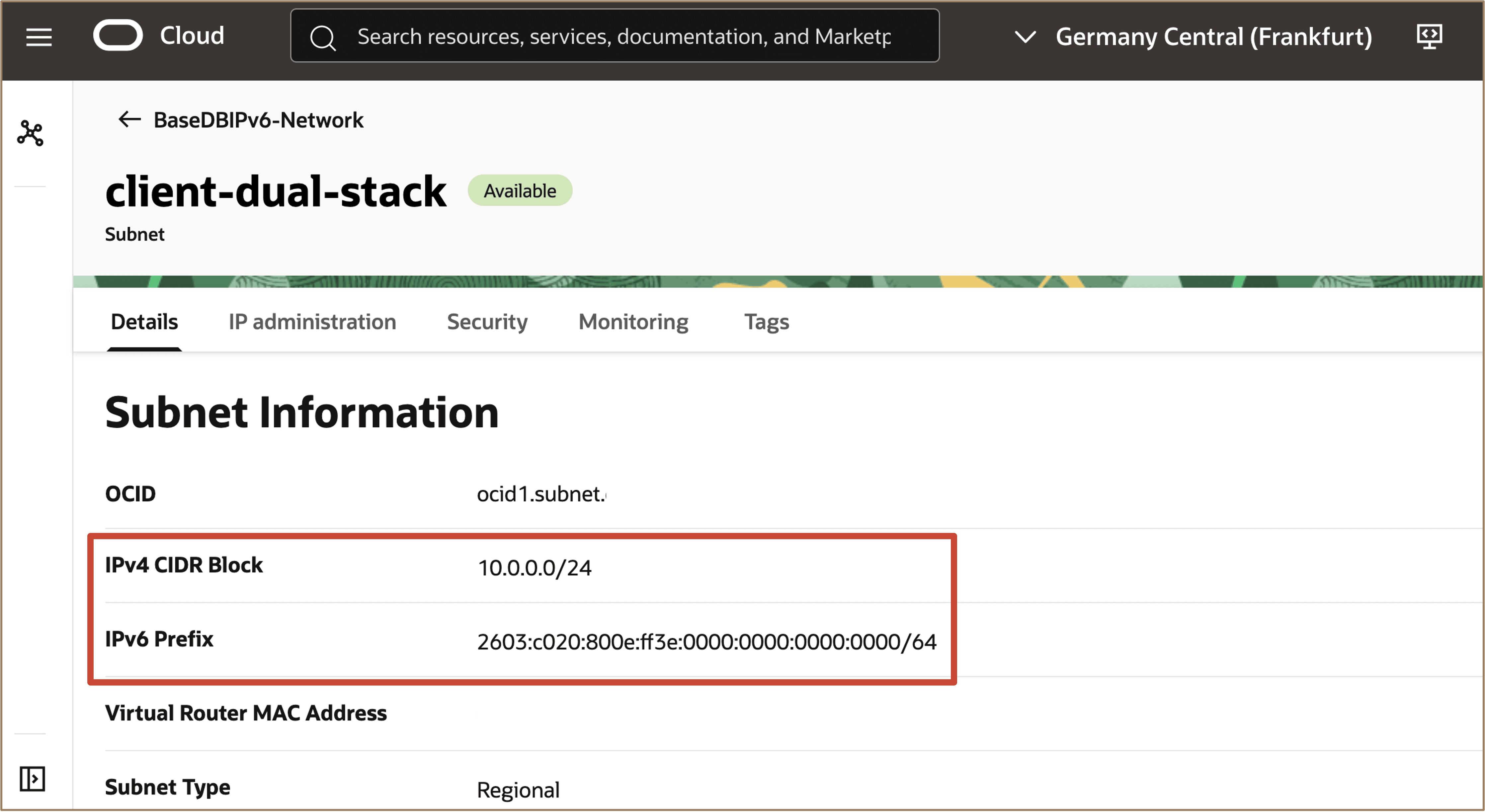
Task 2: Create an Oracle Base Database Service DB System with IPv4/IPv6 Dual-Stack Networking
-
Go to the OCI Console, navigate to Oracle Database and click Oracle Base Database Service.
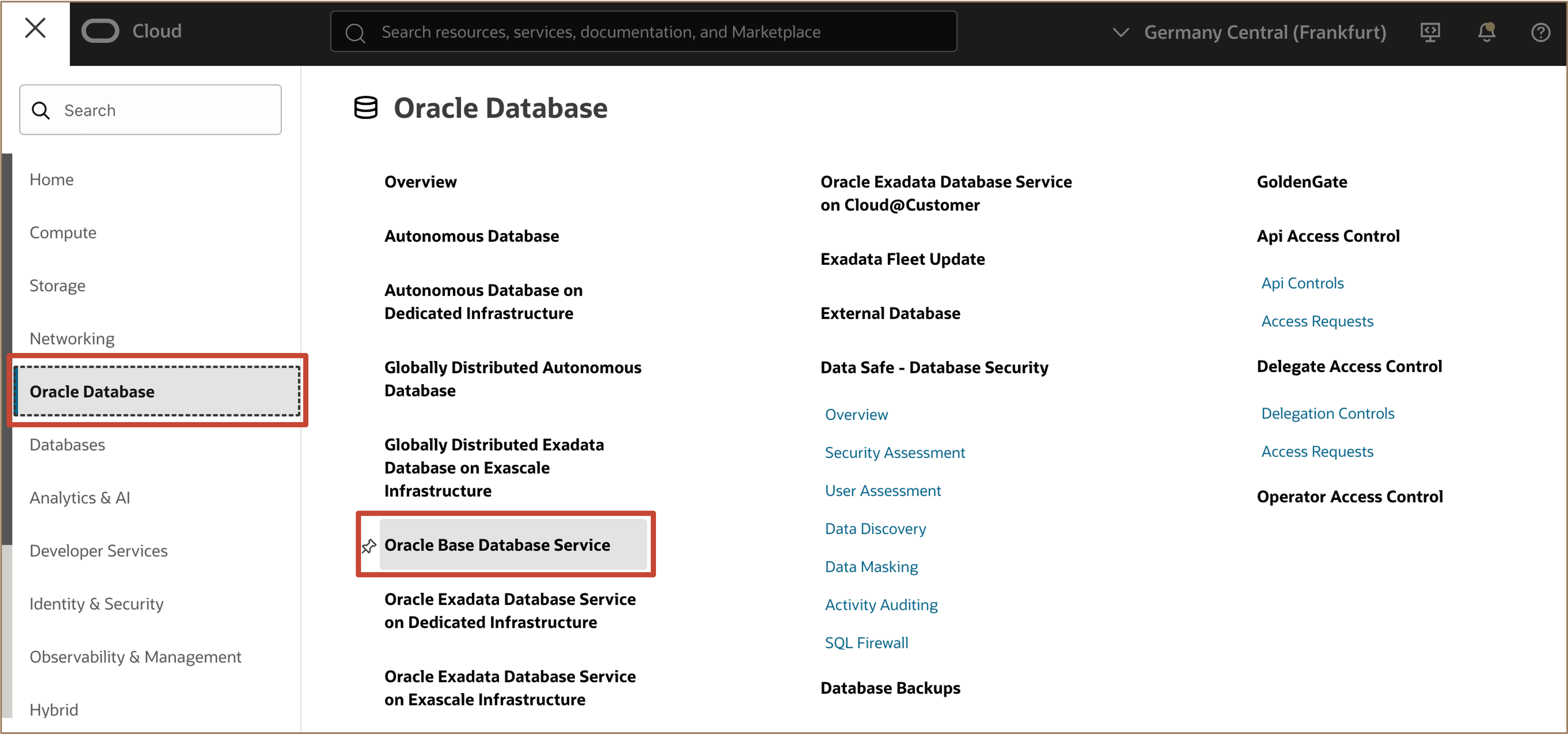
-
In DB Systems, click Create DB Systems.
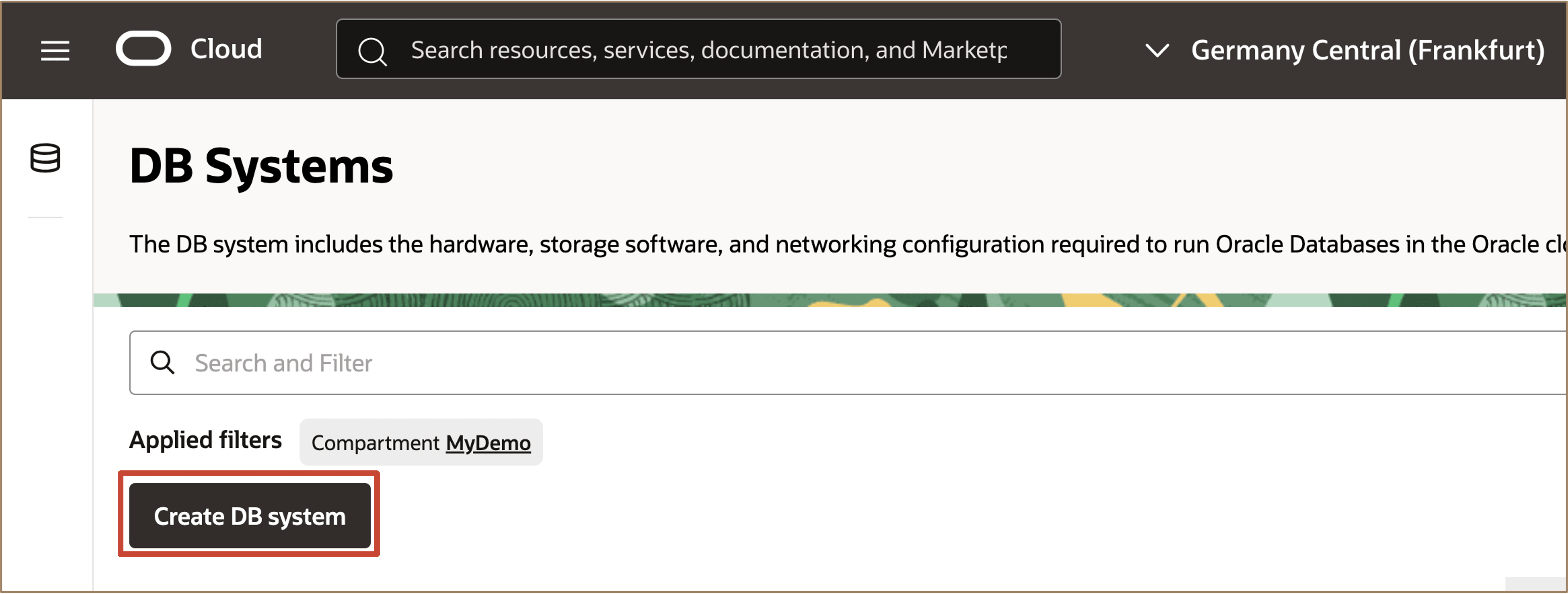
-
Enter the basic information required for the DB System.
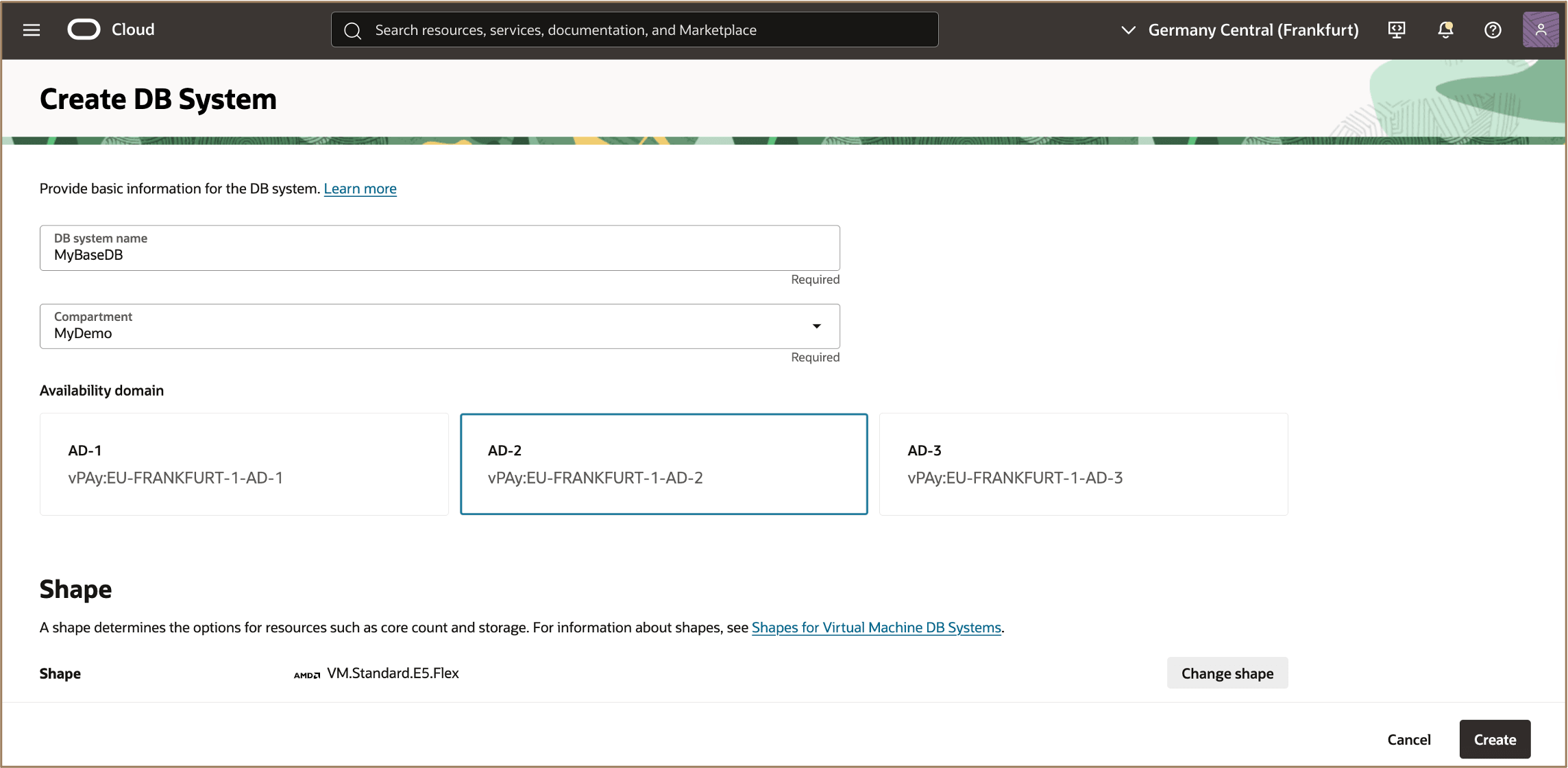
-
In the Network Information section, select the previously created dual-stack VCN and Client subnet.
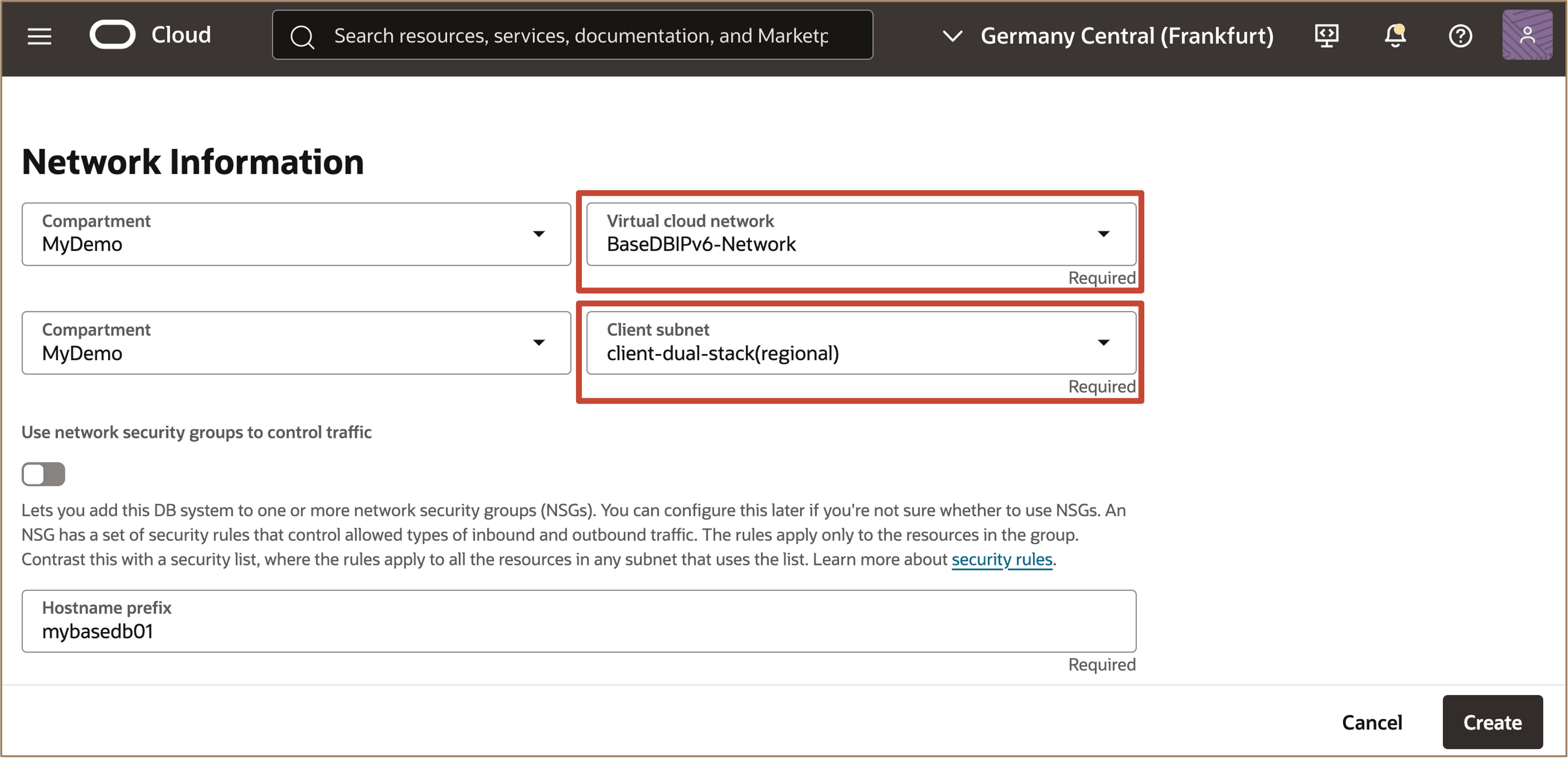
For a single node DB system, users can also provide a private IPv6 address during DB system creation if an existing IP address needs to be reused.
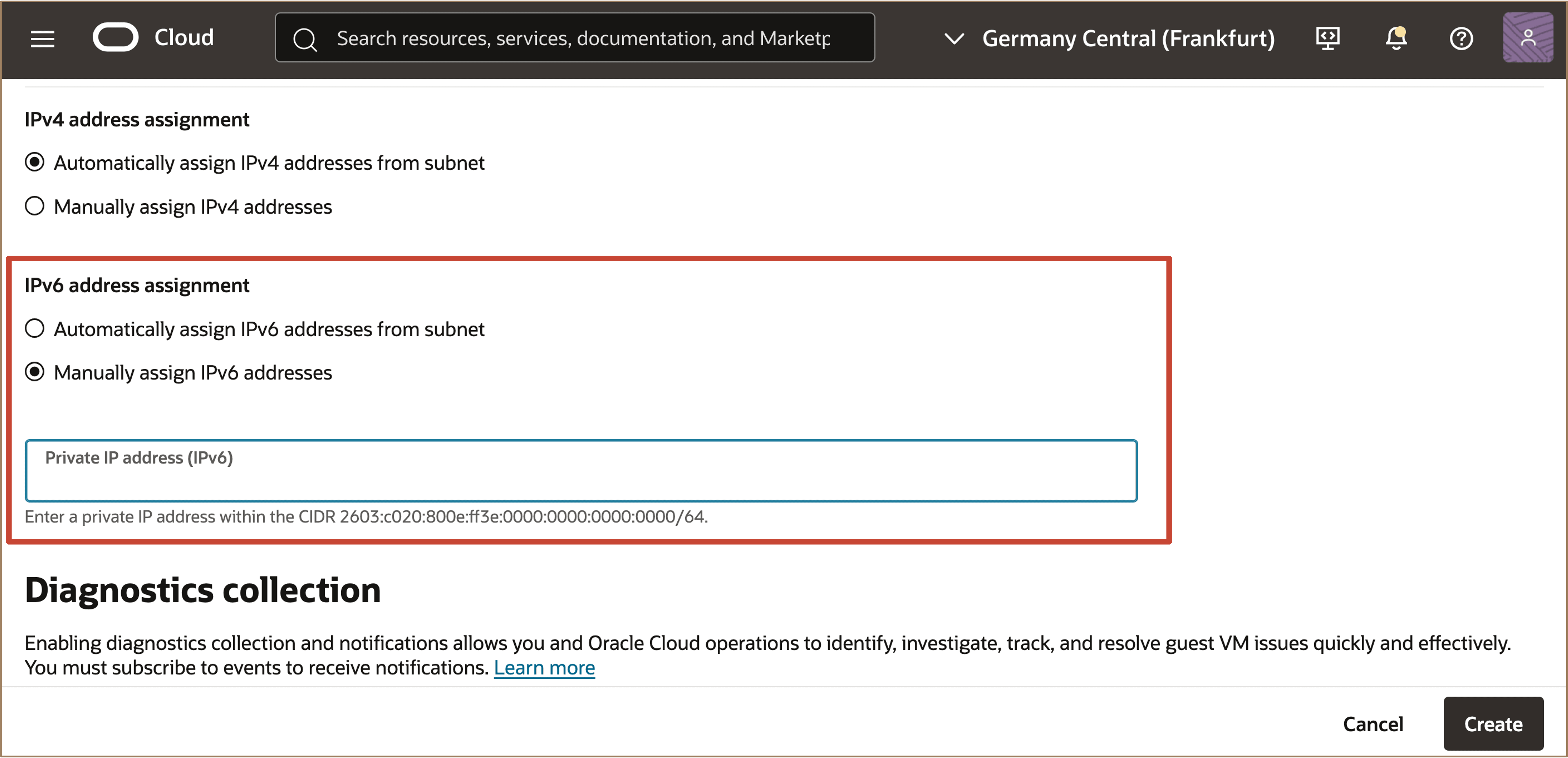
Continue with the DB System creation by providing the required information for the DB system, and then click Create.
-
Once the DB system is created and available, its SCAN IP address (IPv6) is displayed in the DB system information page.
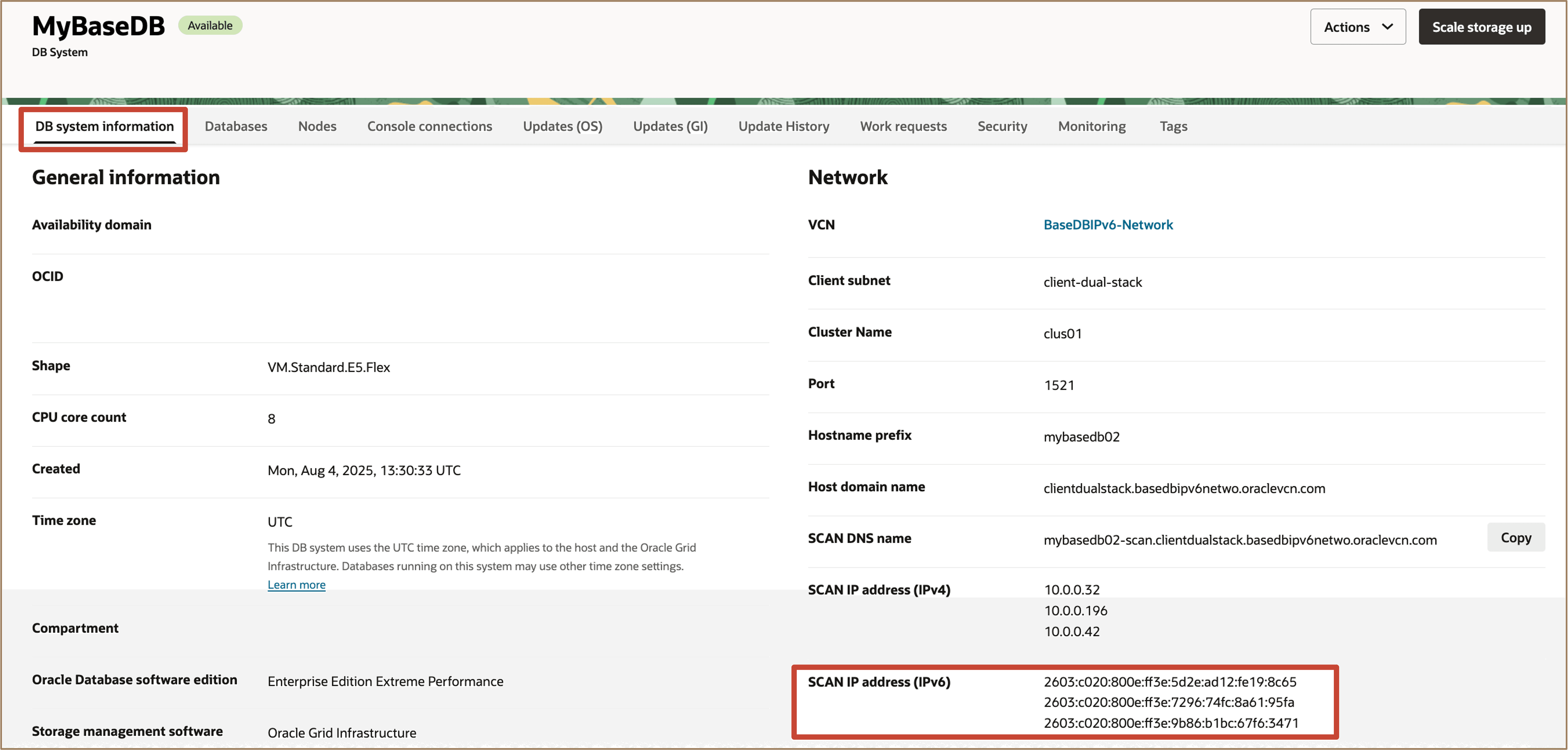
Click Nodes to view its IP address (IPv6) information.
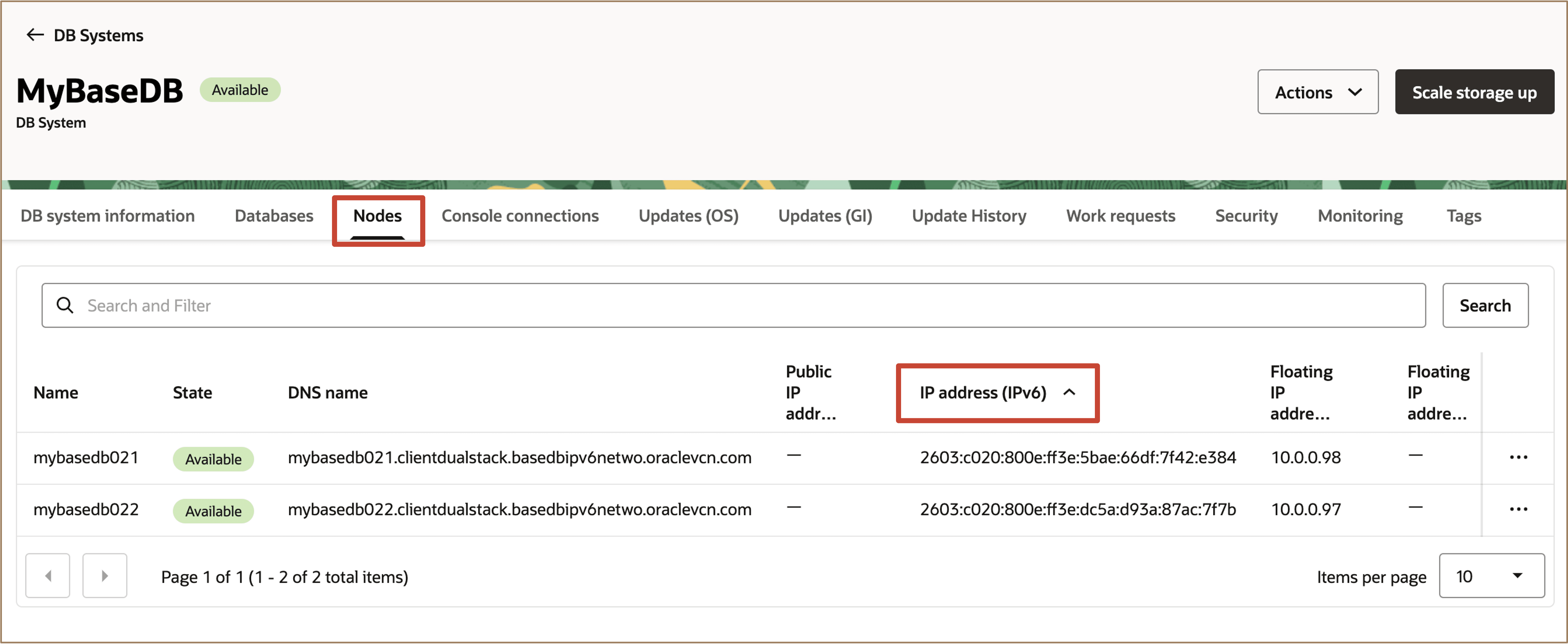
Related Links
Acknowledgments
- Authors - Leo Alvarado, Deepika Pandhi, Tammy Bednar (Product Management)
More Learning Resources
Explore other labs on docs.oracle.com/learn or access more free learning content on the Oracle Learning YouTube channel. Additionally, visit education.oracle.com/learning-explorer to become an Oracle Learning Explorer.
For product documentation, visit Oracle Help Center.
Configure IPv4/IPv6 Dual-Stack Networking for Oracle Base Database Service
G40430-01