Configure Automatic Network Setup for Oracle Exadata Database Service on Exascale Infrastructure
Introduction
Users can now configure automatic network setup for Oracle Exadata Database Service on Exascale Infrastructure. This optional feature eliminates the need to manually set up a Virtual Cloud Network (VCN) before provisioning virtual machine (VM) clusters, streamlining the deployment process with default network settings. While manual VCN configuration remains available for production environments requiring custom IP ranges and network settings, automatic setup offers a faster path for trials and development scenarios where standard configurations are sufficient.
Objectives
- Configure automatic VCN creation for VM cluster provisioning.
Task 1: Configure Automatic VCN Creation for VM Cluster Provisioning
-
Log in to the OCI Console, navigate to Oracle Database and click Oracle Exadata Database Service on Exascale Infrastructure.
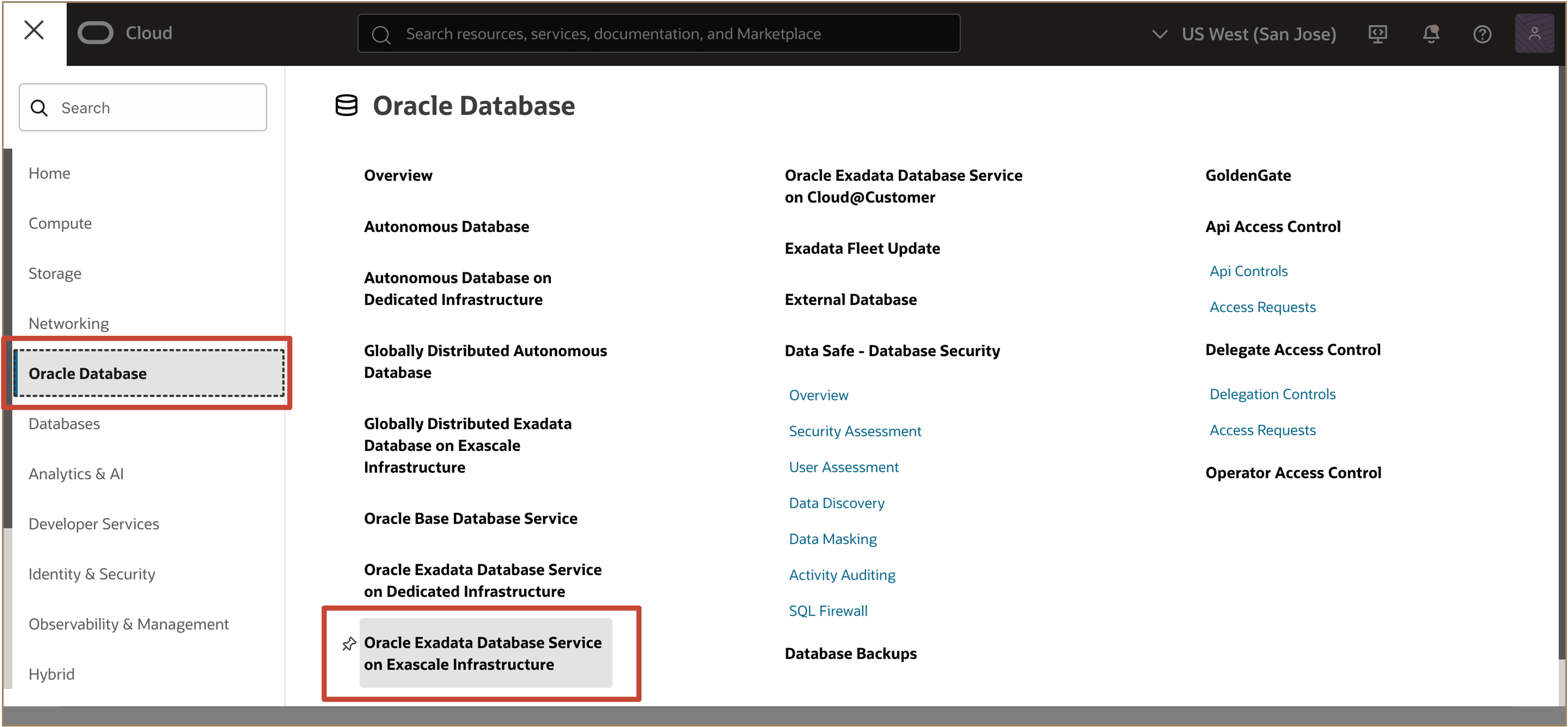
-
Select the Region and Compartment for which you want to create your VM cluster.
-
Click Create VM Cluster to provision a new Oracle Exadata Database Service on Exascale Infrastructure VM cluster.
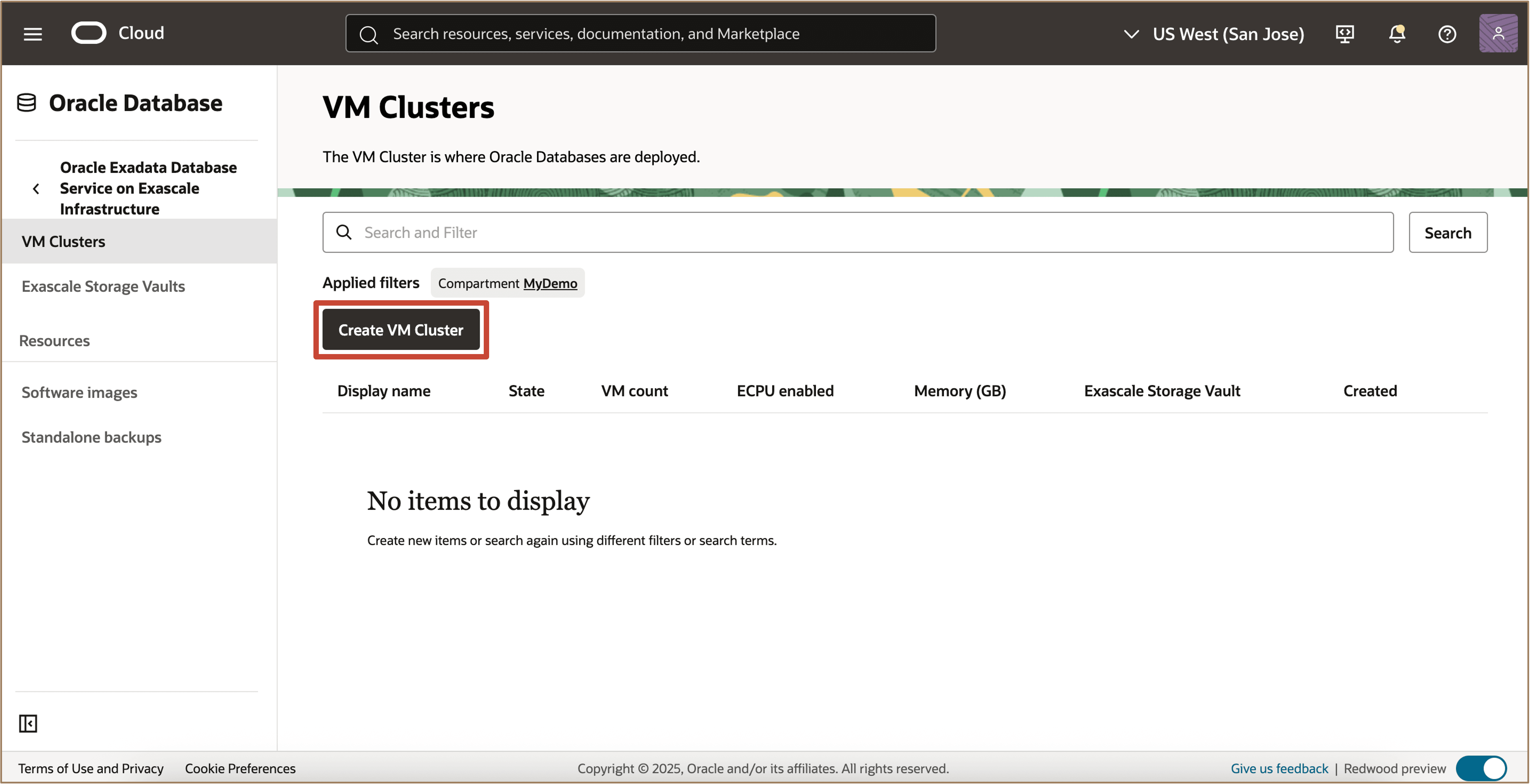
-
Enter the required information and commence the Create VM Cluster workflow, as normal.
-
In the Network Settings section, click Create default VCN.
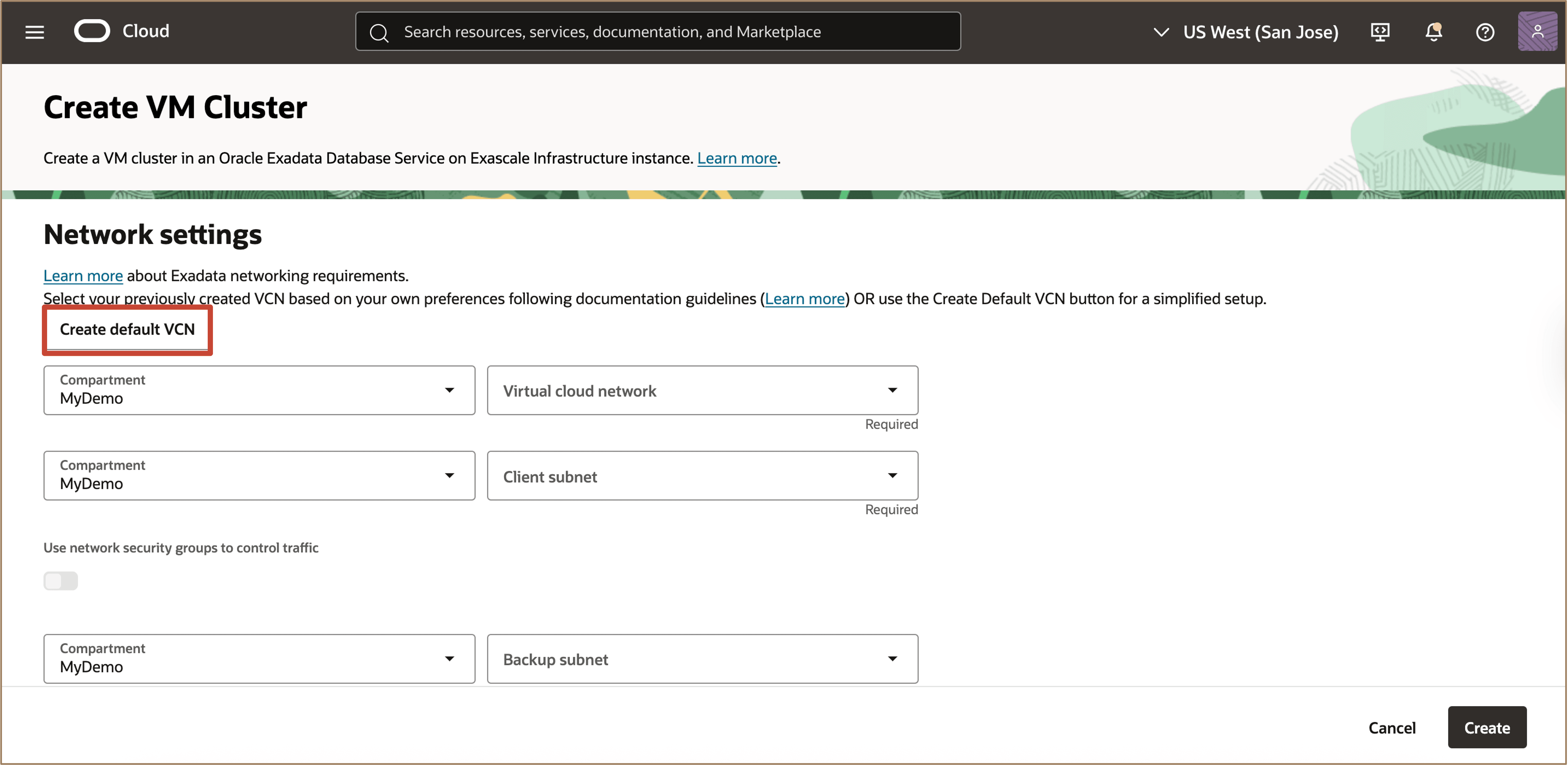
-
Enter a Display name for the new VCN, select Compartment and click Create.
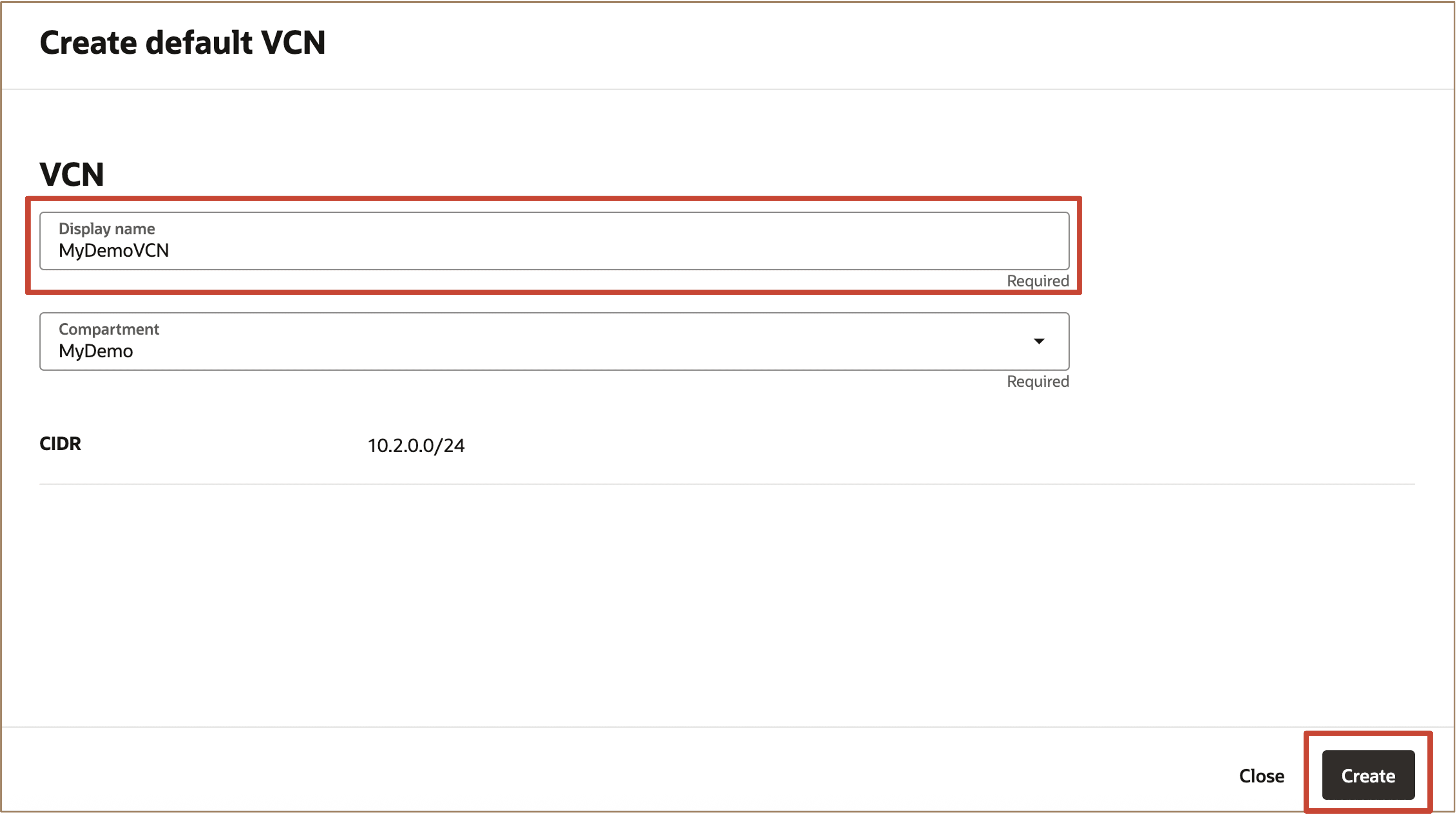
-
Status of VCN creation steps is displayed, once all steps are completed, click Close.
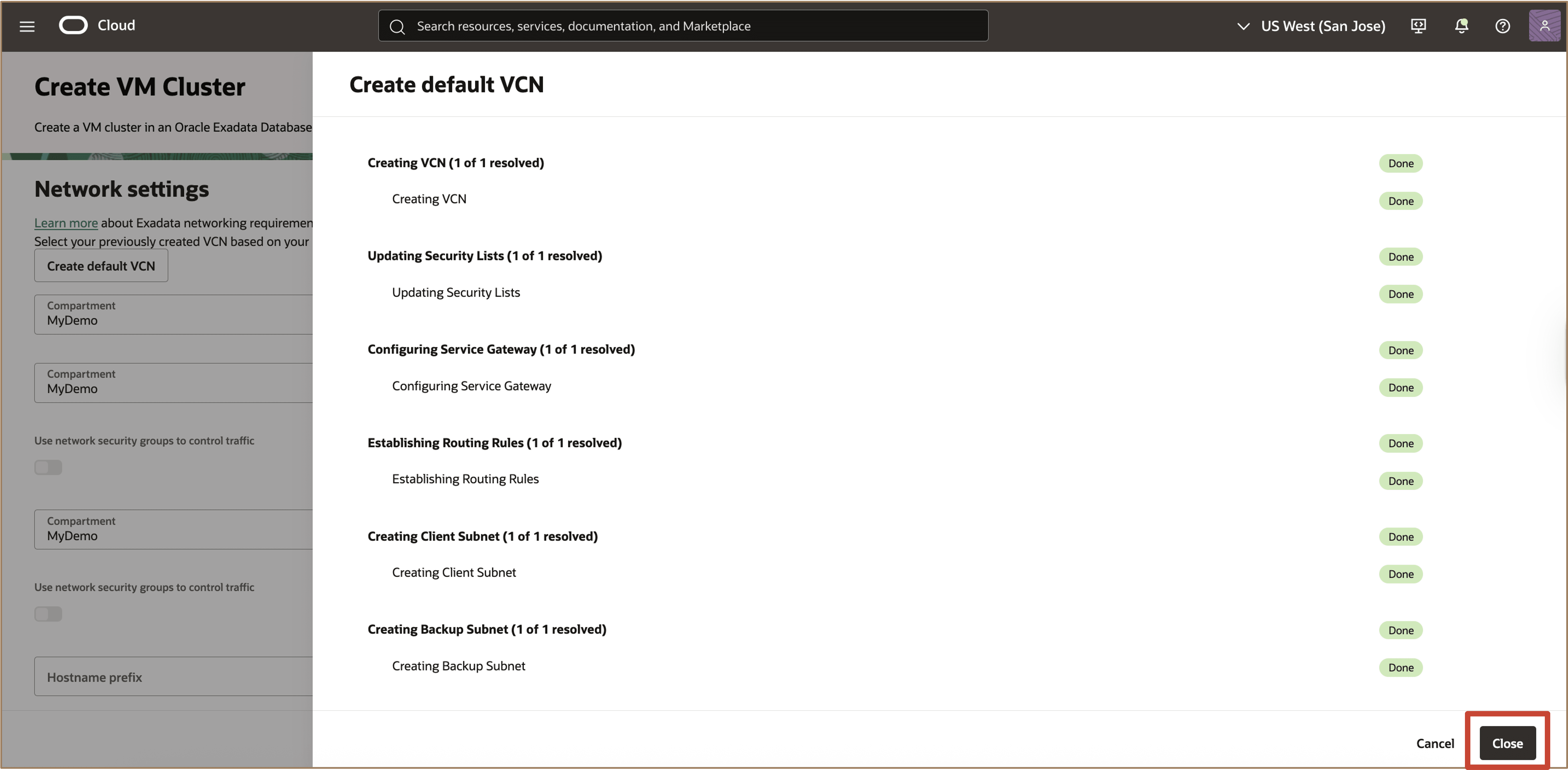
-
In the Create VM Cluster workflow, ensure that
ClientSubnetandBackupSubnet, which were created automatically in the preceding step, are selected for the Client Subnet and Backup Subnet fields.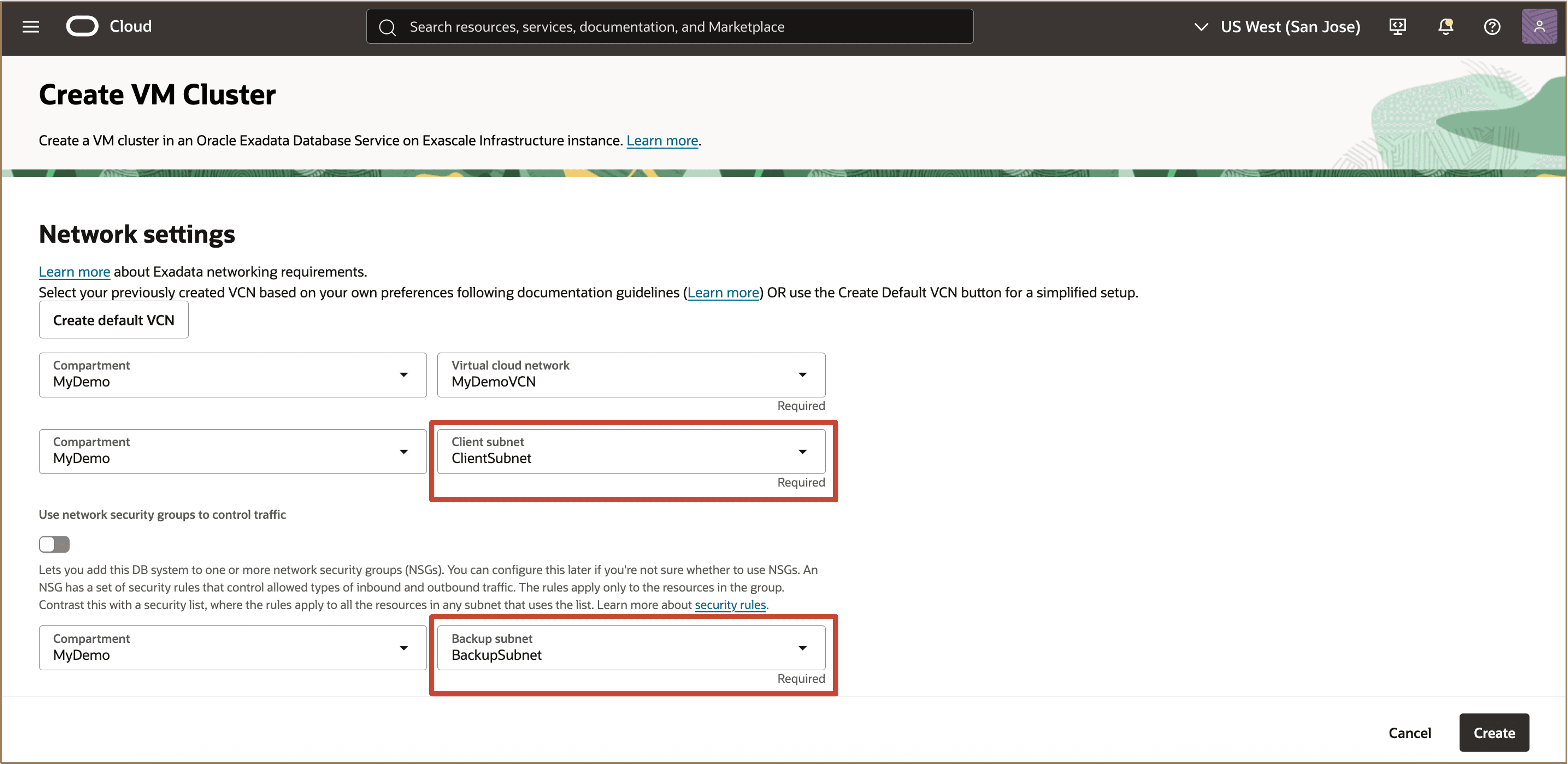
-
Moving on from the Network settings section, continue the creation and complete the VM cluster provisioning.
Related Links
-
Oracle Exadata Database Service on Exascale Infrastructure Overview
-
Introducing Oracle Exadata Database Service on Exascale Infrastructure
-
Get Started with Oracle Exadata Database Service on Exascale Infrastructure Hands-on Lab Workshop
Acknowledgments
- Authors - Leo Alvarado, Bryce Cracco, Tammy Bednar (Product Management)
More Learning Resources
Explore other labs on docs.oracle.com/learn or access more free learning content on the Oracle Learning YouTube channel. Additionally, visit education.oracle.com/learning-explorer to become an Oracle Learning Explorer.
For product documentation, visit Oracle Help Center.
Configure Automatic Network Setup for Oracle Exadata Database Service on Exascale Infrastructure
G37513-01
Copyright ©2025, Oracle and/or its affiliates.