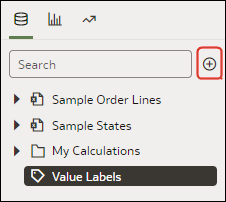Add Datasets to a Workbook
Your workbook can use more than one dataset.
When you add more than one dataset, Oracle Analytics blends the data. You can check the default blending, or update or add data blending
between datasets. See Blend Datasets.