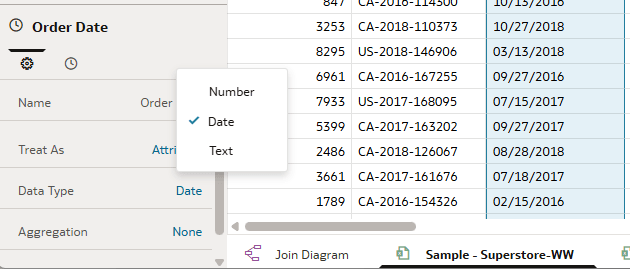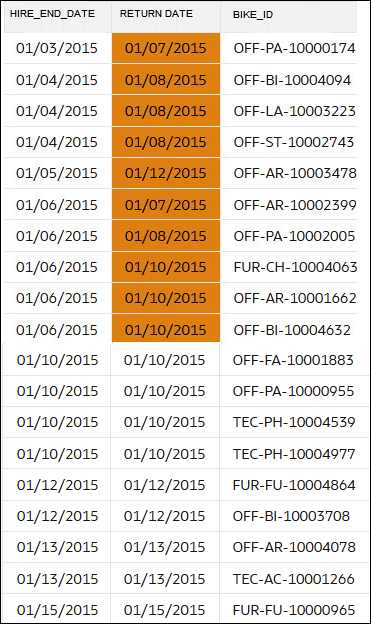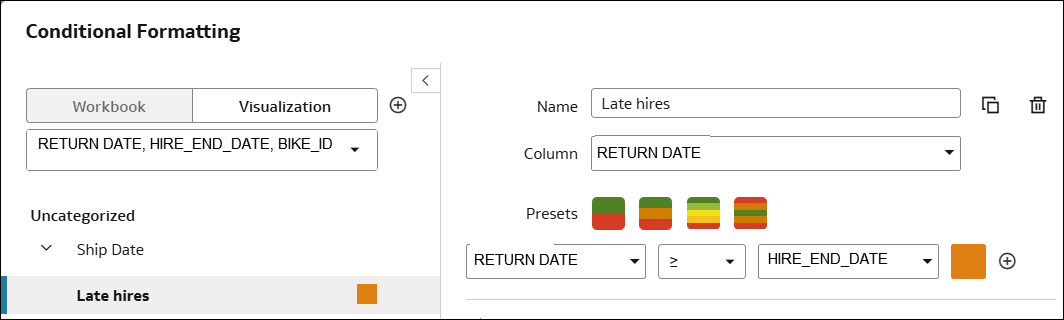Example - Highlight Data by Date
This example shows how to use conditional formatting to highlight events based on dates.
Note:
You must use a date column that is defined in the DATE format.- In this example, you highlight bike hires in orange if they're returned later than the hire end date.
- Here's how to configure this example using the Conditional Formatting dialog.
- Create a rule and select RETURN DATE as the Column.
- Specify RETURN DATE is greater than or equal to HIRE_END_DATE as the condition.
- Click Format and select bold text and an orange background.