Understand Blending
When you add more than one dataset to a workbook, Oracle Analytics tries to match columns between the datasets that you added. This matching is called blending.
For example, Dataset A might contain new dimensions that extend the attributes of Dataset B. Or Dataset B might contain new facts that you can use alongside the measures that already exist in Dataset A.
Blending automatically matches external dimensions where they share a common name and have a compatible data type with attributes in the existing dataset. 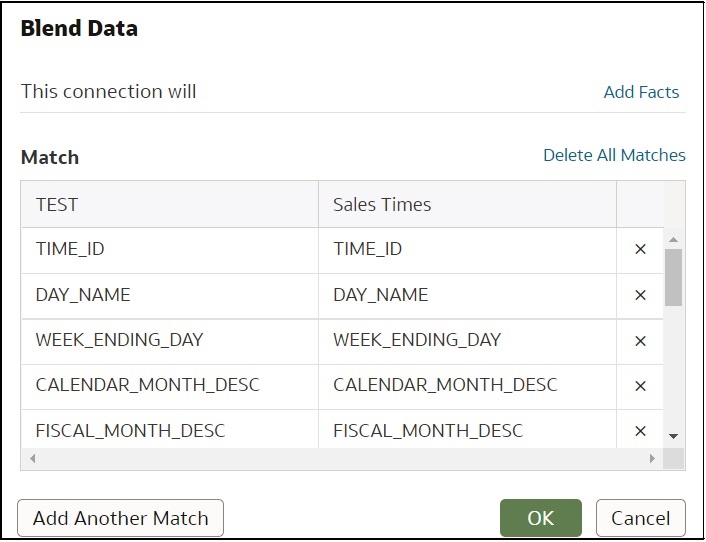
Datasets that aren't blended are divided by a line in the workbook's Data pane. 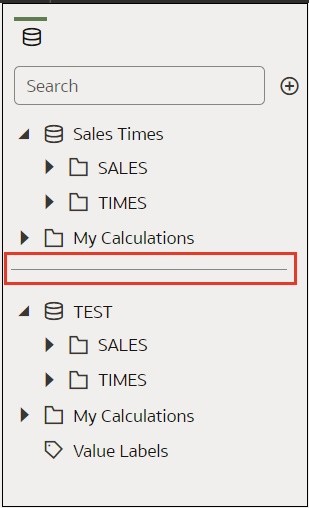
There are restrictions between data elements and visualizations when a workbook contains datasets that aren't blended. For example, if your workbook contains two datasets that aren't blended, then you can't include the data elements of one dataset in the filters, visualizations, or calculations of the other dataset.
Blending relationships are stored in the tables and not in the workbook. So any blending matches that you add or remove impact the other datasets that use the same tables.
Datasets that use Oracle Essbase or Oracle EPM Cloud connections aren't available for blending.
Your workbook might contain a dataset that includes tables from different connections and schemas. When a dataset contains multiple tables, the tables will contain joins. See Understand Dataset Table Joins. In your workbook, you can blend datasets that contain multiple tables and joins. For example, you can add and blend datasets with multiple tables when you want your workbook to contain cross fact analysis.