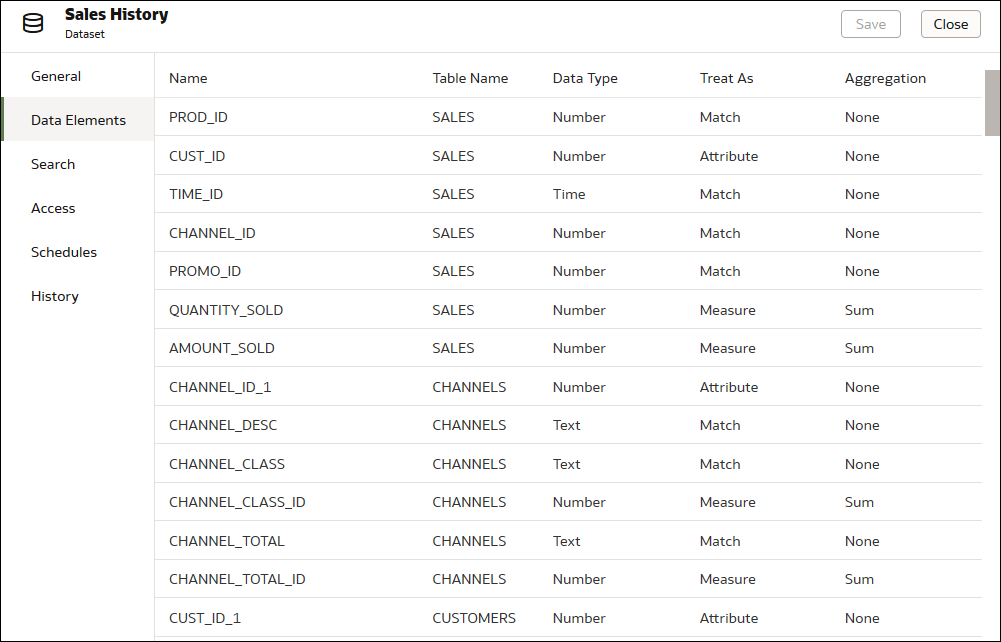View a Dataset's Data Elements
The data elements list contains information such as data element name, data type, and aggregation. You can use information about data elements to determine if the dataset contains data that you want to visualize and analyze.
- On your home page, click Navigator , and then click Data.
- Click the Datasets tab.
- Locate the dataset that you want to view data elements for, click Actions, and then click Inspect.
- Click the Data Elements tab.