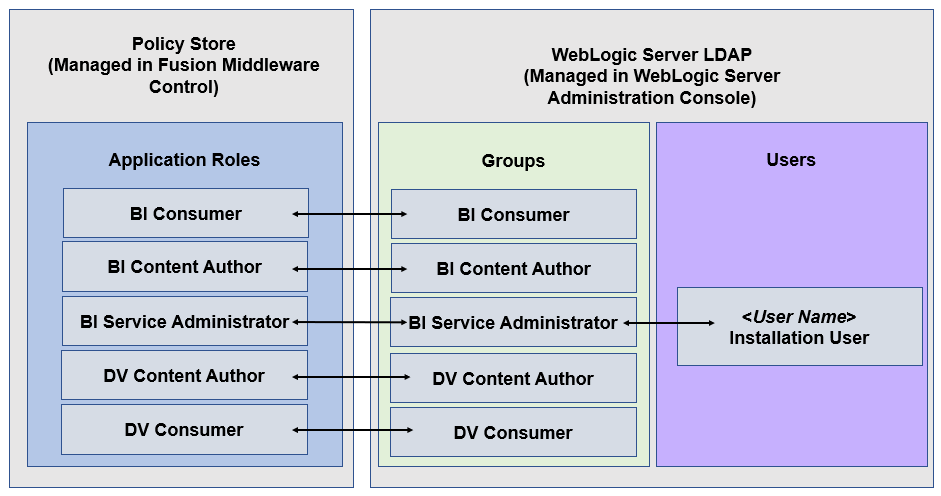Overview of Users, Groups, and Application Roles
Users, groups, and application roles determine who can access which Oracle Analytics Server components, folders, reports, data columns, and other objects. Typically, users and groups are stored in an external directory.
If during installation you selected the Clean Slate (no predefined application) option, then Oracle Analytics Server added the Clean Slate application to your service instance.
Clean Slate provides a set of default application roles suitable for general use. You can use these default application roles to configure user and group access to Oracle Analytics Server folders, reports, data columns, and other objects.
For example, following a new installation of Oracle Analytics Server, if you used Clean Slate to populate your initial instance, then the user specified for creating the BI domain during the configuration step is assigned to the BIServiceAdministrator application role. In addition, Clean Slate provides the BIContentAuthor, BIConsumer, BIDataModelAuthor, BIDataLoadAuthor, BIServiceAdministrator, DVConsumer, and DVContentAuthor application roles. These application roles are preconfigured to work together. For example, a user who is a member of the BIServiceAdministrator application role automatically inherits the BIContentAuthor and BIConsumer application roles and is therefore provisioned with all the privileges and permissions associated with all of these application roles.
The roles provided by Clean Slate have appropriate permissions and privileges to enable them to work with the default security policy. For example, the application role BIContentAuthor is preconfigured with permissions and privileges that are required to create dashboards, reports, actions, and so on.
The image below shows application roles that are preconfigured in the Clean Slate installation.
In the Clean Slate installation, the user specified during the Oracle Analytics Server installation is automatically added to the BIServiceAdministrator application role.
See Installing and Configuring Oracle Analytics Server and importServiceInstance in Administering Oracle Analytics Server.