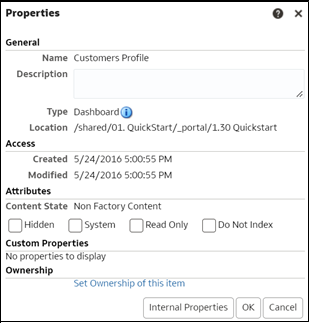Access Properties
Administrators can access the properties of any item or folder to perform tasks such as view system information or change access levels. All other users can access and modify the properties for only those items that they create or own.
For example, you might want to change the Brand Revenue analysis to be read-only so that other users can’t modify it.