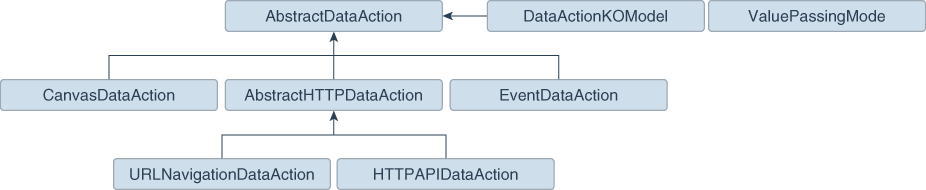Choose the Best Data Action Class to Extend
Before you start writing your custom data action plug-in, decide which of the existing data action classes you want to extend. Choose the data action class that provides functionality that most closely matches what you want your data action to do.
Each data action inherits from the AbstractDataAction class
as shown in the class diagram. The class diagram shows the two abstract data action
classes (AbstractDataAction and
AbstractHTTPDataAction) and the four concrete data action classes
(CanvasDataAction, URLNavigationDataAction,
HTTPAPIDataAction, and EventDataAction) that you
can extend. Each data action that you provide must extend one of these classes. Which
class you extend depends on the behavior you want to implement when you invoke your data
action. Most third-party data actions are likely to extend either
URLNavigationDataAction, HTTPAPIDataAction or
EventDataAction.
Regardless of which class you extend, when your data action is invoked, you're provided with metadata describing the full context of the data-point from which the data action is invoked. See Data Action Context.
AbstractDataAction Class
AbstractDataAction is the abstract base class from which all
types of data action inherit. It's responsible for providing common functionality and
default behavior that the subclasses can use.
AbstractDataAction
All types of data action are subclasses of the
AbstractDataAction base class. It provides the core set of
functionality common to all data actions. Unless you're creating a complex data
action that carries out multiple types of action when invoked, or you need to do
something not supported by the concrete classes, you shouldn't extend this class
directly. If you need to create a complex data action then consider extending the
concrete class that most closely provides the functionality you require.
AbstractDataAction Syntax
+ AbstractDataAction(oKOModel)
+ getKOViewModel():DataActionKOModel
+ createFromJS(fDataActionConstructor, sClassName, oDataActionKOModelUS) : AbstractDataAction+ invoke(oActionContext, oDataActionContext)
+ getGadgetInfos(oReport) : AbstractGadgetInfo[]
+ validate() : DataActionError+ getSettings() : Object
+ requiresActionContextToInvoke() : Boolean
+ isAllowedHere() : Boolean# createNameGadgetInfo(oReport) : AbstractGadgetInfo
# createAnchorToGadgetInfo(oReport) : AbstractGadgetInfo
# createPassValuesGadgetInfo(oReport) : AbstractGadgetInfoDataActionKOModel Class
Each subclass of AbstractDataAction is likely to create its
own subclass of DataActionKOModel. The DataActionKOModel
base class provides the following properties:
DataActionKOModel, ValuePassingMode
sID:StringThe unique ID given to the data action instance.
sClass:StringThe class name of this specific type of data action.
sName:StringThe display name given to the data action instance.
sVersionsScopeIDeValuePassingMode:ValuePassingModeThe mode used when passing context values. The mode can be one of the
ValuePassingModevalues (ALL, ANCHOR_DATA, NONE, CUSTOM).aAnchorToColumns: ColumnKOViewModel[]The columns that this data action is anchored to. This is optional. If not supplied, then the data action is available on all columns.
aContextColumns : ColumnKOViewModel[]The columns that this data action includes in the context passed to the data action target when the data action is invoked. If not supplied, all marked columns are included in the context.
CanvasDataAction Class
CanvasDataAction is a subclass of the
AbstractDataAction base class. You can extend this concrete class to
provide the functionality you require.
CanvasDataAction
Use the CanvasDataAction class to navigate from a data point in a visualization to a different canvas. The canvas you're navigating to can be in the same workbook or a different one. All the active filters for the source visualization are passed to the target canvas along with new filters that describe the Qualified Data Reference of the data point itself. If your data action needs to navigate to a different canvas then this is the class your data action should extend.
+ CanvasDataAction(oKOModel)
+ create(s)ID_sName) : CanvasDataAction
+ upgrade(oOldDataActionJS) : Object
+ invoke(oActionContext: ActionContext, oDataActionContext:DataActionContext)
+ getGadgetInfos(oReport) : AbstractGadgetInfo[]
+ validate() : DataActionError# createProjectGadgetInfo(oReport) : AbstractGadgetInfo
# createCanvasGadgetInfo(oReport) : AbstractGadgetInfoEventDataAction Class
EventDataAction is a subclass of the
AbstractDataAction base class. You can extend this concrete class to
provide the functionality you require.
EventDataAction
Use the EventDataAction class to publish a client-side
event. You can then register one or more subscribers that listen for that event and
perform their own actions. Use this type of data action in more complex use cases
where you've a large amount of code and can benefit from keeping your data action
code loosely coupled to the code that performs the necessary actions when the data
action is invoked.
+ EventDataAction(oKOModel)
+ create(sID_sName) : EventDataAction
+ upgrade(oOldDataActionJS) : Object
+ invoke(oActionContext: ActionContext, oDataActionContext:DataActionContext)
+ getGadgetInfos(oReport) : AbstractGadgetInfo[]
+ validate() : DataActionError# createEventGadgetInfo(oReport) : AbstractGadgetInfoAbstractHTTPDataAction Class
AbstractHTTPDataAction is the abstract base class that the
URLNavigationDataAction and HTTPAPIDataAction
subclasses inherit common functionality and default behavior from.
AbstractHTTPDataAction
The AbstractHTTPDataAction abstract base class is
shared by both the URLNavigationDataAction and
HTTPAPIDataAction classes. If your data action needs to open a
web page in a new browser tab you must extend
URLNavigationDataAction. If your data action needs to invoke an
HTTP API then you should extend HTTPAPIDataAction. You may decide
it's better to extend AbstractHTTPDataAction directly.
+ HTTPDataAction(oKOModel)+ validate() : DataActionError# createURLGadgetInfo(oReport) : AbstractGadgetInfoURLNavigationDataAction Class
URLNavigationDataAction is a subclass or the
AbstractHTTPDataAction base class.
URLNavigationDataAction
Use the URLNavigationDataAction class to open a
specific URL in a new browser tab. You compose the URL using tokens that are
replaced with values derived from data points that the user selects when they invoke
the data action. The data point values are passed as part of the data action context
to the external web page. For example, create a data action invoked using a
CustomerID column that opens a customer's web page in your
Customer Relations Management application such as Oracle Sales Cloud.
+ URLNavigationDataAction(oKOModel)+ create(sID_sName) : URLNavigationDataAction
+ upgrade(oOldDataActionJS) : Object+ invoke(oActionContext: ActionContext, oDataActionContext:DataActionContext)
+ getGadgetInfos(oReport) : AbstractGadgetInfo[]HTTPAPIDataAction Class
HTTPAPIDataAction is a subclass or the
AbstractHTTPDataAction base class. You can extend this concrete class
to provide the functionality you require.
HTTPAPIDataAction
Use the HTTPAPIDataAction class to invoke HTTP APIs by
creating an asyncronous XMLHTTPRequest (XHR) and submitting it to
the specified URL. The HTTP response code enables a message to be displayed briefly
on the canvas. For example, you can customize the request to send JSON or XML
payloads to a REST or SOAP server and you can customize the response handler to show
a custom user interface.
For the HTTPAPIDataAction data action to work, you must
add the URL of the HTTP API you want to access to your list of Safe Domains and
grant it Connect access. See Register
Safe Domains.
+ HTTPAPIDataAction(oKOModel)+ create(sID_sName) : HTTPAPIDataAction
+ upgrade(oOldDataActionJS) : Object+ invoke(oActionContext: ActionContext, oDataActionContext:DataActionContext)
+ getGadgetInfos(oReport) : AbstractGadgetInfo[]# createHTTPMethodGadgetInfo(oReport) : AbstractGadgetInfo
# createPostParamGadgetInfo(oReport) : AbstractGadgetInfo