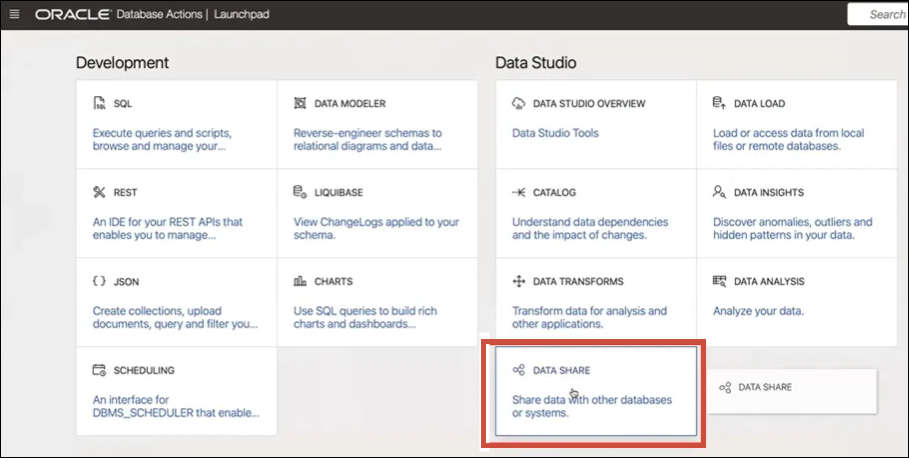Connect to a Database Using Delta Sharing
You can connect to some databases using the Delta Sharing protocol, for example, Oracle Autonomous Database, and visualize the data.
The Delta Sharing protocol provides secure data access without direct access to the source.
For a list of databases that support Delta Sharing, see Certification - Supported Databases.
Use the connection to create a dataset and build workbooks. For example, from the Home page, click Create, then click Dataset, then select the connection that you just created. Save the dataset and use it to build workbooks.
Before you start, ask the target database administrator to set up a delta sharing area and share it with you. For example, in Oracle Autonomous Database, an administrator creates a Data Share area, and shares it with you so that you receive a email containing an activation link. The link enables you to download a JSON file containing profile details required to create a connection in Oracle Analytics.
You're now ready to create a workbook and start visualizing your data. For example, from the Home page, click Create, then click Dataset, then select the connection that you just created and create a workbook.