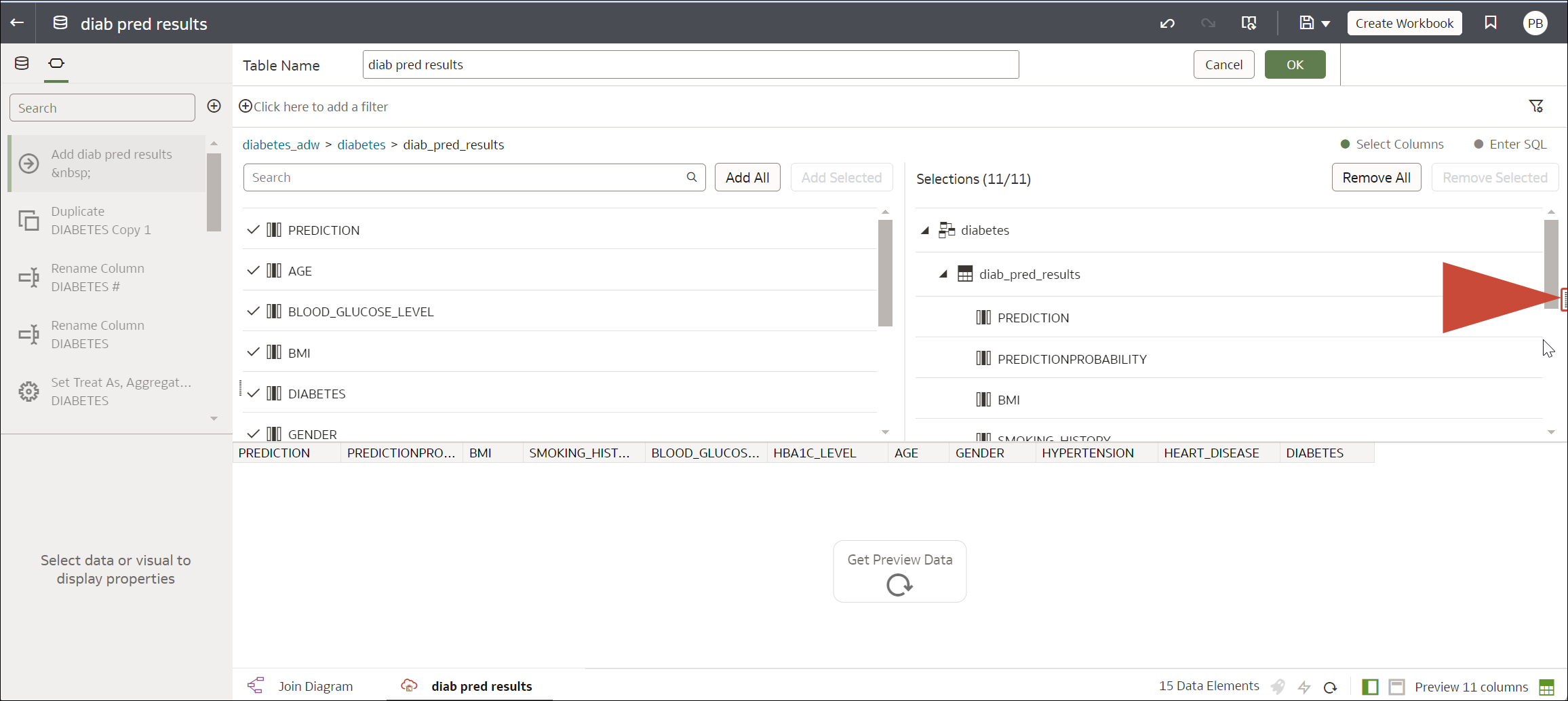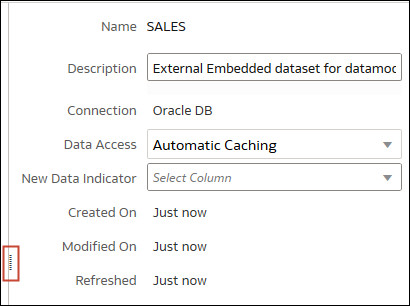Specify a New Data Indicator for a Data Source
Select the data column to use as the new data indicator in the data source. This indicator determines when new data is detected since the last time the data flow was executed. For example, you might select a timestamp column.
Specifying a New Data Indicator enables you to perform incremental processing when you load data. In other words, each time you load data using a data flow, you only process new data that's been added since the last run.
Before you start, create a connection to one of the supported databases,
for example Oracle, Oracle Autonomous Data Warehouse, Apache Hive, Hortonworks Hive, or Map R Hive.