Screen Shot(s)
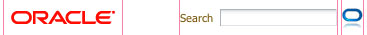
A gridCell component.
|
Oracle Fusion Middleware Tag Reference for Oracle ADF Faces 12c (12.2.1.4.0) E81455-02 |
UIComponent class: oracle.adf.view.rich.component.rich.layout.RichGridCell
Component type: oracle.adf.RichGridCell
<af:panelGridLayout id="grid">
<af:gridRow id="row" height="auto" marginTop="4px" marginBottom="4px">
<af:gridCell id="logoCell" width="auto" valign="middle" marginStart="4px">
<af:link id="logoLnk" action="index" shortDesc="Logo" styleClass="AFBrandingBarLogo"/>
</af:gridCell>
<af:gridCell id="flexibleSpace" width="100%"/>
<af:gridCell id="searchCell" width="auto" valign="middle" marginEnd="4px">
<af:inputText id="search" label="Search" contentStyle="width:10em"/>
</af:gridCell>
<af:gridCell id="statusCell" width="auto" valign="middle" marginEnd="4px">
<af:statusIndicator id="status"/>
</af:gridCell>
</af:gridRow>
</af:panelGridLayout>
| Type | Phases | Description |
|---|---|---|
| org.apache.myfaces.trinidad.event.AttributeChangeEvent | Invoke Application, Apply Request Values |
Event delivered to describe an attribute change. Attribute change events are not delivered for any programmatic change to a property. They are only delivered when a renderer changes a property without the application's specific request. An example of an attribute change event might include the width of a column that supported client-side resizing. |
| Name | Type | Supports EL? | Description |
|---|---|---|---|
| attributeChangeListener | javax.el.MethodExpression | Only EL | a method reference to an attribute change listener. Attribute change events are not delivered for any programmatic change to a property. They are only delivered when a renderer changes a property without the application's specific request. An example of an attribute change events might include the width of a column that supported client-side resizing. |
| binding | oracle.adf.view.rich.component.rich.layout.RichGridCell | Only EL | an EL reference that will store the component instance on a bean. This can be used to give programmatic access to a component from a backing bean, or to move creation of the component to a backing bean. |
| columnSpan | int | Yes |
Default Value: 1 Specifies the number of columns wide this cell will consume (see the "width" documentation for columnSpan impact). |
| halign | String | Yes |
Valid Values: start, center, end, stretch Default Value: start Specifies the horizontal alignment for this cell's anchor point within the cell's coordinates:
|
| id | String | No |
the identifier for the component. Every component may be named by a component identifier that must conform to the following rules:
|
| inlineStyle | String | Yes | the CSS styles to use for this component. This is intended for basic style changes. The inlineStyle is a set of CSS styles that are applied to the root DOM element of the component. Be aware that because of browser CSS precedence rules, CSS rendered on a DOM element takes precedence over external stylesheets like the skin file. Therefore skins will not be able to override what you set on this attribute. If the inlineStyle's CSS properties do not affect the DOM element you want affected, then you will have to create a skin and use the skinning keys which are meant to target particular DOM elements, like ::label or ::icon-style. |
| landmark | String | Yes |
Valid Values: none, banner, complementary, contentinfo, main, navigation, search Default Value: none Specifies the WAI-ARIA landmark role for this gridCell. |
| marginEnd | String | Yes |
Default Value: 0px Specifies a candidate for the amount of space that will be added after this cell's last column. Other cells in this cell's last column position could provide their own candidates via the marginEnd value. Other cells from the next column could provide their own candidates via their marginStart values). Only fixed dimension units are supported, e.g. "px", "em", "pt" (not "auto" "nor "%"). The margin candidates will be resolved using the largest value of the first unit type encountered (conflicting unit types will be ignored). |
| marginStart | String | Yes |
Default Value: 0px Specifies a candidate for the amount of space that will be added before this cell's first column. Other cells in this cell's first column position could provide their own candidates via their marginStart values. Other cells from the previous column could provide their own candidates via their marginEnd values). Only fixed dimension units are supported, e.g. "px", "em", "pt" (not "auto" "nor "%"). The margin candidates will be resolved using the largest value of the first unit type encountered (conflicting unit types will be ignored). |
| rendered | boolean | Yes |
Default Value: true whether the component is rendered. When set to false, no output will be delivered for this component (the component will not in any way be rendered, and cannot be made visible on the client). If you want to change a component's rendered attribute from false to true using PPR, set the partialTrigger attribute of its parent component so the parent refreshes and in turn will render this component. |
| rowSpan | int | Yes |
Default Value: 1 Specifies the number of rows tall this cell will consume. |
| shortDesc | String | Yes | the short description of the component. The shortDesc is also commonly used to render an HTML title attribute, which is used by user agents to display tooltip help text. The behavior for the tooltip is controlled by the user agent, e.g. Firefox 2 truncates long tooltips. |
| styleClass | String | Yes | a CSS style class to use for this component. The style class can be defined in your jspx page or in a skinning CSS file, for example, or you can use one of our public style classes, like 'AFInstructionText'. |
| valign | String | Yes |
Valid Values: top, middle, bottom, stretch Default Value: top Specifies the vertical alignment for this cell's anchor point within the cell's coordinates:
|
| width | String | Yes |
Default Value: dontCare Specifies a candidate for the width of the cell's column:
|