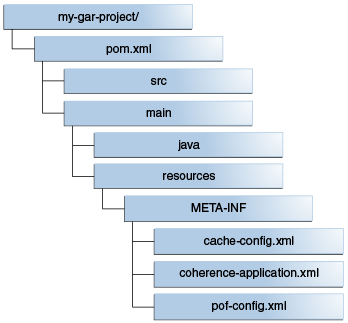11 Building Oracle Coherence Projects with Maven
Topics:
- Introduction to Building Oracle Coherence Projects with Maven
Oracle Fusion Middleware provides a Maven plug-in and an archetype is provided for Oracle Coherence Grid Archive (GAR) projects. - Creating a Coherence Project from a Maven Archetype
You can create a new Coherence project using the Coherence Maven archetype. - Building Your Coherence Project with Maven
After you have written your project code, you can use Maven to build the project: - Deploying Your Coherence Project to the WebLogic Server Coherence Container with Maven
To deploy your GAR to a Coherence Container in a WebLogic Server environment, you must add some additional configuration to your project's POM file. - Building a More Complete Coherence Example
In a real application, you are likely to have not just a GAR project, but also some kind of client project that interacts with the Coherence cache established by the GAR.
Introduction to Building Oracle Coherence Projects with Maven
Oracle Fusion Middleware provides a Maven plug-in and an archetype is provided for Oracle Coherence Grid Archive (GAR) projects.
Table 11-1 describes the Maven coordinates.
Table 11-1 Maven Coordinates with Coherence
| artifacts | groupId | artifactId | version |
|---|---|---|---|
|
GAR Plugin |
|
|
|
|
GAR Archetype |
|
|
|
Table 11-2 describes the goals supported by the Oracle Coherence plug-in.
Table 11-2 Oracle Coherence Goals
| Goal | Purpose |
|---|---|
|
generate-descriptor |
Generates the project's POF configuration file. |
|
package |
Packages the basic GAR assets, including library dependencies into a JAR archive. |
|
repackage |
Repackages the packaged JAR archive with optional metadata and GAR extension. |
Parent topic: Building Oracle Coherence Projects with Maven
Creating a Coherence Project from a Maven Archetype
You can create a new Coherence project using the Coherence Maven archetype.
Parent topic: Building Oracle Coherence Projects with Maven
Building Your Coherence Project with Maven
After you have written your project code, you can use Maven to build the project:
Parent topic: Building Oracle Coherence Projects with Maven
Deploying Your Coherence Project to the WebLogic Server Coherence Container with Maven
To deploy your GAR to a Coherence Container in a WebLogic Server environment, you must add some additional configuration to your project's POM file.
Take these steps:
Parent topic: Building Oracle Coherence Projects with Maven
Building a More Complete Coherence Example
In a real application, you are likely to have not just a GAR project, but also some kind of client project that interacts with the Coherence cache established by the GAR.
Refer to Building a Real Application with Maven to see an example that includes a Coherence GAR and a web application (WAR) that interacts with it.
Parent topic: Building Oracle Coherence Projects with Maven