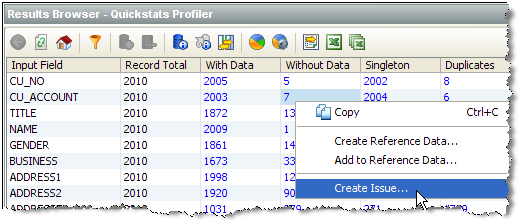Adding an Issue
To add an Issue based on your results (for example to tag an item of interest, or to create an action for another user to follow-up on):
The issue is added, and available from the Issue Manager. If the issue was assigned to another user, that user will be notified of the outstanding issue immediately, if he/she is logged on.