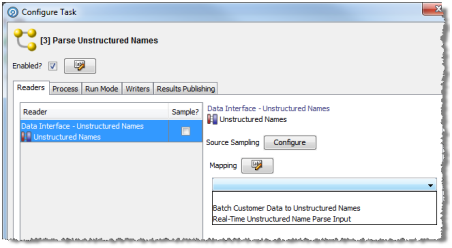Configuring a Data Interface In a Job
When a process containing a Data Interface is added to a job, it will appear as in the following example:
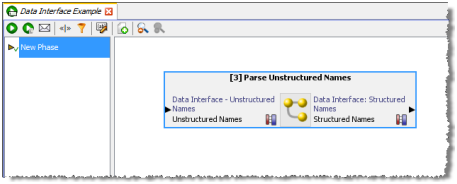
Any Data Interfaces that appear in the job must be configured in order for the job to run.
To configure each Data Interface:
Once Data Interface mappings have been specified for each data interface in a job, both the mappings and the objects that they bind to appear in the job. This means the job can now be run. See Example - Job containing two Data Interfaces below.