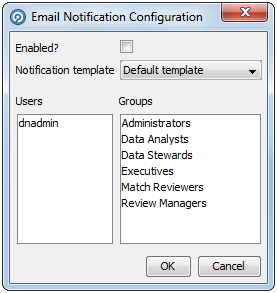Configuring a Job Notification
Note:
Only users with valid email addresses will receive emails. For users that are managed internally to EDQ, a valid email address must be configured in User Administration. For users that are managed externally to EDQ, for example in WebLogic or an external LDAP system, a valid 'mail' attribute must be configured.