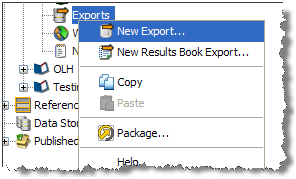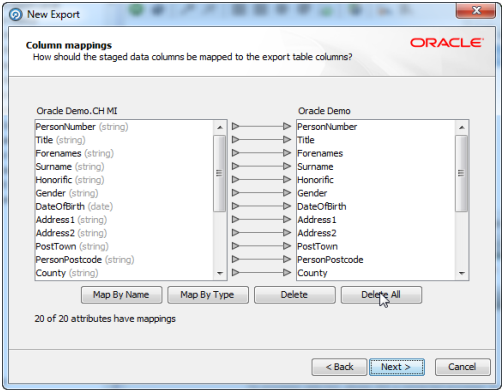Exporting Staged Data
Once a Staged Data table has been created with a Writer processor, an Export to write it to a Data Store can be created. The Export may then be manually run, or executed when the process that generates the Staged Data table is run.
To set up an Export of a Staged Data table: